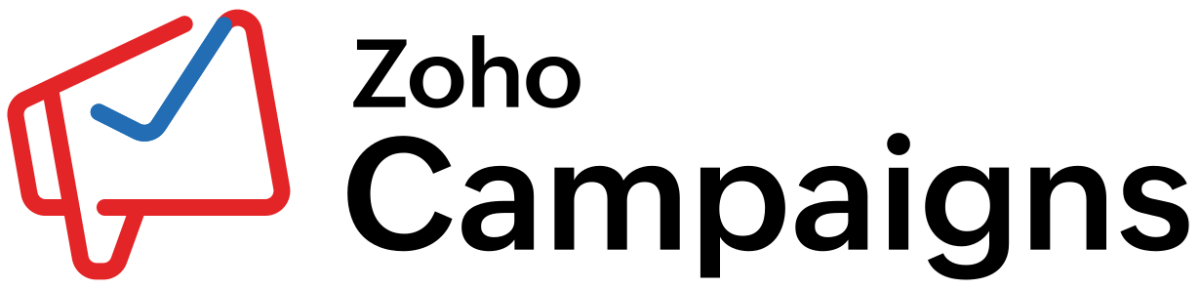If an integrated suite of business applications with consistent, well-designed UI appeals to you, Zoho should definitely be on your radar. When viewed as a standalone service, Zoho Campaigns offers many templates for creating emails and newsletters. It also has excellent education and help resources, plus 24/7 phone support. However, compared with our Editors’ Choice winners in the email marketing category, Campaigner and Mailchimp, Zoho Campaigns can get expensive fast. If the pricing works for you, though, Campaigns has a lot going for it on the feature front and is well worth considering.
(Note: Campaigner is owned by Ziff Davis, PCMag.com’s parent company. For more, see the ethics policy in our Editorial Mission Statement.)
How Much Does Zoho Campaigns Cost?
Zoho Campaigns’ plans begin with a Forever Free plan that allows up to 2,000 subscribers. This free version lets you send 6,000 emails per month and comes with basic email templates.
Beyond that are two paid plans, Standard and Professional, plus one pay-as-you-go plan.
The Standard plan lets you send unlimited emails and offers basic segmentation, advanced email templates, and basic drag-and-drop workflows. Standard starts at $4 per month for 500 contacts and caps at $242 per month for 100,000 contacts. Professional is the high-end plan, which gives you all the Free and Standard features, plus advanced segmentation, advanced drag-and-drop workflows, pop-up forms, batch sending, time zone sends, and optimal time sends. Professional plans start at $6 per month for 500 contacts, and climbs to $1,380 per month for 500,000 contacts. You must contact Zoho Campaigns for contacts greater than 500,000.
SMS campaigns can be purchased as add-ons for both Standard and Professional plans. It works on a credit system, with a handy pricing calculator breaking down what you can expect to pay. For example, 1,000 SMS sent within the US costs 4,000 credits, which equals $13. Note, however, that you can only use SMS campaigns in the US, Canada, and India.
Finally, Zoho Campaigns has a pay-as-you-go plan. You buy email credits and then mark those against the emails you send, an approach also used by competitors like Campaign Monitor and Mailchimp. It’s a convenient plan for smaller organizations looking to experiment with email marketing.
By comparison, Hubspot Marketing Hub starts at $20 per month for 2,000 email sends per calendar month, the email marketing platform, and basic analytics. You start with a 1,000 contact limit, and you can add another 1,000 contacts for $50 per month. It’s a different pricing structure than Zoho’s, but when you compare long-term sending constraints, Zoho comes out ahead. In fact, its pricing remains competitive even compared with Editors’ Choice Mailchimp. For example, a Professional plan with 10,000 contacts in Zoho Campaigns costs you $81 per month. Mailchimp’s Standard plan with the same number of contacts costs $135 per month.
(Credit: Zoho/PCMag)
Getting Started With Zoho Campaigns
The Zoho Campaigns web dashboard is the heart of this service and likely where you’ll spend the most time. From here, you can create a new campaign, build a contact list, and perform advanced functions such as A/B tests and surveys. You can also set up autoresponders and create signup forms so subscribers can opt into whatever email goodies your marketing campaign offers. Last, it’s where you manage account features, like integrating your campaign with other Zoho products or inviting colleagues to join your account.
Zoho has a clean and easy-to-understand interface, alongside convenient functions that make it simple for new users to get started. For one, you can now customize the dashboard to your individual needs. You also get drag-and-drop functionality for importing your marketing designs and more complex things, like dynamic fields (meaning fields containing changeable information, such as a username).
The service offers a beefy selection of email templates, with more than 240 templates and a host of autoresponders. That said, a significant portion of those templates look dated, lacking the visual flair of newer templates. Considering this, more discerning or brand-conscious marketers might struggle to find a suitable look and feel.
Over the last several years, online webinars have become a popular digital marketing tool. Zoho looks to meet that demand by integrating Campaigns more tightly with the company’s video conferencing product, Zoho Meeting. So now, you can conduct webinars in Meeting and promote the recorded webinars through email blasts in Zoho Campaigns. Zoho’s Topic Management feature lets you link topics to your mailing list so you can target customers based on their interests. It also lets you build content marketing newsletters and even create event invitations in just one click.
(Credit: Zoho/PCMag)
Getting started with email marketing usually begins with creating a contact list. In Zoho Campaigns, you can add contacts manually or import them from an Excel spreadsheet. If you’re trolling for new contacts, you can also let them sign up using a web form that you can embed on your site or some other digital property.
Another path to contact importing is to sync with a customer relationship management (CRM) tool or other software that you’ve connected to your Campaigns account. Yes, it’s easiest if that other product is Zoho CRM, but the company has a long list of third-party integrations it supports, especially for big names like Google. If you’re marketing to an exclusive audience, you can also block contact additions unless you manually approve them.
We uploaded 50 contacts from a test CSV file and mapped designated data points from the spreadsheet to the matching fields in Zoho Campaigns’ contact record. It includes information such as First Name, Last Name, Phone Number, Address, and Email Address. Zoho Campaigns had no trouble correctly implementing all our custom fields and importing all the contacts. The process is straightforward and visual, so you won’t have much trouble picking it up even without hitting the help docs. Considering that contact importing is one area where many competing tools can trip you up, Zoho Campaigns shines here.
(Credit: Zoho/PCMag)
Building Your First Campaign
As mentioned, Zoho offers a bevy of email campaign templates and designs, including regular newsletters, A/B tests, survey campaigns, and e-commerce campaigns. To set up an email campaign, you enter your company name, address, and phone number, all of which will appear in the email’s footer to comply with anti-spam policies. Next, you give the campaign a name and subject line, then specify the sender’s name and email address and the reply-to email.
Zoho Campaigns takes extra steps to ensure you’re not tagged as a spammer. Several anti-spam measures are in this release of Campaigns, including a reputation score to help the software judge if a domain should be blocked. Additionally, Campaigns includes an overview of the CAN-SPAM Act as part of the package. Many novice marketers can trip over spam rules and run into issues when sending out early campaigns, so having this information easily available is vital.
You have three template varieties to work with: saved templates you’ve previously used, predesigned Templates you can create quickly, and Basic Templates that have not been populated with images or text so you can design an email from scratch. You can also personalize the address with the contacts’ first and last names. Here, you can also add Google Analytics (GA) tracking. You choose the email type (HTML and plain text, or one or the other) and template (import/upload, HTML editor, or import from the cloud) for the email design.
The builder and template editor for creating emails are similarly easy to use. Help pop-ups conveniently explain what each icon does, so even new users won’t have a hard time navigating the tool. Overall, we found Zoho’s email-building functionality on par with our current Editors’ Choice winners, Campaigner and Mailchimp.
(Credit: Zoho/PCMag)
Focusing Your Campaign
Email creation categories include Business, Welcome, Thank You, New Year, Seasons, and Birthday. You can link to websites, email addresses, files, and phone numbers in the body of your email. We had trouble editing buttons, though, and often deleted and re-added that element. At least you can easily delete template elements you don’t want to use. Adding and removing elements is done via drag and drop, which works well. You can also change the background colors, add tables and images, buttons, spacers, and more, which means building a custom email is easy and quick.
Oddly, we had to close out of the editing window to send a campaign, which is unusual. You can opt to send it to your compliance team for approval if you’re worried about spam filters. In fact, you must do so with your first few campaigns to get allowlisted. Our first campaign was approved within an hour, so it wasn’t a terrible inconvenience. This compliance check is not something we experienced in the other products we tested. While it adds a little time to your campaign-building process, avoiding the headaches of being tagged as a spam factory is well worth it.
(Credit: Zoho/PCMag)
Before you send your email campaign, you can preview it on multiple devices, just as you can on some other platforms, notably GetResponse and HubSpot Marketing Hub. It’s very handy to be able to scroll down and see a virtual smartphone screen where you can check if there are any problems with how your email displays.
The software provides helpful feedback about errors in your campaign content before you send it. For example, it warns about errors that may result in the email being sent to a recipient’s spam folder. We also got a warning about a Shop Now button with a link that led nowhere, saving us potential embarrassment. That’s important, since adding a call-to-action link is a key step in building and tracking your email campaign.
Like several competitors, Zoho Campaigns has autoresponders and the ability to create automated workflows around your emails. You can use these workflows to send follow-up emails to your customers at the right time based on their behaviors. For example, if someone receives your initial campaign email and makes a purchase, the system can automatically send them a “thank you” or “welcome to the family” message.
There is one action we wish we Zoho Campaigns had, however: the ability to go in and make text changes before sending them to the next batch of recipients. You cannot edit the exact document, but you can clone your campaign and make edits during that process. It works, but it’s cumbersome.
We’d like to see a more efficient way to edit existing email campaign text since we found the process much easier in other email marketing contenders. Still, Zoho isn’t alone with this problem. Even Editors’ Choice winner Campaigner wouldn’t let us edit an existing campaign’s text. However, both Campaigner and Zoho Campaigns have an option to copy an existing email campaign instead. For a particular campaign, you can view details, send them to other lists as is, and share your campaign on social media. You can also print a report or download a report as a PDF.
Tracking Campaign Success
Once you’ve sent out your campaign, you can track its success by going to the Email Campaigns or Reports tab. On the former, you can see all of your campaigns, including drafts. The Reports tab is just for sent campaigns and has links to your top five opened campaigns, top five clicked campaigns, and top five clicked URLs. That means your various managers can easily see the status of different campaigns. Zoho does this tracking in near real-time, so you can watch the dashboard after a send and see how things are going on the fly, allowing you to make improvements or changes to a campaign even before it’s finished with the initial send.
Campaigns’ reporting is more appealing than many competing platforms because it offers a colorful report summary that clearly shows the percentage of delivered emails, bounces, and unsent notes. You can also get a quick view of the number of unique opens, unique clicks, and unopened emails. There’s even a spot on the report summary for complaints.
On either tab, click the newsletter you want to track, and you can see a color-coded bar chart showing opens (green), bounces (red), and unsent (light yellow) emails. Beneath that, you can see social sharing data, and underneath that, a map of where your contacts reside. On the right side, you can post your newsletter on Facebook, LinkedIn, and Twitter. Like HubSpot, Zoho Campaigns offers a lead scoring feature to keep track of subscriber and contact status.
(Credit: Zoho/PCMag)
Marketing Automation
A growing trend among email marketing solutions is the expansion into marketing automation. Zoho Campaigns also offers this and has vastly improved its capabilities to become more competitive. With its new capabilities, you’ll be able to include trigger-based workflows for onboarding new contacts, re-engaging lost contacts, keeping new customers, and letting customers know about current deals or offers. You can configure workflows based on certain conditions, such as when a specific time period expires or activity occurs, such as when a signup form is completed.
Autoresponders factor in here, too, as you can set them up to activate based on important dates in the calendar or how users and recipients interact with your emails. Zoho Campaigns even features reports tied into its autoresponder and workflow features, so you can track success there, too. Zoho’s automations could give smaller businesses a real boost.
Help Documents and 24/7 Customer Service
Zoho Campaigns is not only a capable email marketing platform, it’s also one that’s easy to pick up. Should you need assistance, there are user guides, email deliverability guidelines, FAQs, a blog, forums, feature updates, webinars, e-books, an application programming interface (API) guide, and videos. That’s a lot of helpful content, and it’s all searchable.
You can also submit a support ticket online or call Zoho’s toll-free number 24 hours a day, seven days a week (paid customers only). Campaigner and HubSpot Marketing Hub also offer around-the-clock support, but not all companies do, so this is certainly a differentiator for Zoho.
Verdict: Abundant Email Marketing Features
Zoho Campaigns integrates well with other Zoho offerings, notably Zoho CRM. It also plays nice with some third-party suites, like Google Workspace. However, its overall list of integration partners isn’t as long as that of many of its competitors, so check if integration is a must-have feature before you make a purchase. Overall, Zoho Campaigns is a good choice for email marketers who are already invested in other Zoho solutions or companies and don’t have overly complex marketing needs. If you want to access a longer list of third-party software or more sophisticated email designs, check out our Editors’ Choice winners, Campaigner and Mailchimp.
Gadjo Sevilla contributed to this review.
Pros
The Bottom Line
Zoho Campaigns excels at automation and tracking and features a long list of integrations with Zoho’s other SMB software so you can build the toolset you need to meet your email marketing goals.
Like What You’re Reading?
Sign up for Lab Report to get the latest reviews and top product advice delivered right to your inbox.
This newsletter may contain advertising, deals, or affiliate links. Subscribing to a newsletter indicates your consent to our Terms of Use and Privacy Policy. You may unsubscribe from the newsletters at any time.