Both Zoho CRM and Salesforce are industry-leading CRM software providers. This understandably makes deciding between the two, or a combination of both, a tad tricky. Since both are top enterprise CRM platforms and offer general scalability, industry-specific specializations and advanced technology tools, let’s dig into what each might specialize in.
For Zoho CRM, the features can be divided into marketing, sales or customer service categories with hyper-specific customization and automations making it a very collaborative tool. It’s also praised for its user interface and affordable pricing, which helps deploy or implement it quickly. With Salesforce, subscription fees are more expensive but offer greater scalability for big enterprises looking for a CRM tool. It also is a cloud-based CRM built on an AI-powered Einstein 1 platform, making it a great option for end-to-end sales management.
Knowing this, let’s dive into Zoho CRM and Salesforce’s pricing, top features and more to begin uncovering which your business could benefit more from.
2
Salesforce CRM
Employees per Company Size
Micro (0-49), Small (50-249), Medium (250-999), Large (1,000-4,999), Enterprise (5,000+)
Any Company Size
Any Company Size
Features
Calendar, Collaboration Tools, Contact Management, and more
3
HubSpot CRM
Employees per Company Size
Micro (0-49), Small (50-249), Medium (250-999), Large (1,000-4,999), Enterprise (5,000+)
Micro (0-49 Employees), Small (50-249 Employees), Medium (250-999 Employees), Large (1,000-4,999 Employees)
Micro, Small, Medium, Large
Zoho CRM vs. Salesforce: Comparison table
| Zoho CRM | Salesforce | |
|---|---|---|
| Our star rating | 4.3 out of 5 | 4.1 out of 5 |
| Automated workflows | Yes | Yes |
| Mobile app | Yes | Yes |
| Integrations | 800+, native and third-party | 7,000+, native and third-party |
| AI-powered tools | Yes | Yes |
| Free plan | Yes | No |
| Starting paid price* | $14 per user per month | $25 per user per month |
*Price when billed annually.
Zoho CRM vs. Salesforce: Pricing
CRM software pricing is typically based on the number of users an organization plans to grant access to the platform. From there, the prices increase based on what features are accessible on each premium tier. For example, all tiers usually provide lead management, while more expensive ones allow for advanced tools like lead routing or scoring.
Other pricing factors businesses should consider when researching potential CRM providers are free trial length and platform demos for testing the software. Also, be sure to review what core or advanced features are included in premium tiers or if they require an additional add-on fee.
Zoho CRM pricing
Zoho CRM is a competitively priced CRM provider with premium tiers that demonstrate how scalable the tool can be for a variety of business sizes. The first tier of Zoho CRM is also a free CRM, where startups or small businesses can begin implementing a new CRM with very basic features. Zoho also offers a 15-day free trial of their CRM software.
- Free CRM: Free for up to three users and comes with lead and document management and a mobile app.
- Standard: $14 per user per month, billed annually, or $20 per user per month, billed monthly.
- Professional: $23 per user per month, billed annually, or $35 per user per month, billed monthly.
- Enterprise: $40 per user per month, billed annually, or $50 per user per month, billed monthly.
- Ultimate: $52 per user per month, billed annually, or $65 per user per month, billed monthly.
Apart from these product plans, Zoho CRM also offers bundles that unify their sales, service and marketing all on one platform.
- CRM Plus: $57 per user per month, billed annually, or $69 per user per month, billed monthly.
- CRM Flex: $14 per two users per month, billed annually.
Salesforce pricing
Salesforce is the most expensive option between these two CRM providers. And unlike Zoho CRM, Salesforce only bills users annually or with yearly commitments. In addition to these premium tiers and their AI tools, pipeline management and more, Salesforce also has add-ons like revenue intelligence for $250 per user per month or price configuration and quoting tools for $75 per user per month. You can also get a free trial of Salesforce for 30 days.
- Starter Suite: $25 per user per month, billed annually.
- Professional: $80 per user per month, billed annually.
- Enterprise: $165 per user per month, billed annually.
- Unlimited: $330 per user per month, billed annually.
- Einstein 1 Sales: $500 per user per month, billed annually.
Zoho CRM vs. Salesforce: Feature comparison
Automated workflows
Zoho CRM enables users to build workflow automations that can finish sales and marketing tasks on their behalf. Workflow rules help businesses complete tasks by automatically triggering actions when specified conditions are met. Users can set up to 10 conditions for a single rule. Zoho CRM offers predefined actions like sending emails, scheduling tasks and updating fields that let users automate different sales routines, either instantly or at a later date.
Figure A: Sample onboarding leads workflow automation. Image: Zoho CRM
Salesforce offers a Sales Force Automation product that prioritizes giving users minimum visibility into pipelines and forecasts while also scaling the platform with automated sales processes and workflows. This feature drives efficiency by automating complex sales workflows with drag-and-drop simplicity. This means reps are able to quickly build workflows that can automate mundane sales tasks so they can focus on more important tasks.
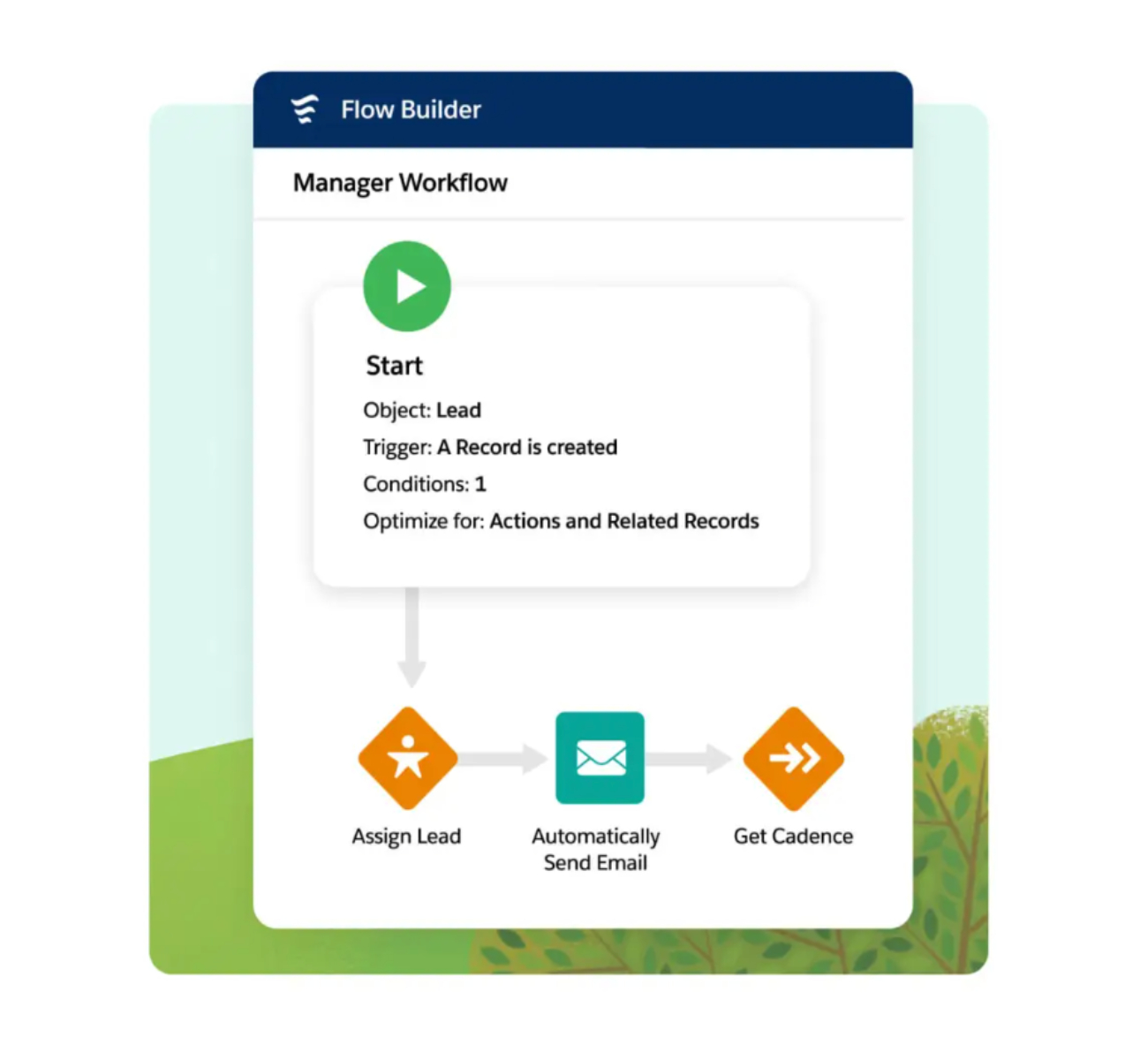 Figure B: Salesforce flow builder. Image: Salesforce
Figure B: Salesforce flow builder. Image: Salesforce
Mobile CRM app
Not every business requires a mobile CRM, but most providers offer a mobile application in tandem with their platform in one of the premium tiers. It’s most ideal for organizations that have sales representatives in the field and who need to access client data like contact information and sales notes on the go.
Zoho CRM’s mobile app offers a unique RouteIQ feature that plans routes for in the field reps, taking into account distance, appointment time and drop-ins. Users can view individual schedules, daily tasks and more. Salesforce’s mobile app syncs with the Einstein voice assistant and reps can quickly review quality leads or create new accounts immediately. Salesforce also offers a browser extension. Both Zoho CRM and Salesforce’s mobile CRM apps offer access to sales metrics and KPIs, so users can make data-driven decisions at any moment.
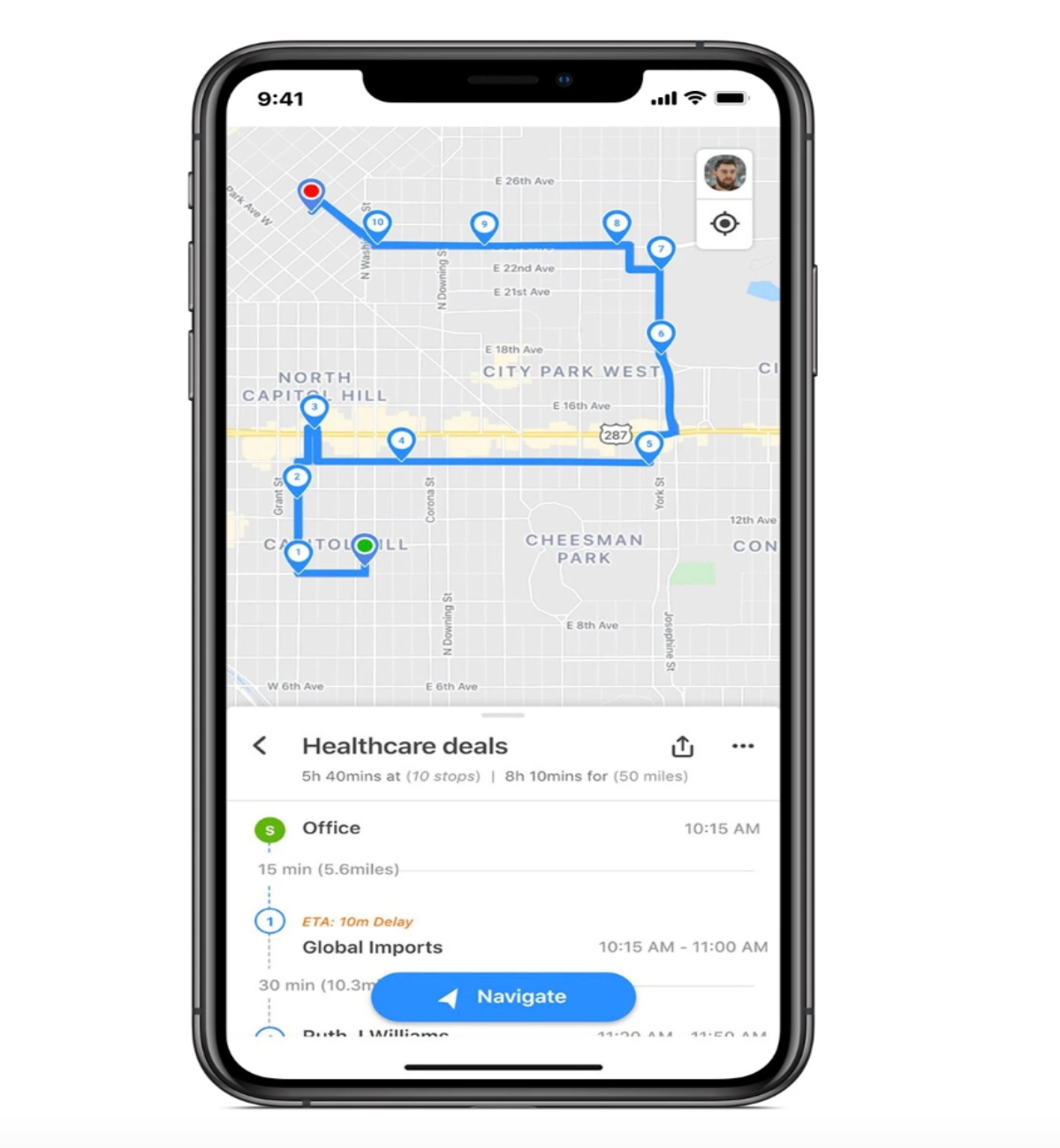 Figure C: Route and territory mapping on the mobile app. Image: Zoho CRM
Figure C: Route and territory mapping on the mobile app. Image: Zoho CRM
Integrations
Both Salesforce and Zoho CRM provide native and third-party integrations, meaning some applications are product-owned by the provider while others are independent tools. Zoho CRM offers over 800 apps, including Microsoft 365, Google Workspace, Slack, Zoom, LinkedIn, Inuit Quickbooks and more. Salesforce offers an astounding 7,000 integrations, including DocuSign, Shopify, ActiveCampaign, Zapier and others.
And deployment types consist of in-platform, built-in or API-built integrations. Users can access the available integration options through a marketplace. Typically, integrations can be a mixed bag of both paid and free downloads.
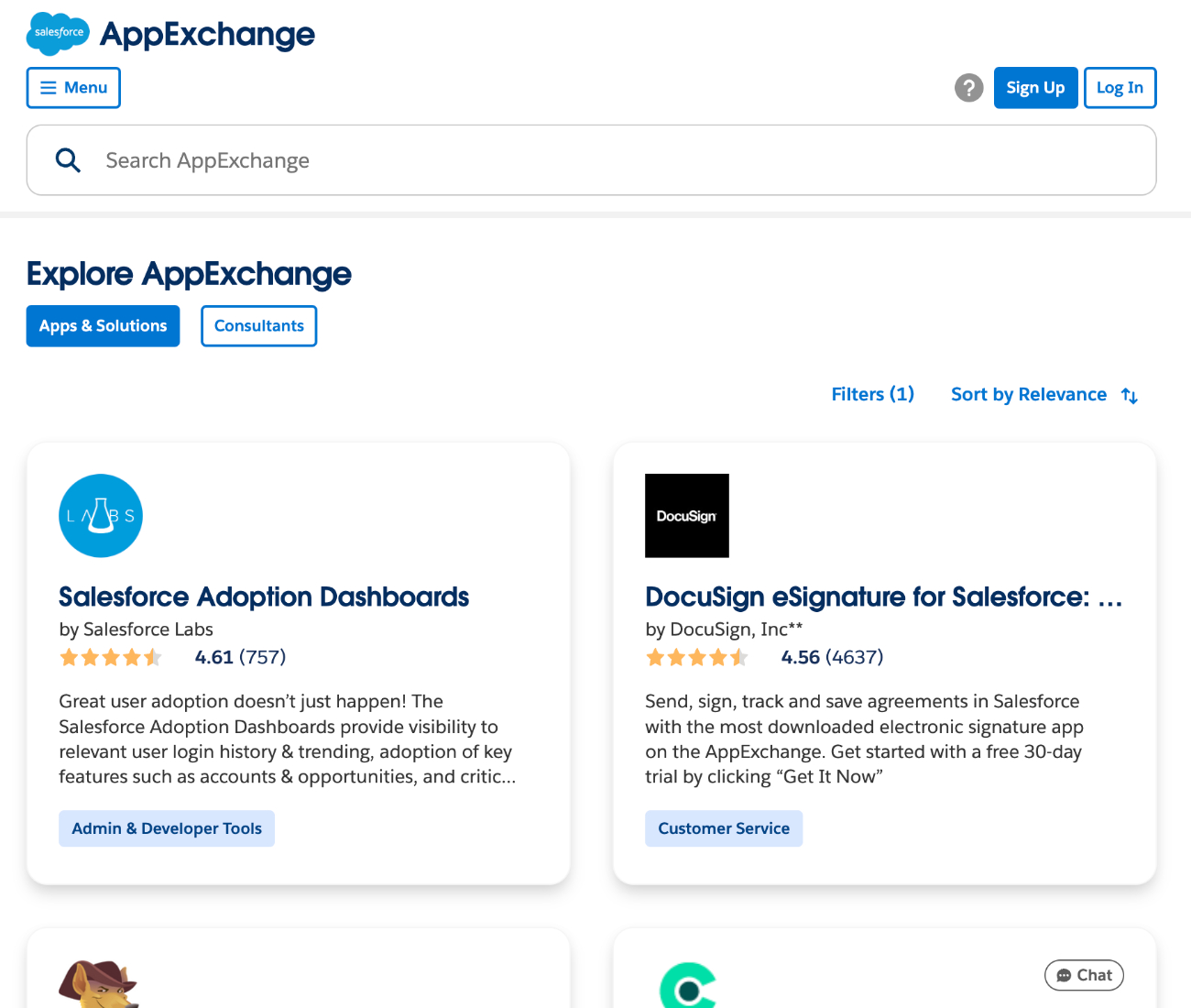 Figure D: Salesforce appexchange integration marketplace. Image: Salesforce
Figure D: Salesforce appexchange integration marketplace. Image: Salesforce
AI-powered tools
Zoho CRM offers an AI companion with their platform named Zia. This AI assistant can fetch information, take notes as users dictate, predict sales outcomes, delete anomalies and more. Zia can perform periodic data checks to ensure all decisions are based on the enriched data. Zia can also help boost productivity with recommendations and predictions around when to call leads, what solutions to sell them and so on.
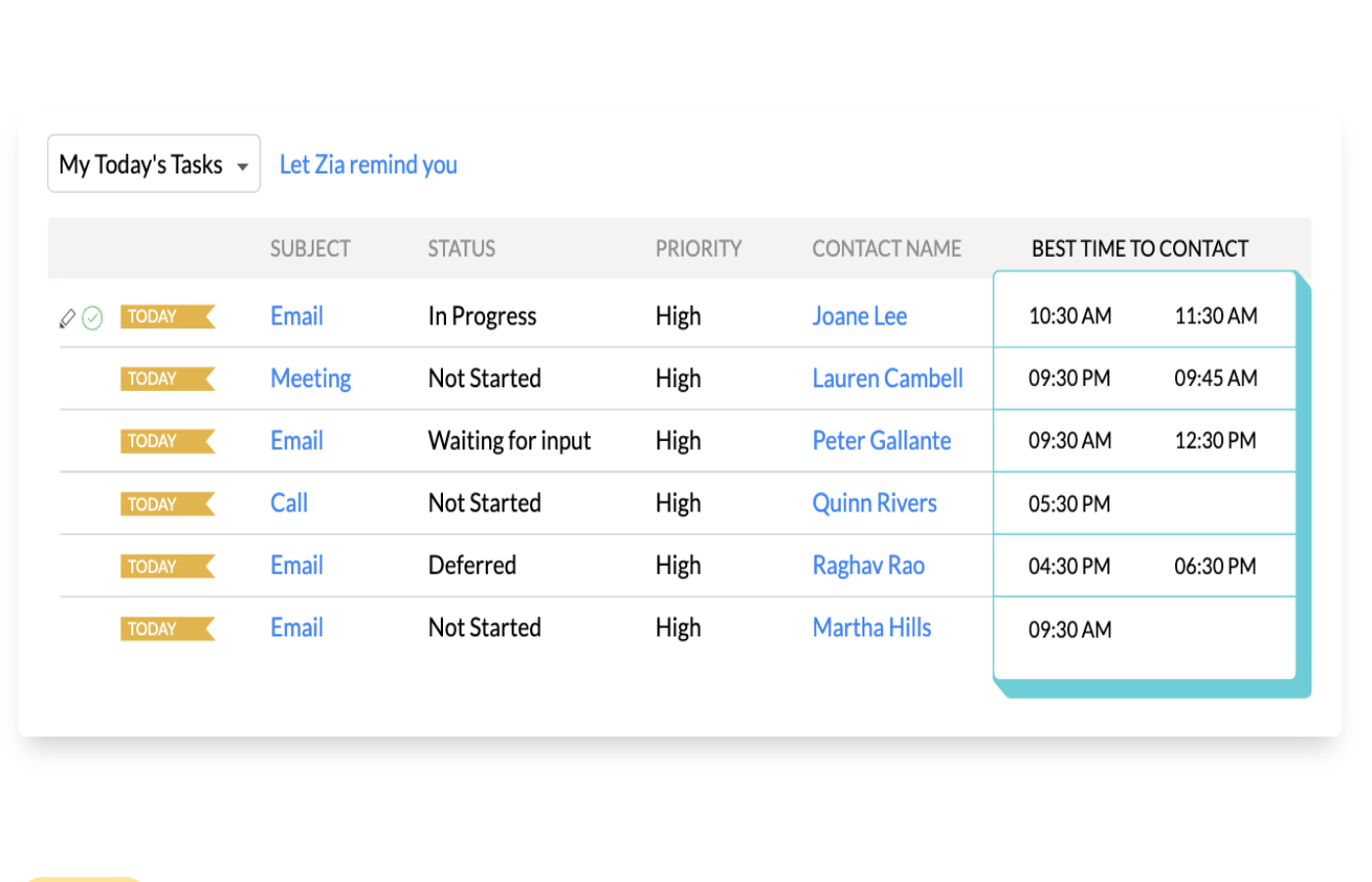 Figure F: Zia’s best time to contact prediction. Image: Zoho CRM
Figure F: Zia’s best time to contact prediction. Image: Zoho CRM
Salesforce offers an AI assistant built directly into the CRM named Einstein. Einstein Copilot can perform basic tasks like draft sales emails, produce call summaries and lead or account research. Predictive forecasting and activity-captured features help reps prioritize the most critical deals. Einstein can also uncover relationship networks without any manual research by auto-populating contacts and relevant information to build org charts.
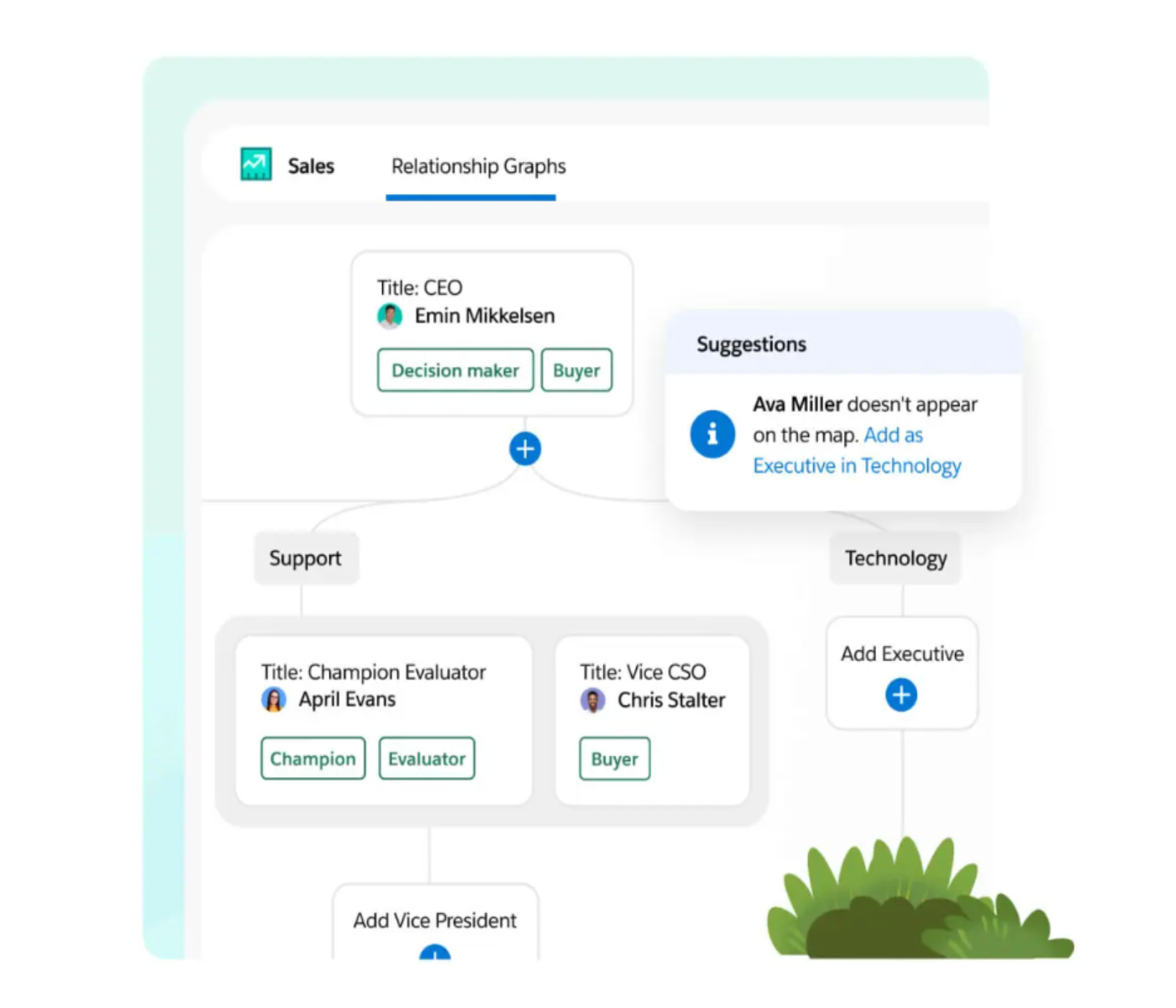 Figure G: AI-generated relationship graph. Image: Salesforce
Figure G: AI-generated relationship graph. Image: Salesforce
More about CRM
Zoho CRM pros and cons
Pros of Zoho CRM
- 800+ possible integrations.
- 24/7/365 data security.
- Solutions range from marketing, sales and customer support.
Cons of Zoho CRM
- Free plan has limited social integrations.
- Add-on features can be pricey.
- Only offers 8/5 customer support for users.
For more information, head over to our complete Zoho CRM review.
Salesforce pros and cons
Pros of Salesforce
- Lengthy free trial compared to other general CRM providers.
- 7,000+ possible integrations.
- Extremely scalable platform.
Cons of Salesforce
- Users report slow customer support.
- Premium plans can be pricey for small businesses.
- Platform has a steep learning curve.
Check out our independent Salesforce review for more details.
Should your organization use Zoho CRM or Salesforce?
Since both Zoho CRM and Salesforce act as all-in-one platforms with core CRM functionality, deciding between the two ultimately depends on your organization’s budget and preferences for advanced features. Zoho CRM is the most affordable of the two options, with a free tier. It’s best for startups or small businesses looking for a tool that can help elevate their online and social marketing and lead generation. Salesforce is slightly more scalable and has the bandwidth for either SMBs or larger enterprises. It’s also entirely cloud-based with advanced AI tools on premium tiers.
Alternatively, if you’re wanting even more customizations and have the bandwidth and knowledge to do so, there are open-source CRM providers to consider. Those platforms offer niche functionality by allowing their source code to be publicly available for any user to make backend changes or customizations to. Zoho CRM and Salesforce both require minimum to no coding, making them quicker to implement and get off the ground.
Review methodology
To review Zoho CRM and Salesfroce, I scored both against a rubric with defined criteria and subcategories of CRM industry standards. Criteria includes cost, ease of use and more. I used online resources directly from Zoho CRM and Salesforce, as well as real user feedback. After using this in-house rubric, an algorithm calculated an overall star rating.
Here is the exact breakdown of the scoring criteria I used:
- Cost: Weighted 25% of the total score.
- Core features: Weighted 25% of the total score.
- Customizations: Weighted 15% of the total score.
- Integrations: Weighted 15% of the total score.
- Ease of use: Weighted 10% of the total score.
- Customer support: Weighted 10% of the total score.



