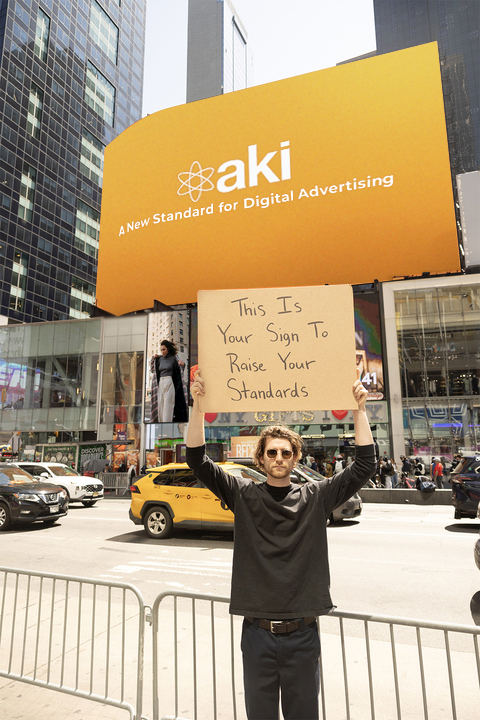Customer relationship management (CRM) strategy involves using business software that helps professionals and teams optimize communications with prospects and clients to drive sales, foster customer retention, and boost revenue.
In this guide, we explore the benefits CRM tools offer businesses and an overview of how they work. We also dive into which professionals should consider a CRM system and how much you can expect to pay for one.
What is CRM software?
CRM software is a business tool that helps teams efficiently organize the customer buying journey from a cold lead to a closed deal. CRM tools track each stage of the sales pipeline, organize customer and prospect data and communication history, aid team members with outreach reminders, and more.
What a CRM can’t do
Before you invest in buying and implementing CRM software, it’s crucial to decide if your team needs one. In the modern age of artificial intelligence (AI) and Generative AI, many teams are looking for tools that reduce the need for staff to reduce costs. However, CRMs don’t reduce the need for sales, marketing, and customer service staff, but they do help manage the work of those teams effectively.
Before you decide to invest in a CRM tool, keep in mind that they cannot:
- Guarantee more sales are won: CRM platforms streamline and make the sales journey more effective for teams, but they can’t complete the outreach for you or close deals automatically.
- Replace staff: Just as a CRM can’t guarantee you close a sale, it can’t mimic human behavior and provide the human touch that a salesperson or customer service agent can. CRMs are meant to help your team become more efficient, identify customer behaviors and buying patterns, and automate some manual processes―but not replace them.
- Create a sales process and update data automatically: Many CRM systems offer AI features that automate some parts of the sales process, you still need to set up your sales process in the first place and make tweaks as you go. An excellent CRM provider will offer onboarding services to help you get started and provide ample support along the way.
How do CRM systems work?
CRM platforms work by acting as a central place to store customer and lead information. They can organize and segment customer data with fields, such as:
- Geographic locations
- Budget and buying history
- Type of industry
- Company size
- Title or business department
Furthermore, CRMs offer an ideal way to track the sales process from start to finish throughout the sales pipeline and keep everyone who communicates with a lead or client on the same page. For example, team members can track leads and they move through sales stages, such as prospecting, qualified vs. unqualified, negotiation, and closing. Most CRMs offer teams the ability to customize sales stages based on your business needs by creating custom stages, specific data points, and multiple decision-makers.
Furthermore, many CRM platforms offer integrations with other tools your business may use, such as email marketing software, social marketing features, accounting programs, and phone and SMS tools. Additionally, CRM systems often provide features to automate operational business tasks like lead generation and assignment, task management, data synchronization, and reporting.
What are the benefits of a CRM?
While many professionals who are new to the idea of adopting CRM software think of it as made strictly for sales teams, CRM benefits go beyond identifying and closing sales opportunities. Below, we explore the benefits of using CRM tools for various business functions.
Who should use a CRM?
CRMs are built for nearly any professional who interacts with potential clients as a key function of achieving their business goals. Typical examples of professionals who benefit from using a CRM include sales and marketing teams, customer support teams, and companies with a robust customer base that need to organize their prospects.
However, it’s not just larger organizations that should consider adopting CRM software. Even solopreneurs and small businesses can reap the benefits of implementing a CRM to track prospect and customer interactions. It’s a great best practice to use a CRM when you start a business and prospect your first clients and scale your CRM as you grow. Many CRMs offer a wide range of plans (some are even free) that allow you to scale with your budget.
Which businesses should not get a CRM?
While CRMs have nearly endless benefits for companies of all sizes, they aren’t for everyone. For example, if you have very few customers to manage, you can likely get by using a spreadsheet to manage your client relationships. Furthermore, while free CRMs exist, they are limited in their capabilities, so you should not expect a free CRM tool to meet all your business needs if you aren’t willing to create a budget for one long-term.
How much do CRMs cost?
CRMs have a variety of pricing models ranging from free plans to hundreds of dollars per month. The typical models for CRM pricing include:
- Free plans: Some CRMs offer free plans for a small number of users or a limited number of features. These are popular with new or small businesses trying out a CRM for the first time that can scale to paid plans as they grow.
- Per-user pricing: Often known as the number of “seats,” this pricing model charges a flat rate for each CRM user.
- Flat pricing: This model involves a flat monthly (or yearly) rate for an unlimited number of users.
- Feature-based or tiered pricing: This pricing model offers customized pricing based on the features you need in your plan. For example, some CRMs offer sales, sales, and marketing plans, or all-in-one plans that include, sales, marketing, and customer support features.
The takeaway
CRMs are valuable business software tools that help teams build and grow a solid book of business while increasing their bottom line and fostering strong client relationships. Before choosing a CRM, decide if you need one, which features are most important for your company, and conduct ample research on the many options available. Finally, choose a CRM that is easy to use and offers onboarding and customer support resources.
Frequently asked questions
What kind of software is a CRM?
CRM software is a business tool that streamlines sales, marketing, and customer service processes. It helps organizations track customer communications and foster strong client relationships.
What are the common challenges to adopting a CRM?
Common drawbacks or challenges of choosing and implementing a CRM include staff buy-in and cost. While free CRMs are available, they have feature limitations. Plus, you must get your team to buy into implementing a CRM system for it to be effective.
Is it hard to learn how to use a CRM?
While it’s true that there are plenty of CRMs with complicated feature sets that can be overwhelming for new users, many simple CRM tools exist that are easy to learn and operate. Plus, many CRM providers offer robust onboarding and customer support to help teams get started.