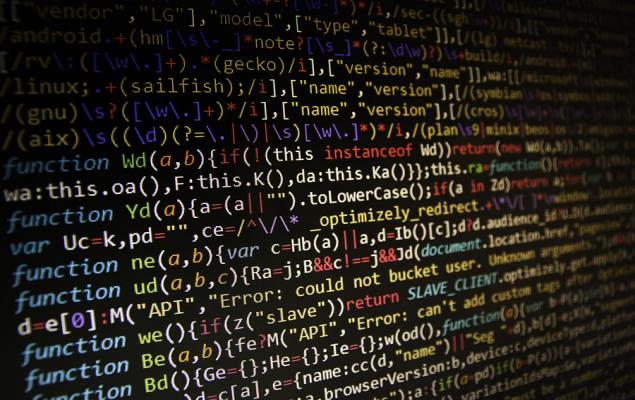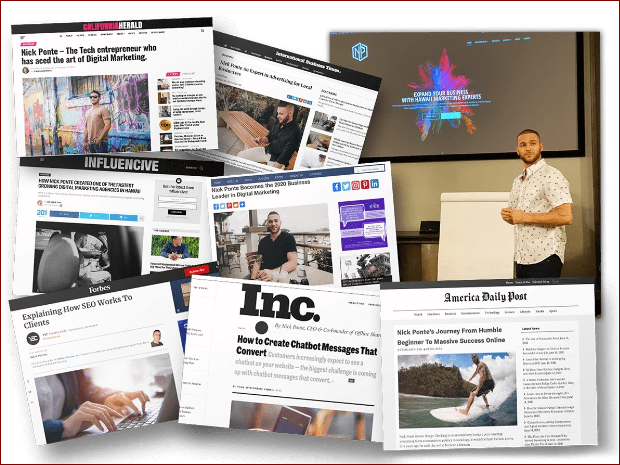Surfer SEO surely isn’t the most ambitious tool so far but it’s unique and distinct. This makes this Surfer SEO review for 2024 quite interesting. You see, Surfer SEO is more about content optimization. It’s not an all-around SEO suite and it doesn’t aim to be one. While it includes more specific tools like keyword research, site audit, and SERP analyzer, the focus is content creation and improvement.
Today’s Surfer SEO analysis will cover all of these features and see how they work in practice. We won’t compare it too much to Semrush, SE Ranking, or Ahrefs because Surfer SEO is more specific and built for different clientele.
However, we’ll draw some parallels to other SEO tools to see where this tool stands among the competition. If you’re interested in buying it, we advise reading this review first and not spending your hard-earned money just yet.
Surfer SEO Pros and Cons
Pros
- AI writing is extremely simple with Surfer SEO
- Comprehensive Content Editor
- Ready-made keyword clusters for content creation
- On-page SEO Audit tool
- Free Chrome extension provides valuable insights
Cons
- No rank-tracking tool
- Underwhelming keyword research
- AI Writing is only in the Scale AI plan ($179/mo)
- No Audit tool in the Essential plan
- One AI credit for a single AI-written article costs $19
What Is Surfer SEO?
Ranking higher on any search engine takes knowledge, quality content, and patience. Manually optimizing all your website’s content sounds ludicrous, which is why SEO tools are invented. However, Surfer SEO, at least on paper, takes content optimization to another level.
But how does it work?
According to the website, Surfer SEO analyzes the most popular worldwide sites and compares them to your domain. It uses 500 so-called “on-page signals” to provide accurate information about SERP rankings and keyword data.
© Surfer SEO
Speaking of which, the tool includes keyword research, along with the SERP Analyzer to carefully examine the first Google SERP. All of these tools ensure Surfer SEO’s relentless accuracy in divulging critical data about page optimization, content strategy, keyword stats, and dozens more.
When looking at its interface, you’ll see that Surfer SEO has only a few tools:
- Keyword Research
- Content Editor
- Audit
- SERP Analyzer
But is this all this SEO tool has to offer? What else lies beneath? This Surfer SEO review will answer these questions, as we move on to the first section of the in-depth analysis. The one where we discuss – and more importantly – TEST all of the features.
Surfer SEO Review of Features
As previously explained, the service doesn’t have dozens of tools like Semrush or Ahrefs. Still, Surfer SEO is incredibly enjoyable to use and is pretty capable for what it is. Let us delve deeper into every feature and see what it’s about.
Keyword Research
We’ll start this Surfer SEO review from perhaps the weakest link of this tool. The Keyword Research tool isn’t the best and is a far cry from what we’ve seen in Semrush or SE Ranking. The first step to use it is to provide the keyword you want to research.
For us, the keyword was “SEO tools”. After that, the tool goes on a long haul, as it takes its sweet time to analyze the given phrase. It takes around 5-10 minutes for it to end, after which, you get a clickable result that leads to numerous clusters.
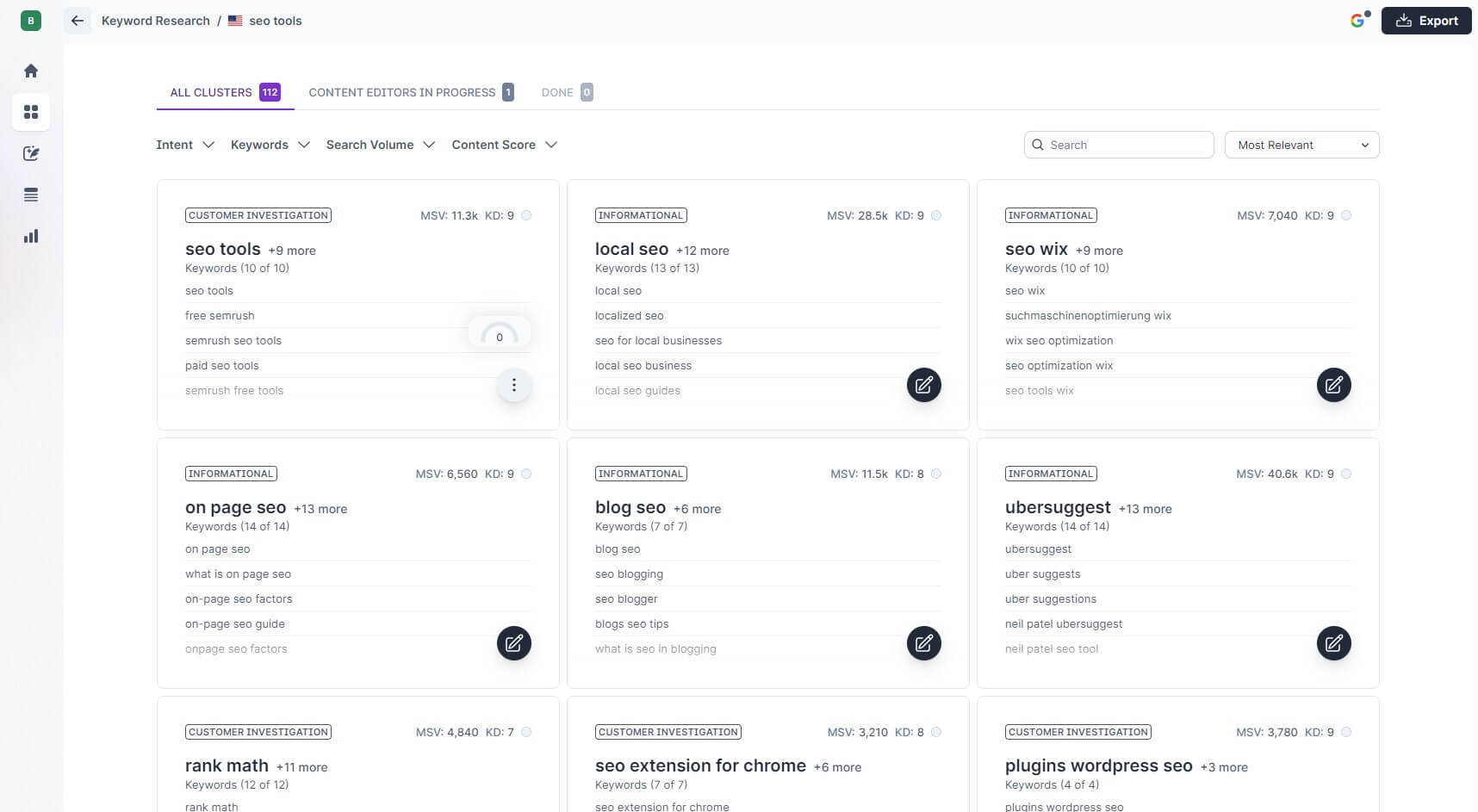 © Surfer SEO
© Surfer SEO
These clusters are ready-made topics that can be transferred to the Content Editor and worked on right away. The problem with the tool is that you can’t analyze keywords separately, which Semrush allows you to do. Instead, all you get are keyword clusters.
Click on the cluster and you’ll get 10 or so keywords with parameters like monthly search volume and difficulty for each keyword. However, Surfer SEO also includes these parameters for each cluster, which helps determine whether it’s worth doing.
A cluster in Surfer SEO is, more or less, the article structure. It contains all the keywords you can include in an article. However, we must admit its clusters aren’t the best sometimes, as many of them don’t correlate with the given keyword properly.
Keyword Research Metrics
In this Surfer SEO review, we like the information we could dig out about keyword clusters. For example, like Semrush, this tool displays search intent, which can be crucial. This is divided into four categories:
- Local
- Customer Investigation
- Informational
- Shopping
Furthermore, each cluster is labeled with an intent. For instance, the “Local SEO” cluster we received as a suggestion is labeled “Informational”, which means users are looking to learn more about the subject. But then, there’s the “SEO Extension for Chrome” cluster.
This one is labeled “Customer Investigation”, so users are comparing different products before making a purchase. We explained the keyword search intent metric here, so read the guide to find out more about it. Another metric is called Keywords.
It allows you to filter the results according to the number of keywords in a cluster. If you want, you can also use the Search Volume metric and type in a specific range. This will help you find low-ranking KWs that you can use to give your website an initial ranking boost.
The last filter is Content Score, which can go from 0 to 100. Also, Surfer SEO lets you display high or low-difficulty clusters first for added variety. In practice, Surfer SEO’s keyword information is far from the most accurate, especially for low-volume keywords.
Comparing it to Semrush will show you Surfer SEO’s major weakness in information delivery. Low-volume keywords don’t get enough care here and Surfer SEO won’t be very useful. Semrush holds its integrity and digs out more data about identical keywords.
Topical Map
Before researching a keyword, users can enable the Topical Map option – we like this one a lot. This feature advises new content topics based on the keyword. Enabling it prolongs the keyword research process but the information you get is knowledgeable.
Surfer SEO will display the pillar page for the selected topic, which should be all-encompassing and the longest one. By clicking on the content idea, you’ll see all of the keywords needed to rank for it. The tool will also display organic competitors for such a page.
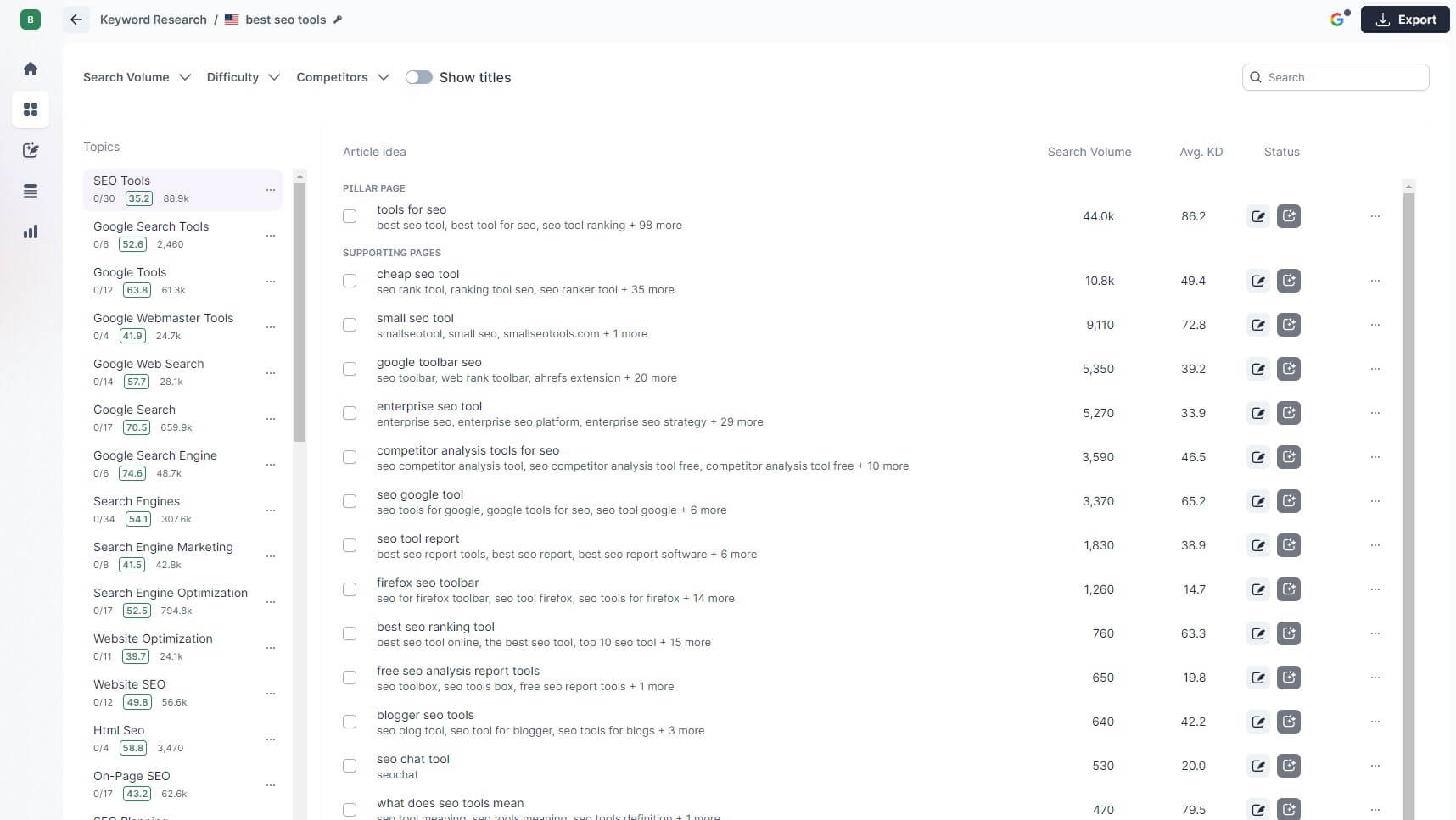 © Surfer SEO
© Surfer SEO
By using your AI Credit, which we’ll discuss later, you can create a page from scratch using the advised keywords. Don’t get us wrong. Surfer SEO comes up with DOZENS of topics, each with its pillar page and supporting pages.
This means that with one keyword research, you can create numerous pillar and supporting pages to cover many topics in depth. Even better, all of the topic ideas can be exported to CSV in a few seconds, and have them ready when you decide to cover them.
Additional filters are here too, and we like the “Competitors” filter, which lets you choose specific websites and display topic ideas based on them. If you want to take on one website, you can do so with the Topical Map and try to outrank it with better content.
Besides, the Topical Map will display each competitor’s authority score and topical coverage in percentages. If the competitor has – let’s say – 49% of topic coverage, there’s your chance to provide superior content and achieve a better score.
Keyword Gap (Competitors)
Surfer SEO has a tool titled Competitors, which at first sounds like the Keyword Gap tool from Semrush. In practice, it functions differently. You’ll have to enter at least SEVEN competitor domains to start the keyword research.
Strangely, you don’t have to provide your domain, so a direct comparison is impossible. After providing this data, Surfer SEO will display the ranking keywords of your competitors and come up with content ideas based on them.
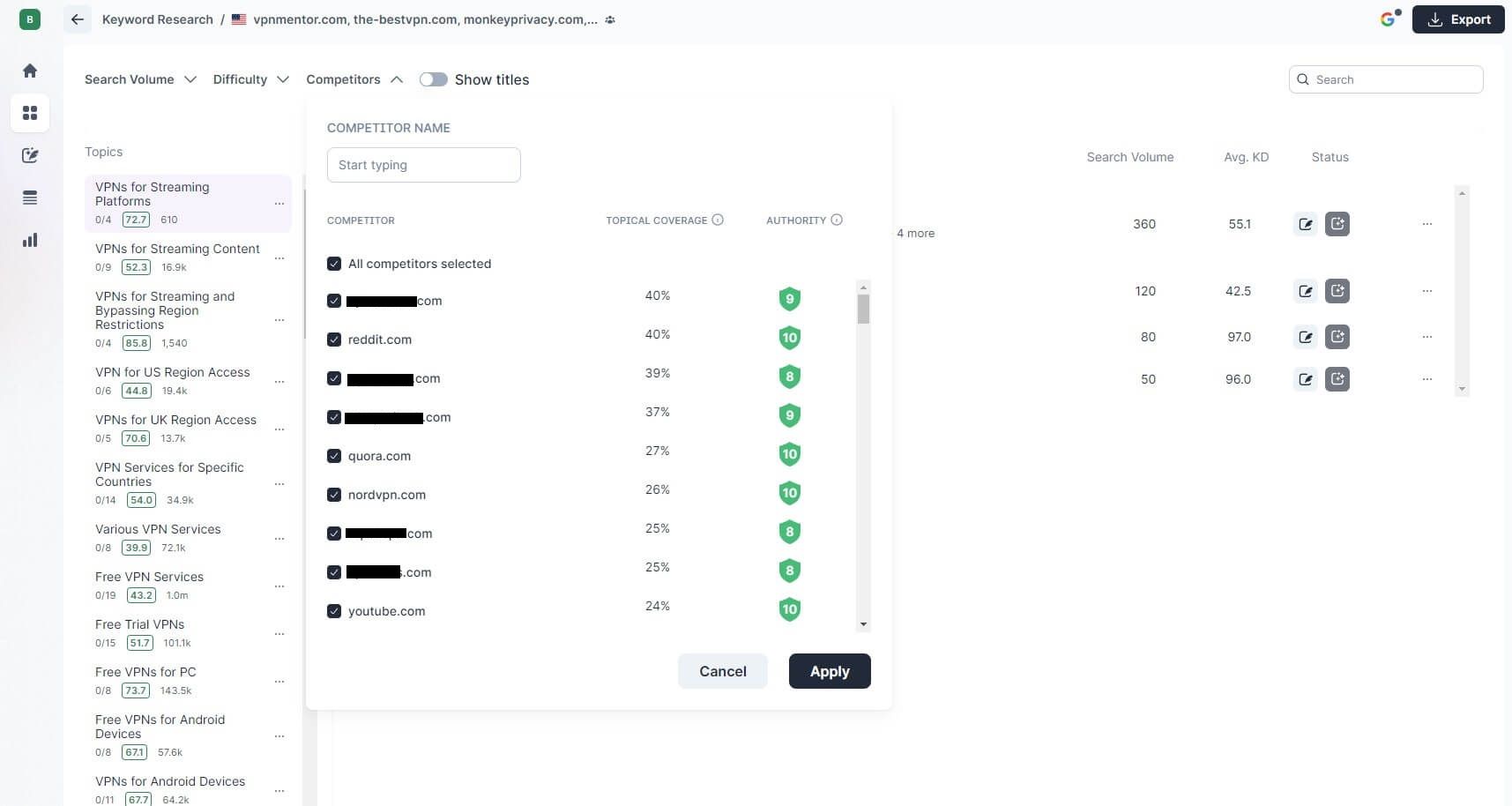 © Surfer SEO
© Surfer SEO
Sure, it’s a nifty little tool but we’d like to see a true Keyword Gap function from Semrush, SE Ranking, or Moz Pro. That’s not to say it’s clueless or God forbid useless – we said it’s the opposite. After all, the main pillar of Surfer SEO is content creation.
Yet, this feature, along with the Topical Map and “standard” Keyword Research adds to the cause and ensures more competitive content for your site.
GSC Domain
Lastly, we’ll briefly mention Surfer SEO’s GSC (Google Search Console) integration. You can log in with GSC and find article ideas from your domain’s search rankings. In doing so, Surfer SEO will analyze your domain and find new content ideas.
This feature works rather well, with more than a few meaningful ideas that you can work on. Of course, these ideas come with more keywords and related information, all of which can be transferred to the Content Editor where you can write and optimize your content.
Content Editor
Okay, so the star of this Surfer SEO review for 2024 is the Content Editor. The entire app is based on it and the Keyword Research tool works in tandem with this handy feature. As said, you can transfer your keyword ideas to the Content Editor and keep working.
The Content Editor tool can go in two directions – you can write your content or let AI do it for you. Of course, the tool is permeated with AI, which can be combined with your handiwork to craft new content – something we’ve experienced in SE Ranking.
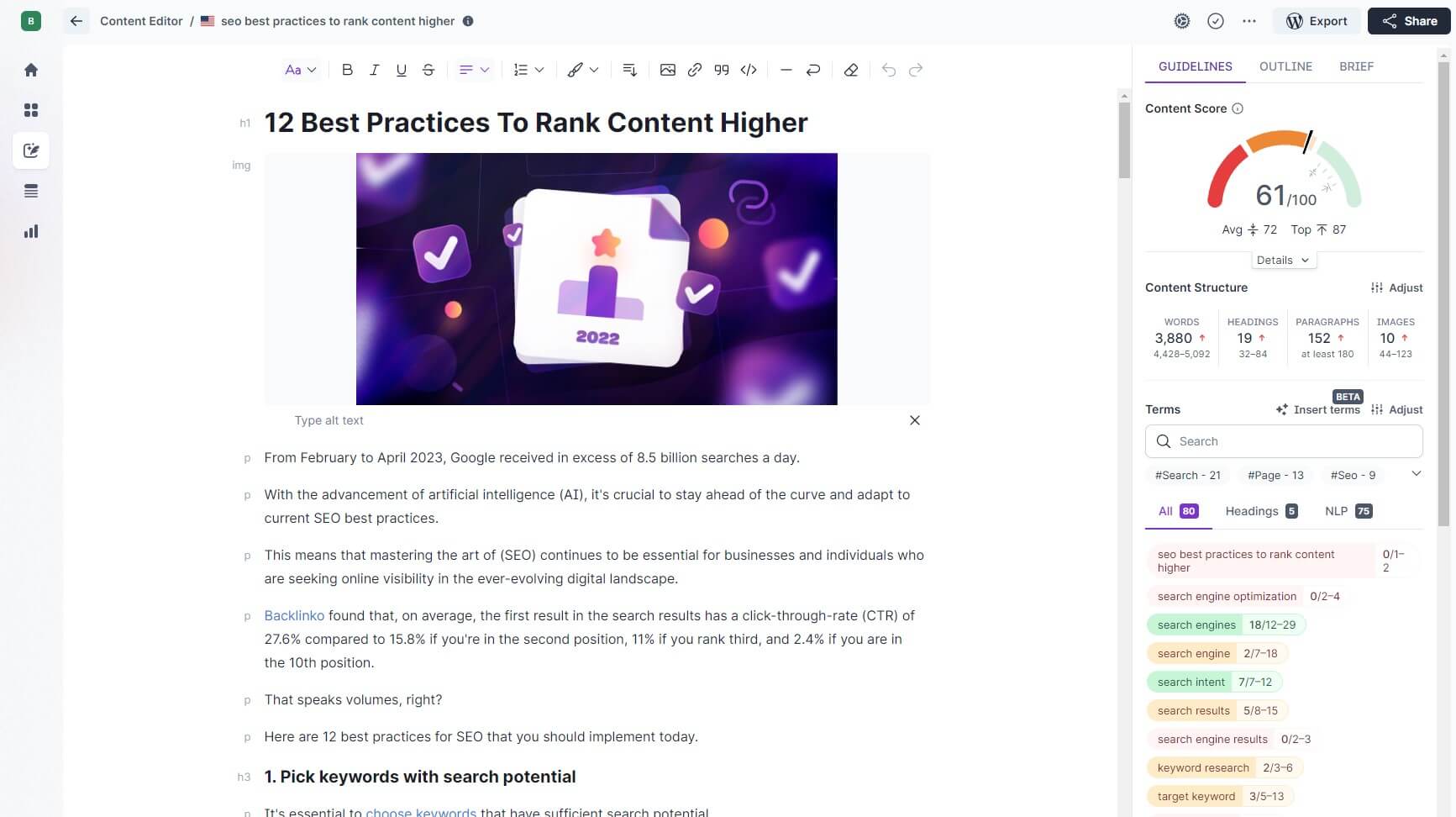 © Surfer SEO
© Surfer SEO
But how does the Content Editor work? Well, everything revolves around the given keywords. You’ll have to provide at least one and select the country to get the results. Also, users can choose from Mobile or Desktop crawling for added variety.
After that, Surfer SEO takes a while to load things up and prepare the content for you to write. Once you click on it, you’ll be greeted by a beefy rich content editor that – might we add – looks incredibly good.
How Writing Works?
At first, it resembles Grammarly, which is subsequently among the highest-ranking free SEO tools. The middle of the screen is your writing space, where you can add headings, insert images, and format the article how you want.
Of course, this isn’t Microsoft Word, so advanced formatting options are absent. Still, this isn’t the highlight. The highlight is the right-hand side menu where Surfer SEO analyzes your content through three menus – Guidelines, Outline, and Brief.
Guidelines
This menu is perhaps the most useful. Surfer SEO assigns a content score based on the structure, headings, terms, and NLP (Natural Language Processing). However, there’s another metric that displays the average content score among your competitors.
For one article, our score was 61/100, whereas, the average score was 72, which meant our article required a bit of optimization. Surfer SEO also displays the content score among the top-ranking competitors, which you can also target for better ranking.
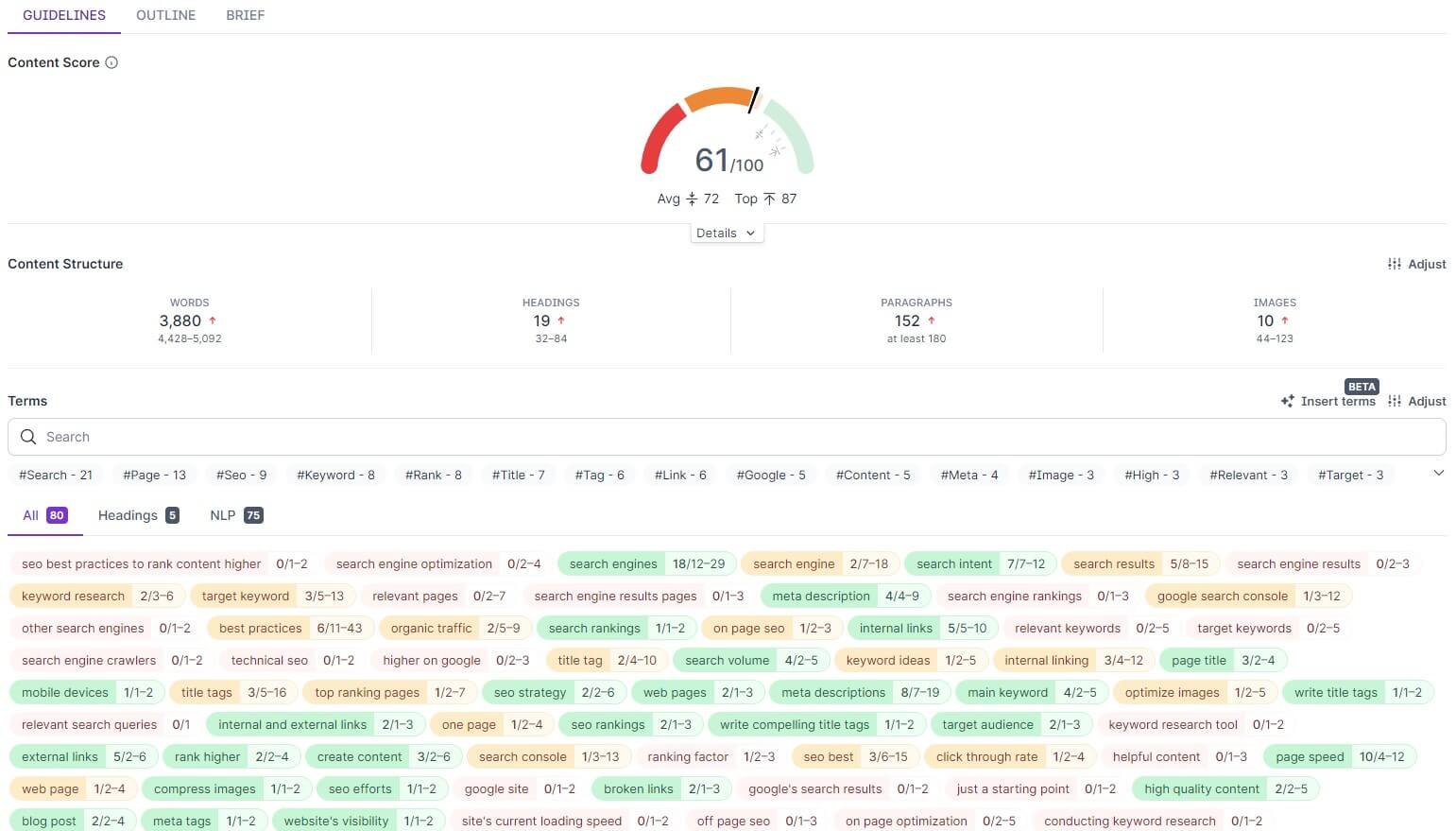 © Surfer SEO
© Surfer SEO
The Guidelines menu displays the number of words, headings, paragraphs, and images. Each metric is gauged against your competitors, which tells you if something should be added. In the article we examined, we had a little under 3,900 words and Surfer SEO recommended 4,400+, so the article needed to be topped up.
Perhaps the best part of this menu is the keywords part. Here, Surfer SEO will display all the needed keywords, including the number of times they should be there. In our case, some keywords were distributed well, while some were lacking or non-existent.
Bear in mind that Surfer SEO is there to point you in the right direction, so don’t look at it as an absolute guide. That said, some keywords from the list were non-sensical and in our book, shouldn’t be included the number of times Surfer SEO advised us.
Semrush has the SEO Writing Assistant which works a bit better and comes up with more sensical keyword advice. However, we must admit that Surfer SEO is dangerously close, as it allows you to insert the advised keywords automatically with AI.
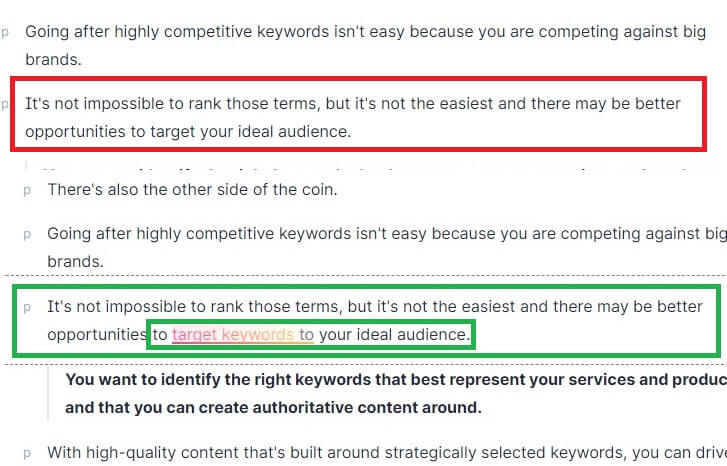 © Surfer SEO
© Surfer SEO
According to our Surfer SEO test, this option didn’t work well all the time. Some keyword inclusions were outright silly (like the one displayed above) but for the majority of the time, this option was handy.
Outline & Brief
Another feature we loved in this Surfer SEO test was the Outline tool. As part of the Content Editor, this tool lets you build an outline with headings and paragraphs generated based on the content of your competitors.
Surfer SEO takes the 5 competitors with the highest content scores and advises the outline to match their quality. The Surfer AI then generates titles, headings, and questions that you can insert into the article with one click.
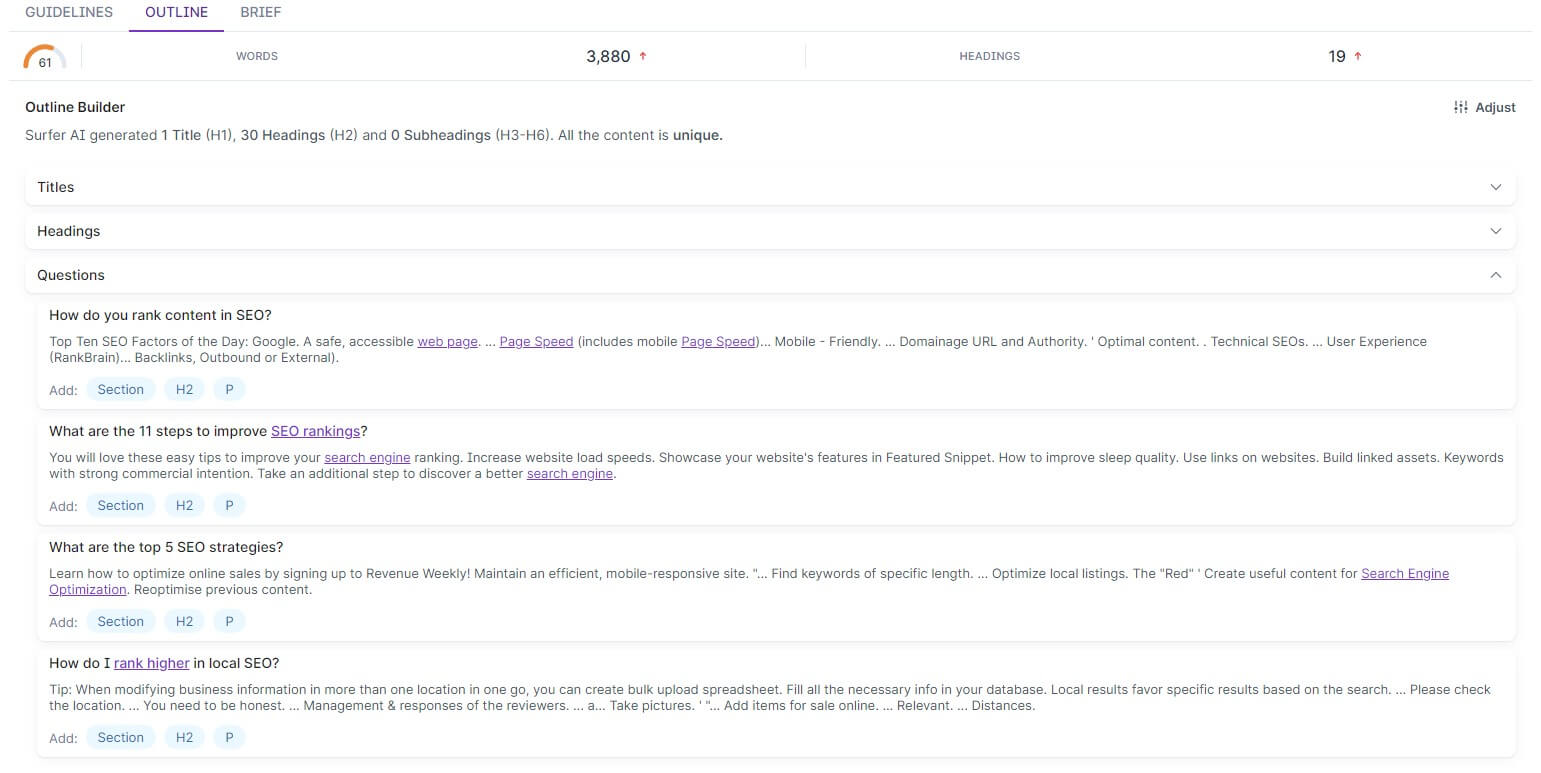 © Surfer SEO
© Surfer SEO
We love the option to insert only headings and then write paragraphs yourself. Conversely, you can import entire headings with paragraphs if you think Surfer AI wrote it well. Among these, you’ll find Questions that can be used in the FAQ section.
Sometimes, answering these questions can make your page appear in a featured snippet at the top of SERPs. The Brief tab isn’t handy, as it displays your competitors’ page links and additional notes. Albeit, it’s a good place to see all 5 of the highest content score rivals.
Customization
Clicking on the Gear icon up top, Surfer SEO brings up another impressive-looking menu. Here, you can cycle through your competitors, and include, or exclude them from the Surfer AI guidelines. You can do so based on the content score, authority, and words.
This helps to customize the experience and get AI suggestions based on the content of the competitor you deem viable. Another perk is the option to alter the content structure advice by decreasing/increasing the word count, headings, paragraphs, and images.
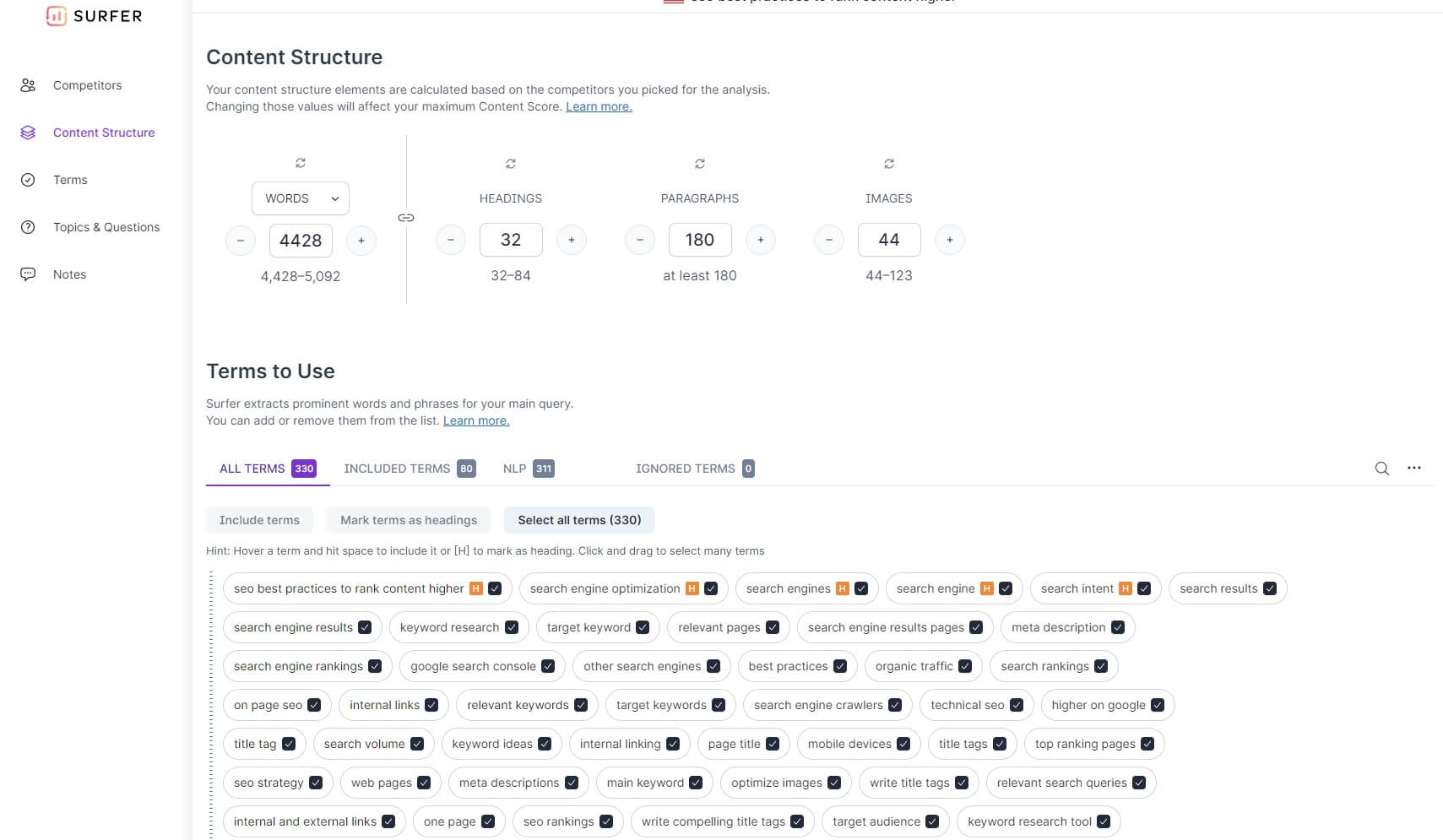 © Surfer SEO
© Surfer SEO
In the same menu, you’ll see the Topics & Questions section, which allows you to cover the topic better and improve authority. You can see questions from your competitors but also from the “People Also Ask” section – we like this feature because of its ranking impact.
Covering these properly boosts your chances of appearing in the Google SERP and driving more traffic to the site. During our Surfer SEO review, we tested its Plagiarism Checker to get excellent results. Just be aware that you can run plagiarism checks every 10 minutes.
How Writing With AI Works?
If you’d rather use Surfer AI based on GPT 4 to write content for you, it’s pretty simple. Go to Content Editor, select “Write With AI”, and follow the steps. This requires the so-called AI Credit, which you get with every subscription plan – at least 120 monthly AI Credits are there but in more expensive plans only – more about that later.
Alternatively, if you spend all, you can buy additional for $19 per Credit. To write with Surfer AI, enter the keyword or keyphrase you want to rank for. It can be one or multiple words. Now, click on “Create for 1 AI Credit” and from here customization begins.
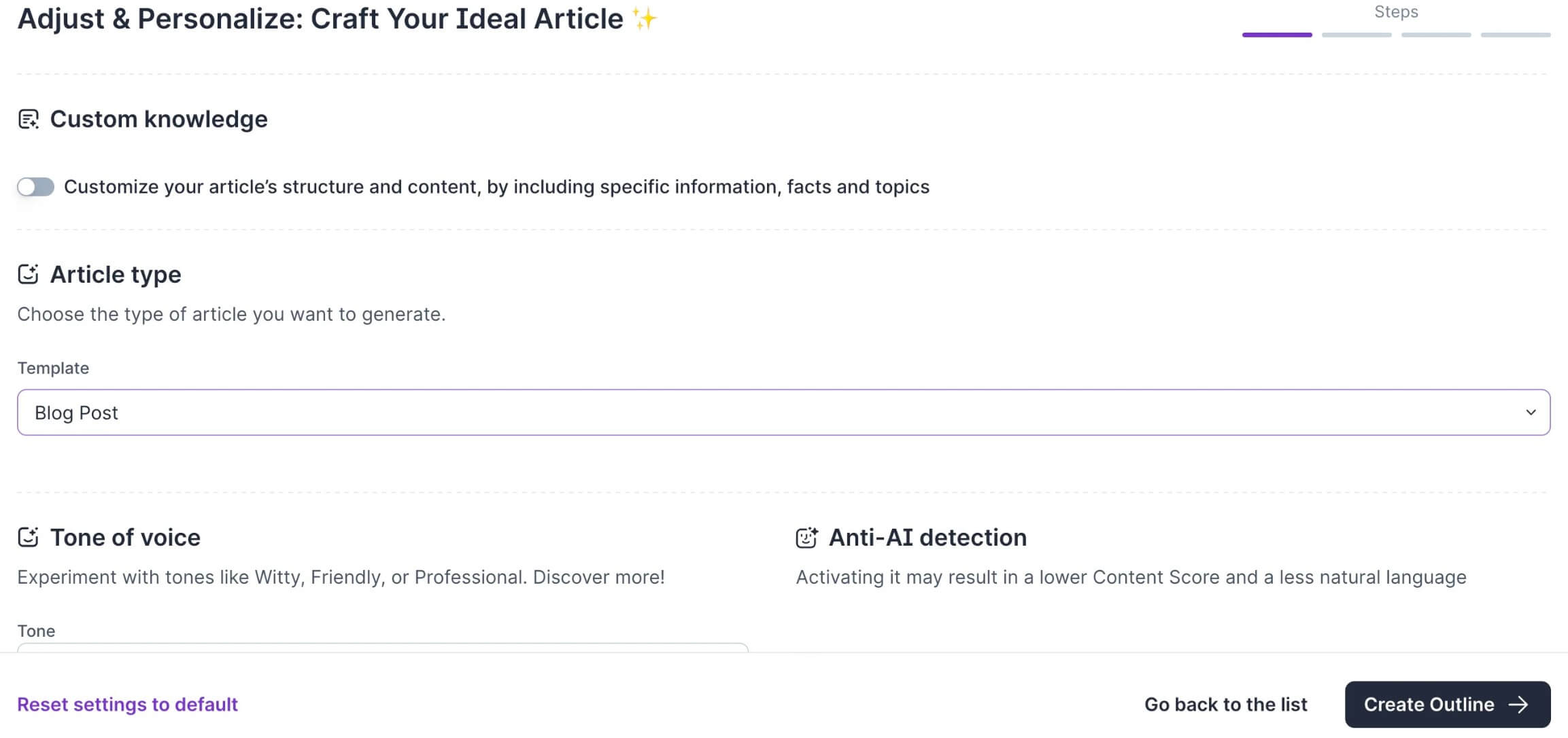 © Surfer SEO
© Surfer SEO
You’ll select the article type and whether you want it to be a blog post, product roundup, or a single product review. Furthermore, choosing the writing tone is there too, so articles can sound casual, humorous, bold, dramatic, conversational, and so forth…
An interesting feature is the Anti-AI Detection, which, in theory, would improve writing quality to prevent people from detecting that AI stands behind the article. Finally, you can select organic competitors upon which, Surfer AI will create an outline for your article.
AI Writing Process
Once the outline is created and you’re satisfied with it, click on “Let’s Write” and the article will open in the rich text editor from before. This time, the article will be completed, with included optimization and usually a high content score of above 80/100.
Of course, you can now edit this article by bolding the important words/sentences, adding/removing content or keywords, and so on. In this Surfer SEO test, we liked the option to use the “Ask Surfy” feature, which would advise further optimization tactics.
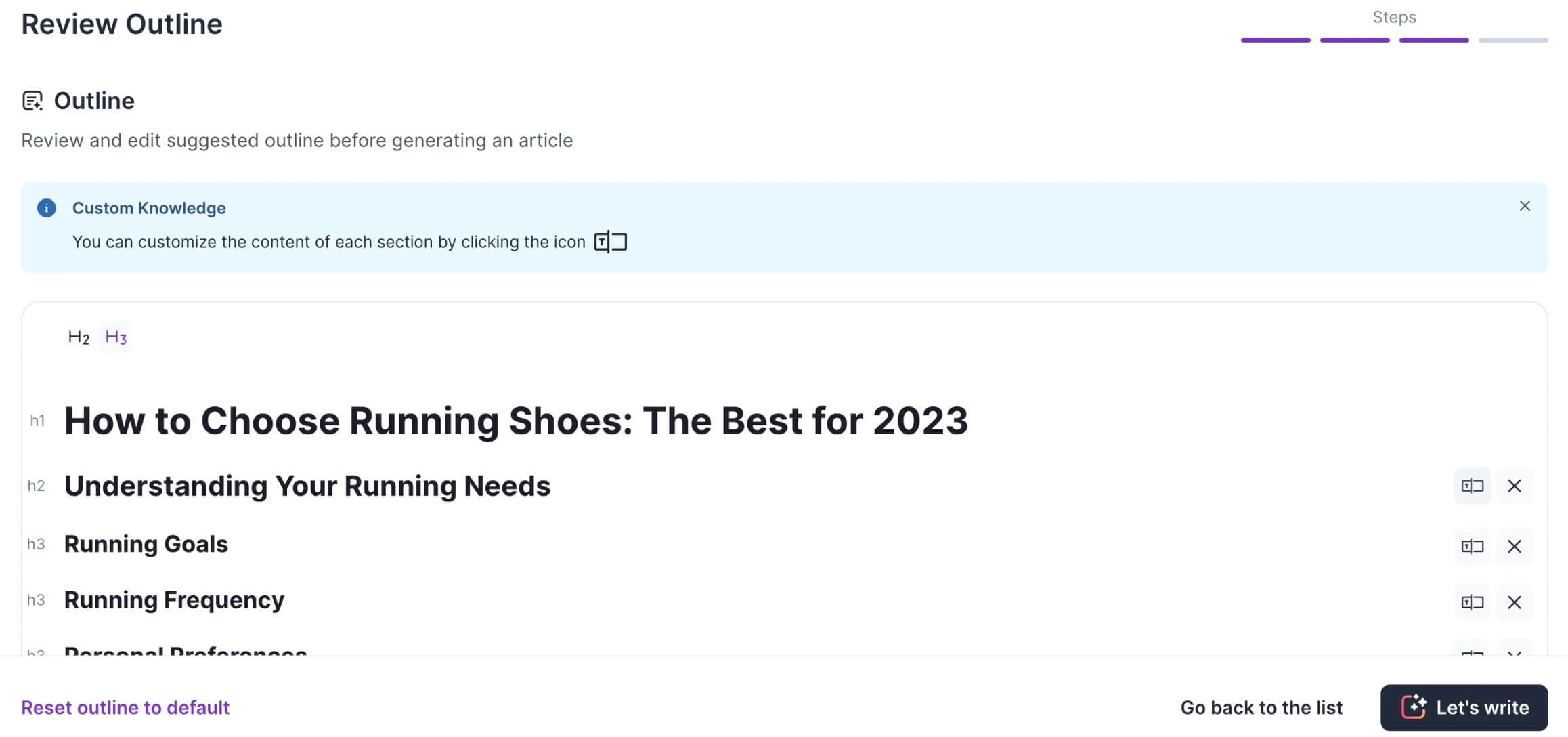 © Surfer SEO
© Surfer SEO
However, you can also do it yourself if you’re capable enough. Surfer AI isn’t going to write perfect articles for you – keep that in mind. We tested this feature and still had to go through to manually check for data accuracy and writing quality.
Some sentences sounded a bit strange, while some were unnecessary. Still, Surfer AI’s writing is good enough and we think it’s of great help if you need to push out a bulk of articles and you’re short on time. The same applies to writing on more complex subjects.
Surfer AI will dig out the information, include it in the article, and you’ll be there only to verify it and optimize the thing. When you finish everything, there’s the option to export the article to WordPress with a free Surfer SEO WordPress plug-in.
Best of all, you don’t need to copy and paste everything. You can export the article as is and publish it right away since Surfer SEO already allows you to add images and format the article to suit your needs. Quite a handy addition!
Audit
We’re glad that Surfer SEO included a few more SEO tools to complement its advanced AI-driven content optimization and creation. As mentioned in our Surfer SEO review for 2024, there’s the Audit function. This is an on-page SEO audit, to be clear.
This means the tool analyzes individual pages for issues and provides exhaustive reports on things that harm your SEO. We’ve seen this in Semrush and SE Ranking but these two are far more profound, offering page crawling for the entire domain – Surfer SEO doesn’t.
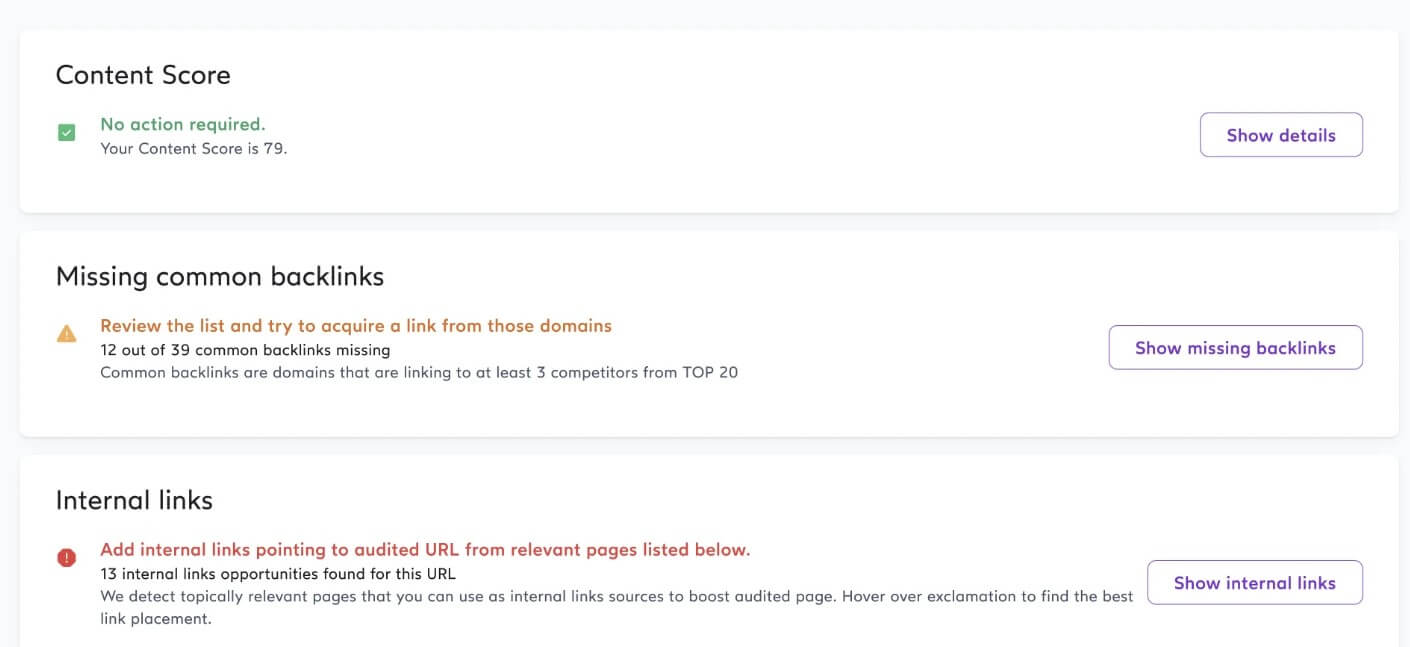 © Surfer SEO
© Surfer SEO
In the Audit tool, you have to provide the URL of the page, enter the target keyword, and click the “Create Audit” option. After a few minutes (depending on the page complexity), Surfer SEO’s report will appear, highlighting the following factors:
- Content Score
- Missing common backlinks
- Internal links
- Page-loading time
- Terms to use, and so on…
Surfer SEO focuses on content optimization, putting technical SEO problems to the side – a huge missed opportunity. However, content optimization is crucial too and problems with broken links, inappropriate word count, or missing keywords can be detrimental.
We don’t suggest implementing Surfer SEO’s advice blindly but you should inspect all issues and take note of them. For example, long page-loading times are problematic, and broken/missing backlinks can be a big problem in the long run.
Surfer SEO allows you to analyze your competitor’s pages as well, which helps to grasp what your page is missing. In the end, Surfer SEO’s Audit tool is stellar but not better than Semrush‘s equivalent, which provides more data about cannibalization, Core Web Vitals, and other SEO aspects that you won’t find here.
SERP Analyzer
Surfer SEO can analyze SERPs based on the target keyword to detect which factors are boosting the rankings of some of the top-ranking domains. This tool is pretty handy if you’re looking for a slightly deeper market inspection to fine-tune your SEO strategy.
Simultaneously, it’s the only Surfer SEO tool that involves a graph that displays several parameters. You’ll be able to find the number of words, referring domains, and backlinks for the top 10 results based on the provided keyword.
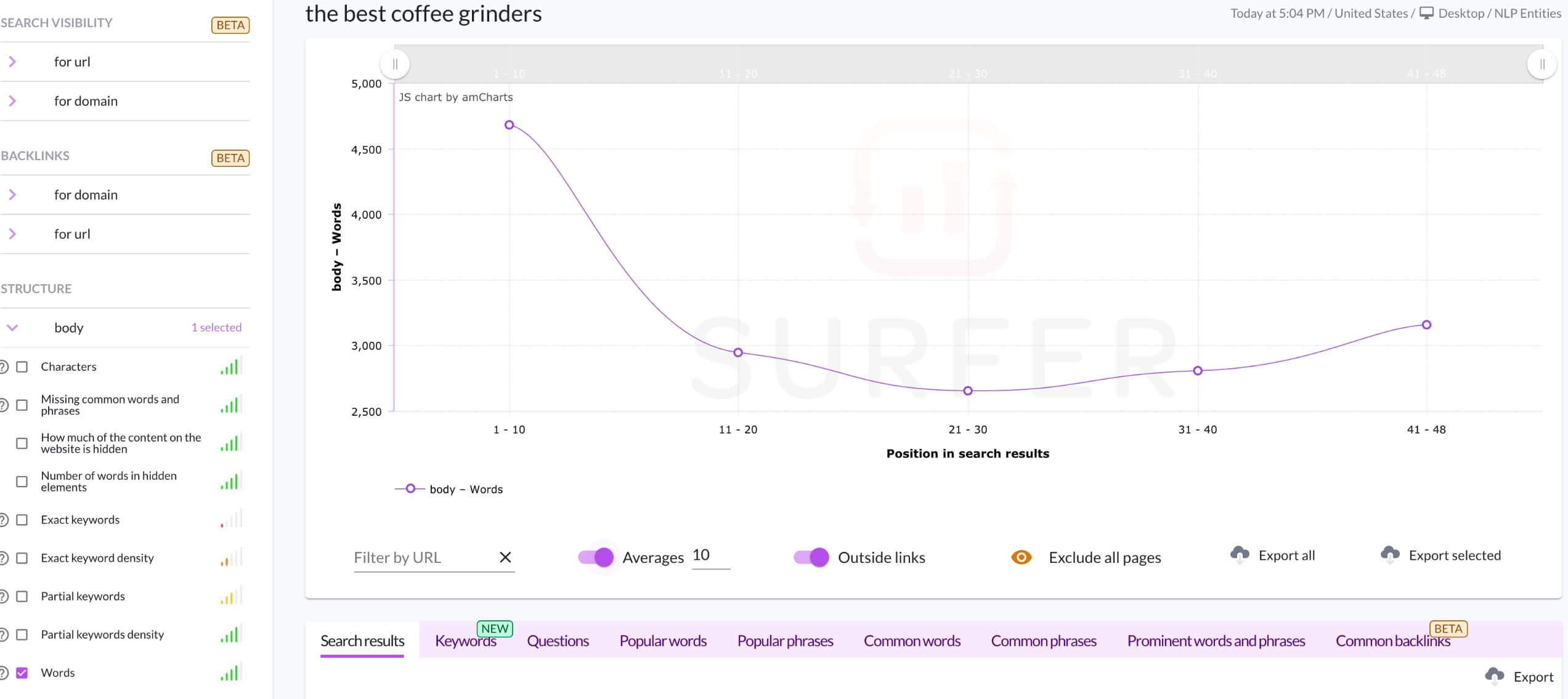 © Surfer SEO
© Surfer SEO
Surfer SEO will give you the average keyword number for the keyword you provided, which tells you how long your content should be. Also, it’ll display the average number of referring domains and social shares all of these domains have – another useful parameter.
SERP Analyzer’s number of backlinks for the top 10 domains is handy too but then, it’s not the top-rated backlink analysis tool. For this cause, we’d use Semrush or even Ahrefs instead, as both tools possess the same function.
Being focused on content optimization, Surfer SEO will show you the content scores of the displayed competitors, which should be matched or surpassed to outrank them. SERP Analyzer provides a heap of data about SERPs and your competitors – we must admit.
However, we don’t think some of this data is important, such as meta description, keyword density, and H2 tags of competitors. Frankly, we rarely used SERP Analyzer in our Surfer SEO test because we found its Content Editor quite superior and dominant.
Ease of Use: Surfer SEO Interface
One of the key features we’d like to mention in this Surfer SEO review is ease of use. The tool isn’t very feature-packed and with four tools on offer, it’s pretty easy to get around. Surfer SEO looks excellent and analyzing keyword clusters and creating content is a breeze.
Even its rich text editor with AI functions looks particularly well. The Audit section is clear enough, signaling all errors and issues right away. A more complex tool is SERP Analyzer but again, its graph-rich interface will make the given information stand out.
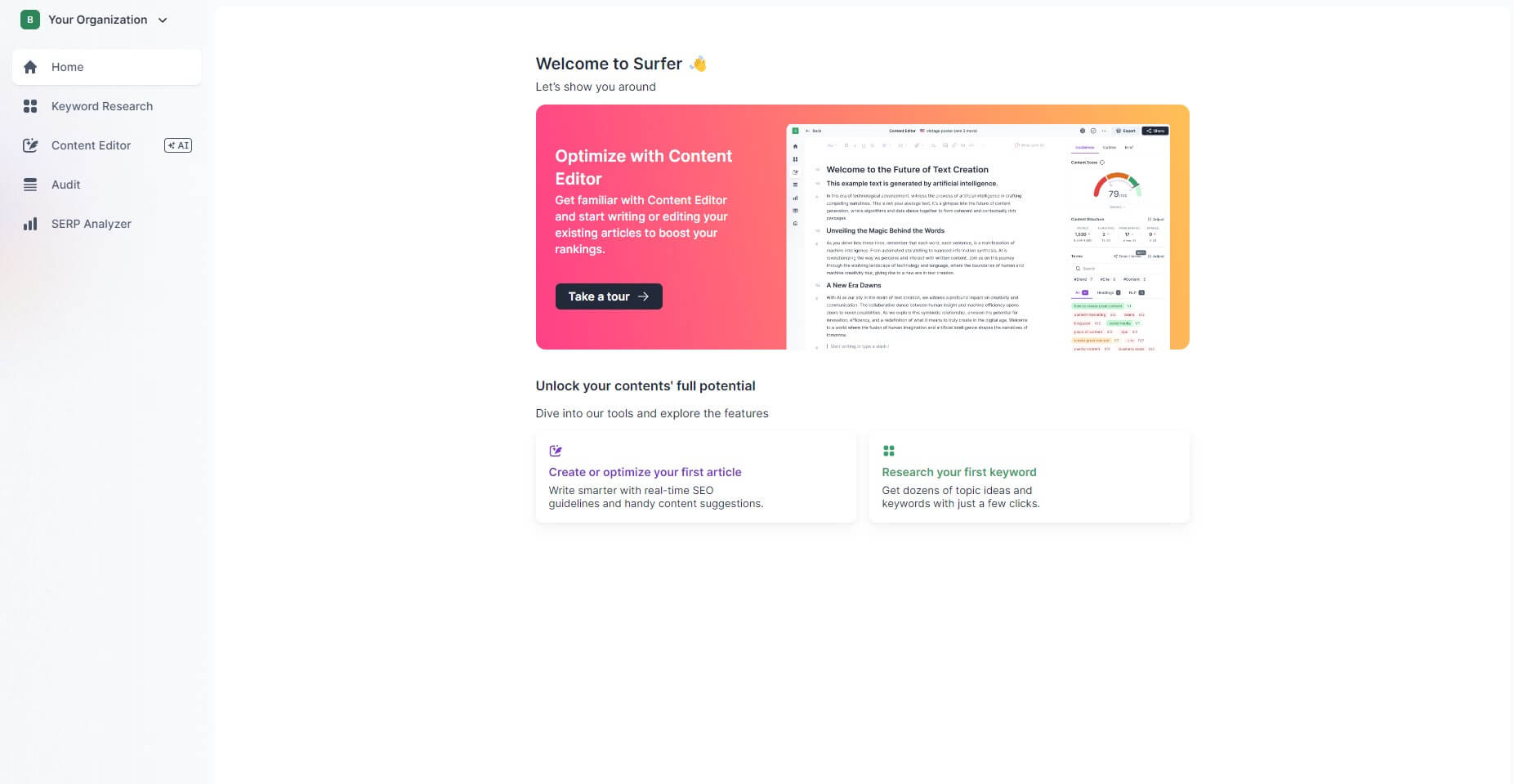 © Surfer SEO
© Surfer SEO
Surfer SEO’s only downside is the lackluster performance for keyword research. Analyzing a keyword can take minutes, which, when analyzing multiple terms, can be exhilarating. Semrush and SE Ranking seem to be much faster.
For instance, these two will churn out keyword suggestions and related questions in seconds. However, we attribute Surfer SEO’s performance to its AI implementation, which works in the background to amplify the quality of the result and ensure you get slightly more.
Surfer SEO Review on Mobile Devices
On mobile devices, Surfer SEO works pretty well for the most part. It doesn’t have a dedicated app like some SEO tools but its website has a solid mobile version. Once you sign in, you’ll be able to access all of the tools and craft AI-driven articles in minutes.
Also, it’s worth noting that the site works fluidly, without hiccups and frequent slowdowns. Since we use a larger Android phone, we had no issues with constant pinches and zoom-ins. In fact, the interface can be enjoyed without zooming in on certain options and features.
We recommend using the landscape mode for added convenience but even in the portrait mode, the experience is stellar. Of course, tablet users will benefit more from larger screen estate, and if you add a keyboard with a trackpad, the experience is even better.
The Browser Extension of Surfer SEO
Our Surfer SEO review will also mention the browser extension of this company. It’s a Chrome extension made for discovering keywords, their search volumes, and overlaps, which helps with inspiration for new content for your website.
It’s implemented seamlessly and appears whenever you search for something on Google or other search engines. As you can see, under each search result, Surfer SEO displays the number of estimated monthly traffic, word count, and the number of keywords.
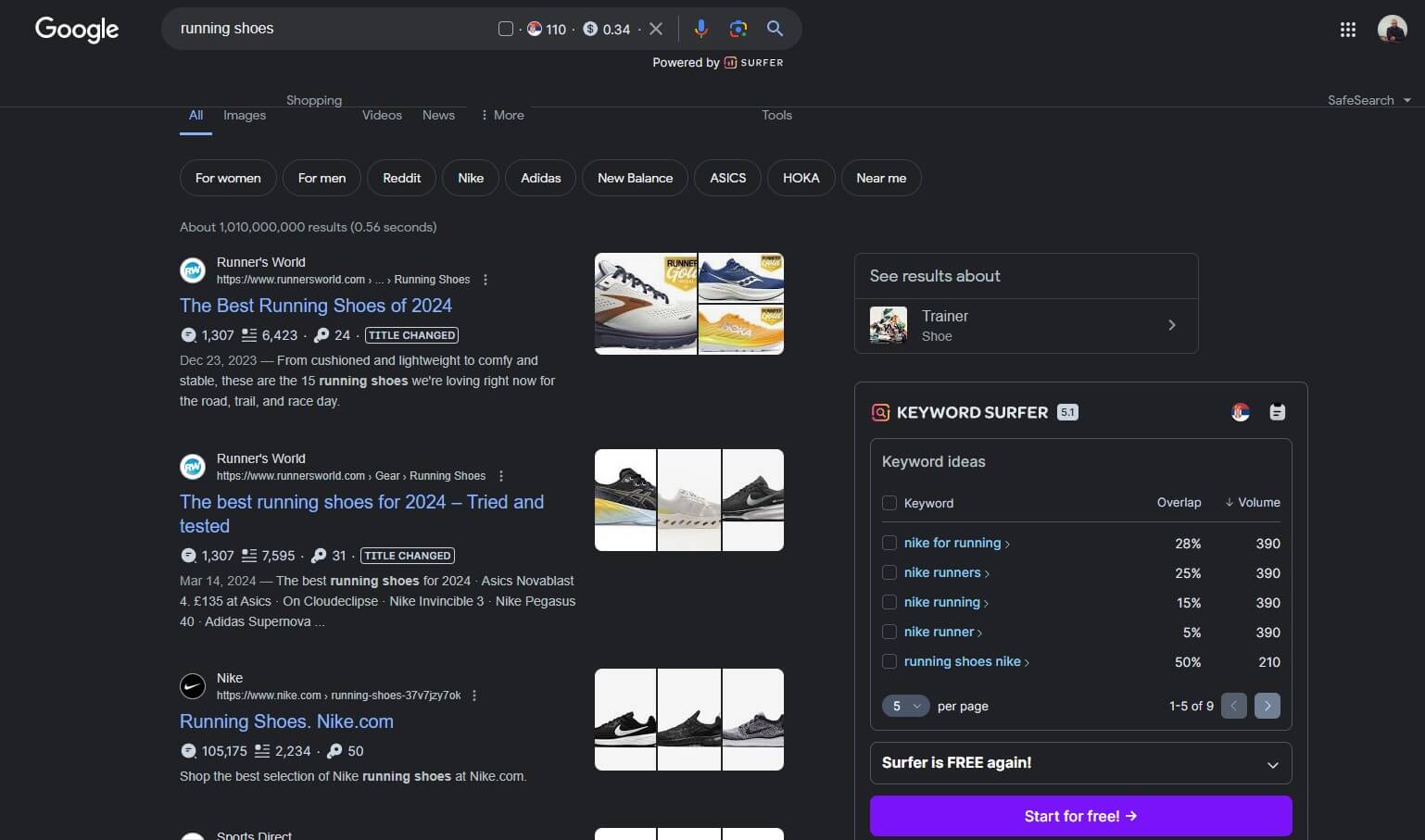 © Surfer SEO
© Surfer SEO
More interesting is the fact that Surfer SEO shows title changes and when you place your mouse pointer on this section, it shows the original title. On the right side, you’ll see keyword ideas based on the search query – again, with volumes and overlaps.
To clear things up, the Overlap metric shows the percentage of search results that share your search query. For a bit more data, Surfer SEO shows the estimated search volume in your country for the search query and CPC for Google Ads Campaigns.
Surfer SEO Pricing: How Much Does It Cost?
Now that we’re over its features and ease of use, it’s time to see how much is Surfer SEO. Well, let’s start with the annual plans, as they’re cheaper but paid upfront. So we have the Essential plan at $69 a month as the most affordable plan. Arguably, it’s not cheap.
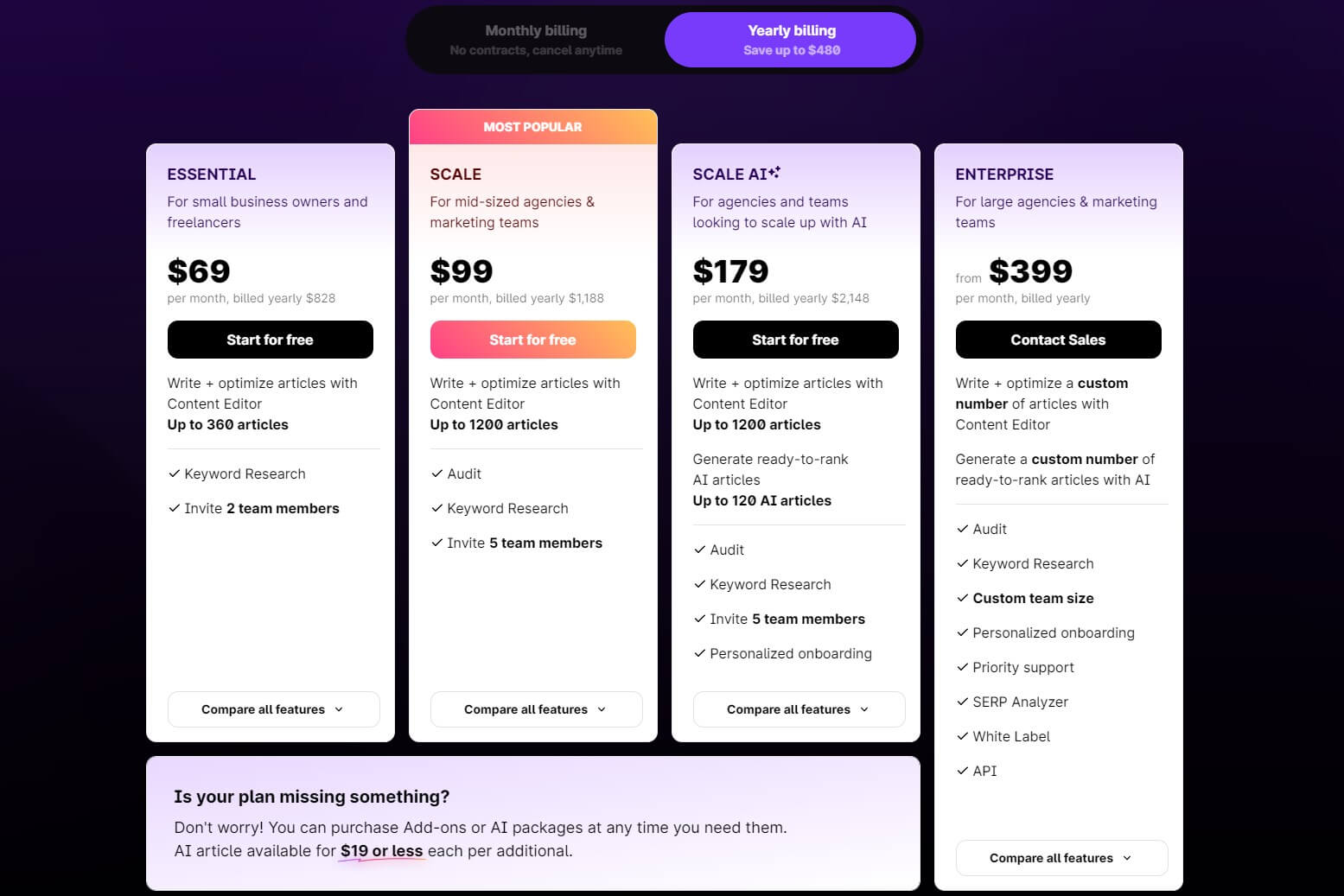 © Surfer SEO
© Surfer SEO
For comparison, SE Ranking starts at $44 a month, which is $25 less. Nevertheless, the plan offers only Content Editor and Keyword research, allowing for 2 team members. If you need the Audit tool, the Scale plan is there for $99 a month.
Bear in mind these two plans don’t come with any AI Credits, so you can’t use Surfer AI to write articles for you. Instead, you’re limited to Content Editor and basic optimization for up to 360 or 1,200 articles yearly respectively.
Now, if you want Surfer AI, the Scale AI plan at $179 a month is the cheapest it’s going to get. This one can craft 120 AI articles yearly, includes personalized onboarding, and allows for up to 5 team members. Finally, there’s the Enterprise plan at $399 a month.
It allows for a custom number of AI-written articles, priority support, white label, API, and SERP Analyzer. Yes, SERP Analyzer is available only in the Enterprise plan – other plans offer just three tools from Surfer SEO – what a shame.
Monthly Plans
Surfer SEO is significantly more expensive if you pay each month. As you can see below, the Essential plan is now $89 a month, which almost rivals Semrush’s Pro plan. Semrush is better than SpyFu, Moz Pro, and consequently Surfer SEO, yet, its price isn’t so high.
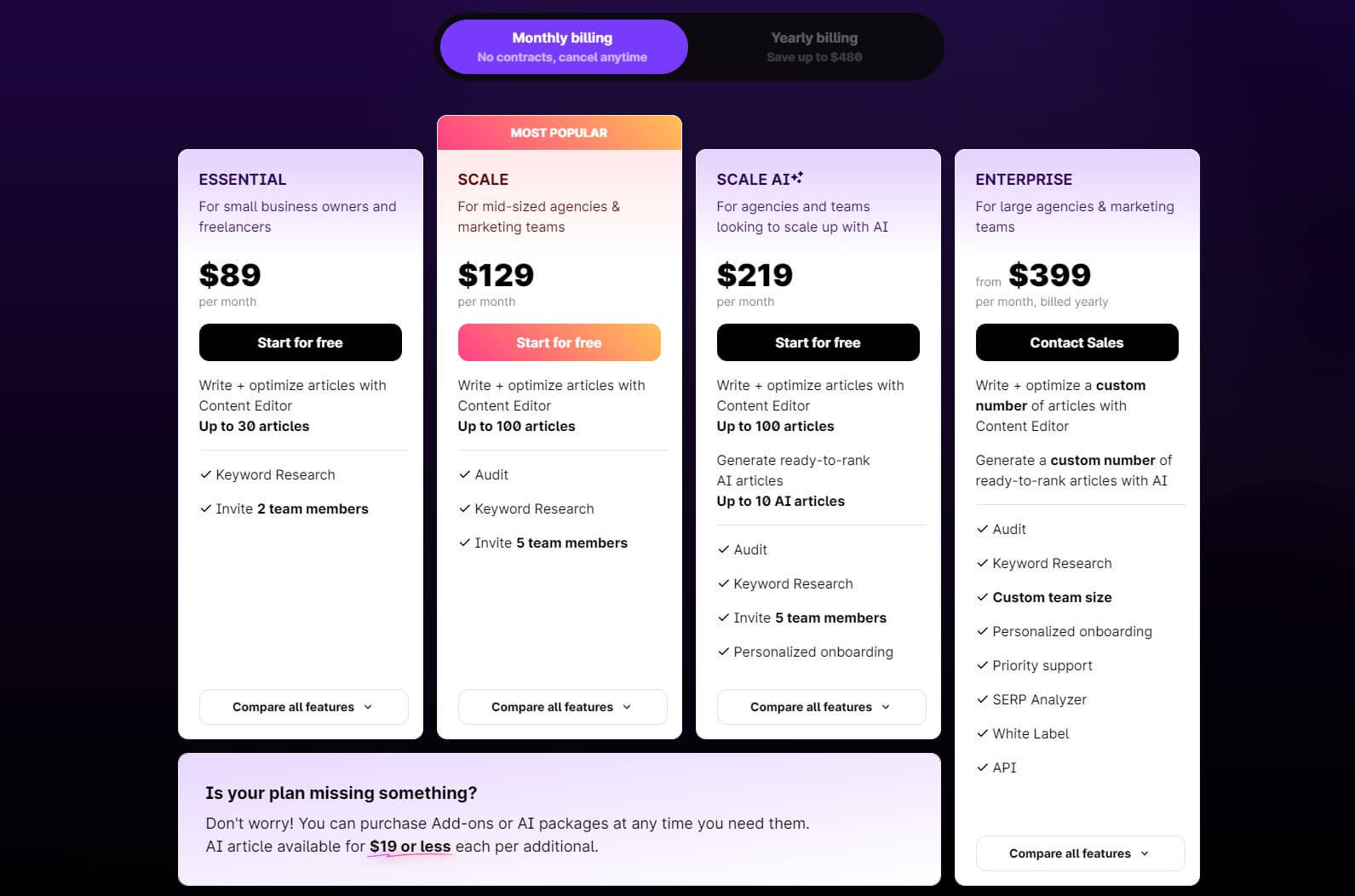 © Surfer SEO
© Surfer SEO
The situation is even worse with the Scale AI plan at $219 a month. At this price, you aren’t even getting priority support and if you pay for an entire year, that’s more than $3,700! The Enterprise plan remains at $399 a month.
As displayed above, AI Credits can be bought for $19 per Credit in all plans. Our advice to Surfer SEO is to include AI Credit packages where users can buy them in bulk for cheaper. At $19, they’re expensive for most.
Free Trial and Money-Back Guarantee
Surfer SEO has a 7-day free trial, alas, with credit card information. The most disappointing thing about it is the lack of Audit and SERP Analyzer features. Also, the free trial doesn’t include any AI Credits, so you’ll have to top up the account with $19 to get at least one.
Getting a refund from Surfer SEO is also impossible – at least at first. However, if the reason for requesting a refund is sensible to Surfer SEO’s team, you can get it. This will likely be if the support team can’t resolve the issue you’re having and there’s no other option.
When discussing a free trial, it’s good to mention that its Chrome extension is free and there’s another AI Outline Generator tool that you can use for free. Enter the target keyword and Surfer SEO will provide you with an outline for the article, all with headings and titles.
Customer Support of Surfer SEO
Surfer SEO doesn’t have the best customer support around. SE Ranking is superior – and so is Semrush. Still, we can say Surfer SEO is responsive enough despite the lack of 24/7 support. The company relies on email support for various purposes.
For general support, there’s this [email protected] email, and if you want to discuss marketing campaigns or become a business partner, replace “support” with “marketing” or “business” respectively in the email address.
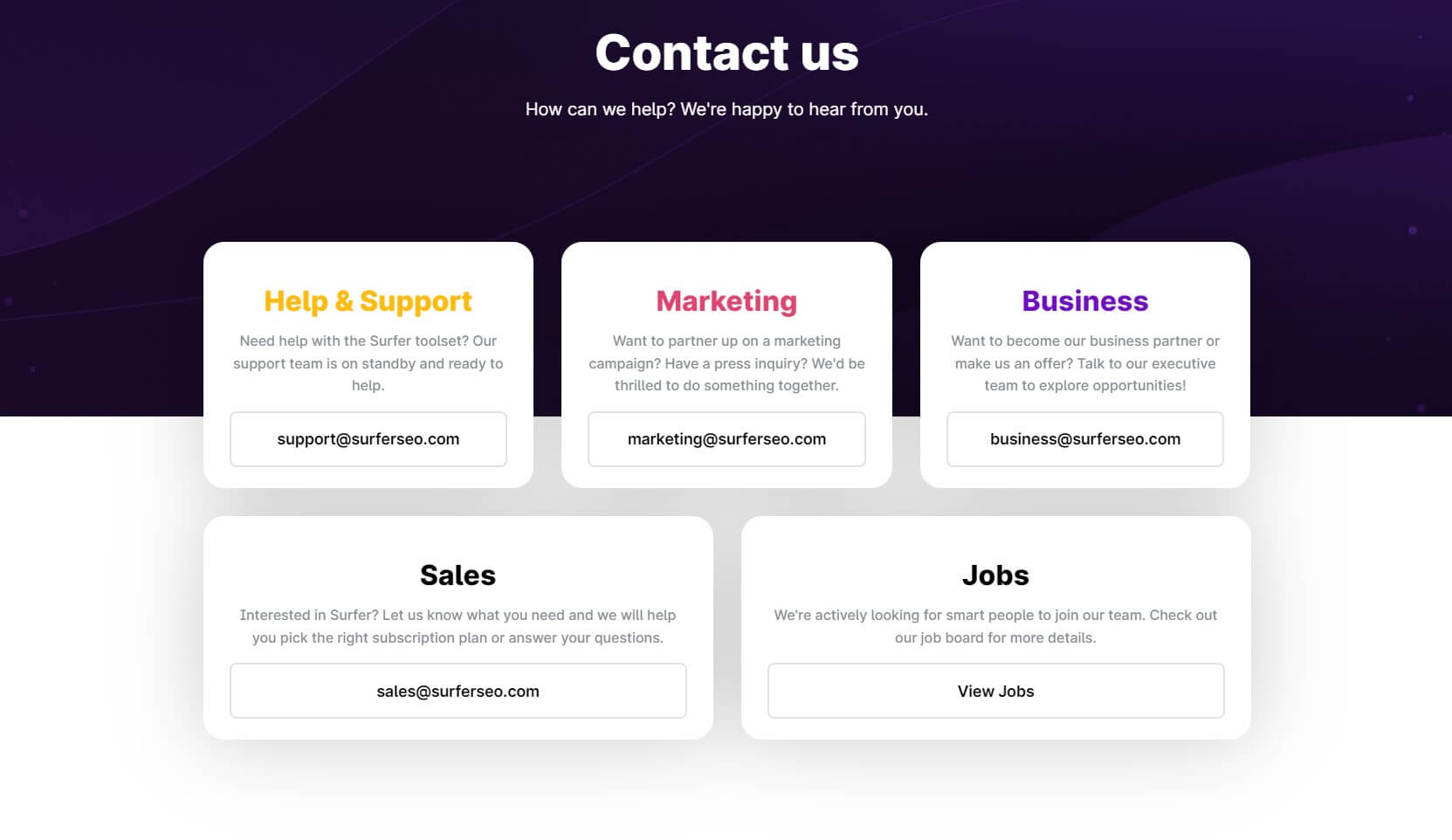 © Surfer SEO
© Surfer SEO
The site doesn’t have a customer support form, which looks a bit amateurish. You’ll have to copy and paste the email address into your mailing client and send an email from there. The response time is around 2-3 hours on average but it can extend to 24 hours in some cases.
Surfer SEO includes plenty of helpful guides on the site and there’s the Academy where you can go through various courses. Also, the Community forum is active for your questions and the Knowledge Base contains enough information for your convenience.
Surfer SEO Review: The Final Verdict
So, to wrap up this Surfer SEO review for 2024, we need to digress on everything we said. It’s clear as day that Surfer SEO isn’t for everyone and isn’t a complete SEO tool like Semrush or SE Ranking. Is that a bad thing? It depends on your preferences.
If you aim to improve your content quality and optimization, Surfer SEO has you covered. However, the drawback is that Surfer AI is available only in the Scale AI plan, which costs at least $179 a month. Simultaneously, Semrush and SE Ranking have AI Writers.
They’re, in many ways, equally useful as Surfer SEO’s offering plus, they offer WAY more features, such as page crawling, Local SEO, Content Marketing, etc. For a service that prides itself on its AI capabilities, Surfer SEO’s exclusion of AI-written articles in cheaper plans sounds crazy.
To get the most out of Surfer SEO, the Scale AI plan is recommended. But at this price, it’s smarter to get Semrush’s Guru plan or SE Ranking’s Pro plan with 3,500 trackable keywords at just above $150 a month. Even SE Ranking’s Business plan at $191/mo is more viable.
Ultimately, Surfer SEO is ambitious and offers something unique but overprices its service and isn’t a complete SEO suite. Without advanced AI Writing functions in Essential/Scale plans, using Surfer SEO is pointless when you can get a superior experience in SE Ranking or Semrush.
Surfer SEO