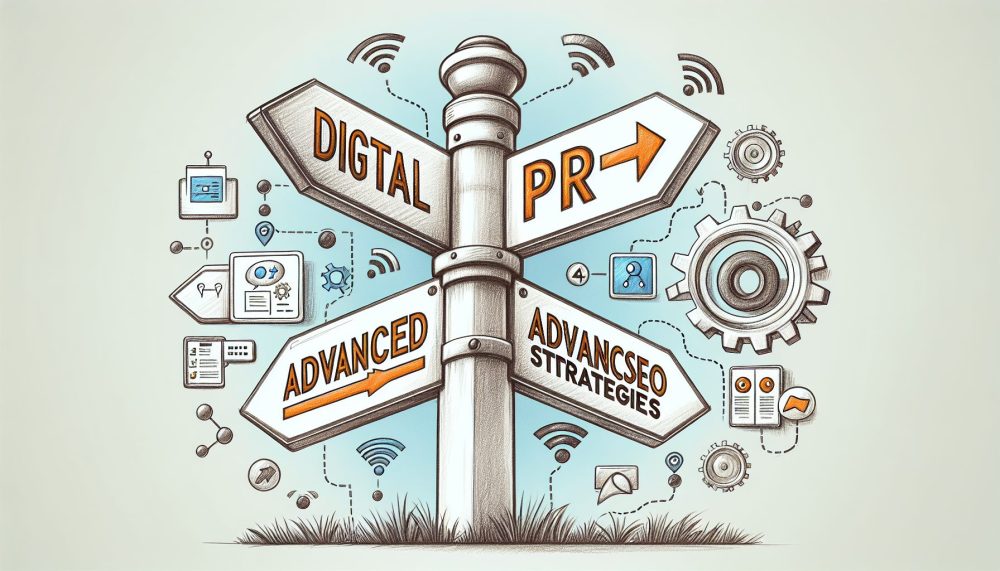Choosing the right platform to power your online store is crucial for success. Among the myriad options available are BigCommerce and WooCommerce, two of the most popular and robust solutions. Both offer a range of features designed to help you set up and grow your online stores, but they cater to different needs and preferences.
Here, we’ll compare WooCommerce vs. BigCommerce, examining their key features, pricing and e-commerce capabilities to help you decide which platform best aligns with your business goals and technical expertise.
Ease of use
Above Average
On Wix’s Website

On Squarespace’s Website
AI powered tools
Easy to use drag-and-drop builder

On Web.com’s Website

On Shopify’s Website
WooCommerce vs. BigCommerce snapshot
Pricing and plans
A critical factor to consider when choosing an e-commerce platform is the cost of setting up and maintaining your online store. However, it can be a bit tricky to compare the pricing of WooCommerce and BigCommerce because the former is a WordPress plug-in whereas the latter is a subscription-based e-commerce platform.
Here’s a breakdown of the pricing for WooCommerce vs. BigCommerce and some key components to consider for each.
WooCommerce
WooCommerce is a free WordPress plug-in, but launching an e-commerce site involves some costs. You’ll need to secure site hosting and a domain name for your store. These costs can average around $140 per year but vary widely. Although optional, you may also want to use a paid theme (WooCommerce’s range from about $50-$130 per year). We recommend paid themes for advanced functionality and to help your online store stand out.
After that, you’ll need to bear store management costs (such as shipping and payment gateways) as well as communication and security costs, which can range from free to hundreds of dollars depending on the tools and functionalities you use.
BigCommerce
BigCommerce offers a range of pricing plans to accommodate diverse user needs. It also allows you to try the platform for free for 15 days before choosing a plan, which gives you time to familiarize yourself with what it has to offer.
In terms of paid plans, BigCommerce offers four pricing options, with three core pricing plans ($39-$399 for month-to-month billing; $29-$299 for annual billing) and one enterprise plan with custom pricing. All paid plans provide unlimited file storage, unlimited products, unlimited bandwidth and unlimited staff accounts with no additional transaction fees. They also include hosting, a generic domain name, security features and built-in e-commerce tools.
The most popular plan — Plus ($105 a month or $79 per month when billed annually) — allows you to manage up to five storefronts, accept multicurrency payments and use abandoned cart saver functionality; it also offers 24/7 tech support (phone, chat and ticket).
Verdict: WooCommerce offers better price flexibility
WooCommerce offers flexible pricing, letting you control costs and get better value for your money. You can make it as cheap or expensive as your budget allows. On the other hand, BigCommerce has fixed prices, which makes budgeting easier but is less flexible.
Themes and templates
Themes and templates are pivotal for enhancing the user experience of websites, particularly in the realm of e-commerce. They serve as crucial tools in streamlining website design, enabling you to seamlessly transform your ideas into attractive and operational online stores.
WooCommerce
WooCommerce offers a collection of 85-plus themes tailored to various industries, spanning from arts and fashion to electronics and recreation. Notably, more than 40 of these themes are block themes, empowering you with effortless website customization. Keep a lookout for their extensive selection of responsive themes, designed to ensure seamless functionality across mobile devices. Given the growing trend of online shopping via smartphones and tablets, these themes serve as invaluable tools to effectively enhance your business presence.
While WooCommerce provides a limited selection of themes, it stands out with a range of low-cost themes; most are priced around $80-$100 (three themes are free). This narrower cost range streamlines the process of selecting a theme, allowing you to easily find and choose from your favorites.
BigCommerce
With an extensive range of ~200 themes, BigCommerce presents a significantly broader spectrum of options. Just like WooCommerce, BigCommerce assists you in filtering out the ideal theme tailored to your industry. One standout feature of BigCommerce in its theme filter is its catalog size filter, facilitating the selection process by matching themes to your catalog size. Whatever your number of products, there’s a theme optimized precisely for your needs, helping ensure seamless integration and an enhanced user experience.
With a diverse range to choose from, BigCommerce’s paid themes generally range from $100 to $400, representing a higher investment on your part than with WooCommerce. However, it does offer a few more free themes (12) than WooCommerce.
Verdict: BigCommerce provides more variety, while WooCommerce is more budget-friendly
The winner in this category really comes down to selection vs. cost. If you want a wide variety of themes to choose from, BigCommerce is your platform. However, if budget is your main concern, WooCommerce provides more cost-effective options (although BigCommerce does offer a few more free themes).
Setup and ease of use
Any small business setting up an online store wants a tool that’s easy to set up and use. Let’s dive deeper into these areas for our WooCommerce vs. BigCommerce comparison.
WooCommerce
Setting up a WooCommerce account is generally a breeze, thanks to its user-friendly interface. After installing the WooCommerce plug-in, it smoothly integrates into your WordPress dashboard, allowing you to choose the look and layout of your store and offering the flexibility to add more e-commerce functionality to it by using extensions.
Some users mention that having basic technical and WordPress knowledge is useful, although WooCommerce is generally easy to use and manage. Like many other platforms, there is a learning curve initially, but once you familiarize yourself with it, navigating WooCommerce can become remarkably intuitive.
BigCommerce
Setting up an e-commerce website on BigCommerce presents a distinct experience compared to WooCommerce. With BigCommerce, there’s no need for extra technical or WordPress knowledge. Simply register on the platform and you’re ready to start building! Whether you choose one of the offered plans or begin with a trial website, the process is quite straightforward.
Generally, users find BigCommerce very easy to set up and use. On popular review aggregator G2, ease of use is BigCommerce’s top pro. In our review of user comments, we didn’t see any that indicated the tool was difficult to use. One of its most-loved features that makes it easy to use is the meticulously curated dashboard, which boasts a plethora of e-commerce features.
Verdict: Both WooCommerce and BigCommerce are user-friendly, but BigCommerce is easier
WooCommerce, while user-friendly and ideal for WordPress users, is more tailored to those with some WordPress proficiency. On the other hand, BigCommerce’s capability to initiate e-commerce sites from scratch and its intuitive drag-and-drop page builder make it exceptionally accessible for users with limited website-building knowledge.
E-commerce tools
E-commerce is an essential component in an increasingly digital economy. Both WooCommerce and BigCommerce offer e-commerce functionality and features designed to help businesses sell products and services.
WooCommerce
With the help of WooCommerce, you can set up your online store along with many payment and shipping options. WooCommerce can accept major credit cards, checks and bank transfers as well as cash on delivery (COD). Along with this, you can also integrate your store digital wallet options like PayPal, Apple Pay and Google Pay.
Since WooCommerce stores are built on WordPress, it has an easy-to-use interface to help you effectively manage your store, manage inventory and fulfill orders.
Although WooCommerce includes less built-in functionality, it has hundreds of free and paid extensions to add features and functionality to your online storefront. Resourceful plug-ins include Store Locator with Google Maps to allow customers to easily find your location, WooCommerce Weight Based Shipping to calculate shipping costs based on order weight and WooCommerce Multilingual to translate your store page in multiple languages and sell products in other currencies.
BigCommerce
BigCommerce offers robust built-in e-commerce functionalities, such as:
- Ability to create and manage multiple, unique storefronts within one dashboard
- Integration with marketplaces such as eBay, Google Shopping and Amazon
- Integrations with social media such as Instagram, Facebook and Pinterest
- Scalable catalog
- Automated sales tax calculation
- Native credit card vaulting (storage) for multiple gateways
- Unique customer segments and corresponding site experiences
- Custom single sign-on (SSO) or plug-and-play partner solutions
- Options for shipping and fulfillment needs
- Staging environment to develop, test and push changes without downtime
- Full or partial refund functionality
- Advanced reporting and analytics
- B2B sales functionalities
- Payment support for over 100 currencies and local payment methods
- Ability to localize your online store’s front-end in any language
Verdict: BigCommerce has better built-in e-commerce features
BigCommerce offers superior e-commerce functionality when compared to WooCommerce, largely due to its built-in and integrated approach. While WooCommerce also provides great features, it mostly relies on extensions to do so.
Add-ons, apps and integrations
Both WooCommerce and BigCommerce lay a solid foundation for launching your e-commerce store. Yet to truly amplify your business — whether through enhanced marketing strategies, elevated customer experiences or expanded offerings — you’ll likely need to integrate additional features through a diverse array of available apps and extensions.
WooCommerce
WooCommerce boasts about 850 extensions that empower you to expand and refine your online store. Spanning categories such as payments, shipping, merchandising, marketing and more, these extensions range from free to $299 annually (most are paid).
Top-rated extensions include integrations with eBay and Etsy ($200-plus each, annually), streamlining listing importing to your WooCommerce site (about $130 annually) and a B2B extension (about $180 annually), which optimizes your store for B2C (business to consumer) and B2B (business to business) clients.
BigCommerce
BigCommerce offers an extensive selection of over 1,200 apps and integrations for marketing, site management, order management, merchandising, shipping and more.
Among the 600-plus free options is NoPass to give customers a password-free experience, while Mailchimp aids in driving sales through effective marketing. Paid apps cover a host of functions, from streamlining the creation of SEO-friendly product descriptions (AI Copywriter, $9.99 per month) to providing customer chat and communication options (Tidio, $29 per month). It’s worth noting that many apps and integrations for BicCommerce don’t publish pricing since they’re custom-quoted.
Verdict: BigCommerce excels in integration options but can be pricey
BigCommerce stands out with its extensive range of extensions, particularly with its free options. However, unlike WooCommerce’s one-time fee model, BigCommerce’s paid apps operate on a monthly subscription basis, potentially leading to higher overall costs. Additionally, many of BigCommerce’s apps require a custom quote.
WooCommerce vs. BigCommerce: Which is the best choice?
When comparing WooCommerce vs. BigCommerce, BigCommerce comes out as the superior e-commerce platform for general users. BigCommerce’s ease of use, robust integrations and advanced e-commerce capabilities make it a top option for launching and growing an online store. It’s perfect for you if you’re not very tech-savvy. However, if you already use or want to use WordPress for your site, WooCommerce is a simple WordPress plug-in that can help you start selling online.
When should you choose WooCommerce?
WooCommerce is a viable option if you have some technical experience and familiarity with WordPress since it’s essentially a WordPress plug-in. It’s also totally customizable, making it a better choice if you want to completely customize your site from top to bottom. Moreover, if you’re a small- or medium-sized-business owner and want to tightly control your budget and spend only when necessary, it’s an option worth looking into.
Related: For another WooCommerce comparison, check out our breakdown of WooCommerce vs. Shopify.
When should you choose BigCommerce?
If you’re looking for an easy-to-use option to quickly set up and manage your e-commerce store with little-to-no coding knowledge, BigCommerce is a good bet. It offers sophisticated built-in e-commerce functionalities to help you run your online store and is an excellent choice for small businesses. However, it can be a more expensive option and doesn’t have the pricing flexibility of WooCommerce.
BigCommerce also offers great customer support that’s ideal for businesses that operate around the clock and might need to access 24/7 phone, chat or ticket support (as a plug-in, WooCommerce support primarily comes in the form of documentation and online user forums).
Related: For another BigCommerce comparison, check out our guide to BigCommerce vs. Shopify.
Ease of use
Above Average

On Wix’s Website

On Squarespace’s Website
AI powered tools
Easy to use drag-and-drop builder

On Web.com’s Website

On Shopify’s Website
Frequently asked questions (FAQs)
Is WooCommerce better than BigCommerce?
WooCommerce may be better than BigCommerce if you have a WordPress site (or WP experience/knowledge) and want to tightly control your budget. However, BigCommerce is better if you’re looking for a quick and easy-to-use solution that requires minimum technical know-how. Both platforms offer expansive e-commerce functionality to help grow your online store.
Is WooCommerce or BigCommerce cheaper?
Usually, WooCommerce is cheaper when compared to BigCommerce since it’s a free WordPress plug-in. It offers a lot of flexibility in terms of cost and basically can be as economical or expensive as you’d like it to be.
Of course, operating a WooCommerce store isn’t completely free. There are fixed costs involved, such as website hosting and domain fees, which can average around $140 per year, as well as the added cost of paid themes, store management and security charges.
What is the best e-commerce platform?
For small and medium-sized businesses, Shopify stands out as the top e-commerce platform. It offers a user-friendly, all-in-one solution with a wide range of apps and API features. Plus, it’s scalable, which means it can handle your inventory, manage your orders and more as your business expands.