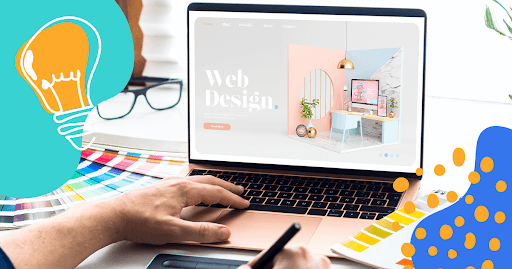App deep linking is a secret path to move from one app to another with ease. Imagine that you live in a big city. A city with a lot of buildings. So, if you want to move from one building to another, you might need to go outside. But, app deep linking works like a skywalk. A skywalk that connects two apps or two web pages.
As marketers, we need to enable this jumping for link-building of apps. But, making these links can be tricky. This is especially the case if you are not a tech person. However, deep link generators like URLgenius make this task a piece of cake. So, here is our URLgenius review to understand the effectiveness of the tool for marketers.
About URLgeniusÂ
“Marketers need codeless, SDK-free solutions to help them quickly optimize campaigns for todayâs complex consumer journey. The most innovative brands are finding new ways to increase app engagement from any channel and with the right tools, they can execute flawless campaigns and see results instantly.”
– Brian Klais, CEO of URLgenius
Brain Klais started URLgenius in the year 2015. The app deep linking platform intends to help marketers without them being technical wizards.
URLgenius is like a magic tool. It helps marketers create deep links for apps without them writing the script/code for it. When you click on a link on Facebook and it takes you straight to the right place.
It is a great tool as it doesn’t collect any personal info of the user. Also, it can create QR codes for you. It allows marketers to get to their apps from anywhere be it social media or a product page. Also, the best part is that it helps you skip technical things like SDKs.
Features of URLgenius
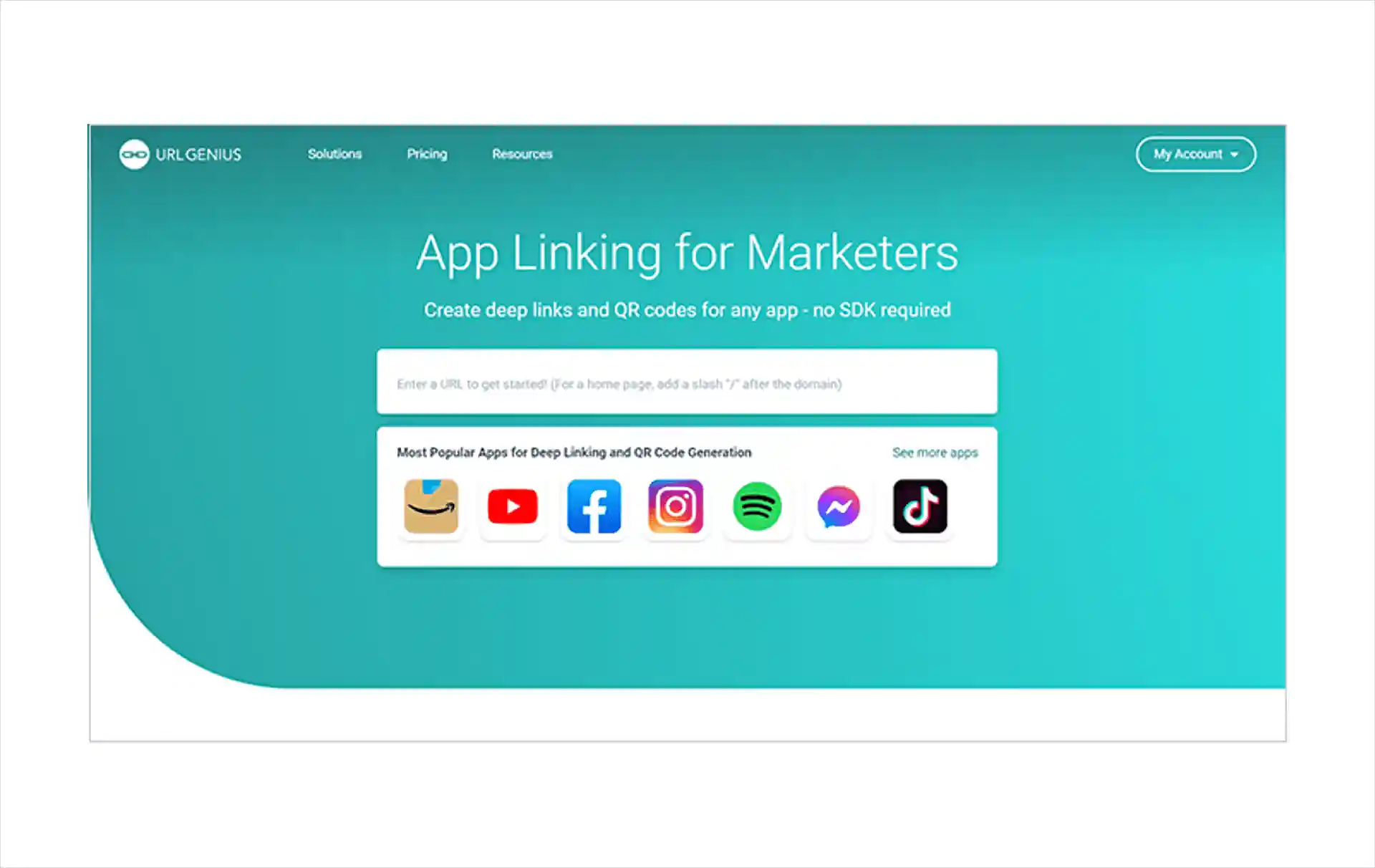
1. Eliminates the Requirements of SDKs for App Links
Historically, deep app linking has needed some type of SDK. For instance, Firebase, Universal Links, or other third-party SDKs). But, with the features of this platform, marketers do not need coding or technical skills.
URLgenius is a link creator. It helps create deep links. These links can open any app to any screen. For example, Instagram Profile, Amazon product page, or any screen in your brand’s app. Simply, create a URLgenius link and use that in your campaign. It will link to your social app or brand app. This feature saves time and makes it easier for professionals even from non-IT backgrounds.
2. Deploy Your App Links Instantly
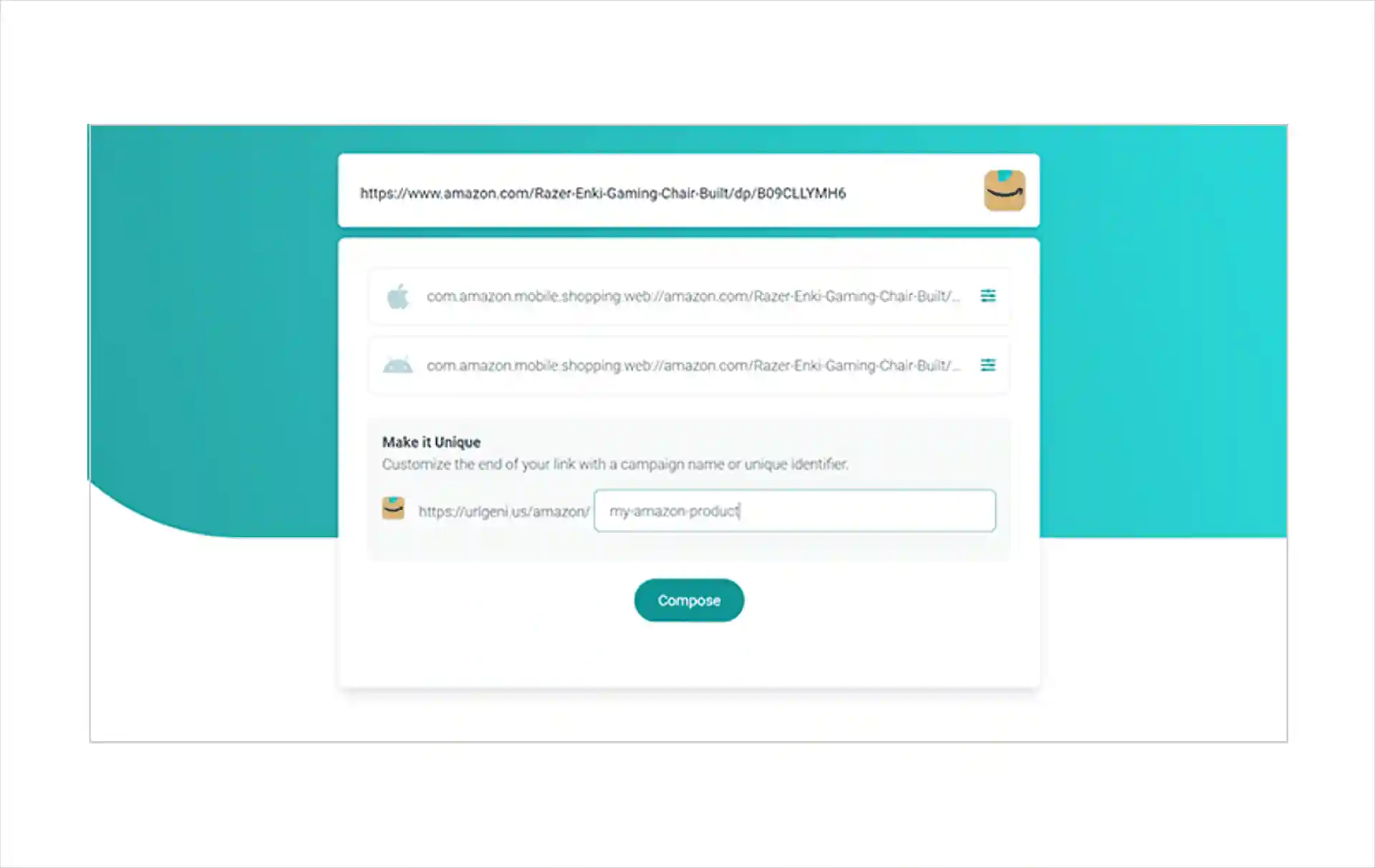
The instant deployment feature of URLgenius helps you compose and deploy links. This reduces time spent on the task.
Be it your own app, social media apps, or brand apps, this deep link generator for free can create URLs and deploy them on your preferred channels. This helps in generating quick results. All you need to do is enter the URL into URLgenius and compose or update it.
The smart link generator gives these links the capability to open apps without a website login. This is especially important for linking Facebook, Instagram, and other social media apps.
3. A Dynamic QR Code that Come with Every App Link
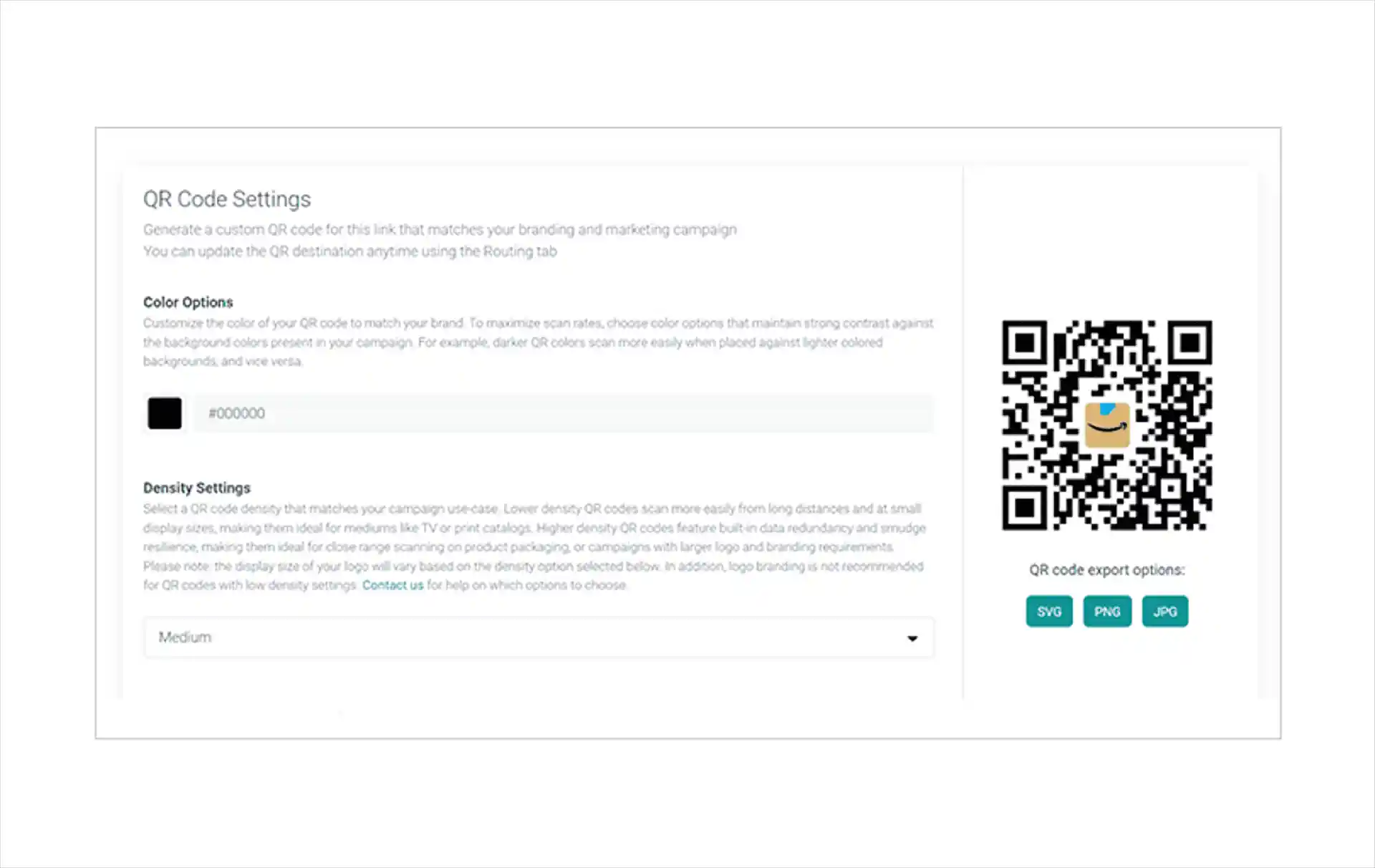
While creating a link, the deep app linking tool also creates a QR code. This code provides the convenience of opening apps or product pages by scanning. Also, marketers have complete control over the setting of the link.
You can set a fallback destination for the link (when the app is not installed). These destinations can take the user to the app store or the web page depending on the goals. Furthermore, you can customize the color and the logo of the QR code. You can even change the destination of the QR code. Also, the scans in the report are tracked separately from clicks.
4. URLgenius Dashboard for Smart Insights
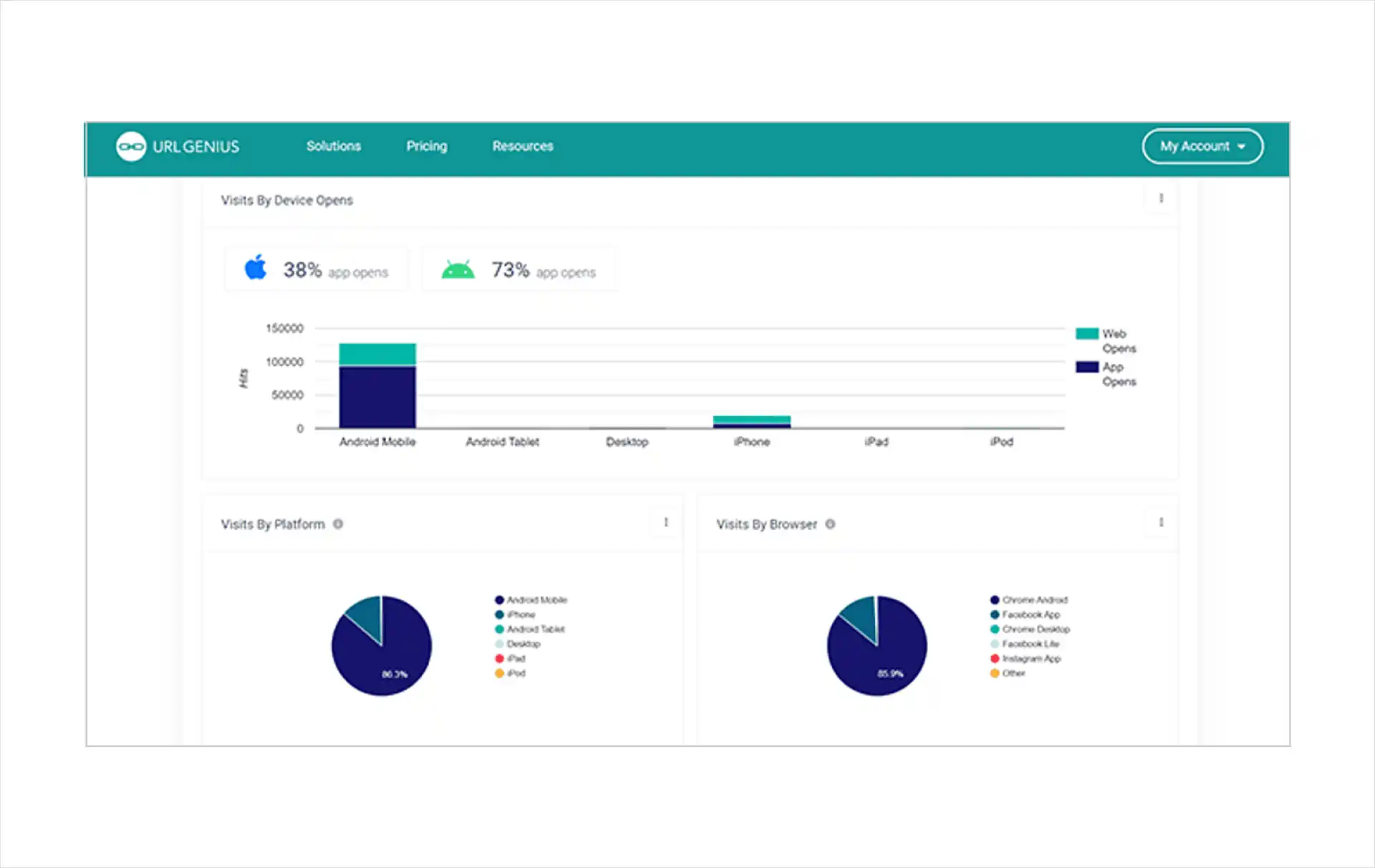
To access insights, you can open the URLgenius deep link dashboard and access trends. You can also use UTM parameters which can connect with your choice of analytics tools. It helps import the data into your app to review it from there. This can also help you understand the effectiveness of URLgenius.
5. Customized Budgeting
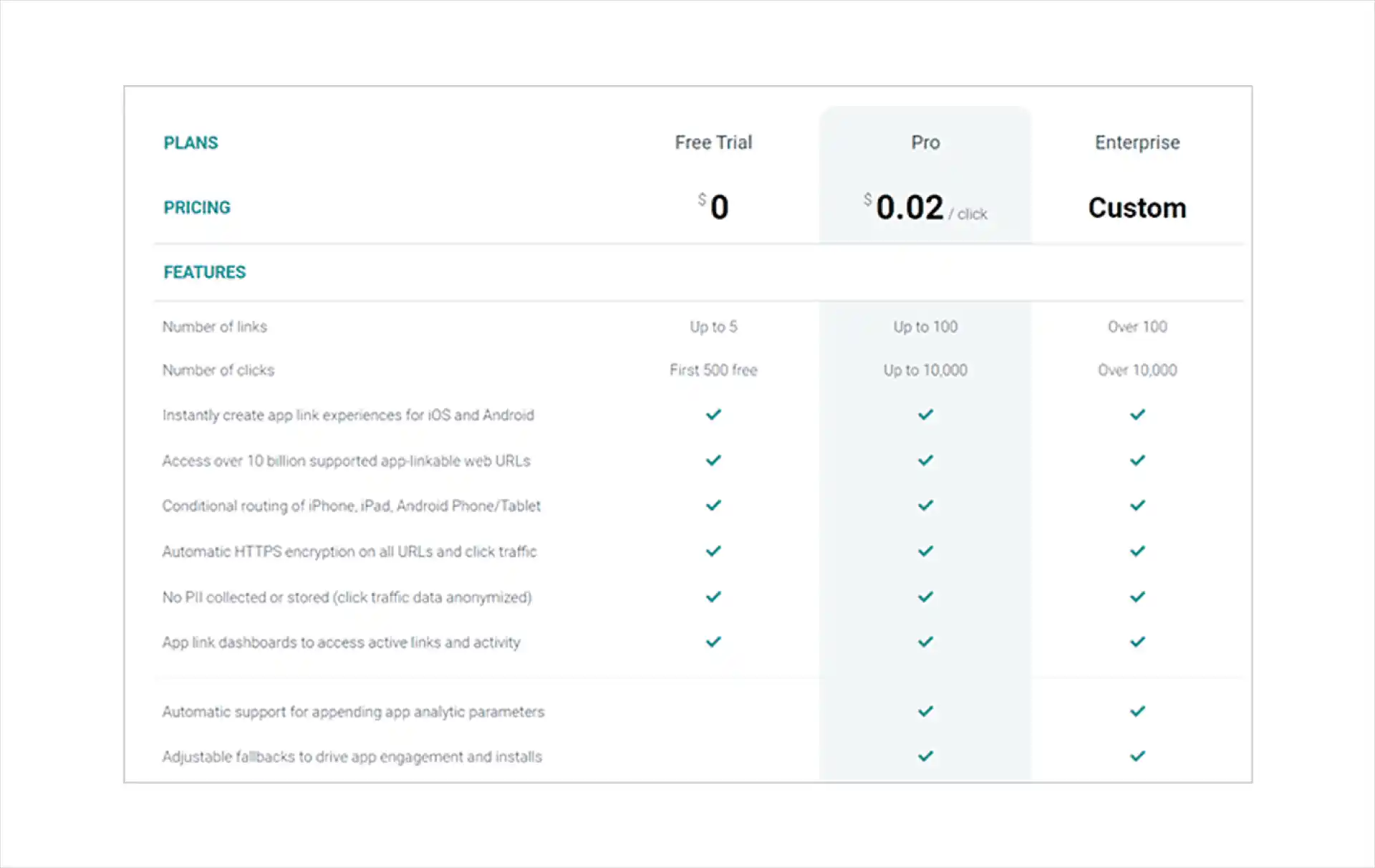
URLgenius delivers customizable pricing for its users. The tool sells its features via two pricing models. First is the fixed-price mode and the other depends on the features you avail. Also, the deep link generator comes with a free trial.
This free deep link generator helps you generate 5 links for free. You also get the first 500 clicks for free. However, you can go for $0.02/click package or customize the Enterprise package. The pro pack is ideal if your need goes up to 100 links and 10,000 clicks.
6. Ease of Usage
URLgenius’s user interface makes it easier for users to take full benefit of it. It is easier even for novice users to link shortening. Each of the features is easily accessible to users. For example, custom design, password addition, QR codes, etc.
However, the free version is limited. Therefore, to avail the full potential of the tool available, you need a premium plan. But, overall, the app deep linking platform has received accolades for its user experience through the internet.
Pros and Cons of URLgeniusÂ
URLgenius is an amazing tool for marketers. The custom link maker helps them promote their campaigns on digital platforms. However, without discussing the pros and cons, it is hard to conclude URLgenius review. So, let’s have a look at them:
| Pros | Cons |
|---|---|
| Comes with a trial | Might look expensive for small-scale businesses |
| Offers customized packages | Limited testing capabilities with a free tier |
| Designed for non-technical people as well | Requires third-party integration for high-volume campaigns |
| Does not require experience in coding | Some technical knowledge is required for the setup |
| Allows tracking trends through UTM parameters | – |
| Supports billions of apps | – |
| Fallback link customization is allowed | – |
| Bypasses the login screen | – |
Minimum Requirements of URLgenius
URLgenius is a website. Therefore, it doesnât require any type of installation and can be used online. So, here are the minimum requirements to run the smart link generator effectively:
| Platform | Web Browsers with JavaScript Support |
|---|---|
| Supported Browsers | Most modern web browsers (Google Chrome, Mozilla Firefox, Microsoft Edge, Apple Safari, etc.) |
| System Requirements | Any mobile device that runs a browser (iPhone, iPad, Android devices, Laptops, etc.) |
URLgenius – Plans and Pricing
This URLgenius review can not be completed without discussing the toolâs plans and pricing. URLgenius pricing is divided into three tiers. Letâs discuss them:
| Plans | Pricing |
|---|---|
| Starter | $0 (upto 5K followers) |
| Pro | $0.01/click for minimum 10K clicks/mo, and $0.02 for less than 10K clicks/mo |
| Power | $99/month (starting) |
MAD Rating:
Navigation- 4.5
Features- 4.7
Pricing- 4.1
Security- 4.3
URLgenius is a super handy tool for app marketers. The smart link generator is very easy to set up as it doesnât require any coding. The user simply has to open the URL, and the tool will do the rest creating magic deep links for you.
With these deep links, users get a smooth experience. The URLgenius deep link tool keep them inside your app while boosting engagement and conversions at the same time. Also, you can get really specific by linking URLs directly to some part of your app and not just the homepage.
You also get dynamic QR codes whose links can be changed at any point of time. This helps you drive customers to the landing page of your choice. The tool also has the capability to track clicks and conversion for a driven-driven campaign.
Overall, this link creator is a great app for marketers of all levels. In fact, it is so easy that even influencers can use it. It makes deep lining easy, thereby, improving user experience and conversion. Also, it is great for number-loving marketers who want to track their success.
How to Use URLgenius?
URLgenius is a relatively simple tool to use. But, just to give an idea for a first-time user, hereâs a breakdown:
Note: The steps mentioned below are centered around link shortening with custom shortcode.
1. Sign Up or Login:
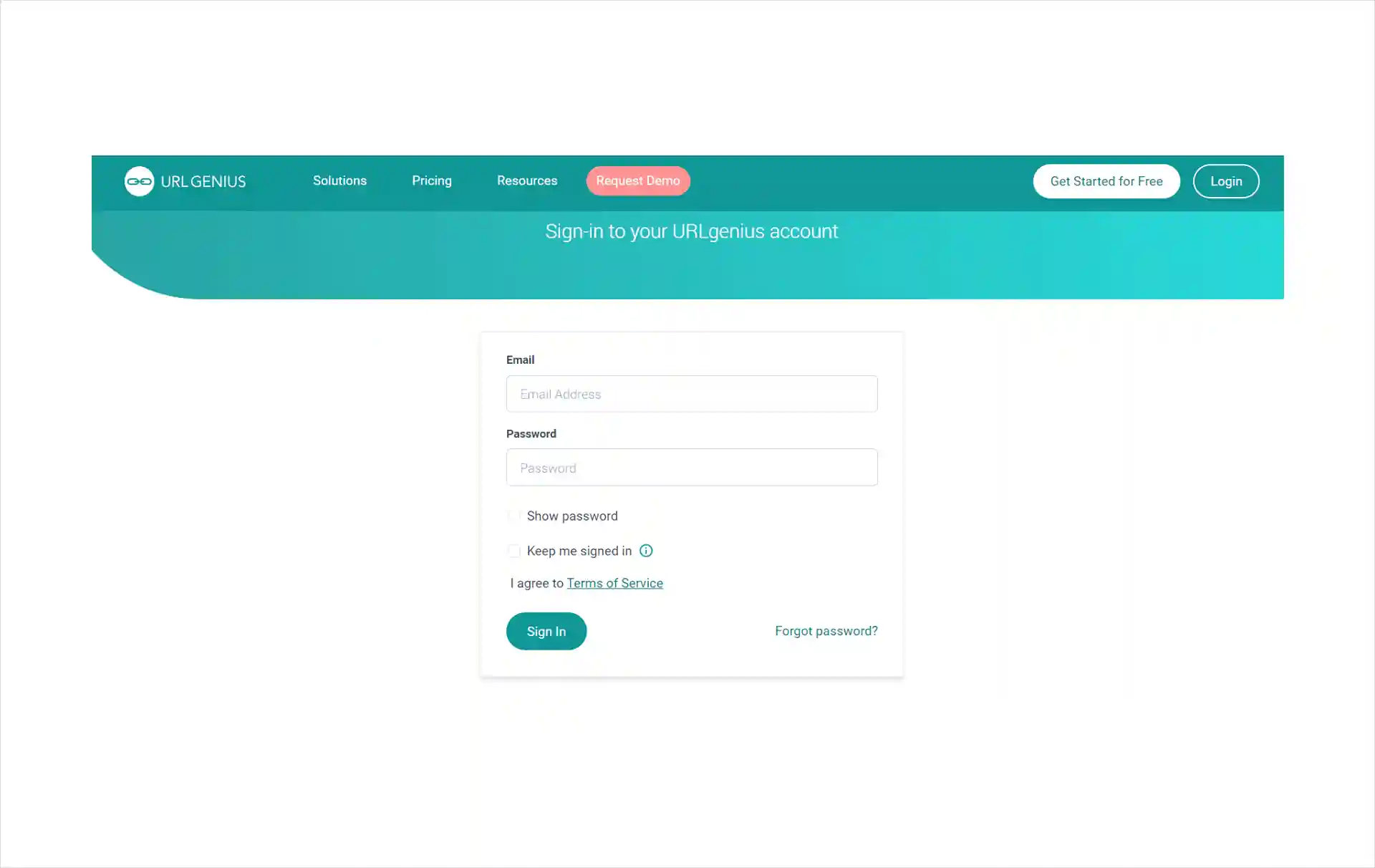
- Use the link provided in order to reach the website.
- Click on the âSign Upâ in the top right corner.
- Sign up with your email address or Google account.
2. Create a Shortened Link:
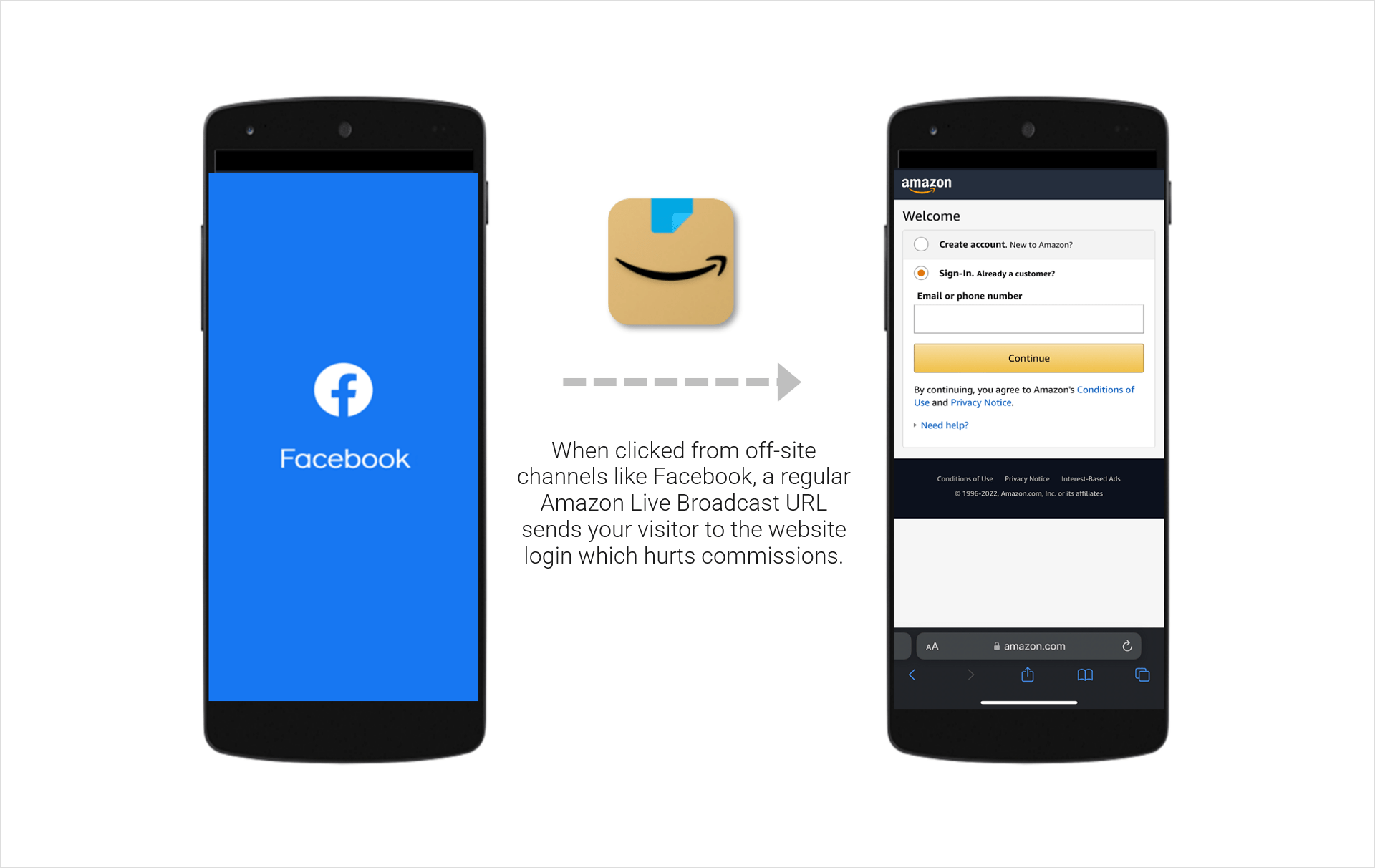
- After you have logged in, you will see the dashboard.
- Click on the âCreate Linkâ button.
- A pop-up window will appear.
3. Enter Link Details:
- In the âOriginal URLâ field, paste the URL to shorten it.
- Enter your desired custom shortcode in the âShortcodeâ field. It will be the end part of your shortened URL.
4. Create the Link:
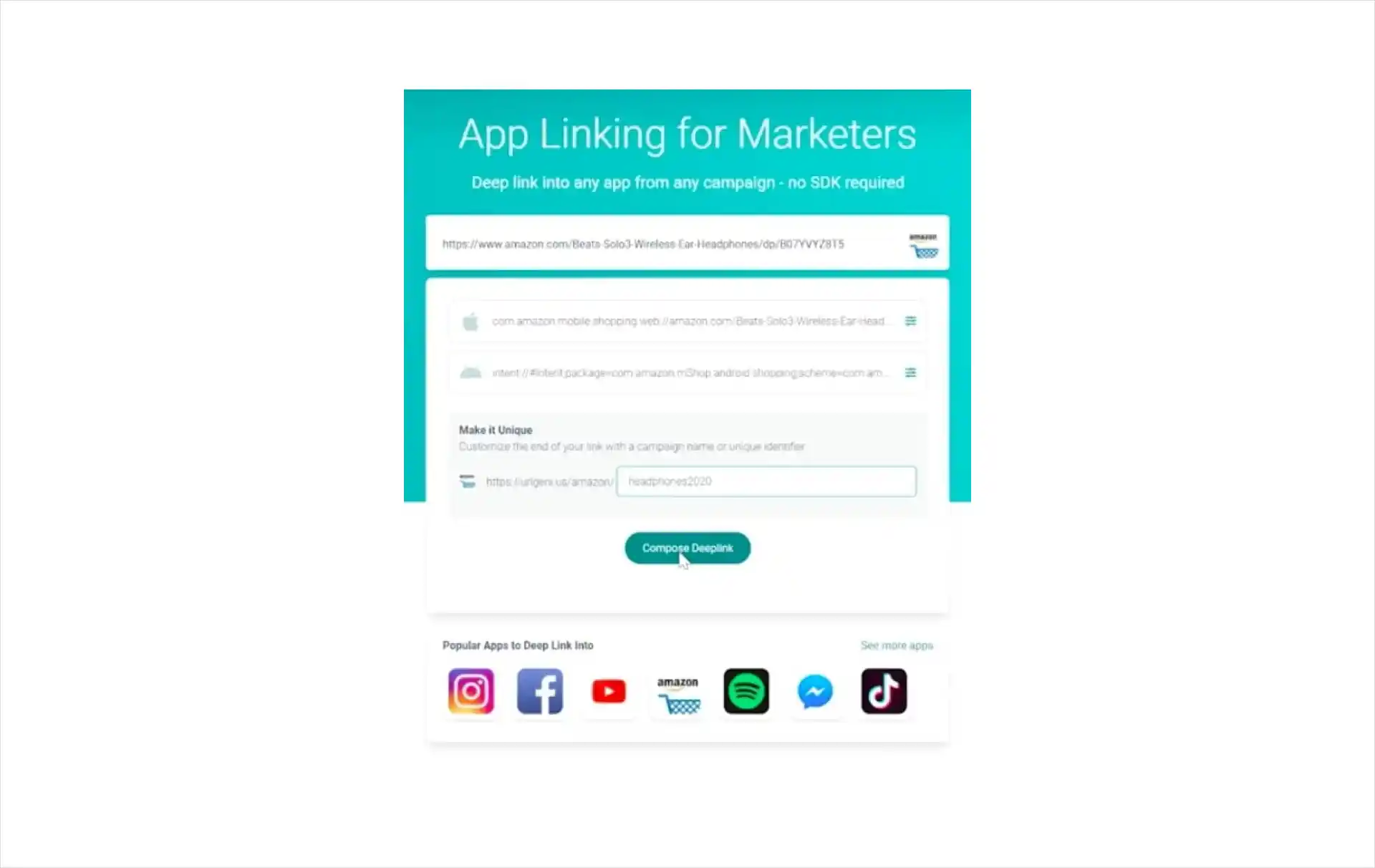
- Once you have entered the details, click on the âCreate Linkâ button.
5. Your Shortened Link is Ready:
- You will see a shortened link displayed on the screen. Itâll be something like this: â[invalid URL remove
- Now, copy the link and share it wherever you like.
Additional Tips:
- From the dashboard, you can access link performance data (if you have a paid plan). You can access link performance data from the dashboard (paid plan).
- Get features like QR code generation and link retargeting in the paid plan.
- You can set an expiry date for the shortened link if required.
- The link creator comes with a password protection option.
URL Shortening Service Comparison: URLgenius vs. URLgenius Alternatives!
Comparing URLgenius with URLgenius alternatives is essential to get a balanced purview. Therefore, in this URLgenius review, we ensured to do the same. Below are some basic parameters that we took into consideration before comparison. So, here they are:
- The services need to have some level of security features like password protection.
- The URL shortener integrates with your existing marketing or analytics tools.The platform should have a user-friendly interface for creating, managing, and tracking the shortened links.
Hereâs, the comparison table highlighting the capability of URLgenius against its top contenders:
| Feature | URLgenius | Bitly | Rebrandly | TinyURL |
|---|---|---|---|---|
| Customizable Shortcodes | Yes | Yes | Yes | Yes |
| Branded Short Links | Yes | Yes | Yes | No |
| Click Tracking | Basic | Detailed | Detailed | Basic |
| Link Retargeting | No | Yes | Yes | No |
| Password Protection | Yes | Yes | Yes | No |
| QR Code Generation | Yes | Yes | Yes | Yes |
| Free Plan | Limited Features | Limited Features | Limited Features | Free Forever |
| QR Code Generation | Paid Plans | Paid Plans | Paid Plans | Freemium |
Here’s a quick summary of each service:
- Bitly: It is a popular choice with good brand recognition. But, its free plan has limitations and the paid plan is expensive.
- Rebrandly: Provides advanced features like link retargeting and detailed click tracking. However, it may be pricier than other options. It provides features like link retargeting and detailed click tracking. But, it is pricier than other options.
- TinyURL:Â It is a free service with a simple interface. However, it delivers limited features and customization options.
Wrapping Up
URLgenius is a deep-linking product designed to keep all sizes of businesses in mind. The web app is easy to use and in some cases, only requires copy-pasting URLs to redirect the traffic. The deep linking app was nominated for this app review by MobileAppDaily due to its increasing popularity among businesses of all scales from different regions.Â
That said, if you own web app or any digital product that you think is suitable to get reviewed on MobileAppDaily, connect with us! Our MAD experts will review your product and will provide a balanced purview for our readers. For the growth of your product in the real market, it can be a beneficial and guiding opportunity. This will help with the growth of your product in the real market, it can benefit your productâs overall presence and give you an opportunity to showcase its capabilities.
-
What is URLgenius?
URLgenius is a web-based platform designed for marketers. The tool specializes in a marketing technique called app deep linking.
App deep linking allows its users to take them directly to a specific part of a mobile app. It is useful because it can help with driving engagement and conversions within an application.
-
How does URLgenius work?
URLgenius makes use of two main technologies to achieve deep linking. These are a patented app detection system and URL schemes.
Here’s a breakdown of the process of how it works:
- User clicks on a URLgenius link embedded in an ad, social media post, email, etc.
- The URLgenius’s app detection system allows it to figure out the device user has and what apps are installed.
- Now, the routing process happens which is divided into two facets:
1. If the app is installed, URLgenius’s deep linking will take the user to a specific page.
2. If not then the tool will take the user to a fallback destination. -
Does URLgenius provide analytics and tracking capabilities?
While URLgenius doesn’t deliver on analytics. However, it can integrate with your preferred analytics platforms for tracking via UTM parameters. For example, Google Analytics, Adobe Marketing Cloud, and Oracle Responsys.
Note: UTM parameters are text which allows users to embed URLs to shorten them.
-
Is there a free trial available for URLgenius?
URLgenius has a limited free trial. This trial delivers 500 free clicks that can help users to understand its capabilities.
-
Is URLgenius legit?
URLgenius is a legit company. There are tonnes of URLgenius reviews circulating around the internet. Also, you can check out its website to verify it yourself.

Written By
MobileAppDaily Team
MobileAppDaily host a team of experienced technical writers, industry wizards, and app experts who have an exact knack of content that caters to the needs of the mobile app targeted audience. We strive to bring you the best of tech!
Follow