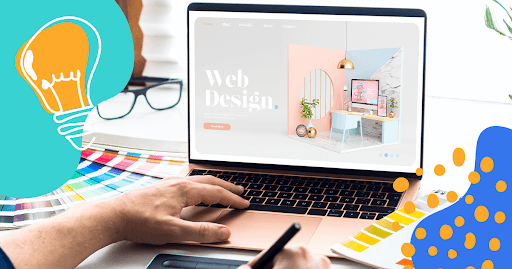In the fast-evolving world of e-commerce, first impressions matter, and your website is often the first interaction customers have with your brand. As Shopify continues to be the platform of choice for many online retailers, the role of a web designer has never been more critical. Modern elements in web design not only enhance aesthetics but also improve user experience, drive engagement, and boost conversions. This comprehensive guide will walk business owners and marketing professionals through the modern elements every Shopify web designer should incorporate.
Image source: pixabay.com
The Power of Minimalism
Why Minimalism Matters
Minimalism in web design is more than just a trend; it’s a necessity. A minimalist Shopify design ensures that your website is not cluttered, making it easier for visitors to find what they’re looking for. It focuses on simplicity, clarity, and usability, which are crucial for retaining visitors and guiding them towards making a purchase.
Steps to Achieve Minimalism
- Declutter: Start by removing any unnecessary elements that don’t serve a functional purpose. This includes excess text, images, and widgets.
- Whitespace: Use whitespace effectively to create a clean and organized look. Whitespace helps to make content more digestible and less overwhelming.
- Focus on Key Elements: Highlight key elements like call-to-action (CTA) buttons, product images, and navigation menus. Ensure these elements stand out and are easy to find.
- Simple Color Palette: Stick to a simple color palette that aligns with your brand. Avoid using too many colors, as this can distract the user.
- Typography: Choose clean and readable fonts. Consistent typography helps in maintaining a cohesive look throughout your website.
Example
Take Apple’s website as an example. Their minimalist approach makes it easy to focus on their products’ key features and benefits. The use of whitespace, simple color schemes, and clear typography creates a seamless user experience.
Responsive Design: Catering to All Devices
The Importance of Responsiveness
With the increasing number of users accessing websites via mobile devices, a responsive design is essential. A responsive design ensures that your Shopify store looks and functions well on all devices, whether it’s a desktop, tablet, or smartphone.
Steps to Implement Responsive Design
- Use Fluid Grids: Fluid grids use relative units like percentages instead of fixed units like pixels. This allows your layout to adjust smoothly to different screen sizes.
- Flexible Images: Ensure your images scale properly within their containing elements. Use CSS to control image sizing and prevent distortion.
- Media Queries: Implement media queries in your CSS to apply different styles based on device characteristics such as screen width, height, and orientation.
- Test Across Devices: Regularly test your website on various devices to ensure responsiveness. Tools like Google’s Mobile-Friendly Test can be helpful.
- User Experience (UX) Focus: Tailor the user experience for different devices. For instance, simplify navigation for mobile users to improve accessibility.
Example
Shopify’s own website serves as a perfect example of responsive design. Whether accessed on a desktop or a mobile device, the website maintains its functionality and aesthetic appeal, ensuring a seamless user experience.
High-Quality Visuals: The Key to Engagement
The Role of Visuals
High-quality visuals are crucial in capturing attention and conveying your brand’s story. They help in creating an emotional connection with your audience, which can lead to higher engagement and conversion rates.
Steps to Integrate High-Quality Visuals
- Professional Photography: Invest in professional product photography. High-resolution images showcase your products in the best light and build trust with customers.
- Consistent Style: Maintain a consistent visual style that aligns with your brand. This includes color schemes, filters, and composition.
- Visual Storytelling: Use visuals to tell your brand’s story. Incorporate lifestyle images that show your products in use.
- Interactive Elements: Add interactive elements like sliders, carousels, and rollover effects to make your visuals more engaging.
- Optimize for Speed: Ensure your images are optimized for web use to avoid slowing down your site. Tools like TinyPNG can help reduce image file sizes without compromising quality.
Example
Take a look at the Shopify store for Allbirds. Their use of high-quality, consistent imagery not only highlights their products but also tells a story about sustainability and comfort.
Streamlined Navigation: Enhancing User Experience
The Need for Streamlined Navigation
Effective navigation is crucial for user experience. It helps visitors find what they’re looking for quickly and easily, reducing the chance of them leaving your site out of frustration.
Steps to Create Streamlined Navigation
- Simplified Menu: Keep your navigation menu simple and intuitive. Limit the number of items to avoid overwhelming the user.
- Clear Categories: Organize your products into clear categories and subcategories. Use descriptive labels that are easy to understand.
- Search Functionality: Implement a robust search functionality that helps users find products quickly. Include features like auto-suggest and filters.
- Breadcrumbs: Use breadcrumb navigation to help users understand their location within your site and easily navigate back to previous pages.
- Sticky Navigation: Consider using sticky navigation that remains visible as users scroll down the page. This ensures that important links are always accessible.
Example
Gymshark’s Shopify store exemplifies streamlined navigation. Their clear categories, intuitive menu, and robust search functionality make it easy for users to find what they’re looking for quickly.
Fast Loading Times: Keeping Visitors Engaged
The Impact of Loading Times
A slow-loading website can significantly impact user experience and conversion rates. A Shopify Web Designer’s Studies show that a delay of even one second can result in a 7% reduction in conversions. Ensuring fast loading times is essential to keep visitors engaged and reduce bounce rates.
Steps to Improve Loading Times
- Optimize Images: Compress images to reduce file sizes. Use modern formats like WebP for better compression rates.
- Minimize HTTP Requests: Reduce the number of HTTP requests by combining files, using CSS sprites, and minimizing the use of plugins.
- Leverage Browser Caching: Enable browser caching to store static files on users’ devices, reducing load times on subsequent visits.
- Use Content Delivery Networks (CDNs): CDNs distribute your content across multiple servers worldwide, reducing the distance data has to travel and speeding up load times.
- Optimize Code: Minify CSS, JavaScript, and HTML code to remove unnecessary characters and improve load times.
Example
The Shopify store for Kylie Cosmetics demonstrates the importance of fast loading times. Despite the heavy use of high-quality visuals and multimedia content, the site loads quickly, ensuring a smooth user experience.
Personalization: Tailoring the Experience
The Value of Personalization
Personalization involves tailoring the shopping experience to individual users based on their behavior, preferences, and purchase history. It helps in creating a more engaging and relevant experience, which can lead to higher conversion rates and customer loyalty.
Steps to Implement Personalization
- Customer Segmentation: Segment your customers based on demographics, behavior, and purchase history. Use tools like Klaviyo to create personalized marketing campaigns.
- Personalized Recommendations: Implement product recommendation engines that suggest products based on users’ browsing and purchase history.
- Dynamic Content: Use dynamic content to display personalized messages, offers, and product recommendations on different pages of your site.
- Personalized Emails: Send personalized emails with product recommendations, exclusive offers, and tailored content to engage your customers.
- Loyalty Programs: Implement loyalty programs that offer personalized rewards and incentives based on customers’ buying behavior.
Example
Amazon’s personalization strategies are renowned in the e-commerce industry. Their use of personalized recommendations and dynamic content creates a tailored shopping experience that keeps customers coming back.
Summing Up
Incorporating these modern elements into your Shopify store design can significantly enhance user experience, drive engagement, and boost conversions. By focusing on minimalism, responsive design, high-quality visuals, streamlined navigation, fast loading times, and personalization, you can create a visually appealing and highly functional website that meets the needs of today’s discerning customers.
Remember, the key to success lies in continuous improvement and staying updated with the latest trends and technologies in web design. By doing so, you can ensure that your Shopify store remains competitive and delivers an exceptional shopping experience to your customers.
Read More From Techbullion And Businesnewswire.com