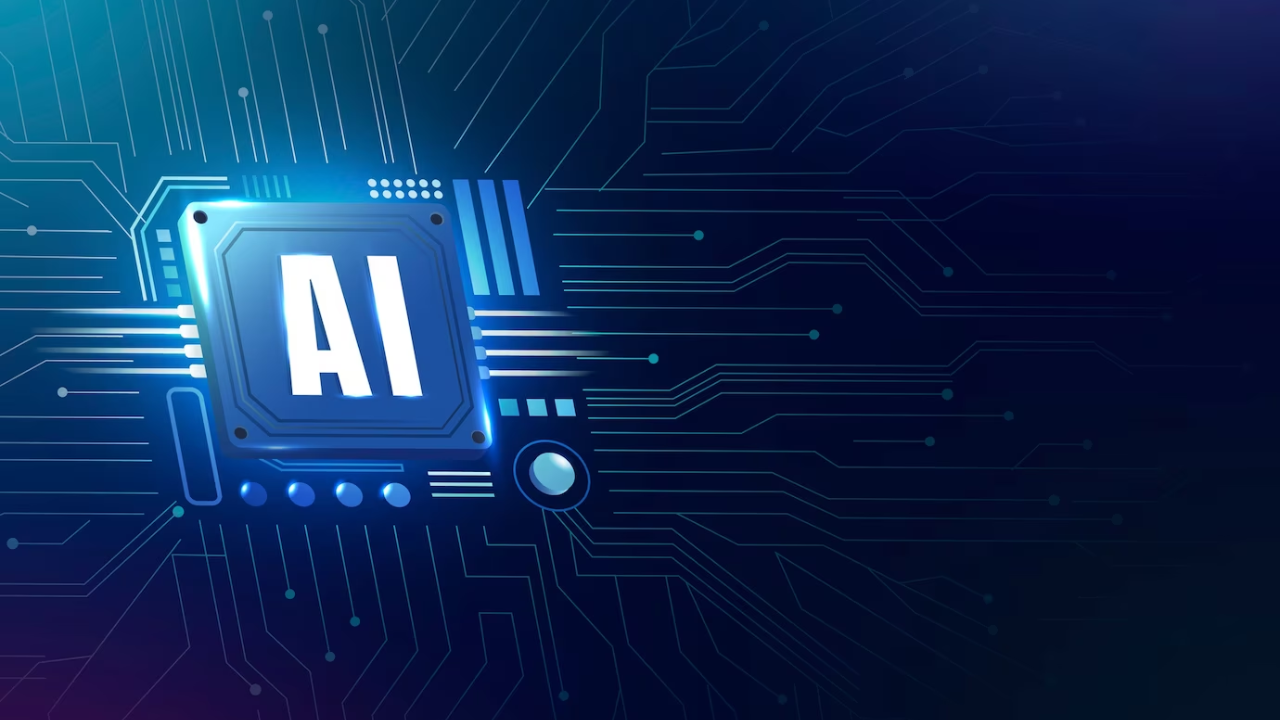10 AI Tools For Mobile App Development
Are you looking to develop AI-powered mobile apps without the hassle of manual coding? With the surge of generative AI app builders, creating sophisticated applications has become more accessible than ever. These tools streamline the development process, saving time and cutting costs. However, with so many options available, finding the right AI app builder can feel like searching for a needle in a haystack. To simplify your decision-making process, we have compiled a list of 10 generative AI application builders.
10 Best AI Tools For Mobile App Development
1. ChatGPT
ChatGPT might ring a bell as a popular chatbot, but it is more than just a conversational partner. It can’t build apps for you directly, but it’s great for speeding up the process. How? Well, it can help by suggesting bits of code, finding bugs, and even coming up with ideas for features. Imagine you are making an app for buying cars. You could ask ChatGPT what features it thinks would be good to include.
2. Appy Pie
Appy Pie makes building apps easy, even if you are not a tech wizard. You just drag and drop elements to design your app. Plus, it has cool AI features like generating images and logos for you. With tons of templates available, you can create your app in no time. And if you need to integrate with other tools like Salesforce or Slack, Appy Pie has got you covered.
3. Core ML
Core ML is like a super-smart toolbox for Apple app developers. It helps you do things like understand text, analyze sound, and even recognize speech. So, if you are making an app that needs to understand what people are saying or identify different sounds, Core ML has your back.
4. Github Copilot
Github Copilot is like having a coding partner right beside you. It helps you write code faster by giving suggestions based on what you need. It is handy for writing repetitive bits of code and following coding conventions. Just remember to check the code it suggests before using it in your app.
5. Google AppSheet
Google AppSheet is a great choice if you want to create apps fast. It uses AI to figure out what features your app needs, so you don’t have to do all the thinking yourself. Plus, it can connect to lots of different data sources, making your app even more powerful.
6. ML Kit
ML Kit from Google makes adding smart features to your app a breeze. It comes with tools for things like recognizing images and translating text. Best of all, it is free to use and works on both Android and iOS.
7. Mintlify
Mintlify takes the pain out of writing code documentation. Instead of spending hours explaining your code, Mintlify does it for you automatically. It is accurate, easy to understand, and even has a search feature to help you find what you need fast.
8. OpenCV
OpenCV helps your app understand images and videos. Whether you want it to recognize faces, gestures, or objects, OpenCV has the tools to make it happen. And since it’s open-source, you can tweak it to suit your needs.
9. Zoho Creator
Zoho Creator is perfect for building apps for your business. It is easy to use and integrates with other Zoho apps and services. Plus, it is great for creating apps that analyze data, helping you make better business decisions.
10. TensorFlow
TensorFlow is like the brain behind smart apps. It helps you build and deploy machine learning models, so your app can do things like recognize images or recommend music.