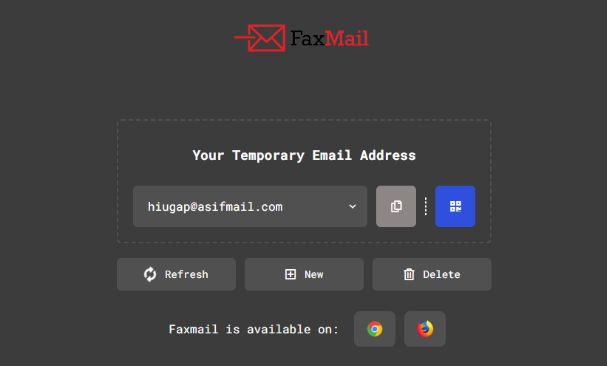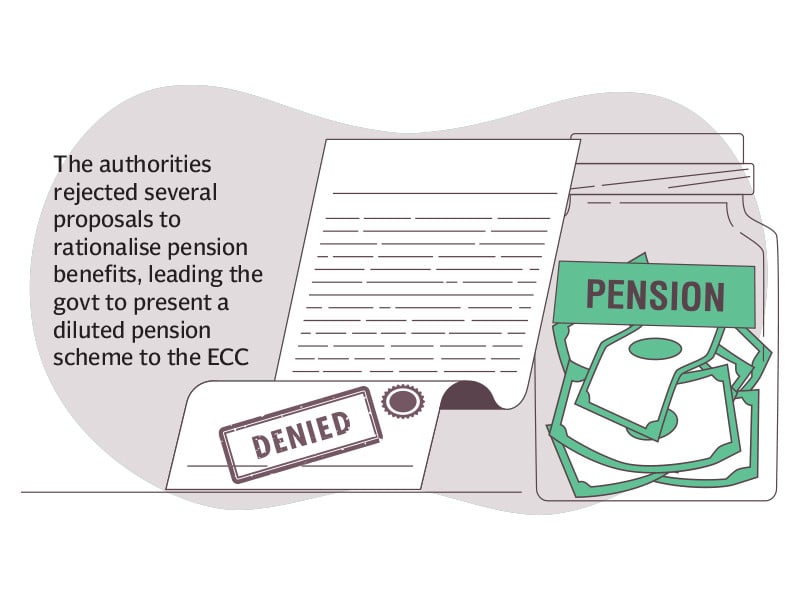Are you tired of constantly dealing with spam emails cluttering your inbox? You’re not alone.Our viewer, Kim, like many of us, has had enough. She reached out to Rossen Reports with a plea for help:”I get a lot, and I mean a lot of spam emails. Have had my email for years!!! Seems some emails literally create more spam. And some that I try to block instead come through anyway!!! Is there a way to safely get rid of these for good?”While there’s no “do not call” registry equivalent for emails yet, there are several things you can do to mitigate the issue.Disable automatic image loading: Turning off this setting in your email can prevent spammers from seeing when you’ve opened an email, which could otherwise mark you as a target for more spam.Utilize spam filters: Most email providers come equipped with spam filters, but occasionally, unwanted emails slip through the cracks. In such cases, take action by reporting the email as spam rather than simply deleting it. By doing so, you help train your email provider’s filter to recognize similar messages in the future, shielding you from further spam.Maintain multiple email accounts: Consider having one email address for personal and work correspondence as well as essential services like banking, and another for online shopping and newsletters. This setup can keep your primary email address more secure and less cluttered.Have a question for Jeff Rossen? He’s answering your consumer questions every Friday in the new segment “Rossen Responds.” Email your questions to him at RossenResponds@hearst.com.
Are you tired of constantly dealing with spam emails cluttering your inbox? You’re not alone.
Our viewer, Kim, like many of us, has had enough. She reached out to Rossen Reports with a plea for help:
“I get a lot, and I mean a lot of spam emails. Have had my email for years!!! Seems some emails literally create more spam. And some that I try to block instead come through anyway!!! Is there a way to safely get rid of these for good?”
While there’s no “do not call” registry equivalent for emails yet, there are several things you can do to mitigate the issue.
- Disable automatic image loading: Turning off this setting in your email can prevent spammers from seeing when you’ve opened an email, which could otherwise mark you as a target for more spam.
- Utilize spam filters: Most email providers come equipped with spam filters, but occasionally, unwanted emails slip through the cracks. In such cases, take action by reporting the email as spam rather than simply deleting it. By doing so, you help train your email provider’s filter to recognize similar messages in the future, shielding you from further spam.
- Maintain multiple email accounts: Consider having one email address for personal and work correspondence as well as essential services like banking, and another for online shopping and newsletters. This setup can keep your primary email address more secure and less cluttered.
Have a question for Jeff Rossen? He’s answering your consumer questions every Friday in the new segment “Rossen Responds.” Email your questions to him at RossenResponds@hearst.com.