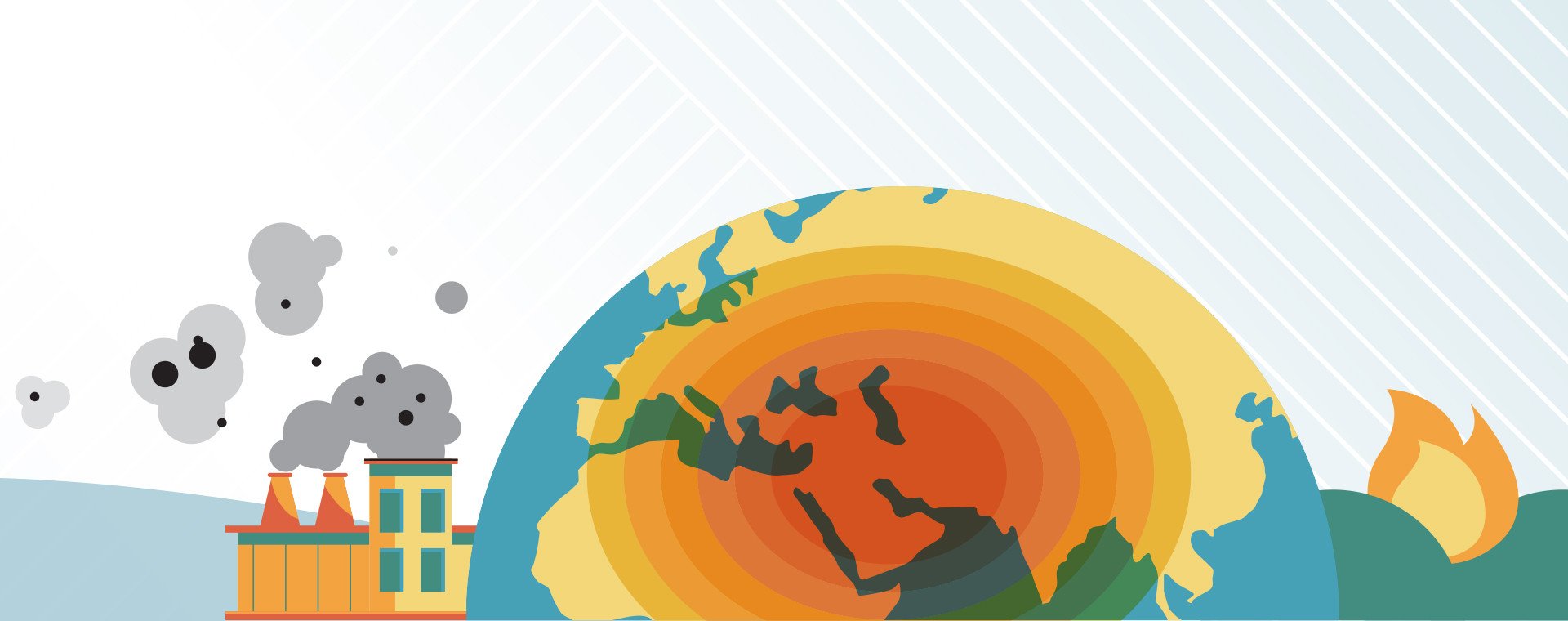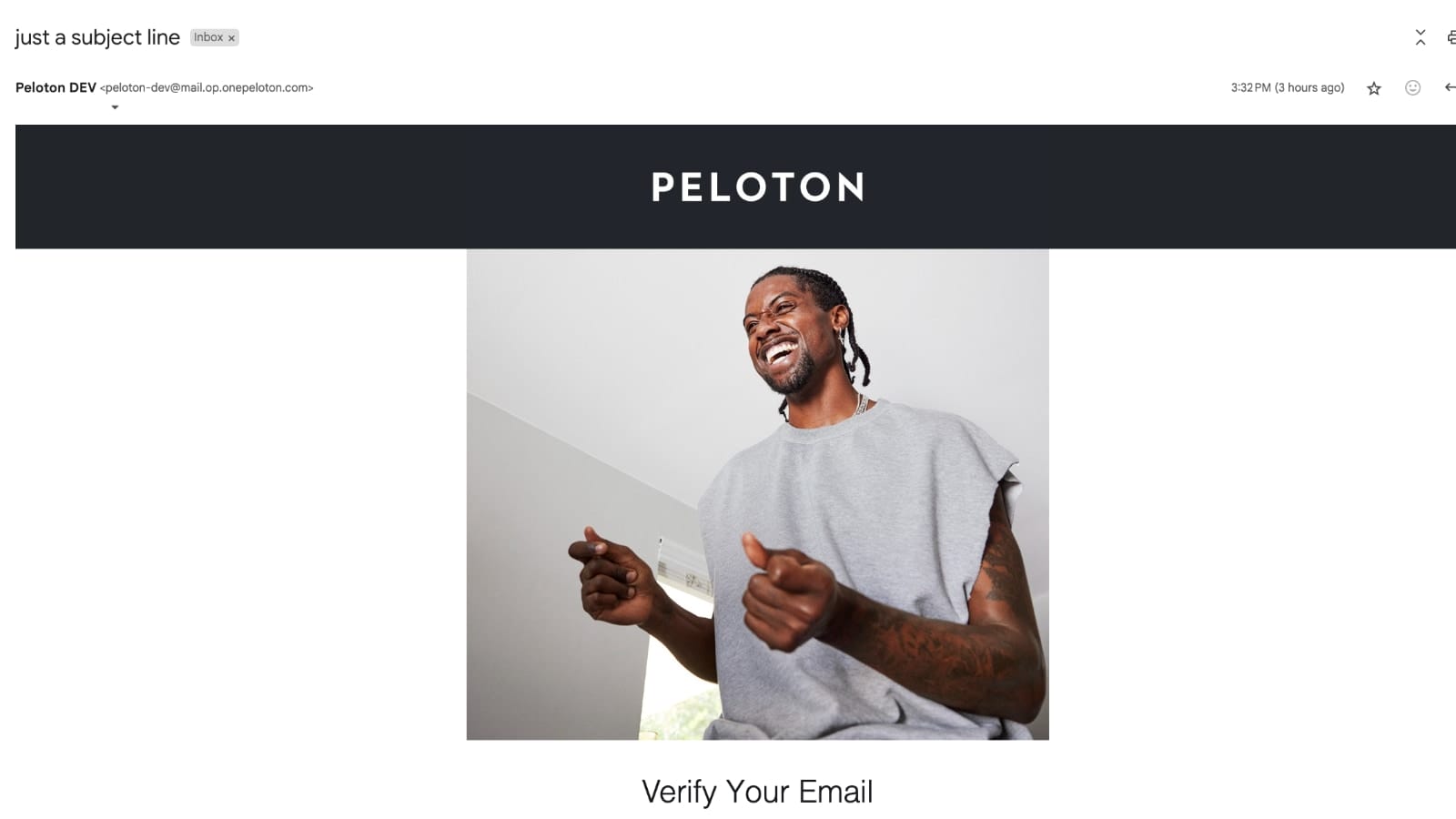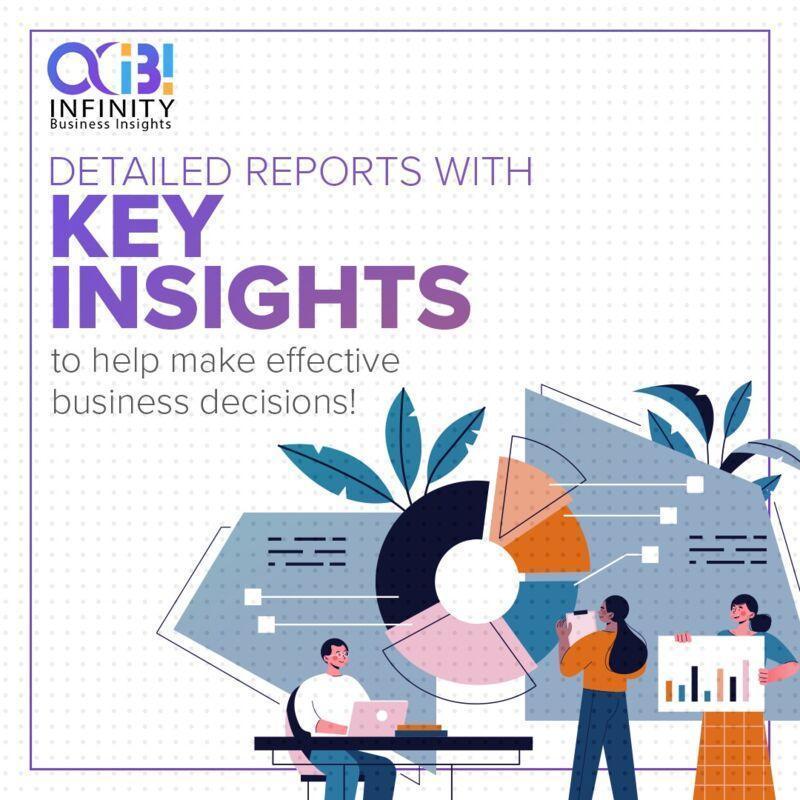BRITS have been warned to watch out for the latest tricky scam doing the rounds via email after police received thousands of reports.
Fraudsters are constantly trying different nasty tactics to gain access to people’s accounts.
1
Look out for emails that look like theseCredit: Action Fraud
Usually these are designed to dupe users into making rash decisions without thinking them through.
And that’s exactly what cyber crooks hope to achieve in this example, which misuses the name of web security firm McAfee.
When you have suspicions about an email that supposedly comes from McAfee, look carefully at the email address and the domain from where the email was sent
McAfee
These sorts of attacks could strike anywhere, whether you use Gmail, Outlook or any other email provider.
Although most sites have pretty robust spam detection tech these days some can slip through the net.
If you see an email with two words telling you to “renew subscription” claiming to be from the company, you should think twice.
The message claims that the recipient’s computer “could be at risk” from “viruses and other malware” if they fail to renew their antivirus subscription immediately.
It even offers a tempting discount with a time limit, aimed at making people act faster.
But the links take users to a dodgy phishing website that steals their personal information and banking details.
Action Fraud says it’s had more than 4,500 reports of this fake email since the start of April.
Experts say if you have any doubts about a message it’s best to contact the organisation directly – don’t use the numbers or email address in the email, use details from their official website.
One word that instantly tells you an email is fake
It’s also important to remember that your bank or any other legitimate source will never ask you to provide personal information via email.
To help experts clamp down on these types of scams, it’s best to forward the email onto report@phishing.gov.uk then delete it.
McAfee has also warned about fake emails masquerading as the trusted security firm.
They urge members of the public to check the sender’s email and see if it’s one of their approved addresses listed below:
- info@authenticate.mcafee.com
- Info@notification.mcafee.com
- info@protect.mcafee.com
- info@smmktg.mcafee.cominfo@smtx.mcafee.com
- info@mailing.mcafee.com
- info@communication.mcafee.com
- info@protect.mcafee.com.cname.campaign.adobe.com
- donotreply@authentication.mcafee.com
- donotreply@mcafee.com
- consumersupport@mcafee.com
- donotreply@authentication.mcafee.com
- mcafeeinc-mkt-prod2@adobe-campaign.com
- noreply@mail.idtheftprotection.mcafee.com
- research@mcafee.com
- mcafee@mail.email-ssl.com
- no_reply@mcafee.com
- no-reply@mcafeemobilesecurity.com
How to protect yourself from scams
BY keeping these tips in mind, you can avoid getting caught up in a scam:
- Firstly, remember that if something seems too good to be true, it normally is.
- Check brands are “verified” on Facebook and Twitter pages – this means the company will have a blue tick on its profile.
- Look for grammatical and spelling errors; fraudsters are notoriously bad at writing proper English. If you receive a message from a “friend” informing you of a freebie, consider whether it’s written in your friend’s normal style.
- If you’re invited to click on a URL, hover over the link to see the address it will take you to – does it look genuine?
- To be on the really safe side, don’t click on unsolicited links in messages, even if they appear to come from a trusted contact.
- Be careful when opening email attachments too. Fraudsters are increasingly attaching files, usually PDFs or spreadsheets, which contain dangerous malware.
- If you receive a suspicious message then report it to the company, block the sender and delete it.
- If you think you’ve fallen for a scam, report it to Action Fraud on 0300 123 2040 or use its online fraud reporting tool.