Key Takeaways
- AI-powered PCs will become more capable as NPUs reduce strain on the CPU and GPU.
- AI features like Paint Cocreator, Copilot for Microsoft 365, and adaptive accessories are transforming Windows 11.
- Windows AI Studio will make it easier for developers to use AI in their applications.
Microsoft first began to push the idea of AI-powered Windows in 2024 as the “New Era of Work” — but what is Windows 11 AI? It’s a complex mix of innovation and includes AI-powered PCs, integrated Copilot, and Windows AI Studio. Here’s some of what you can expect.
Why Is the Future of Windows 11 AI?
It’s true that part of the push for AI is just hype, but looking at upcoming AI-powered PCs makes it clear why the future of Windows 11 is AI. Simply put, AI provides incredible productivity boosts. Just as Word processors made writing more efficient, Microsoft wants to use AI to help you work better.
The push for new AI-powered devices equipped with powerful NPUs is evidence that some major shifts are coming to Windows 11 and in the near future. While the craze for AI-powered devices might seem to have come out of nowhere, they may soon become as familiar as touchscreen 2-in-1 laptops or ever-sleeker chassis designs.
How Will Windows 11 Use AI?
It’s possible that the way Windows 11 uses AI will change as the technology evolves. Right now, Microsoft is introducing AI-powered PCs, integrated Windows Copilot, AI software, and even adaptive accessories.
AI-Powered PCs
Justin Duino / MakeUseOf
AI-powered PCs are likely to have a big impact on how Windows 11 uses AI if they’re popular. They feature powerful processors with a separate Neural Processing Unit (NPU) capable of reducing the strain that AI apps might put on your GPU and CPU. Some feature small but important tweaks — for example, the Copilot key on newer devices.
Many other laptops feature NPUs (for example, the ASUS Zenbook Duo), but the promotion of the Surface Laptop 6 and Surface Pro 10 is one of the most conspicuous pushes for AI-focused hardware yet. As these devices hit the market, many familiar apps on Windows 11 will integrate AI features.
Microsoft Paint recently incorporated AI features like Paint Cocreator and AI background removal, while AI in Snipping Tool allows you to quickly copy or redact text from screenshots. Even Clipchamp is incorporating AI, as the new auto-assembly feature provides immediate editing suggestions.
Adaptive Accessories and 3D-printed Attachments
 Microsoft
Microsoft
As it becomes easier than ever to design custom-fit accessories with AI, adaptive accessories and 3D-printed attachments may become more common. These accessories will work with the Microsoft Adaptive Hub and its successors and will completely flip the script: rather than adapting to your accessories, they will adapt to you.
These accessories are already game-changing for people with disabilities who need custom solutions. But they’re also helpful for anyone who wants to augment their PC setup. Currently, you can purchase designs pre-made by Microsoft through vendors like Shapeways — but 3D AI generators are becoming increasingly capable of providing their own solutions.
Integrated Copilot for Microsoft 365

Windows Copilot is meant to enhance productivity and creativity through convenience — and soon, you’re likely to see the AI tool integrated into Microsoft 365 products. Currently, you can quickly access Windows Copilot at any time by clicking on it in the application’s toolbar.
Fantastic integration is what makes Copilot truly stand out, however. You can summarize long email threads or draft emails with Copilot in Outlook or quickly generate meeting notes with Copilot for Teams. In the future, we’re likely to see more Copilot integrations as the product expands.
Windows AI Studio
Developers will also be able to take advantage of Windows AI, thanks to the cutting-edge technology packaged in Windows AI Studio. This application simplifies the process of deploying Small Language Models (SLMs) for use in their own applications.
Essentially, Windows AI Studio will provide an aggregated catalog of tools from Azure AI Studio and other sources, making it simpler for you to find and fine-tune the right SLM. With all of that heavy lifting out of the way, you’ll have more time to focus on the heart of your project.
Do Current and Older PCs Support Windows AI?
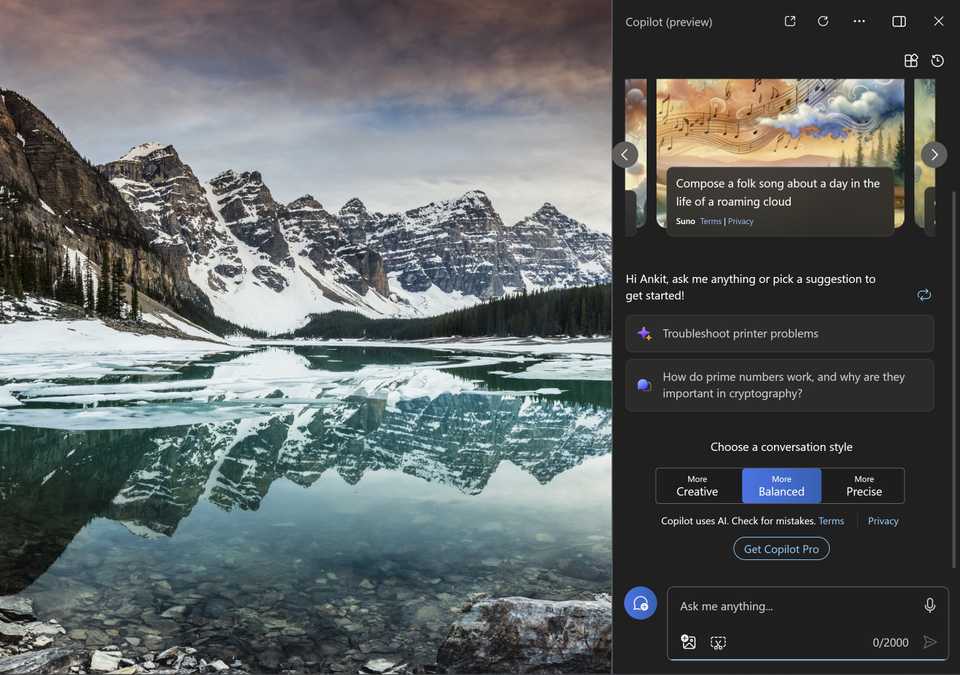
Considering that Windows 10 still holds a majority of the market share and that its share increased as recently as May 2024, it’s easy to wonder whether we’ll get Windows 10 AI. It looks like older PCs will support Windows AI — integrated Copilot in Windows 10 is available on some devices, and Microsoft is planning on a phased launch for Copilot in Windows 10 in the future.
Older devices will certainly have access to non-OS AI integrations, too. You might already see Copilot integrated into many of your Microsoft Office apps, and you can also access AI tools through the web. Considering that Windows 10 still has an enormous market share, it’s likely that most new AI features for Microsoft software will be supported, too.
Will Windows 11 With AI Be Worth Using?
It’s too soon to say how Windows 11 with AI will turn out. But the new features and applications that have already been released make a compelling case for it. As computers become better at adapting to their users and tasks like 3D-modeling a new accessibility attachment become easier, your computer may become more helpful than ever before. And with how bullish Microsoft is being with its AI-integrated features, it’s certainly here to stay.
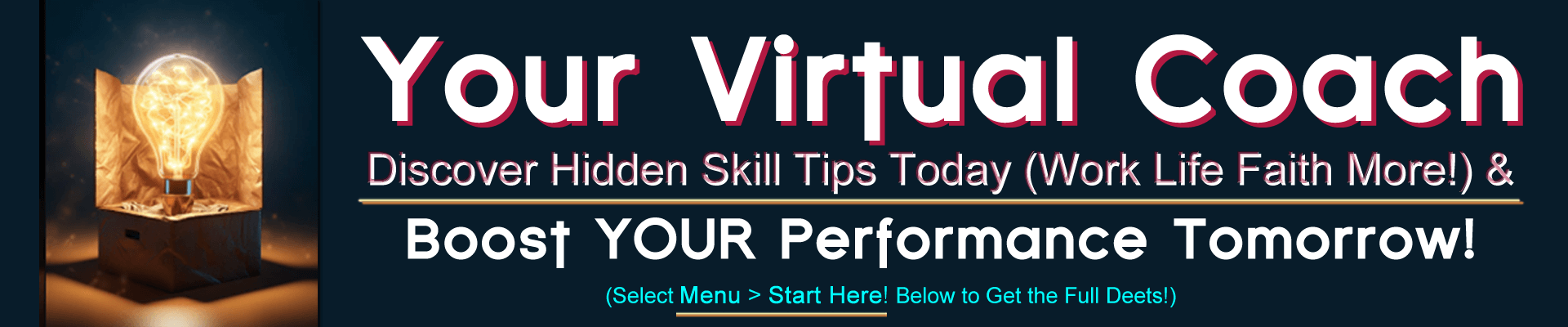

![Quick Recap: ==>No list | No paid ads | DAILY $497 commissions [video] Quick Recap: ==>No list | No paid ads | DAILY $497 commissions [video]](https://virtual-coach.com/wp-content/uploads/2016/06/11-fruit.jpg)


