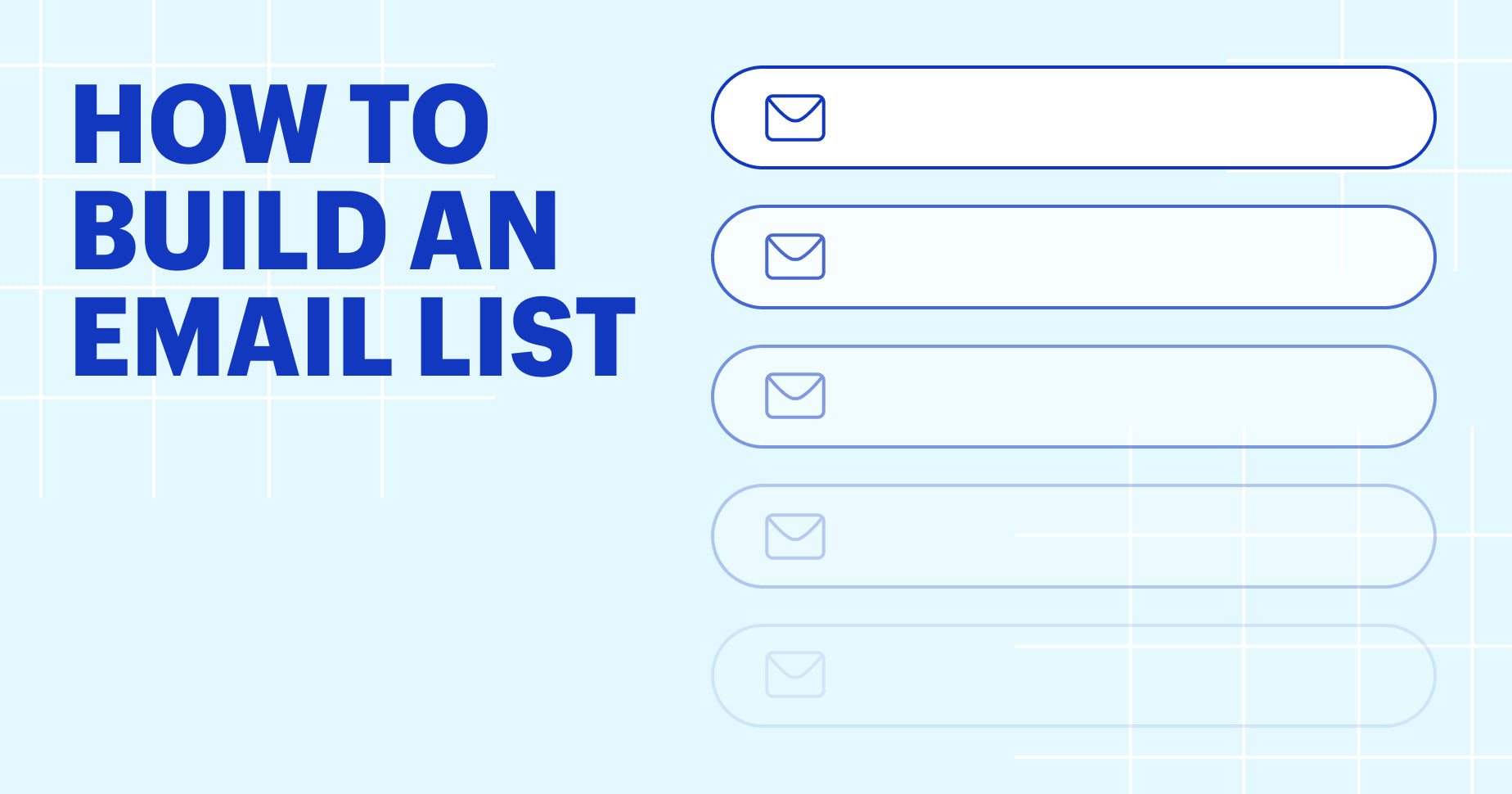When did you last check your email inbox and find no spam? It’s probably rare. Spam emails, also known as unsolicited bulk emails, clutter inboxes, occupy resources, and even raise security concerns.
Unfortunately, not all email services are good at blocking spam, with some performing much better than others.
1. Proton Mail
Proton Mail is a secure and private email service that uses top-notch spam filtering technology. With its zero-access encryption, even the team at Proton Mail can’t read your emails, ensuring your messages are safe from prying eyes and spambots.
But what makes Proton Mail unique is its Swiss-based data storage. Switzerland is known for its strict privacy laws and is not part of the Five Eyes, Nine Eyes, or Fourteen Eyes surveillance alliances. In turn, your data is protected from government surveillance and ensures maximum privacy.
The best thing about Proton Mail is its anti-phishing protection. PhishGuard detects and blocks phishing attempts and alerts you to suspicious emails. To further combat email phishing, Proton Mail includes link confirmation—before you open external links in emails, a verification prompt appears to prevent accidental clicks on malicious content.
You can upgrade to a paid plan and create additional email addresses (or aliases) for additional security. These decoy addresses trick spammers and stop your inbox from being flooded with spam. Furthermore, you can also hide your primary email address from third parties for safety reasons.
Download: Proton Mail for Android | iOS | Web (Free)
2. Tuta (Tutanota)
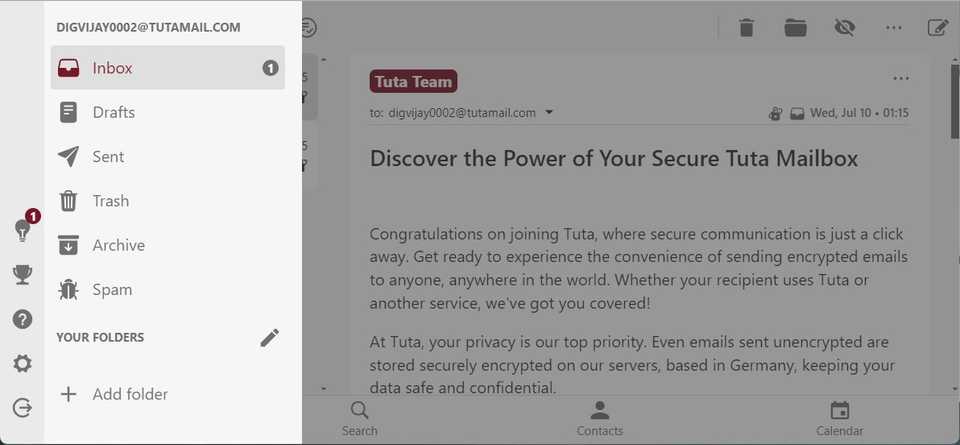
Tuta, also known as Tutanota, is another secure email service that prioritizes spam blocking. It encrypts email content—including subject lines, attachments, calendars, and address books—both during transit and stored on the server. This ensures that no one, not even Tuta, can access or misuse your data.
As a Germany-based company, Tuta follows strict EU data protection laws and GDPR (General Data Protection Regulation). Its anti-phishing measures alert you to malicious links in emails and prevent loading.
With two-factor authentication (2FA), you receive a one-time code to enter alongside your password. Session handling allows you to monitor and manage active and easily end suspicious sessions.
Another standout feature of Tuta is its customizable spam protection. Unlike other email services with generic spam filters, Tuta gives you full control over spam handling. You can automatically block, delete, or move spam emails to a separate folder.
Download: Tuta for Android | iOS | Web (Free)
3. Gmail
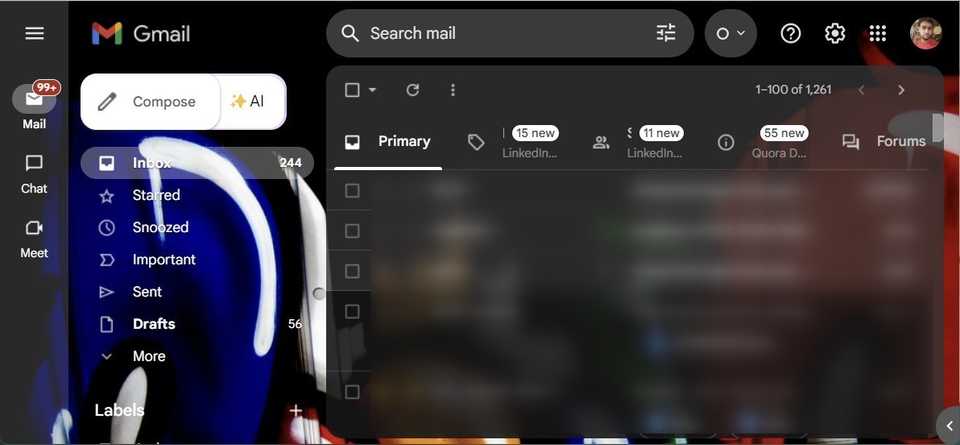
Gmail is the most popular email service in the world. It uses Transport Layer Security (TLS) to encrypt messages, but your messages won’t be encrypted if the receiving server does not support TLS.
Despite not having the same encryption level as ProtonMail or Tuta, Gmail still offers strong protection against phishing and spam. One such feature is a red banner warning that appears when an email contains links to malicious websites. This warning originated from reports from other Gmail users who marked the email as spam or phishing.
Gmail offers different ways to block spam. The spam filter is based on machine learning algorithms, which detect and block spam messages. You can also report a message as spam to improve its accuracy. It flags suspicious emails and sends them straight to your spam folder.
Another option is to click the Unsubscribe button next to promotional emails. This tool unsubscribes you from unwanted mailing lists and prevents further emails from that sender. Gmail also categorizes emails into different tabs, such as Primary, Social, and Promotions. In this way, you don’t get buried in marketing emails, and your inbox stays organized.
Download: Gmail for Android | iOS | Web (Free)
4. Zoho Mail
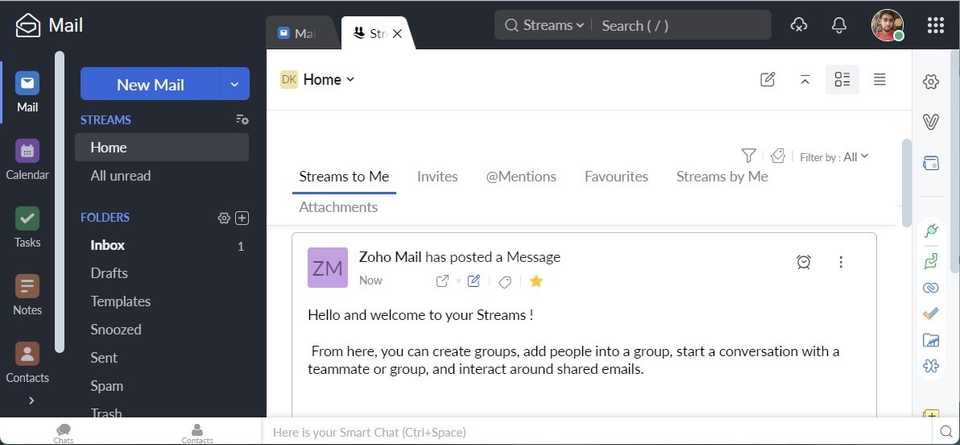
Zoho Mail is an ad-free email service with end-to-end encryption. Its VBSpam+-certified advanced spam filtering system blocks 99% of spam emails and phishing attacks (as per the Zoho Mail X account).
The service uses multiple layers of protection to ensure only legitimate emails reach your inbox. It checks incoming IP addresses, domains, and email addresses against popular blocklists to prevent unwanted emails from getting through. Email is automatically blocked and bounced back if a sender is listed on one of these blocklists.
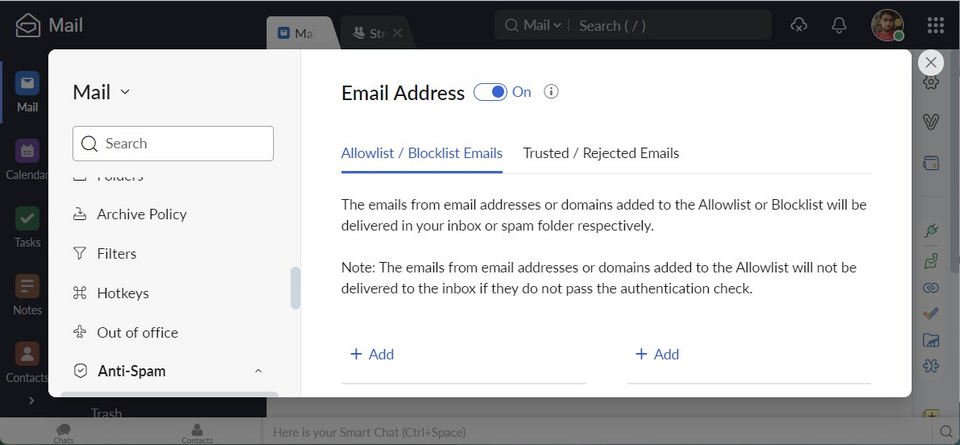
Zoho Mail also lets you customize spam settings. You can add specific emails or domains to a Blocked List and trusted senders to an Allowed List. This provides you with complete control over which emails you receive. Moreover, the service has a Mark Spam feature to flag suspicious emails as junk mail. This further trains the spam filter and improves its accuracy.
For email validation, Zoho Mail utilizes advanced technologies such as SPF (Sender Policy Framework), DKIM (DomainKeys Identified Mail), and DMARC (Domain-based Message Authentication, Reporting & Conformance). SPF authenticates the IP address, while DKIM verifies the digital signature. DMARC then checks these two components to ensure their legitimacy. Emails failing this verification are marked suspicious and sent to the spam folder.
Download: Zoho Mail for Android | iOS | Web (Free)
5. Mailfence

Mailfence is an ad-free, privacy-focused email service that takes online safety seriously. With end-to-end encryption, It keeps your emails private and secure from prying eyes. But that’s not the only thing that Mailfence does. It also offers some of the best spam protection in the market.
With Mailfence, you can say goodbye to annoying and unwanted spam emails clogging up your inbox. Its strict policies against tracking and solicitations mean that your email activity is not monitored or used for targeted advertising. Your privacy is its top priority, and Mailfence will never compromise it for any reason.
Since Mailfence is based in Belgium, it also follows strict data protection laws. With no foreign parent company, Mailfence is not subject to rogue data requests from domestic or foreign authorities. Only a legitimate Belgian court order can compel Mailfence to disclose user data.
In addition, Mailfence has never created backdoors or shadow access to spy on its users. Its SSL/TLS certificate doesn’t include US certification authorities. So you can trust Mailfence with your confidential emails without worrying about government surveillance.
Download: Mailfence for Android | iOS | Web (Free)
6. Fastmail
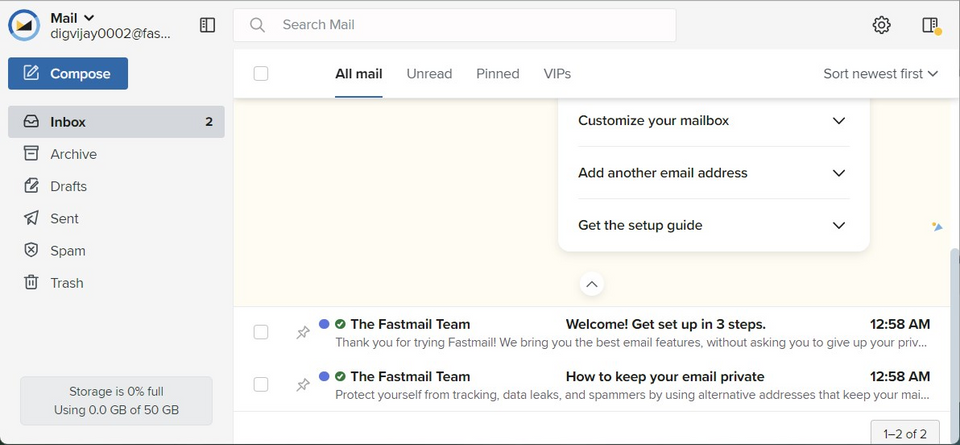
The final email service on our list is Fastmail, based in Melbourne (Australia), known for its strict privacy laws. Unlike other email providers, Fastmail doesn’t rely on advertising revenue. Instead, it uses a subscription model, giving you full control over your data.
With Masked Email, you can create multiple email aliases for various purposes. For example, one for personal use, one for work, and one for online shopping. If one of the aliases starts receiving spam or suspicious emails, you can delete it without affecting your main account. You can also set unique passwords for each alias and manage them through your Fastmail account.
Although Fastmail doesn’t offer end-to-end encryption, it supports PGP (Pretty Good Privacy) and S/MIME (Secure/Multipurpose Internet Mail Extensions) through third-party apps. PGP uses public and private keys to encrypt and decrypt messages, while S/MIME uses digital certificates to secure email communication.
Download: Fastmail for Android | iOS | Web | (Free)