What is Scalenut?
Scalenut is an artificial intelligence (AI) powered content creation and optimization platform that helps you rank higher in search engine results. It’s an end-to-end solution with tools for SEO research, analysis, writing, and improvement.
The company was founded in 2020 and uses OpenAI’s generative AI technology, along with its own proprietary models. It has 💰raised over $3 million in funding💰 and caters to thousands of marketers worldwide.
Our Scalenut review found automation to be one of its strongest capabilities. The platform doesn’t just use AI to create content on your behalf; it also helps with:
- 📑Keyword planning
- 🖇️Link building
- 📈Traffic analysis, and
- 👩🏼🦰AI content humanization
All of this means you can scale your SEO strategy with very little effort.
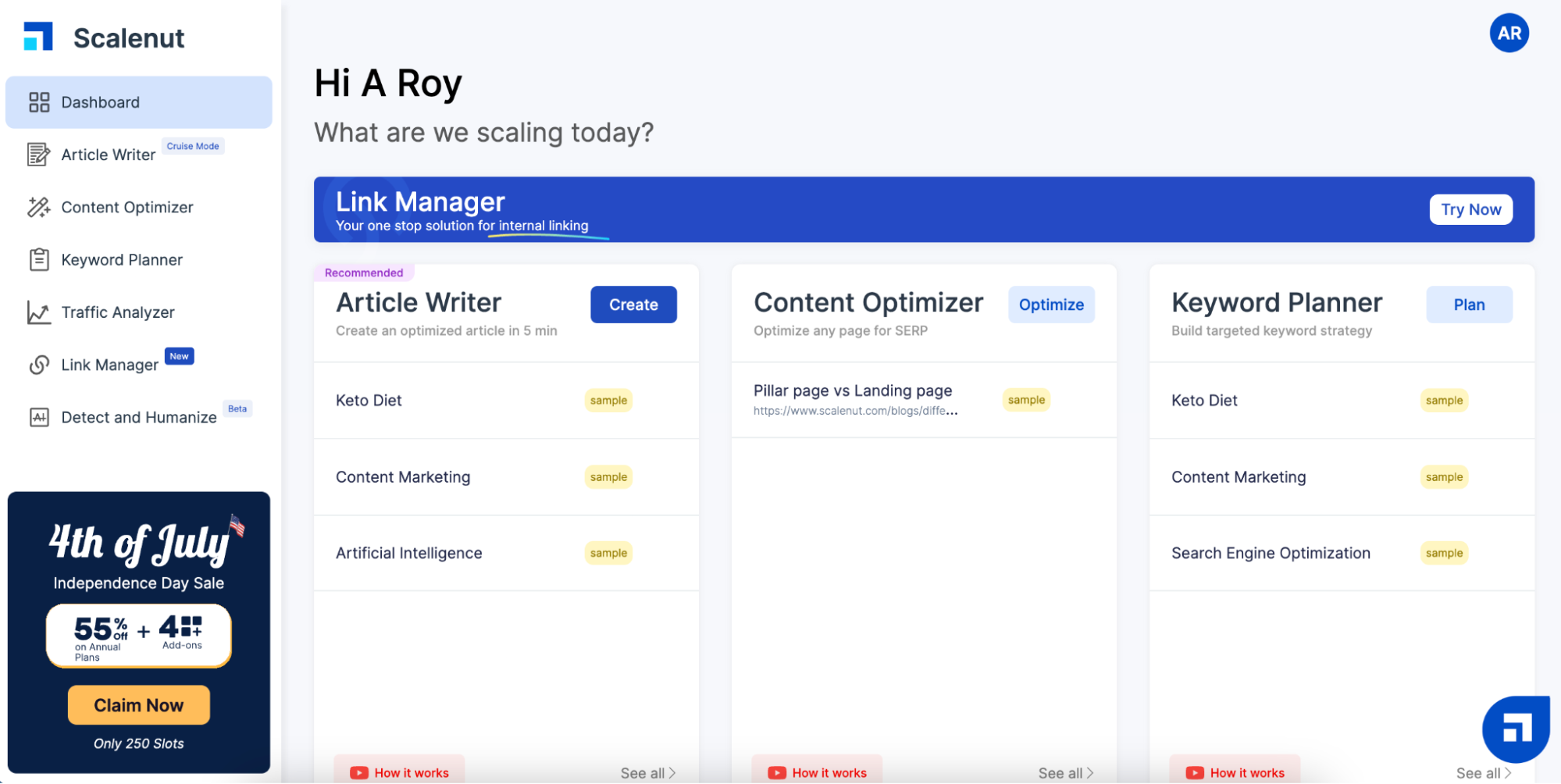 What the Scalenut app looks like
What the Scalenut app looks like
However, if you’re looking for a simple AI writer, Scalenut isn’t it.
To get the best results, you’ll need to analyze your business needs, identify the keywords you want to rank for, know your target audience, and have a strategy in place to fully utilize the Scalenut AI platform.
Who is Scalenut for? Key Use Cases
Scalenut is ideal for growing companies looking to increase their website traffic. Established businesses can also use it for rebranding or strengthening their online presence.
Scalenut will be handy for any SEO professional, whether it’s a freelance writer, a tech company, or a marketing agency. Here are the main use cases for Scalenut:
- 🖋️Professional SEO writers—Scalenut automates SEO tasks like meta description writing, while reports take the guesswork out of writing quality content.
- 📊Marketers—Companies can ensure a consistent tone of voice across their content and optimize articles for maximum lead generation.
- 📖Online Publications—Publications that rely on affiliate marketing for revenue can increase site traffic, optimize links, and manage CTAs with Scalenut.
- ✳️SaaS Companies—The app is uniquely suited to technology product marketing, allowing you to embed CTAs, SEO-optimized tutorials, and more.
- 🚧Businesses Going Digital—Establishing an online presence and standing out is difficult. Scalenut gives businesses better visibility with less effort.
- 👨💻Startups Struggling to Scale—Scalenut reduces your reliance on writers and SEO professionals, saving costs and speeding up the process.
That said, configuring settings and analyzing reports requires time, effort, and skill. Also, we found some of the AI-generated content to be a bit generic and in need of expert editing.
A Hands-On Look at Scalenut’s Features
Underneath the hood, Scalenut is powered by advanced AI technologies, such as machine learning (ML) and natural language processing (NLP).
These are embedded into a variety of tools that help you at every step of your SEO journey. Here are the top tools we tested during our Scalenut review:
1. Our Experience Creating Articles from Scratch Using Cruise Mode
Cruise Mode is Scalenut’s automated solution for writing SEO-optimized articles. Type in the keywords on top, choose your top 10, 20, or 30 competitors, and select your target location – then hit “Create”.
We liked that Scalenut automatically recommends the secondary keywords when you type in the primary one.
Writing articles using Scalenut in Cruise Mode
This will take you to the article creation page, where you can tailor the results. To do this, add a 500-character description, choose your article type and references, and proceed to add the title and outline.
You can change the tone of voice and add branding guidelines, which is useful for brands that want to maintain a uniform voice across their online messaging.
Scalenut’s AI is so powerful that it can even auto-identify the tone of voice from text or a URL.
Scalenut’s tone of voice features
While in Cruise Mode, Scalenut will recommend a set of AI-generated titles based on the top SEO rankings. It’ll also create an outline for your article, which you can retain as is or modify.
We were impressed by the level of detail in each outline. For example, when we tested Cruise Mode using this title – “How to Build a Website” – it generated 29 H2 and H3 headings, as well as two FAQ queries.
You can also add a CTA at the end of articles, nudging readers to take action. This could prove beneficial in several use cases, from affiliate marketing blogs to product demos.
Scalenut generates blog outlines in Cruise Mode
Once the outline is in place, Scalenut generates the content in under two minutes, complete with stock images, a meta title and description, and a URL slug.
We noticed that Scalenut will review its writing before presenting the final draft to ensure proper sentence structure.
You can start editing the draft directly in Cruise Mode or export it to the built-in editing interface, where you’ll find formatting, media, table, markup, and other tools.
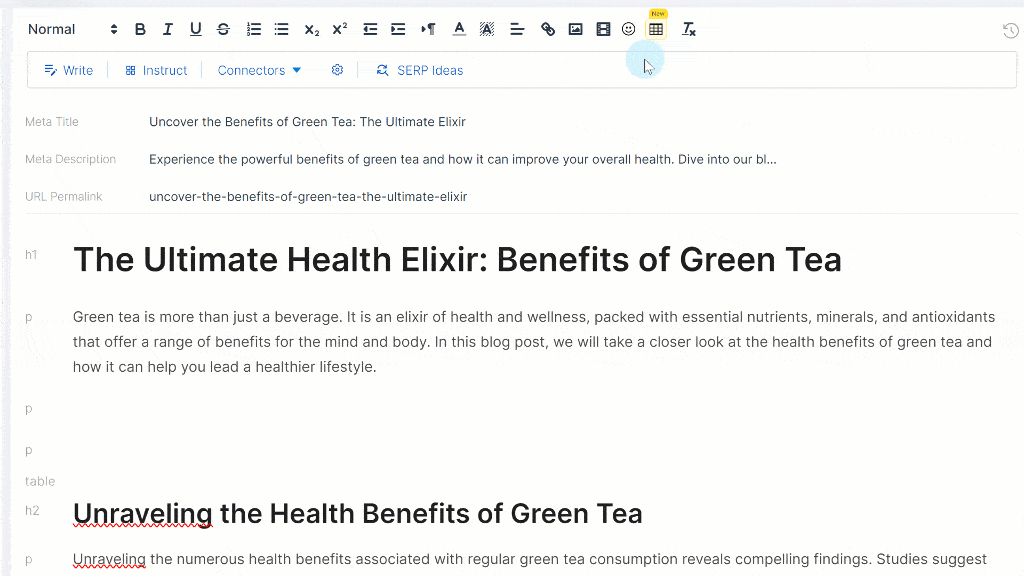 Using the built-in editor to refine AI writing
Using the built-in editor to refine AI writing
2. We Tried Optimizing Content Using Scalenut – Our Findings
While Cruise Mode lets you create content from scratch, the Content Optimizer takes existing content and tells you how to improve it. You can either:
- 🟦Select your keyword and audience and manually copy-paste your content into the editor, where Scalenut will provide optimization tips and insights or
- 🟪You can enter a link, and the app uses AI to automatically extract the content and suggest improvements.
We ran the “How to Build a Website” content through the Content Optimizer. Based on its analysis, Scalenut generated an SEO score, flagged the errors, and highlighted the SEO elements we got right.
Scalenut’s Content Optimizer offers SEO analytics and recommendations
The other option is to insert a URL into the Content Optimizer, which saves you the trouble of copy-pasting the content.
We tested this using one of our existing TechReport articles, and Scalenut revealed important issues like an overly lengthy H1 heading and too few outbound links.
Therefore, whether you’re a new business and want to deliver SEO-optimized content from day one or you have an existing content repository that you want to improve, Sclaenut has a solution for you.
3. How Does the Keyword Planner Work? A Review of Scalenut’s Reports
Just like Cruise Mode and Content Optimizer, you start by typing in your primary SEO keyword and selecting the target audience.
Scalenut lets you add your and any competitor’s domains, so you know exactly which words and phrases to cover. Then, click on “Plan” to generate a report in seconds.
Testing Scalenut’s Keyword Planner
We continued testing with the “How to Build a Website” topic using a US target audience. These inputs resulted in a detailed keyword report comprising 36 possible clusters and a total of 1,788 keywords.
These are staggering results, impossible to achieve at this scale if you do it manually. If you want to convert your keywords into content ideas, then you can choose the “View titles” option.
Scalenut will provide an AI-powered article title for every cluster, and you can click on the “Create Article” button to switch to the Cruise Mode workflow.
Our Scalenut review found that you can include up to 20 keywords in an article.
Scalenut generates in-depth keyword planning reports
Once you’ve generated the report, you can export it to Excel. We found that the spreadsheet retains most of the relevant details, including the cluster list and full keyword list, in separate sheets.
However, some details, like the top-ranking domains, will be lost during export.
4. Scalenut’s Traffic Analyzer Uncovers Actionable Insights
The Traffic Analyzer is the platform’s answer to Google Analytics. Connect your Scalenut account to your domain’s Google Search Console (GSC), and it’ll automatically fetch your daily traffic, impressions, and SEO rankings.
When you scale your business, website traffic and conversions are among the top metrics you’ll need to monitor. Scalenut makes these available within the platform, so you don’t need to switch to (or invest in) a separate website analytics app.
Using Scalenut to analyze website traffic
Along with total traffic, it’ll also give you a look into top-performing keywords and the ones that haven’t gained a lot of traction.
This makes it easier to tweak your SEO strategy so that you get maximum views. You can even analyze which web pages attracted the most traffic, impressions, and clicks.
In keeping with the overall theme of automation, the Traffic Analyzer lets you start writing articles or optimizing content directly from the analytics dashboard.
Based on the top keyword gainers and losers, you can create new content or optimize older articles to maintain a steady traffic flow.
Start writing articles from the Traffic Analyzer
One of the biggest selling points we found in our review of Scalenut’s Traffic Analyzer is its ability to analyze the data in depth.
For instance, you can view data for up to five countries. You can analyze “Lost Pages” that had no engagement in the last month. It’ll even show you “Device Distribution” so you can map audience behavior.
In addition to insights, Scalenut displays a complete inventory of all the pages associated with your domain and their performance.
Filter and analyze website traffic
5. Can Scalenut’s Link Manager Simplify Internal Link Building?
The Link Manager is one of Scalenut’s newest features, launched in May 2024. Currently, it’s available as a payable add-on to the main platform.
Like the Traffic Analyzer, you’ll need to connect your Scalenut account to your domain to start internal linking.
Scalenut shows you link-building opportunities
Scalenut will crawl all the pages in your domain to give you an overall score. It’ll also highlight new opportunities, current link status, and inbound traffic.
We found that the tool maintains a detailed log of previously implemented fixes, allowing you to audit your SEO and link-building efforts over time.
6. What About AI Content Detection? Scalenut Has an Answer
According to Google’s March 2024 updates, the search engine will soon start to penalize low-quality content that feels like spam.
This is likely to impact AI-generated, unoriginal articles. To combat this, Scalenut is rolling out an AI content detector that lets you run unlimited scans.
Scalenut can detect and humanize AI content
If some of your website content shows up as AI-generated, Scalenut has a solution for that too.
You’ll be able to select specific paragraphs and process them through Scalenut’s Humanizer so that they resemble human-authored content more closely. The feature is currently in Beta and is scheduled for launch later in 2024.
Other Noteworthy Scalenut Features
Here are some additional features that we found worthy of mentioning from our Scalenut review:
- 🎨40+ Templates — The platform offers various templates to fulfill nearly every use case, from content marketing plans and briefs to pillar pages and FAQs.
- 🖇️Integrations — Integrate Scalenut with Semrush (for keyword clusters), WordPress (for one-click publishing), and Copyscape (to check for plagiarism).
- 📑Thin Content Checks — You can analyze your domain for pages and articles that don’t add value or answer user intent, which can lower your Google ranking.
- 🔗1-Click Interlinking — Automate internal linking and get hyperlink suggestions inside the SEO editor – simply click to accept the suggestions.
- 👨🦱Role-Based Access — When you add team members, specify which folders they can view, access, and modify, which is useful when working with freelancers.
- 🛑Cannibalization Tool—When multiple pages compete for the same keyword, their authority is diluted. Scalenut ranks each page, indicating those that need attention.
Scalenut Pricing Overview
Scalenut is usually priced at $39/month onwards, but with discounts, you can get it for as little as $17/month. It offers four plans – Essential, Growth, Pro, and Enterprise.
Bear in mind that none of these plans include the Link Manager. You’ll have to purchase that as an add-on for $8.50/month for the first 1,000 pages and $5/500 pages thereafter.
Scalenut’s four pricing plans
Of the four plans, Essential doesn’t include unlimited AI writing or any integrations. To make the most of Scalenut, we’d recommend the Growth or Pro plans. Here’s our review of all four options:
Scalenut Essential — $19/mo
This plan is limited to 100,000 AI words a month across the Scalenut platform. It also lets you generate five SEO articles from scratch using Cruise Mode and offers unlimited use of the SEO editor and SERP analyzer.
However, it’s missing in-depth traffic analysis and SEO audits. The Essential plan won’t let you connect to WordPress or other integrations either.
Scalenut Growth — $39/mo
The Growth plan enables unlimited AI words, 30 Cruise Mode articles, and SEO audits for 30 articles or pages. You can connect one domain and manage an inventory of 200 pages using the Traffic Analyzer. It also supports integrations with Semrush, WordPress, and Copyscape, which is a big help.
We also liked that the Growth plan flags topic gaps and suggests new topic ideas. However, customer support is limited to chat and email, just like the Essential plan, and there is no option to call a Scalenut representative for help.
Scalenut Pro — $74/mo
This plan unlocks Scalenut’s full potential by allowing you to connect five domains and 500 web pages. You can create 75 articles in Cruise Mode, optimize 75 pages, and create 75 keyword clusters. It also lets you add one extra admin user, ideal for mid-sized to large businesses.
The biggest benefit of upgrading to Scalenut Pro is that it gives you access to a dedicated customer success manager for prompt support.
Scalenut Enterprise — Custom
This last plan is custom-priced and offers tailored onboarding. You can analyze unlimited domains and customize the limits on article generation, audits, and admin user seats. It’s also the only plan to support purchase orders, which is often required by large procurement teams.
However, we would have liked to see an SSO integration in the Enterprise plan for better security. Also, it doesn’t offer any application programming interfaces (APIs) in case you want to build a custom integration with another app.
Using Scalenut for Free
In addition to paid plans, Scalenut offers a 7-day free trial and 10+ free SEO tools. We tested the keyword finder, the on-page SEO checker, the meta description writer, and the blog outline generator.
The free tools work surprisingly well, and we were able to write natural-sounding, SEO-optimized content – for example, here’s the meta description Scalenut offered for our “How to Build a Website” article:
Testing Scalenut’s free meta-description tool
However, expect a few restrictions when using Scalenut’s free tools. For instance, when generating this meta description, we only had 100 characters to play with for keywords.
Is Scalenut Easy to Use?
Despite being packed with features, Scalenut is surprisingly easy to use. While there’s a learning curve, tutorials on every page and an exhaustive support website will help you along.
Like most Software-as-a-Service (SaaS) solutions for SEO, such as Semrush and Ahrefs, Scalenut’s primary interface is web-based. To get started, visit app.scalenut.com/auth/login on any browser.
The navigation pane will be on the left, while your SEO tools, reports, and editing space appear in the middle.
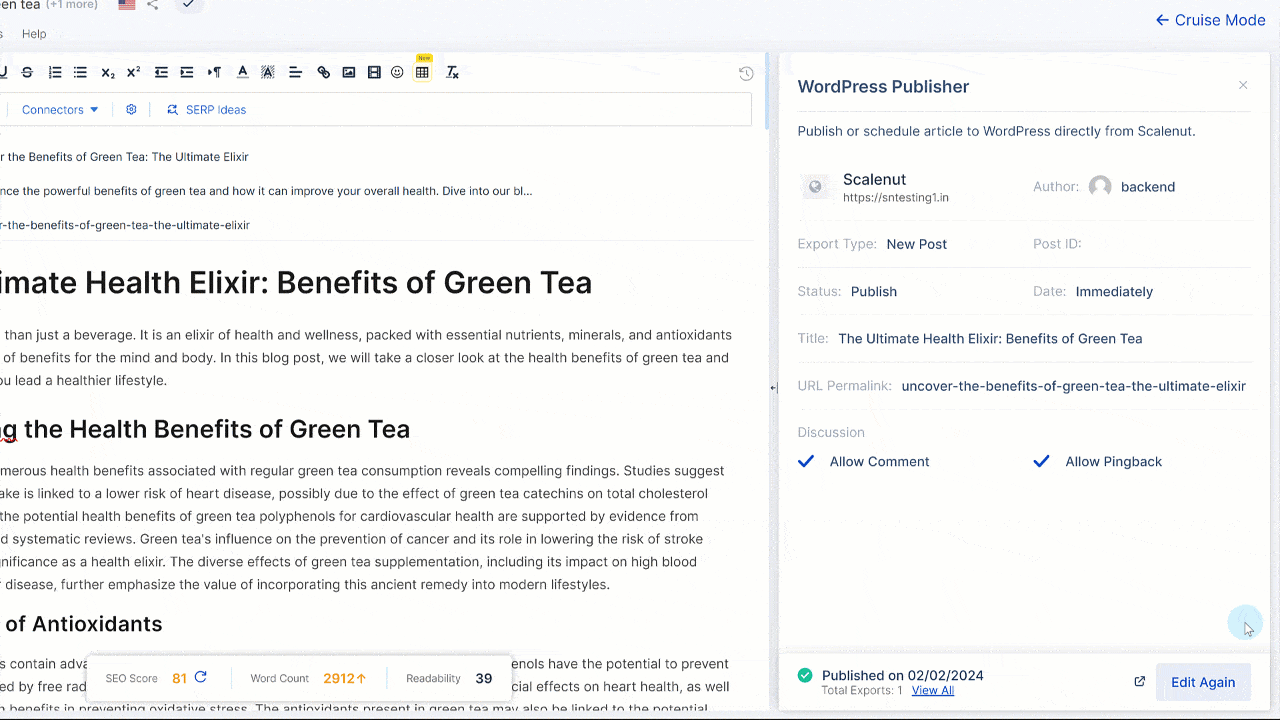 The Scalenut UI
The Scalenut UI
On the downside, Scalenut doesn’t have a mobile app, unlike AI writers like Jasper or SEO tools like Semrush.
You can log into Scalenut on your mobile browser and the website will render just fine – however, the Traffic Analyzer and Link Manager work only on desktop.
That said, we were happy to see that Scalenut offers a Google Chrome extension. Once it’s installed, you can access the AI writer from anywhere in Chrome. However, the extension doesn’t include SEO tools.
While Scalenut simplifies the process of writing SEO-optimized content at scale, it isn’t a good fit for everyone. That’s why we’ve compiled a round-up of the leading AI writers today so you can compare them side-by-side and make an informed decision.
| AI Writers | Top Choice For | Starting Price (/month) | AI Image Generator | Built-in Plagiarism Checker | Standout Features |
|---|---|---|---|---|---|
| Scalenut | SEO-optimized content | $19 | ❌; stock images only | ✅ | – Internal link building – SEO and website analytics – Free SEO tools |
| Jasper AI | Mid-sized businesses and agencies | $39 | ✅ | ✅ | – Supports enterprise AI models – Create custom templates and workflows – Real-time document collaboration |
| Rytr | Solopreneurs and small teams | $7.50 | ✅ | ✅ | – 20+ pre-built tones of voice – Write in 35+ languages – APIs and browser extension |
| Writesonic | Bulk writing and SEO | $12 | ✅ | ✅ | – Google integration for up-to-date results – Prompt optimizer for chat interface – AI voice generator included |
Scalenut vs Jasper: Which is Best?
Jasper is a popular Scalenut alternative, which allows you to generate articles using a conversational interface with AI as your co-pilot.
While Jasper has an SEO mode, it isn’t a dedicated SEO solution and doesn’t have any tools to analyze or improve SEO traffic.
On the other hand, Jasper has a massive library of templates covering nearly every use case, from the AIDA marketing framework to Amazon product descriptions.
While it allows you to manage campaigns and incorporate your brand voice, the focus is on business writing.
Coming to price, Jasper starts at $39/month, which is the same as Scalenut’s non-discounted pricing. However, thanks to frequent offers, you can subscribe to Scalenut for just $19/month.
We recommend using Jasper to get your creative juices flowing, while Scalenut allows you to reach your SEO targets at scale.
Related:
Scalenut vs SurferSEO: Which is Best?
If you’re looking for a Scalenut alternative that’s just as good at search engine optimization, SurferSEO is a good option. It lets you conduct in-depth SEO audits and auto-optimize your web pages.
SurferSEO’s biggest selling point is its AI detector and humanizing tool that makes content more personal and less generic.
However, SurferSEO is costlier than Scalenut, starting at $69/month. Also, you have to pay an extra fee to generate articles and edit content beyond the 1,200 articles/year threshold.
While SurferSEO’s AI engine is extremely powerful, it may not be suitable for small businesses on a budget. In contrast, Scalenut is competitively priced, easy to use, and offers deep analytics not found in SurferSEO.
Scalenut Reviews – What Are People Saying?
We aren’t the only ones impressed by Scalenut; the platform has earned positive reviews across the board. Overall, people appreciate that it covers all aspects of SEO.
On G2, Scalenut is rated 4.7 out of 5. “Content creation” and ease of use are cited as its top two pros.
A G2 user reviews Scalenut
On Capterra too, users give Scalenut glowing reviews, specifically mentioning that it’s useful for customer service page SEO; Scalenut is rated 4.8/5 on the platform.
On TrustRadius, Scalenut has a stellar 9.9/10 rating. The lack of integration options is among the very few cons users cited.
Other AI Guides From TechReport
If you’re interested in using artificial intelligence to streamline your writing process, check out our in-depth AI writer reviews below:
Why You Can Trust Our Scalenut Review
Since 1999, TechReport has been committed to providing the latest insights from the world of technology. This includes the emerging generative AI space, with our team authoring reviews of AI writers, video generators, and image editors.
All our reviews and guides are 100% human-authored based on our hands-on tests. For this Scalenut review, we signed up for a Growth plan and created a content calendar around the “how to build a website” keyword using Scalenut tools on both desktop and mobile.
To bolster our findings, we’ve consulted customer opinions from reputed websites like G2, Capterra, and TrustRadius. These opinions give us a realistic understanding of how Scalenut performs.
How to Use Scalenut – A Step-By-Step Guide
You can start using Scalenut for free right away without sharing your payment details. Here are the steps you need to follow:
Step 1 — Sign Up for Scalenut
Visit Scalenut and sign up using your Google credentials or email ID. During our tests, we found that the app doesn’t accept non-Google credentials such as Apple IDs or social login.
However, if you don’t have access to a business email account, you can sign up with your non-work email, too.
Sign up for Scalenut using Google
Once you’ve shared your email, Scalenut asks you to confirm your account details. Open your inbox, look under updates, and click on the confirmation link to verify.
Step 2 — Complete the Onboarding Wizard
Once you’ve confirmed your email, Scalenut will guide you through the onboarding Wizard. First, you need to tell the app why you’re using Scalenut.
We like that you can select more than one use case, which isn’t always the case for AI writers (for example, Shortly AI).
Choose your use case
We selected “SEO content writing” and “Content optimization” during our Scalenut review. Enter your preferences and click “Continue;” this takes you to the next step in the onboarding Wizard.
Schedule a demo
If you want a detailed walkthrough of the platform, you can schedule a Scalenut demo at a time of your choice. Alternatively, you can skip this step and open the Scalenut AI app directly on your browser.
Step 3 — Write Your First Article
After logging in, Scalenut guides you through the first article. It’ll automatically open in Cruise Mode. Type in your focus keyword and any long-tail phrases you want to rank for.
Choose your target country from the drop-down list and click “Let’s Create.”
Writing the first article is a simple process
The Verdict
Scalenut can become an indispensable part of your SEO toolkit, combining website analytics with AI writing and content optimization. Affordable pricing and ease of use make it a good fit for both individual freelancers and teams.
Scalenut stands out against the competition because it brings together everything you need to build and maintain an SEO-optimized website using connected, automated, and intuitive workflows. However, there are no mobile apps or APIs, which makes it less flexible than Scalenut alternatives like Jasper.
If you’re unhappy with your content’s SEO performance or if your website isn’t bringing in enough organic traffic, we’d definitely recommend trying Scalenut.
FAQs
Is Scalenut legit?
Yes, Scalenut is a legitimate company founded in 2020. With over $3 million in funding, it offers AI writing, web traffic analysis, and SEO optimization tools to thousands of marketers worldwide.
How does Scalenut work?
Scalenut uses artificial intelligence, data analytics, and automation technology to help you improve your content’s SEO ranking. It has five main tools – Cruise Mode, Content Optimizer, Keyword Planner, Traffic Analyzer, and Link Manager, with an AI Detector and Humanizer in the pipeline.
Is Scalenut accurate?
Yes, Scalenut is very accurate both in terms of AI writing and website analytics. To generate content, it relies on OpenAI’s technology and its own bespoke models, which deliver plagiarism-free content. You can also integrate Scalenut with Copyscape. Also, Scalenut fetches data via the Google Search Console.
Should businesses use Scalenut?
Yes, businesses should use Scalenut to kickstart and scale their SEO content initiatives at minimal cost and effort. However, it may not be suitable for other types of marketing campaigns like social media and email since the focus is on informative, long-form content and website optimization.

 Our Editorial Process
Our Editorial Process
The Tech Report editorial policy is centered on providing helpful, accurate content that offers real value to our readers. We only work with experienced writers who have specific knowledge in the topics they cover, including latest developments in technology, online privacy, cryptocurrencies, software, and more. Our editorial policy ensures that each topic is researched and curated by our in-house editors. We maintain rigorous journalistic standards, and every article is 100% written by real authors.























