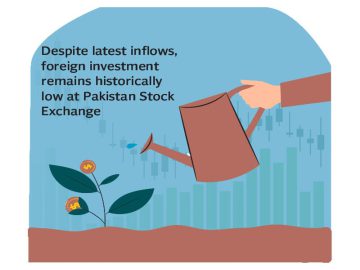What you need to know
- Multiple Outlook users have reported their emails aren’t reaching Gmail recipients.
- This is predominantly because of Google’s new mandatory bulk sender authentication requirements for Gmail, flagging Outlook emails as spam.
- Microsoft acknowledged the issue indicating the issue is affecting users with Outlook.com country domains, recommended a temporary workaround, and is working on a permanent fix.
- The tech giant recommends adding an Outlook.com alias to your impacted account to contact Gmail users.
Google and Microsoft are at it again. As reported by multiple users across social media platforms, Gmail is blocking Microsoft Outlook emails after Google recently implemented new mandatory bulk sender authentication requirements for Gmail.
The new mandatory bulk sender authentication requirements are reportedly the root cause of this issue. As a result, some Outlook emails sent to Gmail users are being flagged as spam, thus making it difficult for the information to get to the recipient.
These new requirements are in place to keep spam, phishing attacks, and malware at bay. Google is expected to fully implement the requirements in June, as part of its broader efforts to provide users with a smooth, seamless, and secure email experience.
In such an instance, you might get the following message explaining why the Outlook message was flagged as spam in your inbox:
“Remote server returned message detected as spam -> 550 5.7.1 [[ IPAddress]] Gmail has detected that this message;is likely suspicious due to the very low reputation of the sending;domain. To best protect our users from spam, the message has been;blocked. For more information, go to Why has Gmail blocked my messages?”
Microsoft acknowledged the issue and indicated the issue is impacting some users with Outlook.com country domains, preventing them from sending emails to Gmail. While Microsoft is actively working towards resolving the issue, it has already provided a temporary workaround that will help users circumvent it as highlighted below:
“Until the Outlook.com Team can address the issue use the following workaround:
Add an Outlook.com alias to your account and send email to Gmail users using that alias. For more information, go to Add or remove an email alias in Outlook.com.”
For context, an Outlook alias is an additional email address linked to your Outlook.com account. It also shares the inbox, contact list, and account settings with your primary address.
Gmail and Outlook’s rivalry
(Image credit: Future)
This isn’t the first time we’ve witnessed such an occurrence. Last year, Google shipped a long-anticipated feature to Gmail users, ultimately allowing them to respond to emails using emojis. The feature is limited to Gmail account holders, making it impossible to use on other accounts such as Outlook.
Microsoft has had its fair share of issues with Outlook. From users blatantly indicating that they hate the new Outlook to Microsoft forcefully upgrading users to the new Outlook app for Windows before it imminently replaces Mail & Calendar apps.
Today’s Best Windows 11 deals