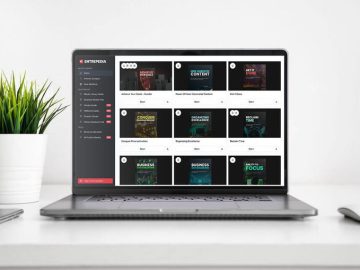The Kakashi Kamui controller is part of a collaboration with Lexip Pro and Tsume. They’ve created a Naruto Shippuden series. There’s an entire Kakashi set to go along with the controller, a headset, a mouse, and a mousepad, as well as a Sasuke range, too. I’ve already cut my fingers to shreds on the spikey, uncomfortable headset, and we’ll see how many fingers I have left after testing this Kakashi controller.
The Naruto Shippuden line by Lexipro x Tsume consists of three variations of products. Sasuke Uchiha, Madara Uchiha, and Hatake Kakashi. All three of these characters have the sharingan, an eye jutsu reserved only for the Uchiha clan. But, if you know, you know. Kakashi is the only one outside of the clan to have this jutsu. Each variation contains a mouse pad, a mouse, a headset, and a controller. Each piece has a customer colorway. Kakashi is blue with blue-ish purple representing his blue Susanoo and lightning chakra. Sasuke is purple with blue reflecting his purple Susanoo. He has a bit of lighting because he can also create and control lightning due to his fire chakra. Madara is a plum color with a lot of blue to represent his blue Susanoo.
The total cost for each set is £250, though each can be purchased individually or in a single edition. At £100, is the Kakashi’s Kamui controller worth it? Let’s find out.
The first thing we can look at is the design. Kakashi isn’t called the copy ninja for nothing in Naruto Shippuden. The design is clearly a PS4 controller, yet the button layout is unmistakably Xbox. Even the trigger buttons are labeled like a PS4 controller, the genjustu here is strong. Like the Susanoo is visible on the Sasuke Revenge headset, Kakashi’s blue Susanoo is planted in the transparent plastic between the joysticks. It spreads throughout the controller resembling lightning strikes across the handles. The pattern that spreads to the D-pad and face buttons is the armor of the Susanoo. It’s such an electrifying blue, that I hoped it would light up. Like the first half of Boruto, to my disappointment, it did not.
Kakashi Kamui specs
(Image credit: Future)
Connection: 2.4 GHz wireless
Buttons: 8 (4 programmable)
Audio: 3.5 mm audio port
Price: £90
This thing is heavy; and I’m not too sure what’s in it. After long periods of play, the weight pulls on my wrists. The shape of the controller is familiar so I have no other issues holding it for a long time if my elbows are resting on my desk. But it’s not very accessibility friendly, though a beautiful design.
The joysticks are equipped with a matte finish and groves for non-slip play. The D-pad and face buttons don’t have a matte finish, they’re polished. The face buttons are Y, X, A, and B in the Xbox style, though the B is replaced by Kakashi’s Mangekyo Sharingan. Kakashi’s is different than Sauske’s Mangekyo Sharingan, trust me. This controller comes with four buttons placed on the back of the controller. These buttons can be mapped to any input.
There are two ports on the Naruto Shippuden Kamui Controller: one for a USB-C and another for a 3.5mm headset jack. In the box, there is a USB dongle to connect the controller via Bluetooth. The other cable is for charging or connecting the controller with a USB-C to USB-A ports. It’s a blueish-purple color to match the controller. The dongle blinks whether or not the controller is connected. While it gets the job done, it feels flimsy, and slippery, and doesn’t plug all the way into the USB port, which doesn’t really feel that reassuring.
Image 1 of 5
 (Image credit: Future)
(Image credit: Future) (Image credit: Future)
(Image credit: Future)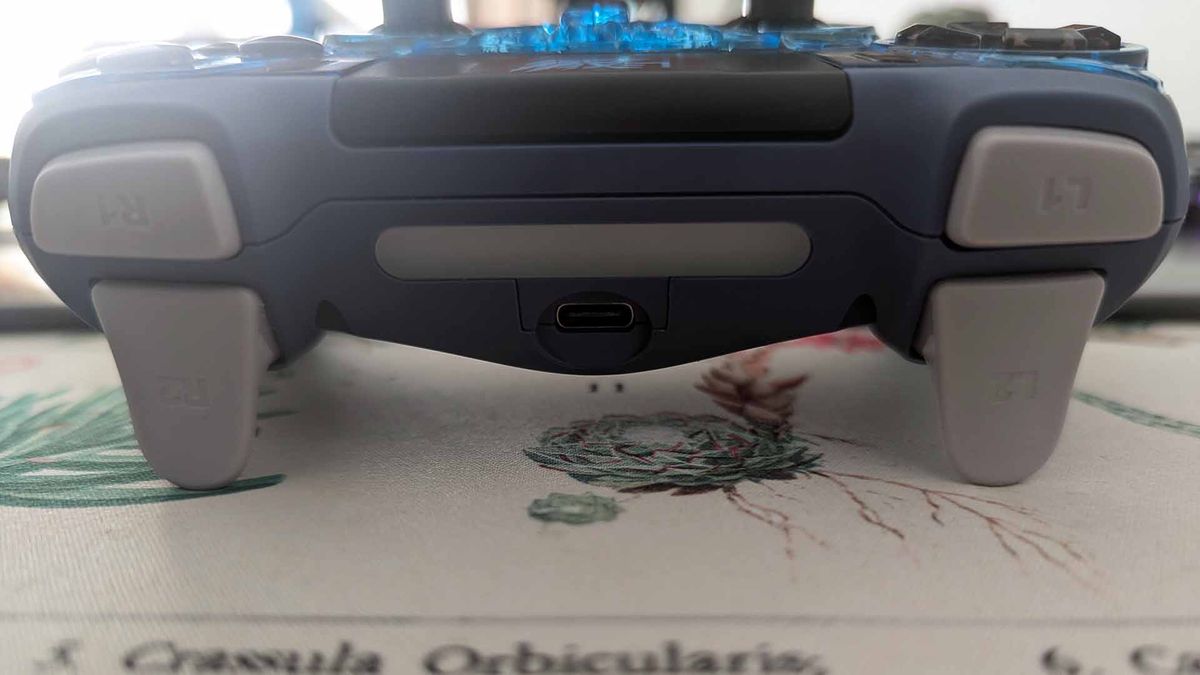 (Image credit: Future)
(Image credit: Future)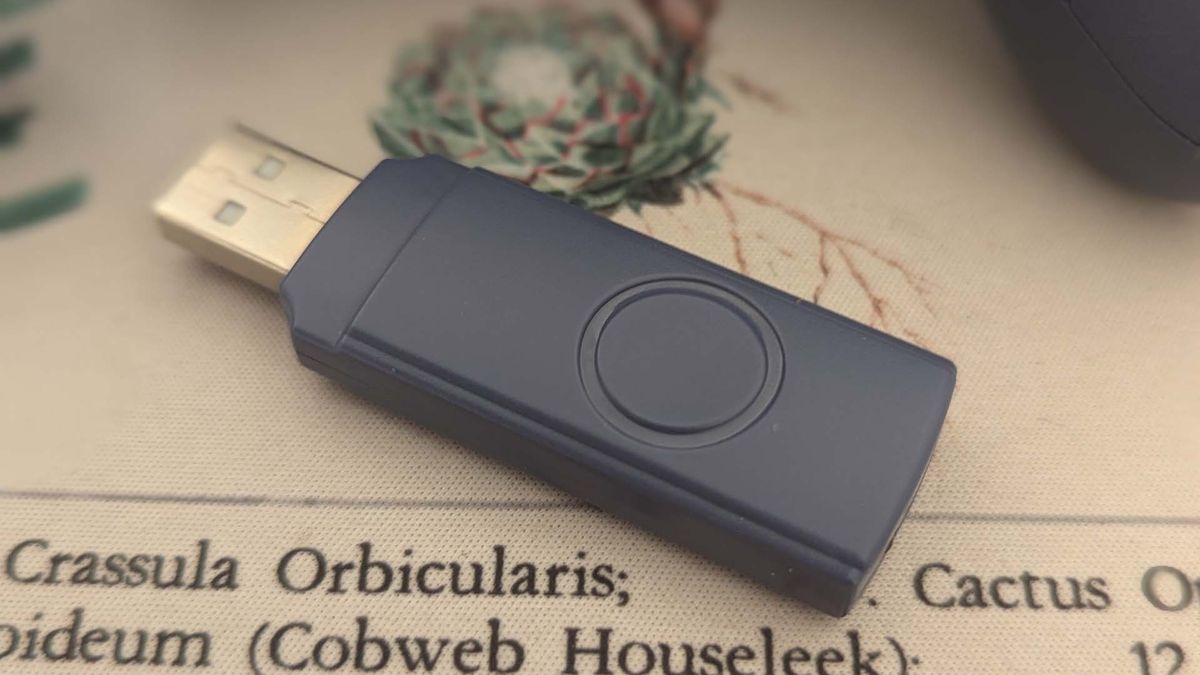 (Image credit: Future)
(Image credit: Future) (Image credit: Future)
(Image credit: Future)
Kakashi Kamu controller looks nice and as a collector’s item is maybe worth the money. The mappable buttons or the paddles are a nice extra feature, which is the sort of thing that generally shoots the price up. My favorite part of the controller, from a Naruto nerd perspective, is the Susanoo headband is the on/sync button. Functionality-wise, it does the basics: right, left, up down, etc. Mapping the buttons depends on the application being used, because there’s no specific software for this Lexip Pro controller. Though, for me, a plug-and-play controller will always be top tier.
Upon plugging it in, it was a bit hard to get it to sync, however. It blinks for a while before retiring from its efforts. There’s an audible sound when the controller connects and disconnects.
Buy if…
✅ You are a seasoned PS4 controller user: The shape is absolutely PlayStation, while the buttons are Xbox—perfect for PC gamers with PS leanings.
✅ You’re a huge fan of the Naruto franchise: If you want to wear your fan status proud then the controller has some value, and maybe that’s worth the extra cash over the superior Sony or Microsoft pads for you.
Don’t buy if…
❌ You’re not a Naruto fan: Everyone else is going to have a far better time using one of the main controllers from the big two manufacturers and saving some money.
Despite it being a bit of a struggle in long play sessions, I find that I do like the heaviness of the controller, plus those four extra mappable buttons are decent additions, too. It’s always a nice touch to feel like controllers have customized options. The design reflecting Kakashi’s blue Susanoo is nice. The issue is the molding feels cheap like a McDonald’s toy when Nano Pets were popular.
A grip-like material matte finish on the controller is comfortable in-hand, but the misleading PS4 controller look with an Xbox button layout is weird to me. The buttons feel a bit stiffer than a usual Xbox controller, too. They don’t push down as far, but still give haptic feedback and make a slight clicking sound. Still, I’d happily use this as an everyday controller, even with the PS4 design and Xbox layout. But the issue, as always, is the fact that it’s twice the price of the standard Xbox controller and a lot more than the DualSense, and those extra buttons don’t make up for the difference in quality between those Microsoft and Sony pads and this Lexip one. You’ve got to be an outstanding, affordable controller to really stand a chance in this market, however hard you trade on your Naruto iconography.