Previously, Instagram allowed users to add music to their posts, Stories and Reels. Now the app is taking things a bit further with the option to add music directly to your profile. If you’d like to showcase your musical preferences front and center on your Instagram profile, this guide will show you how.
Good to know: this is how you add music to your Instagram Story in a few easy steps.
Add Music to Your Instagram Profile
Adding music to your Instagram profile is a new feature that’s still being rolled out to users worldwide.
Before checking to see if you have the option, make sure you update your app. You can do this by opening the Google Play Store or App Store, navigating to the app page, and checking whether an Update button is available. The option to add music to your Instagram profile is so far accessible only via the mobile Instagram app and not from the web version of Instagram. You’ll need a personal account, as the feature is currently not active for business users.
Open the Instagram app on your phone and tap on your profile picture in the lower right corner.
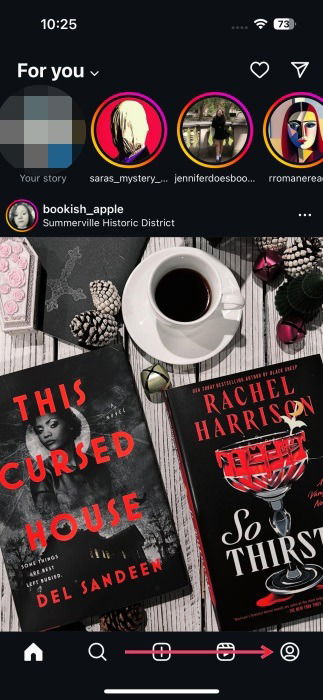
This will take you to your Instagram profile. Beneath your profile picture, tap on the Edit profile button.
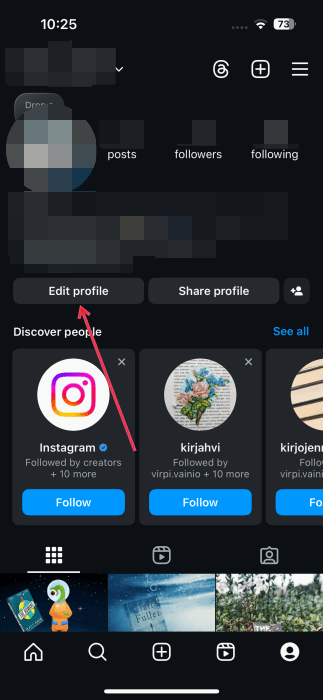
Check the available fields here. Underneath Banners, you should notice a new Music field. Tap on it, to add your music.
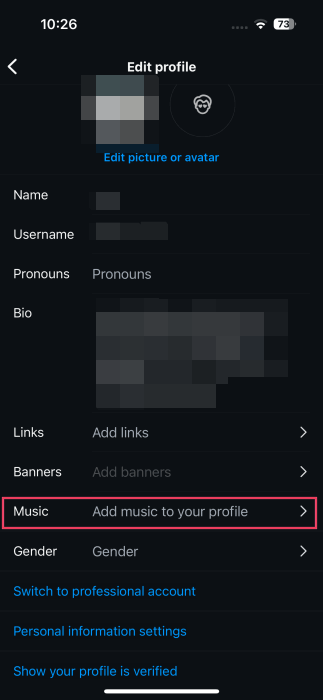
You’ll be taken to the Instagram music library. Search for an artist or song. Alternatively, you can browse the suggestions that the app displays for you. You can play the song directly from Search to see if it matches your mood or is just as you remember.
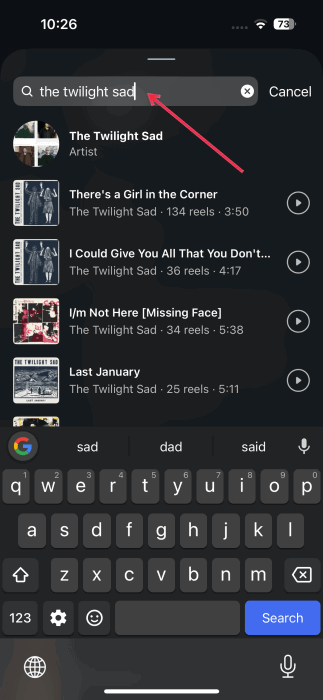
Once you’ve selected a song, you’ll need to pick the best 30 seconds. Only this part will be displayed on your profile. Use your finger to move the selection bar and find the part you enjoy best.
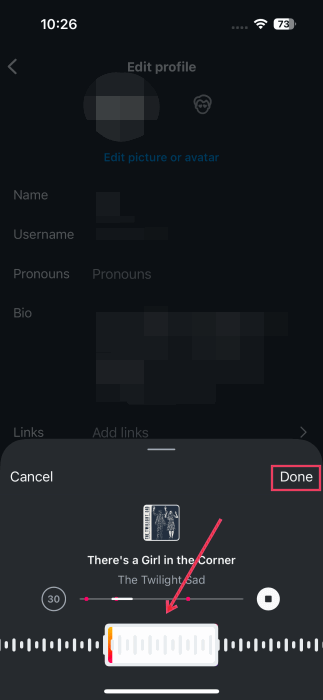
When that’s done, press the Done button to your Edit profile page. The song should now appear in the Music field.
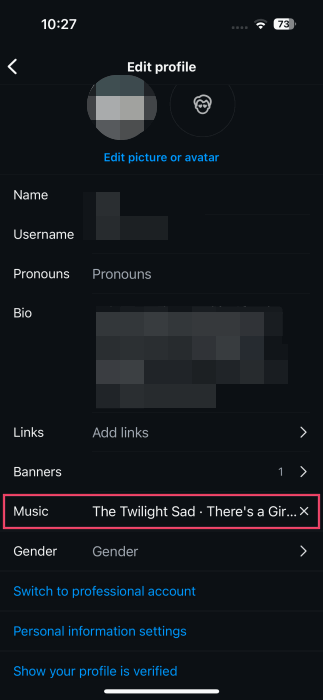
Press the Back button to go to your profile. If your music doesn’t show up, refresh your profile by swiping down from the top.
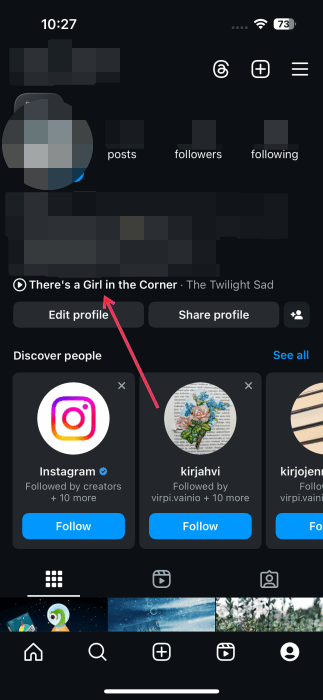
Remember that you can only add one song at a time on your Instagram profile. If you get bored of the current song, you will have to delete the existing one and add a new tune. Once the song has been added to your Instagram profile, it will stay there until you decide to remove it.
Note: if you don’t see the Music field yet, don’t worry. You probably have a bit of waiting to do, as Instagram usually rolls out new features to accounts gradually. In my case, I had this feature on one of my Instagram accounts – the one I use on my iPhone. However, I did not have the feature on a different account I use on my Android device. In my testing, I also couldn’t view my music link on the iPhone profile, from my Android device.
Tip: check these methods if you ever need to download Instagram Stories and Highlight on your Android device.
Listen to Someone’s Instagram Profile Song
Visitors to your profile won’t automatically be able to hear the song. They can listen to an Instagram profile song (you can play your own too) by pressing on the tiny Play button that appears next to the song title on your profile. Given how small the icon is it might take a few taps before you can get the music to play. If you want to put a stop to the musical session, press again to Pause.
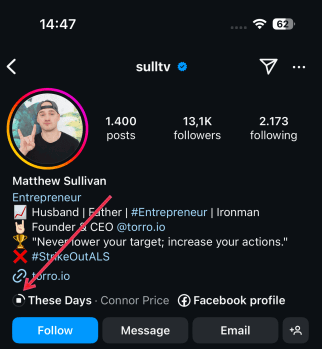
Assuming you like what you can hear, you might also want to tap on the song name and discover more content (such as Reels) that uses the same song as their musical background.
Given that the feature is pretty new, you might not be seeing many Instagram profiles flaunting music. If you can’t find a musical Instagram profile yet, just give it some time. The feature should become more popular soon.
Remove an Instagram Profile Song
In case you want to remove the song from your Instagram profile, for whatever reason, you can do so by going back to your Instagram profile. Press the Edit profile button.
Go to the Music field and press the little X button next to your song’s title. This should quickly remove the song from your profile.
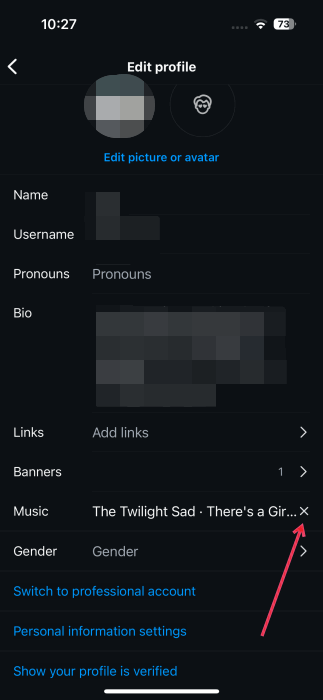
What you do next is up to you. If you want to add another song you’ll have to access the Instagram music library again. If not, you can leave the field empty.
See Who Listens to Your Instagram Profile Song
Unfortunately, you can’t see who listened to your profile song. Not so far anyway. Instagram might add the option to view who heard the song at a later date.
FYI: did you know you can now upload videos on Instagram from PC. Here’s how.
Add Music to Your Instagram Profile While Waiting for the New Feature
If you don’t have the feature yet, and you really want to add music to your Instagram profile, you can use a workaround until it arrives on your device.
Go back to your Instagram profile and press the Edit profile button. Go to the Links field and press on it.
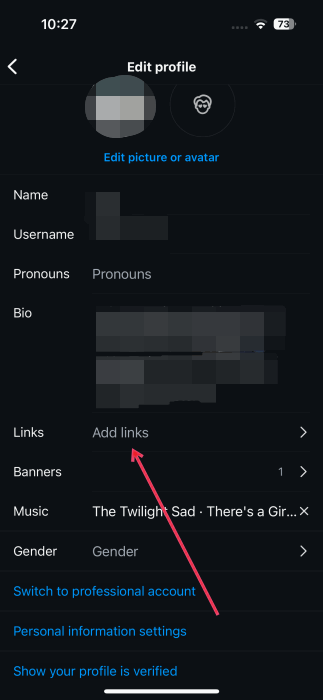
Tap on Add external link.
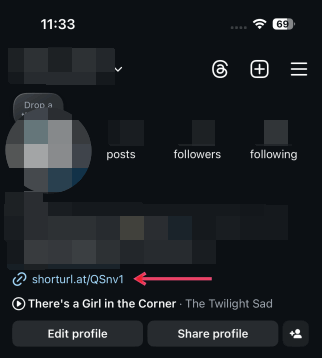
Paste a link in the empty field. In my case, I’ve added the YouTube link to the same song (you can shorten the link by using a website such as URL Shortener.) Add a Title and press Done.
Go back to your profile. The link should be available. It will take visitors directly to the YouTube page where they can hear the song in full.
If you want to keep improving your Instagram profile, check how to use the archive feature and hide Instagram posts. Next, go a step further and learn how to hide those unflattering Instagram photos from your Instagram profile.
Image credit: Unsplash All screenshots by Alexandra Arici
Subscribe to our newsletter!
Our latest tutorials delivered straight to your inbox
Alexandra is passionate about mobile tech and can be often found fiddling with a smartphone from some obscure company. She kick-started her career in tech journalism in 2013, after working a few years as a middle-school teacher. Constantly driven by curiosity, Alexandra likes to know how things work and to share that knowledge with everyone.



