Instagram DMs are a fun way to discover quirky memes, share travel photos, and chat with friends. However, someone could snoop on your private messages. If you’re concerned about your chats reaching unwanted recipients, try Instagram’s vanish mode. After activating it, your private messages automatically disappear after the recipient reads them on their camera phone. This guide shows you how to use vanish mode on Instagram so that your chats aren’t leaked.
 Related
Related
How to download Instagram photos
Window shop on Instagram? Save the pictures offline
What is vanish mode on Instagram?
Instagram’s vanish mode is similar to Snapchat’s disappearing messages. Content like texts, photos, and videos sent in vanish mode automatically disappear when the chat ends. The app turns off this mode by default, so you must activate it manually. Vanish mode only works with one-on-one chats. You don’t receive message requests in vanish mode from accounts you have not messaged with before.
Some professional accounts on Instagram cannot receive messages in vanish mode. The mode does not work in group chats.
Since Instagram does not let you save, copy, or forward content in vanish mode, it safeguards your privacy. You receive a notification if the person you chat with takes a screenshot of your chat. However, you must be careful while sharing sensitive content. Malicious actors can work around these restrictions by taking photos or videos of disappearing messages on another device.
 Related
Related
How to export messages from Facebook and Instagram
Save your precious conversations with loved ones on Facebook and Instagram
Does Instagram delete older messages after turning on vanish mode?
No, older messages don’t disappear after activating vanish mode. You can resume your normal conversation after turning off vanish mode. You can unsend messages to delete them outside vanish mode.
The steps in this tutorial work on Android and iOS. Although we use an Android phone for our tutorial, iPhone users can follow along.
How to turn on vanish mode on Instagram
When you want your chat to disappear after the chat ends, turn on vanish mode. Here’s how:
- Open the Instagram app.
- Go to your DMs.
- Select a chat.
- Swipe up to turn on vanish mode.

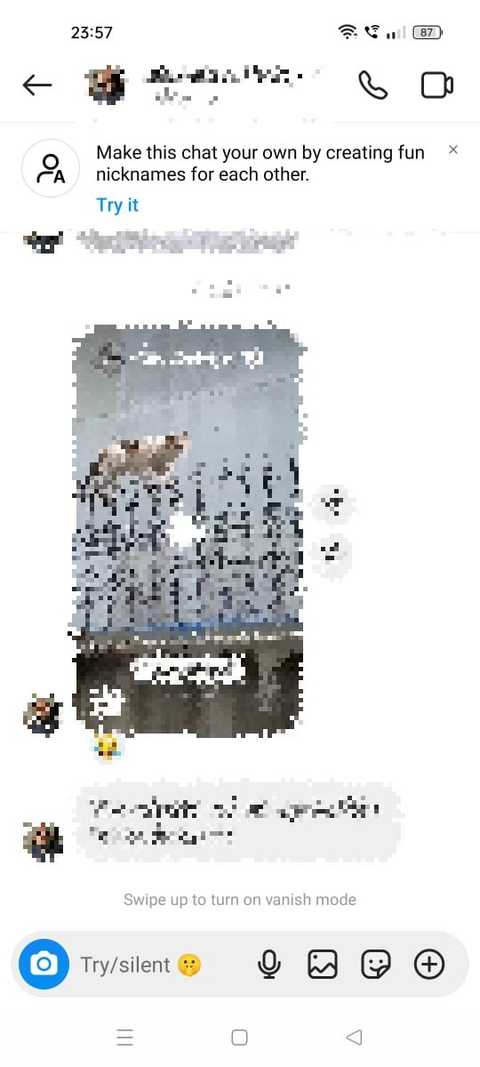
- Swipe up again to turn off vanish mode.
- The app notifies you when someone sends a message in vanish mode.
If the vanish mode feature does not work on your phone, get the latest version of Instagram. It doesn’t work if vanish mode is not available in your region.
Vanish mode may be unavailable in some European countries and Japan.
How to report chats in vanish mode
You can report messages sent in vanish mode on Instagram if you think they go against Meta’s Community Standards. Instagram decrypts it and sends the message to the Help Team for review. Even if you don’t see the chat, you can report it for up to 14 days after it disappears. Reports sent beyond the 14 days don’t display the message.
Here’s how to report a message sent in vanish mode:
- Launch the Instagram app.
- Open the chat.
- Tap and hold the message.
- Select Report.
- Choose why you want to report it.
- Select Submit Report.
You can report the entire chat containing messages sent in vanish mode when the text disappears after opening it. Here’s how:
- Launch Instagram.
- Open the chat.
- Tap the username above the chat.
- Select Options.
- Tap Report.

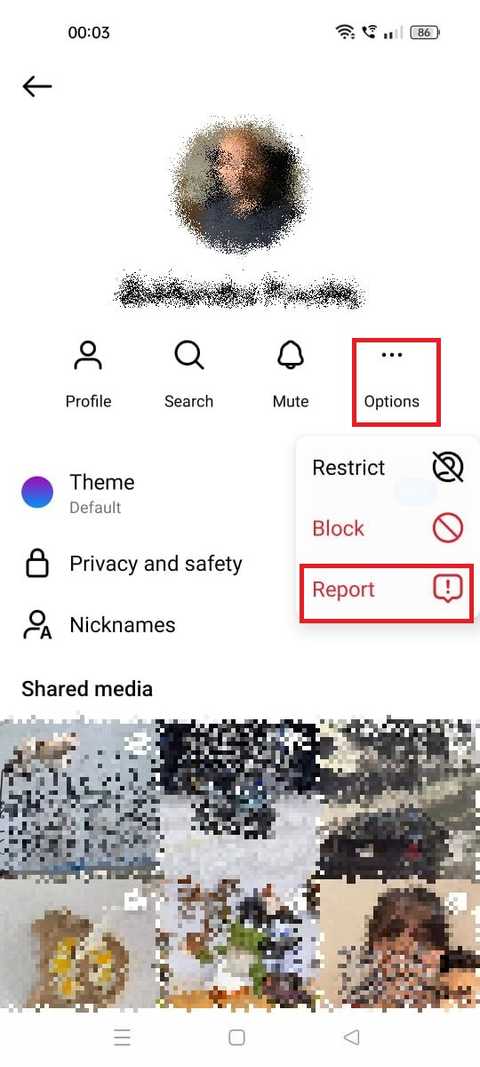
- Choose why you want to report it.
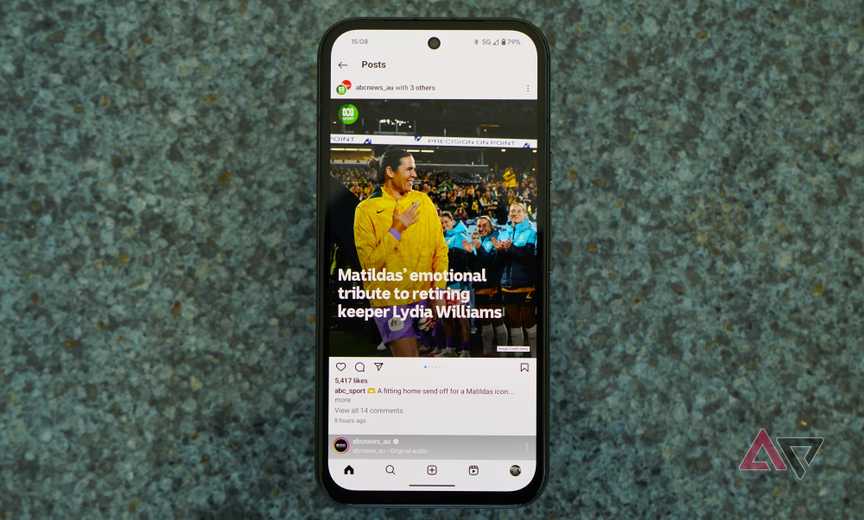
How to change your Instagram display name and username
Because rebranding is often a great idea
Take control of your Instagram account
Instagram’s vanish mode lets you send sensitive messages that disappear after the recipient reads them. What is even better is it notifies you if someone takes a screenshot. The app also offers better control over your content with customizable privacy features. You can select who views your posts and interacts with you using the app’s effective blocking and reporting tools. If you are annoyed by strangers tagging your account, you can untag yourself from spam Instagram posts with a few clicks.




