Taking time for relaxation is essential for creativity. Pinterest offers a relaxing and inspiring space that often helps me come up with fresh, creative ideas. Learn how I use the platform to relax and enjoy a renewed sense of inspiration.
Good to know: dealing with anxiety and stress? Check out these mobile apps that can help you feel better.
Keeping Up with My Interests
Expanding my knowledge and exploring new interests has always been something I value, especially as a writer. It enables me to approach topics from new angles and allows my work to constantly evolve. StumbleUpon, a discovery platform that sent users to random web pages based on their selected preferences, used to be my go-to platform. It was a great source of spontaneous inspiration.
After the website shut down (it has since been replaced by Mix), I needed a new avenue to explore ideas. That’s when I discovered Pinterest. The website, and later the app, quickly became my new favorite tool for expanding my interests. While it shares similarities with StumbleUpon – like selecting areas of interest, then curating content based on your preferences – the key difference is Pinterest’s focus on the visual. Instead of web pages, you’re navigating through a curated feed of images and video thumbnails.
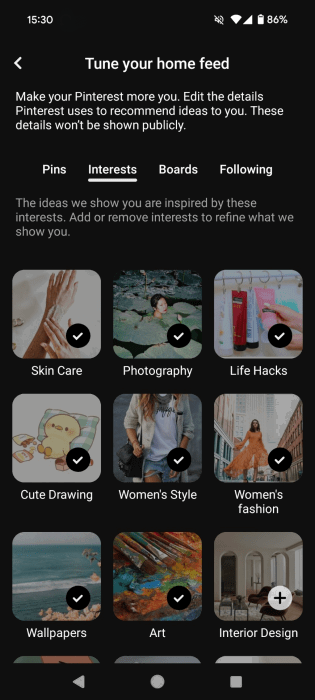
As a writer for a tech website, I was surprised to discover that Pinterest isn’t just for finding fashion or home decor inspiration. It’s also a great place to research new technology trends. There are countless pins that link to informative articles that have sparked new ideas for my own writing.
Tip: if you like keeping a diary, go digital with the best Windows journaling apps.
Harnessing the Power of Boards
I love that Pinterest allows you to organize your pins with ease, which is crucial when you need to find a certain idea you pinned previously. From your account page, you can create mood boards – essentially acting as folders – where you can save any pin that sparks your interest.
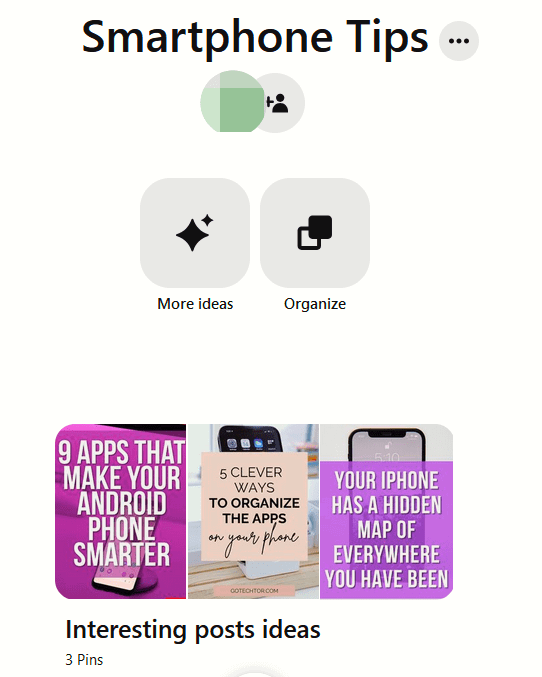
Keeping separate boards for distinct creative areas can help you maintain focus. When you’re browsing through a specific board, you’re immersed in a single creative theme, which can stimulate deeper insight and new ideas. Similarly, organizing your ideas into distinct Pinterest boards may help you see patterns and connections between pins within that creative niche.
I organize my pins into boards with specific names that accurately reflect their content. For example, instead of a general Technology board, I’ve created more specific boards, such as Smartphone tips, Accessories, etc. Creating boards will also prompt Pinterest to suggest more related ideas via the main page.
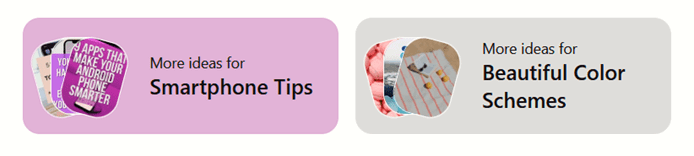
Constantly Refining My Feed
Pinterest is a tool that learns and adapts. The more you use it, the more it understands your unique preferences. To take advantage of its full potential, I save all pins that I find interesting, even if I don’t plan to use them immediately.

In addition, liking, commenting, or sharing pins that have caught my attention also helps the algorithm improve its suggestions that resonate with me.
Experiment with different search terms to find the content you’re looking for. Try using very specific keywords and phrases, as well as broader terms, and compare the results. Pinterest also adapts based on refined searches, such as additional keywords.
FYI: learn how to clean up your Instagram feed to enjoy a better browsing experience.
Using Collaborators to Elevate Ideas
The social media app lets you add other Pinterest users to your mood boards, making it super handy when you’re trying to come up with new angles and a fresh vision on a particular subject.
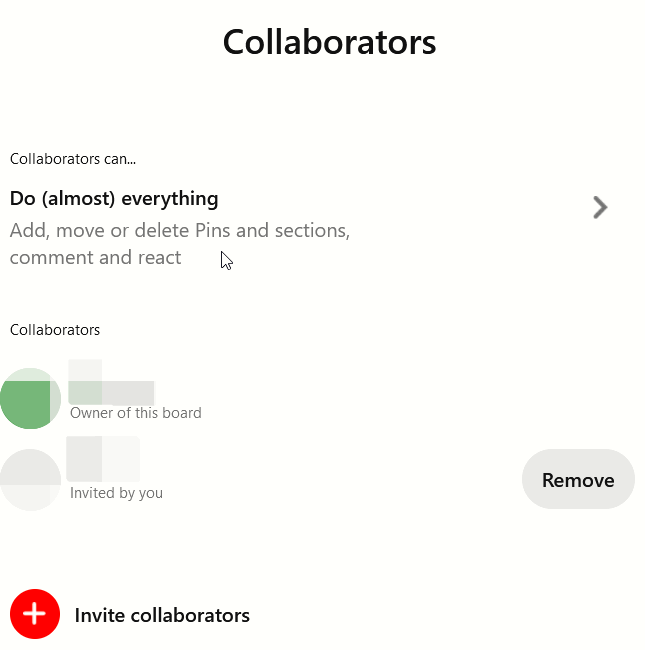
I primarily rely on this feature to allow friends to offer their own insight into my collections. With access, they can easily add to the collaborative boards and comment with their ideas on the individual pins.
Doubling as Anti-Stress Therapy
Using Pinterest gradually evolved into a source of relaxation for me. I now dedicate at least half an hour a day to browsing, and it never fails to calm my mind. I can curate boards filled with calming images of nature, minimalist aesthetics, or breathtaking locations I’d like to visit someday. When I’m feeling overwhelmed, I open the app and lose myself in this tranquil virtual space.

I tend to have my most creative thoughts when I’m at ease, so casually scrolling through Pinterest without a specific goal helps me refocus to find ideas and enhance my creative flow.
Sharpening My Skills
Pinterest is an amazing platform for enhancing your skills. Take doodling, for example: I’ve been trying to improve my skills for years. Pinterest is packed with thousands of creative drawing ideas, from step-by-step tutorials to inspiring sketches you can follow. It truly has something for every wannabe artist like me.
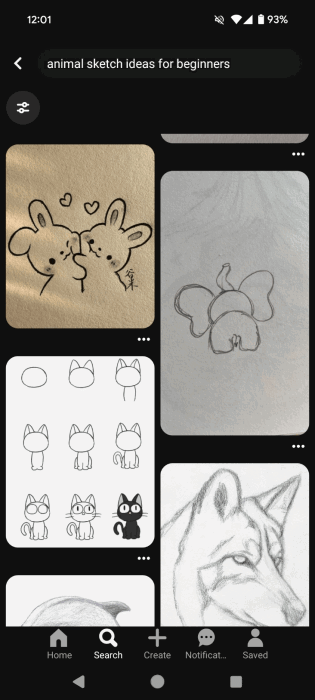
By following along with these tutorials and experimenting with different styles, I’ve been able to take my budding doodling abilities to the next level. Pinterest has also helped me connect with other hobbyists and find like-minded communities. I’ve joined groups dedicated to that particular hobby, where I can share my experiences, ask questions, and get feedback from others who share my passions.
Tip: learn how to design a beautiful poster in Microsoft PowerPoint.
Pinterest Alternatives for More Inspiration
If you like the concept of Pinterest but not the overall experience, check out these alternatives. They may appeal to you more.
- Dribble – aimed at designers and other creative professionals, Dribble serves as a hub for finding inspiration. Users can share their works in progress on the platform, and invite constructive feedback from the community.
- Flipboard – this is a news-centric Pinterest alternative. Flipboard allows you to create a feed featuring news topics that you are interested in.
- Mix – the new StumbleUpon. This alternative is a great choice if you enjoy discovering new facts about your favorite topics. Unlike the other platforms, Mix doesn’t use a board layout, so you’ll be exploring one suggestion at a time.
If the Pinterest app doesn’t quench your need to find creative visuals, check out these websites that allow you to search for Creative Commons images. We also have suggestions for Creative Commons videos.
Image credit: Pexels. All screenshots by Alexandra Arici.
Subscribe to our newsletter!
Our latest tutorials delivered straight to your inbox
Alexandra is passionate about mobile tech and can be often found fiddling with a smartphone from some obscure company. She kick-started her career in tech journalism in 2013, after working a few years as a middle-school teacher. Constantly driven by curiosity, Alexandra likes to know how things work and to share that knowledge with everyone.




