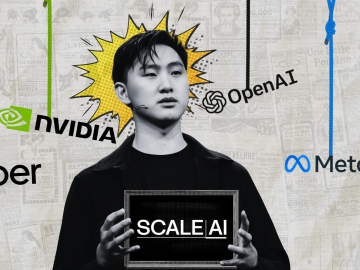Did you know that 70% of avid online shoppers discover their favourite products and brands on Instagram? Yes, according to Instagram Business, over 130 million users tap on shopping posts every month.
That’s a lot of potential customers! If you haven’t yet tapped into the power of Instagram as a shopping platform, now’s the perfect time to dive in and see how it can drive your sales.
Instagram Shopping is more than just a feature; it’s a game-changer for businesses looking to increase visibility, streamline the purchase process, and enhance the user experience. You can also leverage this by opting to buy Instagram Followers to increase your credibility and visibility.
In this blog, we delve deep into this feature of Instagram shops by exploring lesser-known yet proven strategies for driving real conversions.
Simply put, Instagram Shopping is a set of features that allow people to shop your photos and videos across Instagram. With a tap, users can explore your product catalogue and purchase items directly from your Instagram posts and stories. It’s like having a mini e-commerce store within your Instagram profile.
Utilizing Instagram Shop has many benefits, most importantly, enhanced visibility. With Instagram Shopping, your products are discoverable by a vast audience, not just your followers.
The app also offers an in-built streamlined process that reduces friction, leading to higher conversion rates. Moreover, customers can shop directly on Instagram, making it a convenient and enjoyable experience.
Ready to set up your Instagram Shop? Follow this step-by-step guide to get started:
Step 1: Convert to a Business or Creator Account. You need one of these account types to access Instagram Shopping features.
Step 2: You need to connect your account/shop to the Facebook Page. Your Instagram must be linked to a Facebook Page.
Step 3: Use Facebook Business Manager to upload your product catalog.
Step 4: Go to your Instagram settings, tap “Business,” and then “Sign Up for Instagram Shopping.” After that, if you wish to link to your e-commerce site, go to “Commerce Manager.”
Open the Catalog tab and go to Data Sources. After that, Select Add Items. Now, select your platform of choice: Shopify, BigCommerce, CommerceHub, etc.
Step 5: Submit your account for review. Instagram will review it to ensure it meets its commerce policies.
Step 6: Once approved, you can turn on Shopping in your Instagram settings.
Step 7: Begin adding product tags to your posts and stories.
Best Practices To Adopt For Your Instagram Shop
Now that your shop is up and running let’s discuss best practices for skyrocketing your presence and sales.
- Create an Attractive Shop Layout
First impressions matter! You must make sure your shop layout is visually appealing. Use high-quality images, clear product descriptions, and a cohesive aesthetic that represents your brand.
- Utilize Product Tags
Tagging products is the most important thing to do while selling on Instagram. When you tag products in your posts and stories, it makes it easy for users to discover and purchase items. Be strategic here and tag products in lifestyle shots, influencer collaborations, and user-generated content to show them in real-life scenarios.
- Showcase Products Effectively
Highlight your products’ unique features and benefits. Use a mix of photos, videos, and carousel posts to give a comprehensive view. Don’t forget to utilize Instagram’s multi-image posts to show products from different angles.
- Promote Your Instagram Shop
Spread the word about your Instagram Shop across all your marketing channels. Share your shop’s link on your website, email newsletters, and other social media platforms. Run special promotions and discounts exclusively for your Instagram followers to drive traffic.
- Highlight Product Collections
Create and promote product collections around themes, seasons, or events. Collections make it easy for users to find what they’re looking for and can boost sales by presenting related products together.
- Use Reels and Stories
Instagram has become a visual-centric content platform that utilizes Instagram Reels and Stories. These are fantastic for showcasing your products in action. Create engaging, short videos that highlight your product’s best features. Use Stories to share behind-the-scenes content, product launches, and exclusive offers.
- User-Generated Content (UGC)
Encourage your customers to share their own photos and videos using your products as a review or a fun challenge. UGC builds trust and provides authentic social proof. Feature these posts on your profile to create a sense of community and encourage others to share.
- Utilize Influencer Partnerships
Collaborate with influencers who align with your brand. Influencers can help you reach a broader audience and add credibility to your products. Partner with them for product launches, reviews, and exclusive discount codes.
- Set a Consistent Posting Schedule
Consistency is key on Instagram. Create a content calendar to ensure you’re posting regularly. This keeps your audience engaged and coming back for more.
- Curate Engaging Captions and CTAs
Your captions should be engaging and reflect your brand’s personality. Use clear calls to action (CTAs) to guide users to your shop. Phrases like “Tap to shop,” “Swipe up to buy,” or “Shop now” can drive engagement and sales.
- Use Targeted Ads
Instagram’s advertising platform allows you to target specific demographics, interests, and behaviours. Use targeted ads to promote your shop and reach potential customers who are most likely to be interested in your products.
- Track Key Metrics And Adjust
Monitor your shop’s performance using Instagram Insights and Facebook Analytics. Track metrics like reach, engagement, and conversion rates. Use this data to adjust your strategy and optimize your shop for better results.
There you have it—a comprehensive guide to leveraging Instagram Shopping to boost your sales and grow your business. Set up your shop, adopt best practices, promote your products effectively, and create a seamless shopping experience that your customers will love.
So, what are you waiting for? Start using Instagram Shopping today and watch your business soar! Happy selling!
![]()
This content is brought to you by the FingerLakes1.com Team. Support our mission by visiting www.patreon.com/fl1 or learn how you send us your local content here.