It’s time to get rid of the idea AI will flood your site with soulless, robotic content.
If you use it correctly, AI helps you create higher-quality posts you publish more often.
I’ve built a blogging business that’s hit seven figures. In the process, I explored every trend and tool to understand what makes a blog succeed.
And that’s why I can say that leveraging AI correctly can transform your blog.
In this article, I will show you how to use AI for blogging (the right way).
Steps To Creating AI Blog Posts (And The Tools To Use)
Let’s start by ensuring we’re on the same page.
Creating blog posts (whether AI or manually) is all about providing value.
Your blog posts must help your audience solve a problem, learn something new, or make their lives easier.
In other words, you must put the reader first.
Gone are the days when you built content with an SEO-first approach and perspective of the reader’s needs.
Instead, you must always think, “how can I provide the person reading my blog with the best answer to their questions?”
Only then should you focus on adding the key SEO elements that complete your blog post.
Here are the steps to creating high-quality blog posts with the help of AI.
1. Brainstorm Blog Post Ideas
Coming up with unlimited ideas is crucial to creating AI blog posts.
Even if you have the technology to create content quickly, you need a solid foundation of ideas to work with.
The great news is that generating ideas has never been easier.
Let’s start with pillar topics. These topics allow you to come up with subtopics underneath them.
Each pillar topic should also be one you have expertise in (or aim to get to that level).
You’ll also want to choose a topic you’ll be happy to speak about this topic for years to come.
In my case, some pillar topics include:
- affiliate marketing
- blogging
- YouTube
- online course creation.
Once you know your pillar topics, generating new ideas and staying on top of upcoming trends is easy.
There are plenty of AI brainstorming tools to help with idea generation.
Many chatbot types of tools will allow you to prompt the system with a “seed keyword” and then develop your ideas further.
Here’s an example prompt using ChatGPT.
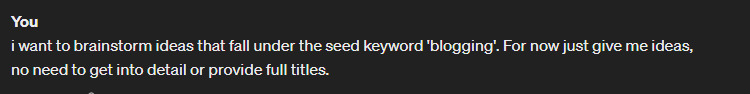
Here’s the answer:
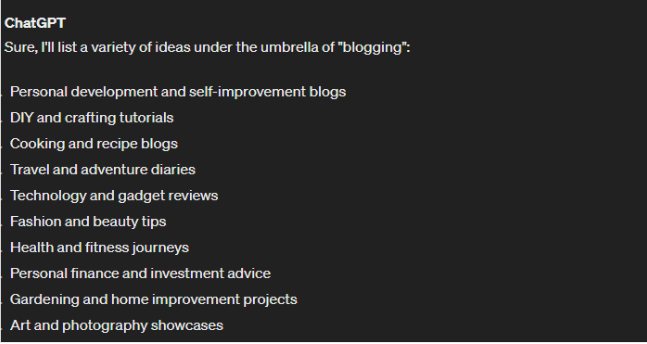
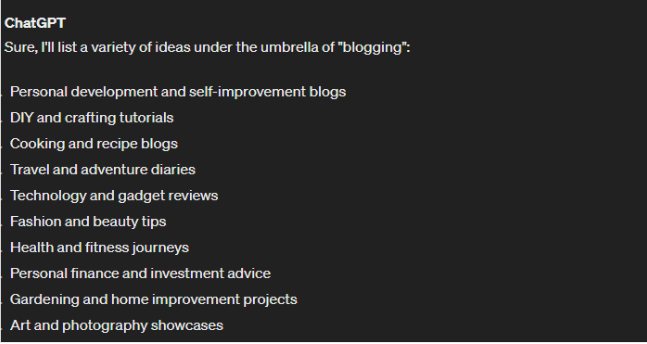
You can generally develop ideas deeper or wider.
Let’s take the topic of blogging.
If I want to go deeper, I can consider subtopics like:
- SEO
- content creation
- monetization strategies
If I want to expand wider, I can explore related topics like:
- social media posts
- email marketing
- influencer partnerships
In this case, deeper is the way to go.
With the proper prompts, I can use the AI writing tool to generate subtopics and subniches within the main seed keyword.
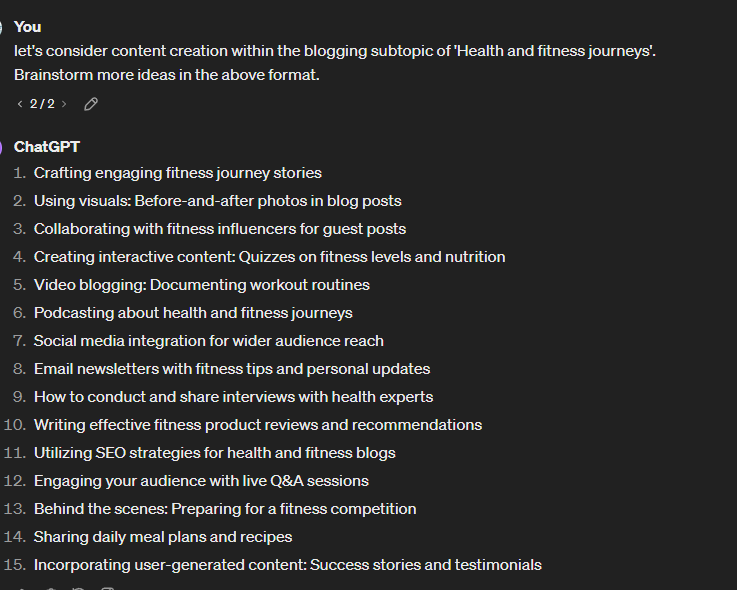
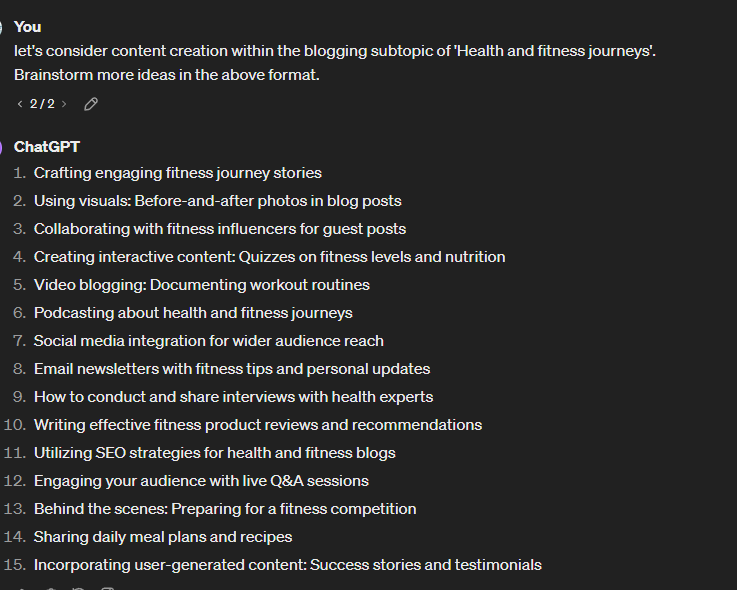
Always keep your audience in mind.
What type of content would they most resonate with?
Also, don’t be afraid to use your expertise at this stage. You should be the expert in the content you create.
If you feel the AI tool is suggesting ideas that do not make sense (for your brand, audience, or a combination), do not use these ideas moving forward.
Tell this to the AI and iterate until you get the required answers.
2. Find Keywords
Keywords still play an important role in blogging. People still go to search engines and type in keywords to find the answers they want.
In addition, search engines also rank web pages based on the keywords they’re built around.
My favorite keyword research tool is Ahrefs. It helps me understand what ideas to focus on (based on search traffic and keyword difficulty).
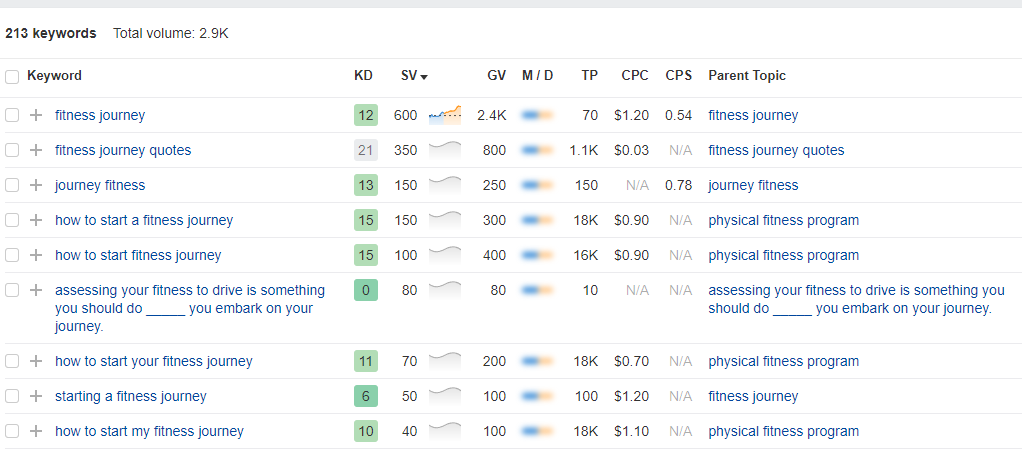
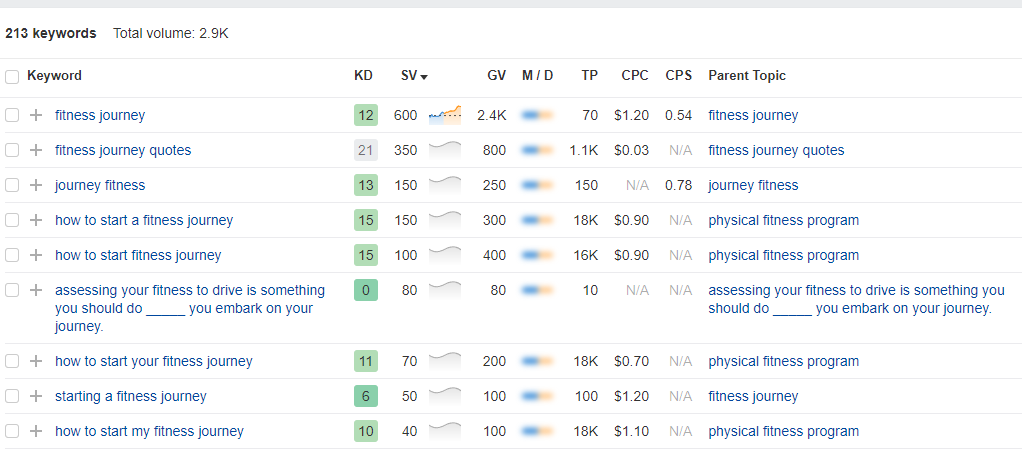
Above you can see keywords that are relatively easy to rank for (indicated in the “KD” column) along with their monthly search volume (in the “SV” column).
Remember the search intent behind different keywords as you do your keyword research.
Transactional and informational keywords play a significant role in the success of your blog.
Knowing which one you’re targetting will help you guide the AI tool when generating content.
I will explore the difference between these types of keywords later on in this article.
The beauty of using AI is getting feedback on specific keywords.
For example, if you’re unsure if the keyword “fitness journey” is more transactional or informational, just ask.
You can input this keyword into the AI tool and get the right insights.
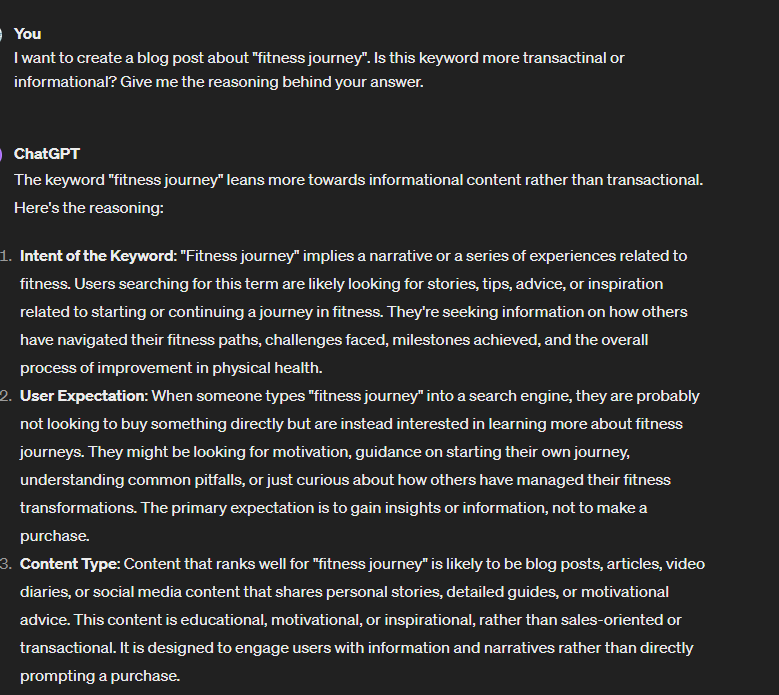
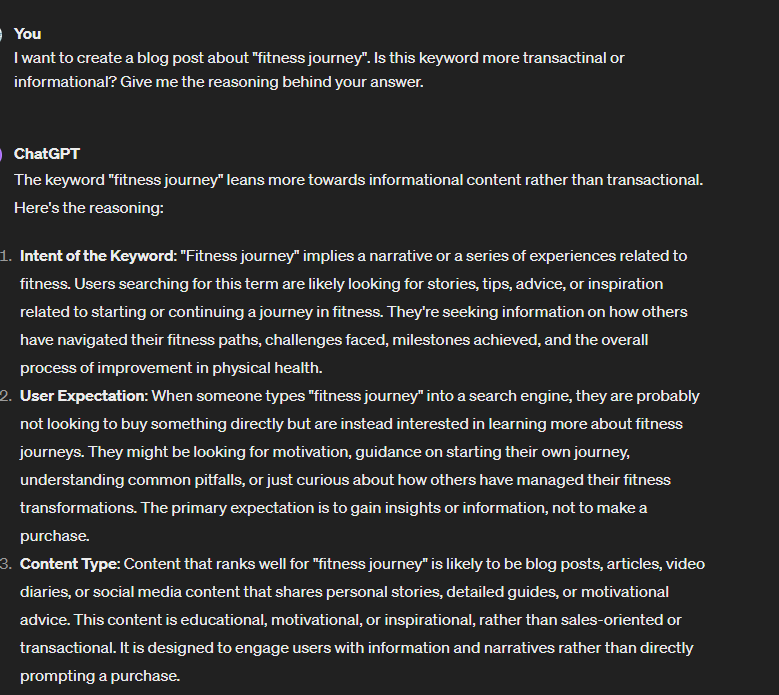
This will give you a better understanding of how to optimize your content for that specific keyword.
3. Create An Outline
By now, you should have a list of ideas for creating content.
You should also have keywords you’ll base your content on.
The next step is to pick a keyword and use that as the base of your AI-generated article.
A solid outline is crucial to building the best possible article (that matches the search intent).
The right outline will help guide you (and the AI tool) when generating content.
How?
It will ensure you don’t miss any of the key points. It also ensures you don’t include fluff content that helps no one.
I create outlines based on my expertise. I write down the points I want to include in my article and then “add substances to them” as sub-points.
I do all this in bullet format.
Following this process, you could use an AI tool (like Jasper, Gemini, ChatGPT, Copy.AI) to create and flash out your outline.
Moreover, some AI writing software (like Jasper) has templates specifically trained to create outlines.
How in-depth should your outline be? It depends.
You can go all the way and have an outline that includes:
- headlines
- subheadlines
- statistics
- links to images
- for and against points.
You could also have a more general outline that only includes the main points you want to cover.
It depends on your chosen level of complexity. Consider how much collaborative work you want to do with the AI tool at the creation and editing stages.
What’s crucial is that there’s a logical flow of information in your outline.
If you’re discussing a typical fitness journey, you can’t suddenly jump from talking about nutrition to discussing workout apparel and clothes.
Your outline should guide you in creating logical content that your audience can follow.
Below, I use ChatGPT to create a skeleton outline for my article on ‘fitness journey’:
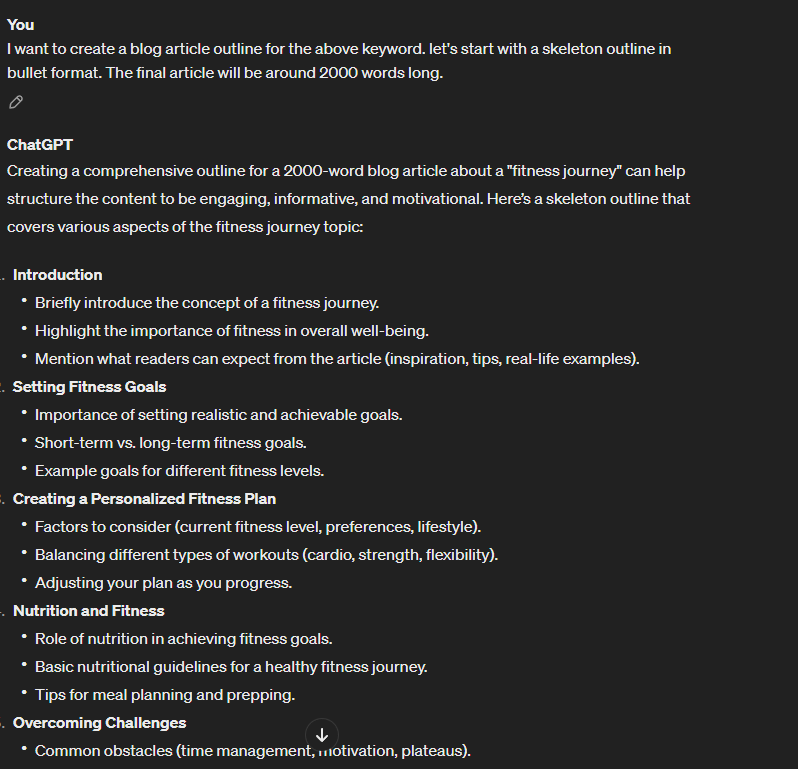
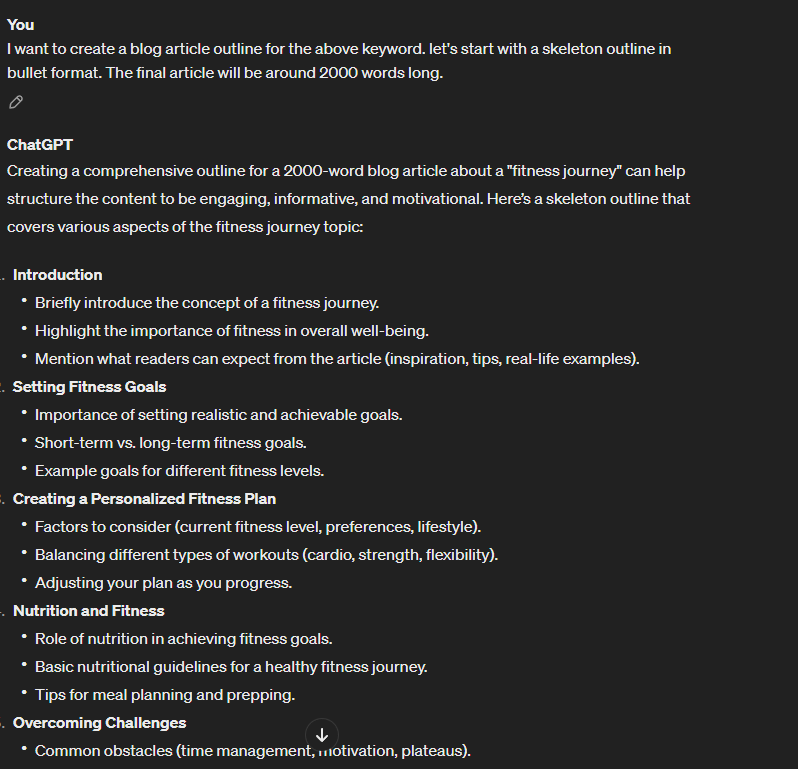
If I wanted to have a more in-depth outline, I could ask the AI tool to create more detailed points:
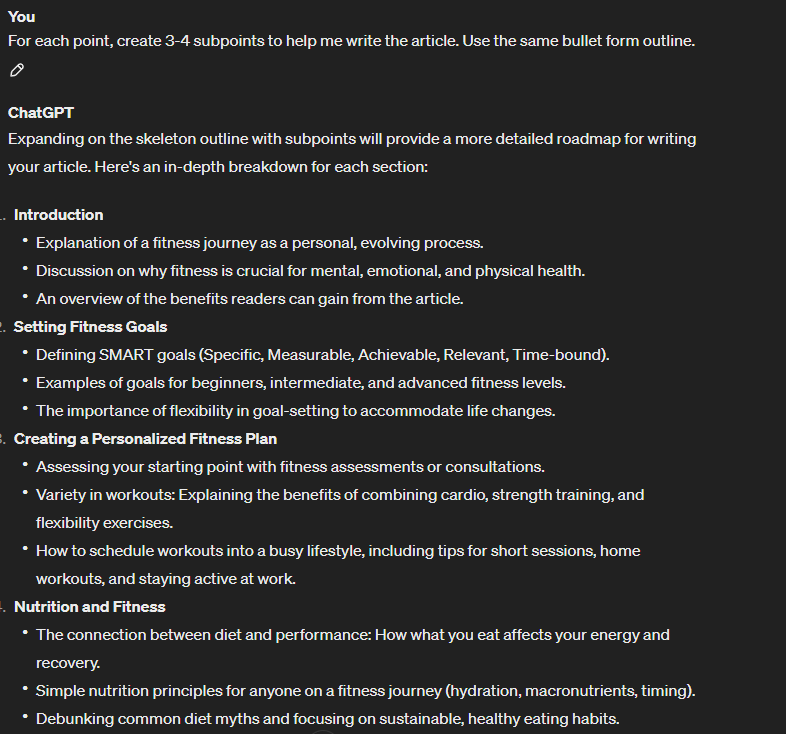
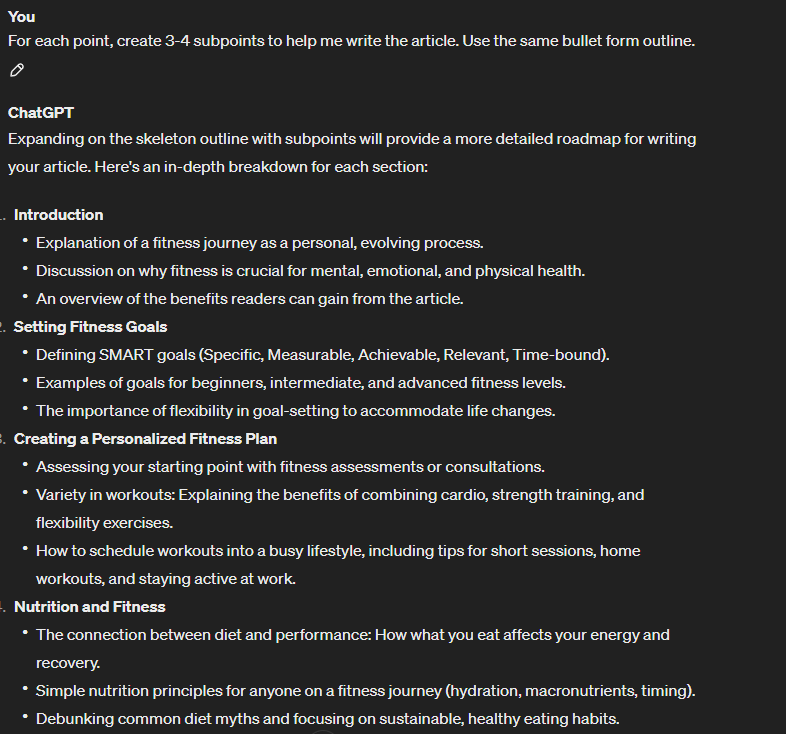
Also, I find it helpful to let my outline “rest” after I create it.
Letting time pass between the outline creation and the writing process helps me spot problems at the earliest possible stage.
Whether it’s data I should add or information I need to remove, this clarity helps create better outlines. And better outlines = better AI blog articles.
4. Write/Generate Your Article
This is where AI can shine when creating your blog posts. It’s also the area I feel most people get wrong.
The idea isn’t to get AI to write blog posts without input. You want to have some level of control when generating an article.
Instead, you should work with the AI to create the proper blog posts based on your brand voice, style and tone.
It’s also a great idea to think about creating articles like building a jigsaw puzzle. You’re assembling pieces rather than hoping for one large piece to drop in perfectly.
When working with an AI tool, provide clear instructions in your prompts.
The more precise your prompts, the better the output. You should also provide the AI with any keywords you want it to include in the section you’re working on.
Here’s an example of an AI introduction generated based on the above outline:
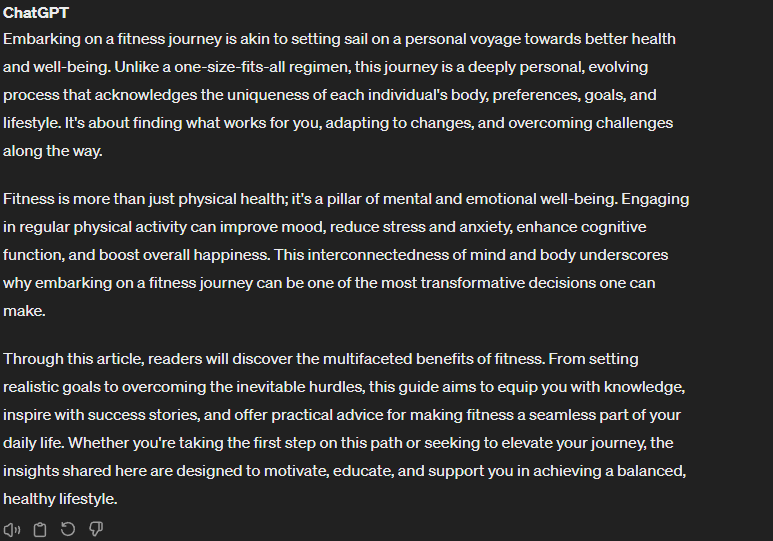
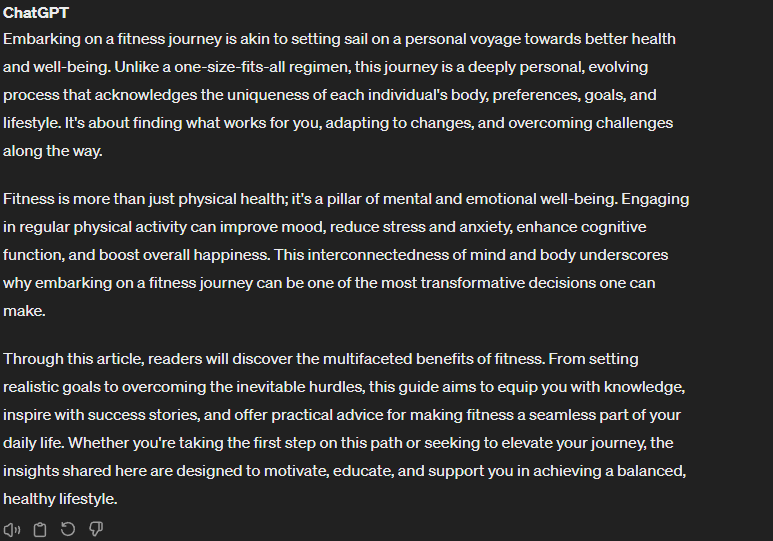
Your job is to take this content and (at the editing stage) make it your own.
Moreover, don’t forget that AI can’t replace your:
- expertise
- life stories
- lessons learned
- personality
- and more.
Unless you provide the AI with a knowledge base of your whole personal life, you should insert these elements into your writing to make the final output “yours”.
And I think that’s a great thing.
Here’s a question I often get: “Should I edit the content while I’m creating it?”
As a writer, I don’t do this. I feel “writing” and “editing” are two hats to wear. Trying to do both simultaneously leads to subpar results.
Instead, focus on generating the right content at this stage.
We’ll look at polishing and editing in the next step.
5. Polish And Edit
You’re now one step closer to getting your article ready to publish.
However, before you do, you must polish and edit it.
Editing your content is like putting a lump of coal under pressure, leading to a well-polished diamond.
The process might not be pretty but the result definitely is.
AI tools can help at this stage as well.
In my workflow, I use Surfer SEO and Grammarly to help me polish my articles.
SurferSEO is an AI SEO tool that helps me include any keywords I have missed in the creation stages.
Remember: your article should be created with a user-first approach. If any suggestions do not align with this, I would ignore them. The reader is the prize.
At the same time, optimizing your article to help search engines rank it well is also important.
And that’s exactly what Surfer SEO will help you do.
It will give you a score based on the keywords you include, the number of headings you have and other variables.
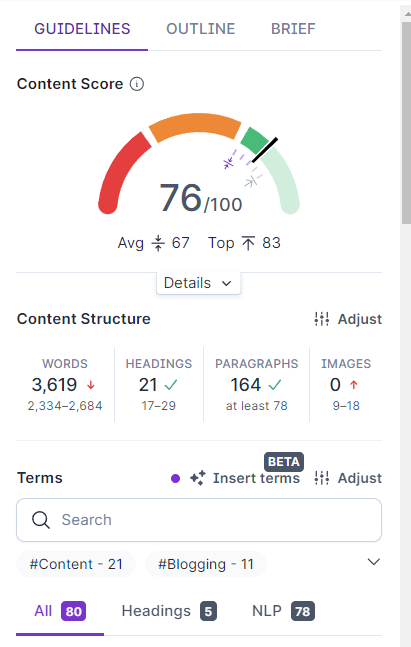
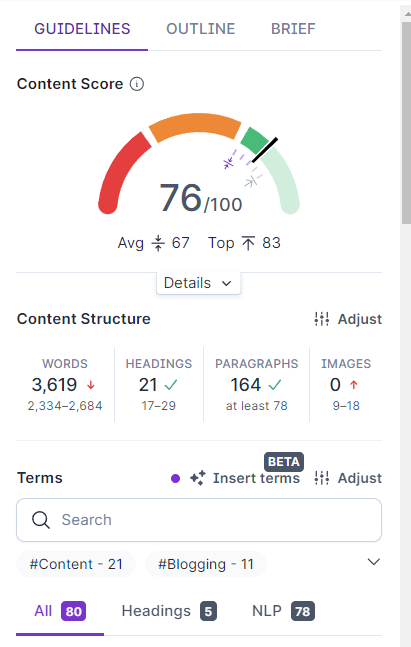
Once I’ve gotten my article to the right Surfer SEO score, I move on to Grammarly.
I find this tool particularly useful in making my sentences clearer. Grammarly also helps me catch any spelling or grammar errors I may have missed.
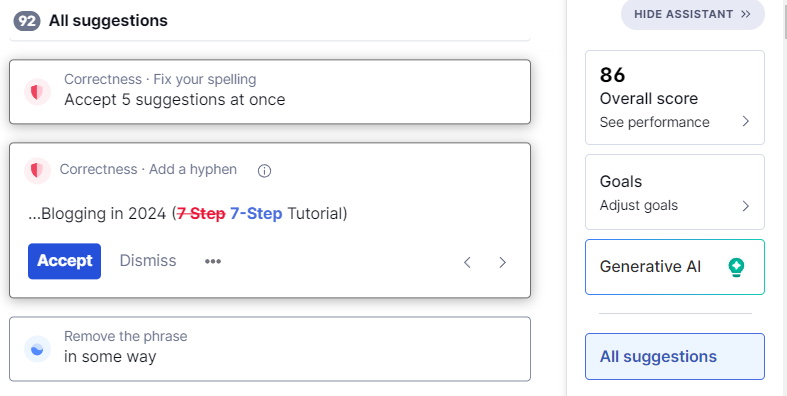
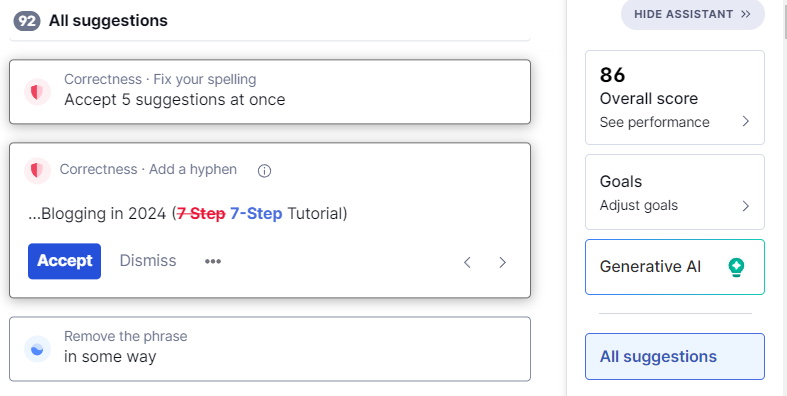
The tool can also detect plagiarism. When you’re using AI tools to generate content, the last thing you want is for chunks of other articles to appear in yours.
It’s not a common occurrence but it never hurts to check.
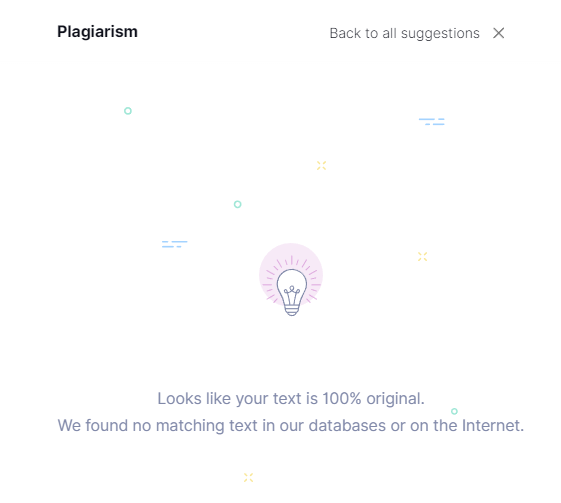
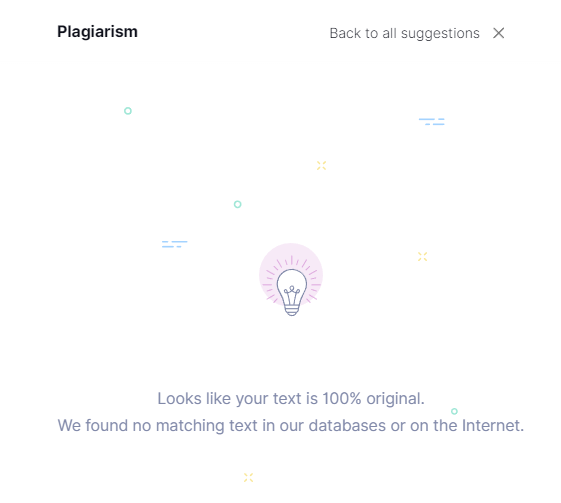
Grammarly also ensures your article has:
- the proper formatting
- consistent paragraph breaks and headings
- and a clear flow of ideas.
Once you run your article through Surfer SEO and Grammarly, it’s time for proofreading.
This manual process will ensure you bring out the ‘diamond’ in your article and catch any errors AI tools might have missed.
One tip to help ensure flow is to read the article out loud.
You should rephrase that section if you get stuck at any point.
6. Publish
You’ve done all the hard work. It’s time to share your work and publish your blog post.
There are AI tools that can help with this process.
These tools integrate with your chosen AI tool and allow you to publish directly to your blog.
The right tools can also help format your blog posts to look their best. You could even schedule your posts to go live on a specific date and time.
These tools can also help optimize your post to include high-quality images and even pull in videos from sites like YouTube.
While this all sounds wonderful, it’s not something I do with my blog.
I prefer to upload my articles directly to my content management system, ensure the proper formatting, double-check everything, and then hit publish.
7. Get Iterative Feedback
Publishing AI generated content isn’t just about getting words online and praying for the best results.
It’s about understanding what works and what doesn’t. Once you do, you’ll know what to focus on – and what not to do anymore.
Looking at tools like Google Analytics will show you which articles people find the most helpful, i.e., spend the most time on.
You can also see which articles have the highest click-through rates, indicating that they attract attention and engagement.
This process is a never-ending one.
As your blog’s captain, you should be aware of the direction you’re heading in. This way, you can make adjustments as needed.
Understanding SEO, Search Intent And Keywords
Proper SEO on your blog posts increases your chances of your website appearing higher in search engines for your chosen keywords.
More visibility means more traffic to your site.
And more traffic means people will:
- read your posts
- buy your products and services
- subscribe to your newsletter and
- take the right actions.
While SEO is complex, creating articles based on the right practices is a great first step.
With this in mind, let’s dive deeper into search intent.
As a reminder, search intent deals with the reason why a user searches for something on Google.
Understanding this intent is crucial in creating useful content for your audience. Useful content = content that will rank well in search results.
So, what types of search intent exist?
People search on Google for multiple reasons. One of these reasons is to get information.
When they have enough information, they do other searches to find the best product to buy.
Your blog posts should provide information to:
- help answer readers’ questions and
- help them make the right product choices (based on their needs).
This is where informational and transactional keywords come in.
Let’s say someone wants to start a blog.
They realize a blog can be a great way to supplement their income and share their thoughts with the world. And that’s the extent of their blogging knowledge.
By creating content on informational keywords like:
- “how to start a blog” or
- “blogging for beginners”
…you can provide these people with the exact information they need. After all, they are beginners in the subject.
Once these people see your blog as a source of expert information, they’ll trust your expertise and your word more than ever.
They’ll also start asking more sophisticated questions like:
- “how do I choose blog hosting?”
- “how can I increase my blog traffic?”
We’re still at the “informational content” point at this stage. People aren’t yet ready to make a buying decision.
The solution? Creating more content to answer the user’s questions.
However, at some point, people will start asking more specific questions about blogging products or services.
For example, they might go to Google and type in:
- “top 10 blogging tools for beginners”
- best blog hosting services for beginners
This is where your content shifts to more transactional.
Here, you’re providing specific solutions to specific problems people have. These problems revolve around what to buy to move to the next level.
People want to know what your recommendations are to help solve these problems.
And that’s how you address search intent, allowing you to meet people where at the stage they’re in.
Your Role vs. AI Role’s (Can AI Do It All?)
AI is a powerful tool.
However, it still can’t replace human creativity and expertise.
As an expert in your niche, you’re responsible for strategic blog planning. You own the vision, tone, and style of your blog.
AI can assist in generating ideas and even writing some content.
However, it cannot replicate the unique voice and perspective that only a human (i.e., you) can provide.
The best content comes from a human-AI collaboration that focuses on the strengths of each entity.
If there are repetitive tasks you must do to create blog posts, you can use AI to help accelerate the process.
The way to look at AI is that it’s a valuable assistant that follows your order. It’s not a replacement for core blogging skills.
Conclusion
AI is a great tool when writing blog posts. However, it can’t replicate human writers’ ability to make a blog stand out.
Helping our readers understand our perspectives, emotions, and experiences truly connects us.
At the same time, knowing which AI tools can make your blogging job easier is valuable.
Then, it’s up to you to find the balance between your personal touch and AI written content to create one successful blog post after another.
Further reading on AdamEnfroy.com: Ready to start your AI-assisted blogging journey?
First, read this guide on leveraging AI to elevate your blog. It offers a step-by-step approach to integrating AI writing tools seamlessly into your content strategy.
Then, review the top AI content generators of the year.
If video content is part of your strategy, you should also learn how to simplify video creation through AI.
These insights on producing YouTube content using AI technologies and mastering the art of engaging YouTube Shorts via AI will help.




