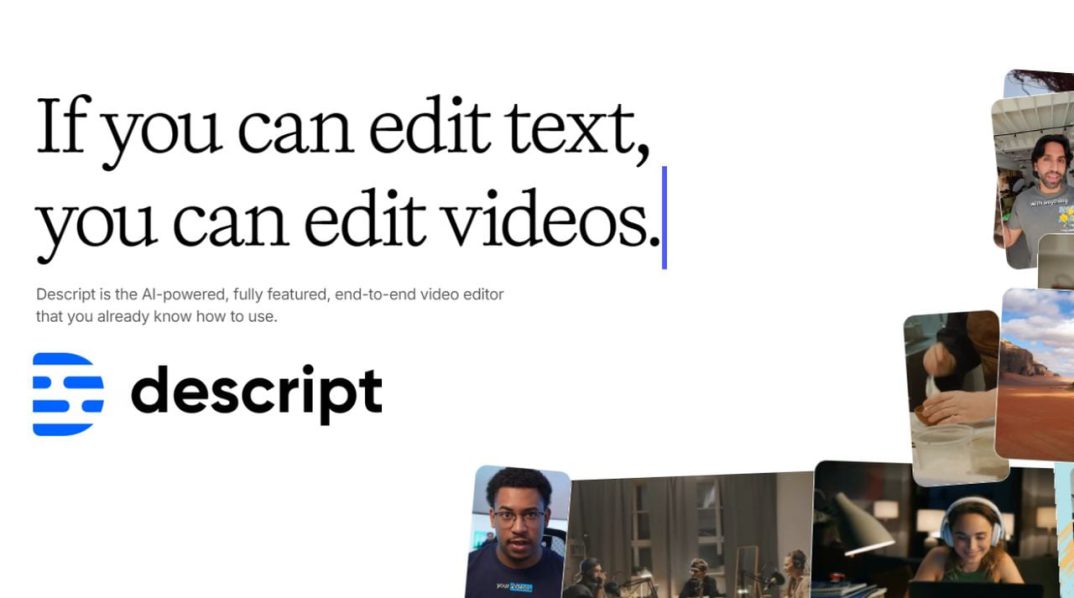Have you ever wished you could edit your videos as easily as you edit a Word document? What if I told you that dream is now a reality? With the Descript app, you can edit your videos and audio files simply by modifying the text transcript. This AI-based tool not only saves you time but also makes the editing process incredibly intuitive.
Editing videos using AI-based text transcription has transformed content creation. Descript, a standout app in this field, uses the power of artificial intelligence to convert spoken words into editable text, simplifying the video editing process and making it more efficient and accessible than ever before. This innovative approach to video editing has opened up new possibilities for content creators, allowing them to focus on crafting compelling narratives rather than getting bogged down in technical details.
TL;DR Key Takeaways :
- Editing videos using AI-based text transcription has revolutionized content creation.
- Descript converts spoken words into text, simplifying and making the editing process more efficient and accessible.
- Core functionality centers on text-based editing, allowing precise adjustments without traditional editing techniques.
- Descript is compatible with both Mac and PC.
- Advanced features include Overdub for voice replacement, automatic removal of filler words and retakes, and generation of time-coded YouTube descriptions.
- Using Descript involves creating a project, uploading files, editing the transcribed text, and exporting the final outputs.
- Additional tools include stock video integration and customizable captioning templates.
- Learning resources are available on SkillLeap.com and YouTube to master Descript.
- Descript is a comprehensive solution for video editing, transforming the process through AI and text transcription.
At the core of Descript’s functionality is its ability to enable text-based editing of video and audio files. By transcribing the spoken content of these files into written text, Descript allows users to modify the transcript and have those changes automatically reflected in the corresponding media. This method enables precise, targeted adjustments to be made without the need for traditional, time-consuming editing techniques that require specialized knowledge and software. The process is straightforward:
- Upload your video or audio file into Descript
- The AI transcribes the spoken content into editable text
- Make changes to the text transcript to edit the video
- Export the edited video and updated transcript when finished
Edit Videos Using Only Text with AI
Once the edits are complete, you can export both the edited video and the updated transcription files, ready to be shared or published. Descript is compatible with both Mac and PC platforms, ensuring broad accessibility for content creators regardless of their preferred operating system.
But Descript goes beyond just basic editing capabilities. Advanced features elevate this app to the next level, providing powerful tools for refining and enhancing your video content. One standout feature is Overdub, which enables seamless voice replacement using AI-generated voices. This allows you to easily correct mistakes, update dialogue, or even create entirely new voiceovers without the need for re-recording.
Here are a selection of other articles from our extensive library of content you may find of interest on the subject of creating and editing videos using artificial intelligence:
Additionally, Descript can automatically detect and remove filler words, stutters, and retakes, effectively streamlining the editing process and saving valuable time. For content creators looking to polish their videos, Descript offers automated content refinement suggestions that can help improve the clarity, coherence, and overall impact of the final product.
Time-Coded YouTube Descriptions
Another notable feature is the ability to generate time-coded YouTube descriptions based on the video transcript. This can significantly improve video SEO and make it easier for viewers to navigate to specific sections of interest, boosting engagement and retention.
Using Descript is designed to be intuitive and user-friendly, even for those new to video editing. The process begins by creating a new project within the app and uploading your video or audio files. From there, Descript’s AI engine gets to work transcribing the spoken content into editable text. You can then review and refine the transcription, making any necessary corrections or adjustments.
With the transcript in place, you can begin editing your video by modifying the text. Descript syncs the text with the video timeline, so any changes you make to the transcript are instantly reflected in the video itself. This allows for quick, precise edits without the need to manually manipulate the video footage.
Once you’re satisfied with your edits, you can export the final video and the updated transcription files directly from Descript. The exported files are ready to be uploaded, shared, or integrated into your existing content workflow.
Advanced Features
Beyond its core editing capabilities, Descript provides additional tools and features to enhance your video projects. The app includes access to a library of stock videos that can be easily integrated into your content, adding visual interest and production value. Descript also offers customizable captioning templates, ensuring that your videos are accessible and professional-looking.
Descript is a powerful, AI-driven video editing tool that simplifies the editing process through text transcription. Its combination of basic and advanced features, user-friendly interface, and additional tools make it an invaluable resource for content creators looking to produce high-quality video content efficiently. With a range of accessible learning resources available, anyone can quickly become proficient in using Descript to elevate their video editing capabilities and streamline their content creation workflow.
Video & Image Credit: Source
Filed Under: AI, Top News
Latest Geeky Gadgets Deals
If you buy something through one of these links, Geeky Gadgets may earn an affiliate commission. Learn about our Disclosure Policy.
Originally Appeared Here