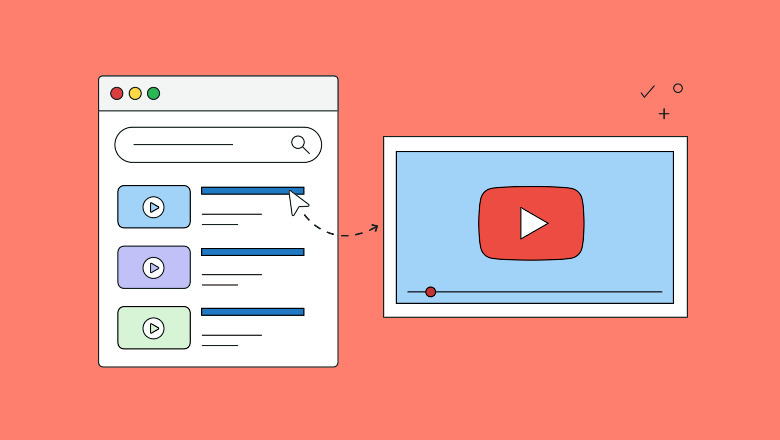YouTube SEO is the process of improving and adjusting parts of your YouTube channel and videos to make them more discoverable. This entails improving video titles, adding tags to your movies, and more.
Every YouTube video maker should include YouTube SEO in their plan to raise their videos’ rankings and expand their channels.
Not only that, with more brands and businesses publishing video content on YouTube, it becomes even more difficult to grow a channel and get more views.
Businesses and brands can gain an edge over other content creators on YouTube by implementing an effective YouTube SEO strategy.
What is YouTube SEO?
YouTube SEO is the process of changing and optimizing different elements of a YouTube channel and its videos to improve or increase rankings on YouTube search results page.
In summary, YouTube SEO aims to optimize some of the following elements of a YouTube channel:
- Video title
- Video description
- Channel description
How to Do YouTube SEO in 10 Steps?
Now that you know the importance of YouTube SEO strategy, let’s dive into how you can optimize your YouTube channel and videos to get more views, clicks, and higher rankings.
1. Do Keyword Research for YouTube Videos
The first step of any YouTube SEO strategy starts with keyword research. Keywords are an important part of YouTube’s search ecosystem.
Keyword research is the starting point for a successful YouTube SEO strategy.
Finding the best terms with a large search volume is the goal of video keyword research, much like traditional SEO keyword research.
Here’s how to do keyword research for YouTube to create videos based on topics people are interested in and searching for on YouTube. You can use TubeRanker ’s free YouTube keyword tool to find popular keywords related to your topic.
Another way to do keyword research for YouTube is to use YouTube Search Suggestions in the search bar on the platform.
These search suggestions can help you get great results because they are made up of terms that people type into YouTube to find videos.
You can also look at competitor channels in your niche to find keyword ideas. For example, let’s say you have a YouTube channel about cooking.
Go to a competitor channel and sort by “Most Popular.” This will show you the most popular video on their channel. You can then see the keywords they use in their top-performing videos.
With these keyword ideas, you can start planning which videos you will create and which keywords you will use in the video title, description, etc.
Tools You Can Use to Do Keyword Research for YouTube SEO:
- ahrefs
- Keywordtool.io
- TubeRanker
- Google Keyword Planner
- Semrush
- VidIQ
- Youtube Search Suggestions
2. Track YouTube Video Rankings
Creators and brands should check how their videos are ranking over time. Tracking changes in your video rankings helps you see if your YouTube SEO is working.
You could probably track your video rankings manually, but that would be a very time-consuming and laborious process.
Instead, you can use a YouTube rank-tracking tool to help you measure and track your video rankings.
3. Always Include the Target Keyword at the Beginning of the Video
The next YouTube SEO tip you should apply to your videos is to verbally mention your target keyword at the beginning of your video.
YouTube automatically creates captions for your videos, so if you say your target keyword at the start, it will catch it.
This gives YouTube creators another way to include their target keywords in their videos to tell YouTube what their video content is about.
Once YouTube learns what your content is about, it can match your videos to relevant searches on the platform.
4. Optimize Your YouTube Video Title
The video title is one of the most important elements in improving video ranking as YouTube uses it to index and rank content.
Not only that, the first thing users see when browsing search results is often the video title, so it’s important to create a video title that’s short, descriptive, and unique enough to get them to click.
If you’ve already done your keyword research, making a keyword-friendly title for your YouTube video will be easy now.
Remember, your video titles should include the target keywords you found when doing keyword research beforehand, and the primary keywords should be added as close to the YouTube video title as possible with a variation of the title.
For example, if our target keyword is “website building”, this would be an ideal video title. The target keyword can be used at the beginning of the title, or with a variation of the keyword at the end.
5. Add YouTube Tags to Videos
YouTube tags are hidden meta tags that users don’t see; these tags tell YouTube what your video is about so it can index your video and rank it accordingly.
The main difference between Tags and Hashtags is that Tags are not visible whereas Hashtags are visible and clickable.
So how can you use YouTube tags in your YouTube SEO strategy?
Here are some tips on YouTube tags that will help improve your video rankings:
- Your first YouTube tag should always be an exact match of your primary keyword (e.g. building a website).
- Add multiple tags with different keyword variations (e.g. building a website, etc.).
- Include tags with long-tail variants of your main phrase (Build a website in 5 minutes, for example).
Another strategy for creating YouTube tags is to look at what tags your competitors are adding to their top-performing videos.
Since YouTube tags are invisible to users, it is difficult to view them without using a YouTube tag extraction tool.
TubeRanker’s YouTube tag extractor tool helps you find hidden tags for any video.
6. Optimize YouTube Video Descriptions
The description of a YouTube video plays a key role in improving its SEO.
The video description field gives the video creator another opportunity to tell YouTube what the video is about. This field is used by YouTube to understand the context of the video so the algorithm can match the video to the most relevant search query.
The video description is important not only for the YouTube algorithm but also for the platform’s users. Content creators should use it to give viewers a detailed summary of the video.
The most important tip for video description optimization is to include your target keyword as close to the beginning of your description as possible.
YouTube includes a summary of the video description on the search results page, so creators should aim to include their target keyword as close to the beginning of the video description as possible, ideally within the first 25 words.
Another tip for optimizing your video description is to include your target keyword and variations throughout the text. However, be careful not to “overload” the description with your primary keyword, as this can look spammy and may be flagged by YouTube.
YouTube descriptions can be up to 5,000 characters long, but that doesn’t mean you have to use all that space.
Finally, don’t forget to add hashtags related to the main topic of your video under your video descriptions.
7. Add Target Keyword to File Name
The next YouTube SEO tip you should implement is to change the video file name to include your primary keyword.
Instead of uploading a video to YouTube with the original file name containing random numbers and letters (for example, VID_32a), you should rename the file with a descriptive piece of text that includes your target keyword, such as how to set up a website.
8. Create YouTube Playlists
By creating a YouTube playlist of similar or related videos, you can drive viewers to consume more of your content.
Creating playlists can help YouTube creators gain more watch time.
YouTube playlists can be indexed by search engines. Playlists that you create based on topics can be listed in search results, allowing you to get more organic traffic and have your videos watched more.
9. Increase Audience Engagement
Audience engagement is arguably one of the most effective YouTube ranking signals.
Things like likes, comments, shares, saves, and “subscribes” can help you increase your audience engagement.
So, when creating videos, don’t forget to ask your audience to take action. For example, you can make reminders like, “Let us know your thoughts by commenting below or don’t forget to hit the Subscribe button and bell icon to be notified when we upload new videos”.
10. Embed YouTube Videos on Your Website
One way to increase views and video rankings is to promote your videos on social media as well as on your own website.
If you have a WordPress website, you can easily add your YouTube videos to your website using any WordPress YouTube plugin.
In summary, as a content creator, you need to constantly test which optimizations have the most significant impact on your video rankings and views.
If you’re ever in doubt, take a look at the top-performing videos and channels in your niche to get a better understanding of what’s working.