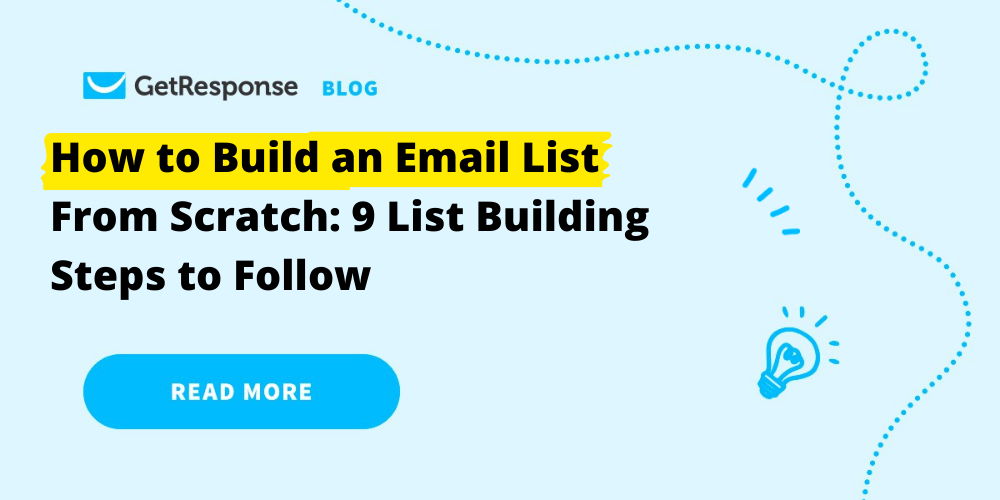Email list building is the foundation of effective email marketing.
Promoting and growing your business feels easy when you have an engaged email list.
However, when your email list is of bad quality, all you see are skyrocketing bounce rates and pitiful returns on investment.
In this article, we’ll look at how to build an email list from scratch. But not just any list. We’ll look at how you can attract new subscribers who’ll engage with your email marketing campaigns and help your business grow.
What is an email list?
As the name indicates, it is a list of email addresses usually built through marketing efforts. Businesses or organizations can use these lists to send their audience promotional emails, updates, newsletters, and other communications.
Why is building an email list so important?
It all boils down to not building your house on rented land but on strong foundations where you own and control your marketing assets.
“Don’t Build Your Content House On Rented Land”
-Joe Pulizzi
A list of warm or hot leads can be more valuable than a social media follower base. Mainly because these leads have displayed interest in your brand and are more likely to convert. And you’re not left at the mercy of social media and search engine algorithms that might affect your online brand visibility.
After generating leads and building your email list, you can use highly targeted and personalized messages to optimize results for conversion and ROI. For example, you can target specific users who displayed interest in a specific product with personalized emails mentioning promotions on that product.
Here’s an advanced example of a retargeting email from the Polish online marketplace “Allegro,” tailored to the user’s recent searches and product views on their website.
Moreover, you can use email lists to also keep your clients informed about news and updates, establish trust, and build a good relationship with them.
In short, here’s why building your email list is very important:
- Reach out to your audience through owned marketing media
- Deliver highly personalized and targeted messages
- Low cost compared to paid digital advertisements
- Nurture leads, retarget, and re-engage customers
- Increase sales, conversion, and ROI
The Do’s and Don’ts of building an email list
Email lists are pretty effective when it comes to marketing communication, but their effectiveness depends on their quality. It’s needless to say, you can’t buy a list of email addresses of users who don’t really want to hear from you, spam them with irrelevant messages, and then expect greater open rates and conversions.
To get the most out of your campaigns, you should value quality over quantity. In other words, always keep your email list clean of invalid emails and inactive users and enable these users to unsubscribe. This way, your open rates and CTRs will always be higher, and the bounce rate will be lower.
Moreover, irrelevant and unwanted messages can push users to unsubscribe or stop engaging with your emails. So, be sure to segment your list based on demographics or interests. Here’s a table that summarizes the Do’s and Don’ts of building your email list:
| Do’s | Don’ts |
|---|---|
| Collect high-quality contacts | Spam your list |
| Verify email addresses | Ignore data privacy |
| Regularly clean your list | Use misleading subject lines |
| Make it easy for users to unsubscribe | Neglect personalization |
| Segment your list | Buy lists |
| Use double opt-in |
How to build an email list from scratch: 10 ideas that will work
- Make your newsletter a valuable product
- Add pop-ups and signup forms to your website
- Create lead magnets
- Create landing pages
- Attract new subscribers on social media
- Partner up with other brands
- Take advantage of podcasts and events
- Run webinars
- Run a referral marketing campaign
- Get ideas from your subscribers
1. Make your newsletter a valuable product
Before we discuss specific list-building tactics, you should ensure that your newsletter is of high quality. Only if your subscribers find it worth their effort and time will they want to subscribe to it, engage with it, and tell others about it.
To achieve that, treat your newsletter like a product. First, you need to develop a great product. Then, you can start communicating the benefits of using it.
There are a few rules to follow when it comes to newsletter design, but in my opinion, you can boil it down to the three following:
Focus on your target audience
Focus on the people who are likely to become your customers. Constantly learn about their information needs and develop the right content corresponding to their daily challenges.
Make the content relevant and useful
The content you share in your email marketing campaigns must be valuable for your target audience. Make sure it solves real-life problems and is easily accessible.
Engage with your contacts and ask for feedback
Use your newsletter as a two-way communication channel, e.g., send emails people can reply to, ask questions, run surveys, organize webinars, etc. Remember that the closer you are to your customers and potential customers, the more you know about their information needs.
 A fragment of an email from REUZEL presenting selected customer reviews
A fragment of an email from REUZEL presenting selected customer reviews
As observed in the email marketing benchmarks, you see higher conversion and engagement rates when you provide value for your contacts.

Get the Free Guide
Want to build a high-quality email marketing list? Start with the foundations and learn how to create an email list the right way and get your first 50 subscribers in no time.
Download guide
Once your newsletter is ready, it’s time to promote it. And the best place to start is your own website.
To capture email addresses on your website, you’ll need two tools – pop-ups and signup forms.
Signup forms, a.k.a. opt-in forms, are subscription forms that you add to the layout of your website. You’ll most likely find them in the website’s footer or the side column. Ecommerce brands often also place them in the customer’s profile or shopping cart.
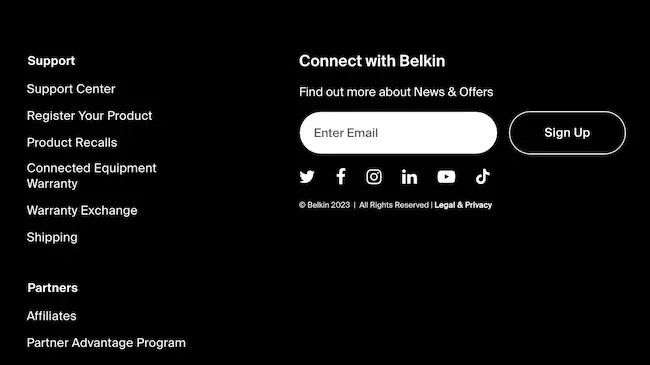 Example of an opt-in form found in the footer
Example of an opt-in form found in the footer
A pop-up, on the other hand, is a small window or banner that appears in the foreground while browsing a website. They don’t affect your website’s layout, and you can decide when the pop-up should appear.
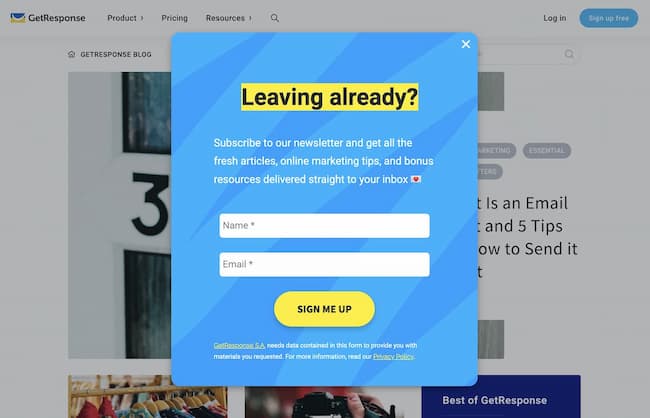 Popup form we use on the GetResponse blog to build our email list. We’ve built it using the GetResponse Free Popup Creator.
Popup form we use on the GetResponse blog to build our email list. We’ve built it using the GetResponse Free Popup Creator.
Although pop-ups usually observe higher subscription rates (1-10%) compared to standard sign-up forms (0.5%-2%), so it is recommended that you use both tools together.
Start by adding a standard newsletter signup form on every page of your website. Then add a pop-up that’ll appear to people who’ve engaged with your website for at least 10 seconds.
As you get used to using website pop-ups, you can add more of them. Just be careful not to show too many pop-ups too often because they can become annoying quickly.
There are several ways you can create your popups and opt-in forms. The most convenient one is to use a signup form builder. It can be a standalone form builder that integrates with different email marketing platforms or one already built into your newsletter software.
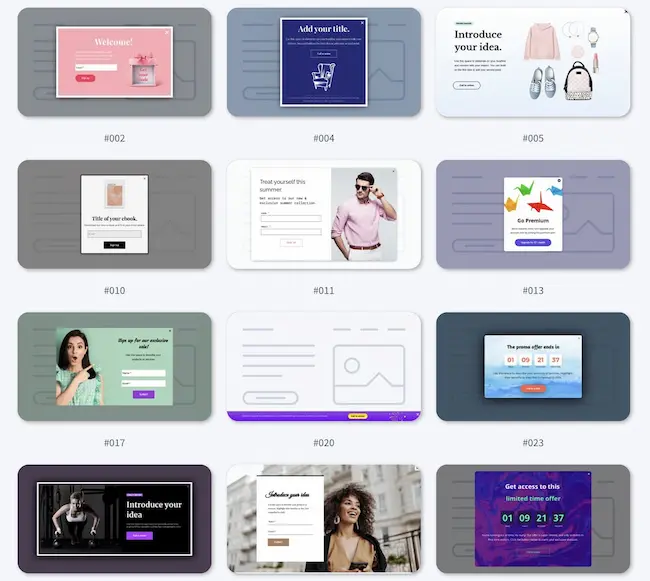 Examples of free popup form templates available in GetResponse.
Examples of free popup form templates available in GetResponse.
The advantage of using a standalone builder is that they usually offer a bigger variety of prebuilt templates and targeting options. The downside is that it’s another tool you’ll need to integrate and pay on top of your email marketing software or CRM.
If you’re looking for a convenient and cost-effective solution, you can try the Free Popup Creator from GetResponse. It comes with many prebuilt form templates and 30+ display rules and is integrated with our email marketing software out of the box.
The following video walkthrough will help you get a feel for how the tool works and how you can install the opt-in form on your website:
You can test it for free and create your first pop-up form today. Just sign up for the GetResponse Free account, and you’re good to go!
And if you’d like to shop around, here are two lists of the best popup tools and best WordPress plugins for list building.
Pro tip: There are various types of popups, including welcome mats, exit intent pop-ups, and fixed bars. You can build them all using the above-mentioned tools.
3. Create lead magnets
Sometimes, the newsletter itself might not be a good enough incentive for people to want to join your email list. That’s where lead magnets come in.
A lead magnet, also known as a freebie or content upgrade, is something valuable for your target audience that you offer in exchange for contact information. They tend to be very effective as their value is often more clear and immediate than that of a newsletter.
For example, an ebook titled “10 best email list building tactics used by top 1% bloggers” will likely observe a higher conversion rate than a monthly newsletter with email marketing tips.
Lead magnets come in many forms, including:
- Ebooks
- Guides
- Reports
- Checklists
- Resource kits
- Frameworks
If you’ve not used content upgrades before, start by creating one that answers the most common questions you hear about your topic, and that’s very hard to find anywhere else.
Below’s a good example from the School of Calisthenics, who developed an ebook for beginners who’d like to get into Calisthenics training.
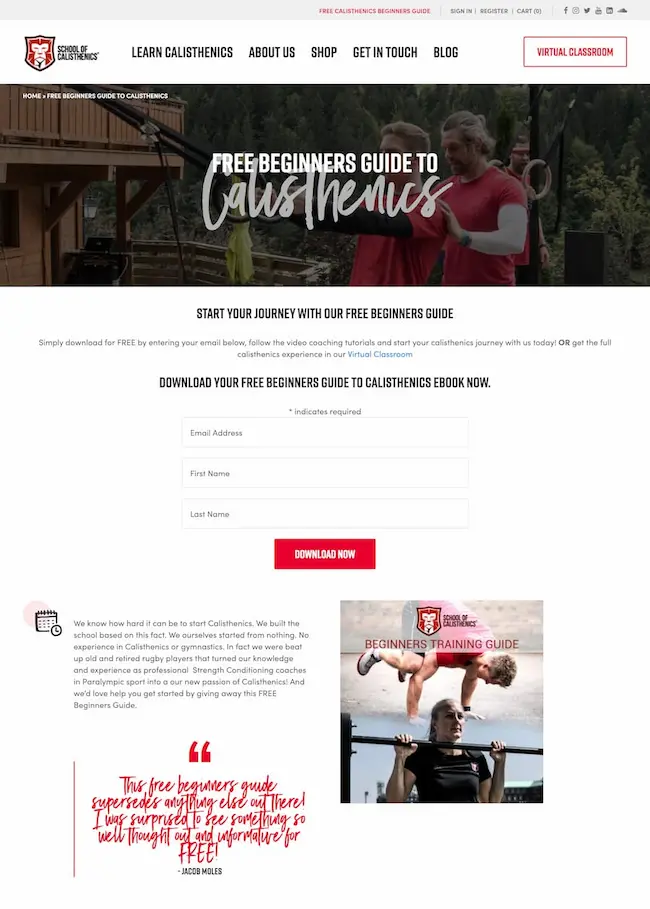 School of Calisthenics using a free ebook to grow their email list
School of Calisthenics using a free ebook to grow their email list
If you’d like to learn more about this topic, check out our lead magnet examples guide, which not only shares inspiring examples but also explains how to choose the best lead magnet for your campaign. You may also want to read our study, where we’ve surveyed 790 marketers to identify the best lead magnets for lead generation.
Looking for inspiration? Check out the recent webinar on how to grow your email list with lead magnets, where we teamed up with our friends from Flipping Book:
4. Create landing pages
Your website is a busy place, and even if you use targeted pop-ups, visitors might not always notice your opt-in forms. Landing pages can help with that.
A landing page, also known as a “lead capture page” or a “squeeze page,” is a single web page designed to turn website visitors into email subscribers.
Since their main goal is to collect email signups, landing pages usually have only a single call to action and lack any other elements that could distract people from converting. Because of that, they typically observe high conversion rates. In 2024, the average landing page conversion rate across all industries was 7.12%.
Here’s a good landing page example promoting a free ebook from Masala Body:
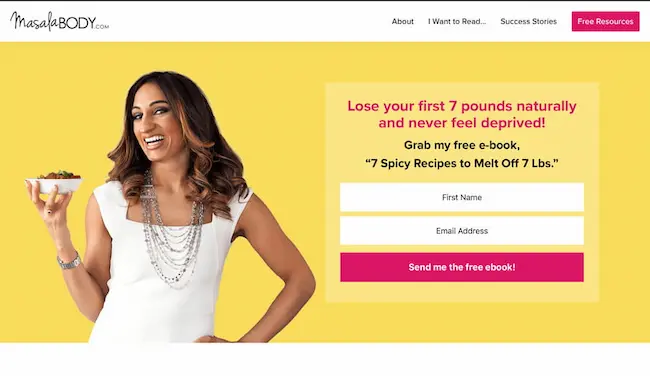 Landing page with a short opt-in form from Masala Body
Landing page with a short opt-in form from Masala Body
You should start by creating one landing page that’ll promote your newsletter and then one more for every lead magnet you create.
Like with pop-ups, you can build landing pages in many ways, but the most convenient is using a landing page builder.
For example, the Website Builder from GetResponse comes with mobile-optimized free landing page templates, an intuitive drag-and-drop editor, and millions of stock images you can use completely free. And if you prefer a more customized design, you can use our AI-generative features to build a custom landing page just for you in a matter of moments.
Here you can see it in action:
To learn more about this topic, read our guide on creating a landing page that converts and this post that explores these best landing page examples.
It’s time to promote your newsletter and lead magnets outside of your website. The best place to start is your social media accounts.
You can build your email list on social media in several ways:
1. By adding a banner promoting your lead magnet to your background/cover image on social media profiles.
Here’s an example of how a popular organizational psychologist, Adam Grant, promotes his work in his Twitter profile.
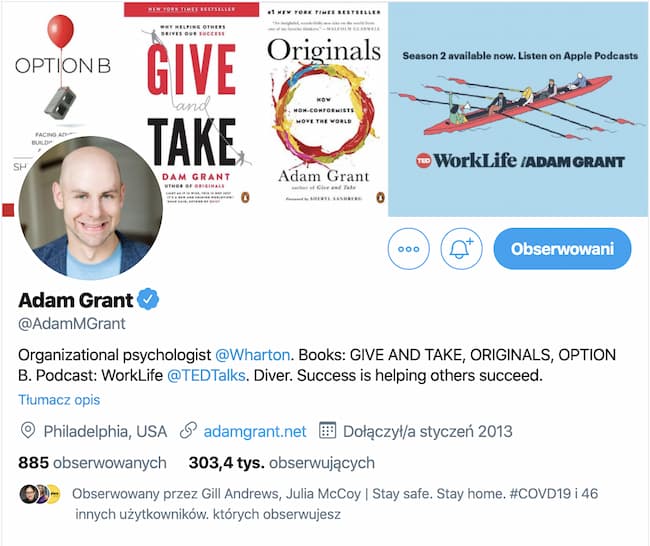 Adam Grant’s Twitter profile where promotes his work
Adam Grant’s Twitter profile where promotes his work
2. By adding a link to your newsletter signup form to your social media profile bio.
3. Post thought-leadership content and link it to your newsletter or lead magnet for those who’d like to learn more about the topic.
Here’s an example from Katelyn Bourgoin, known as the Customer Whisperer, where at the end of her post, she tells the audience to visit her profile to join her newsletter.
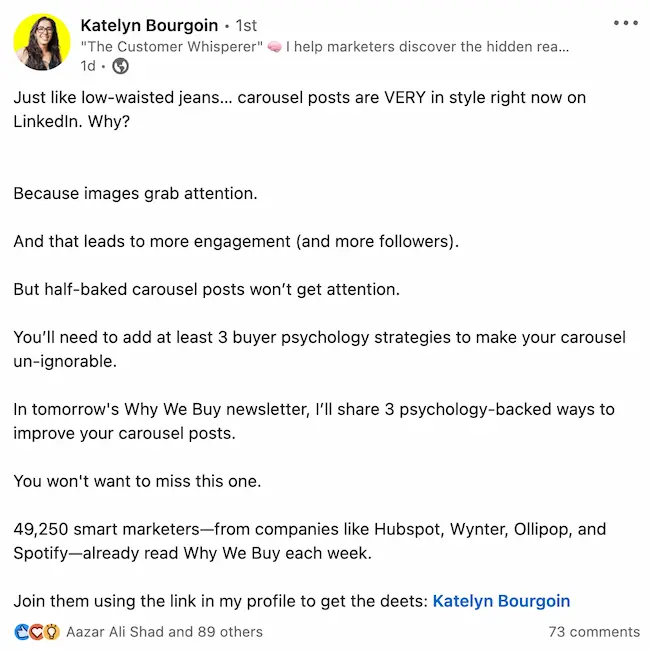 How Katelyn Bourgoin promotes her newsletter through a LinkedIn post. Source
How Katelyn Bourgoin promotes her newsletter through a LinkedIn post. Source
And here’s what her profile looks like:
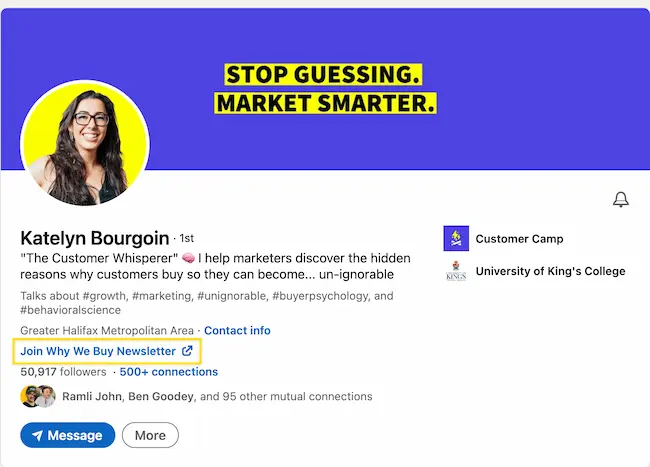 View of Katelyn Bourgoin’s profile, where she links out to her newsletter page
View of Katelyn Bourgoin’s profile, where she links out to her newsletter page
This approach is super smart since social media sites like LinkedIn are known to limit your posts’ organic reach if you add external links that take the audience outside of the platform. But by inviting people to visit her profile and clicking the link from there, Katelyn ensures the algorithms play in her favor and don’t limit her posts’ reach.
4. By organizing giveaways and contests where one of the ways to increase the chance of winning a prize is to join your email list.
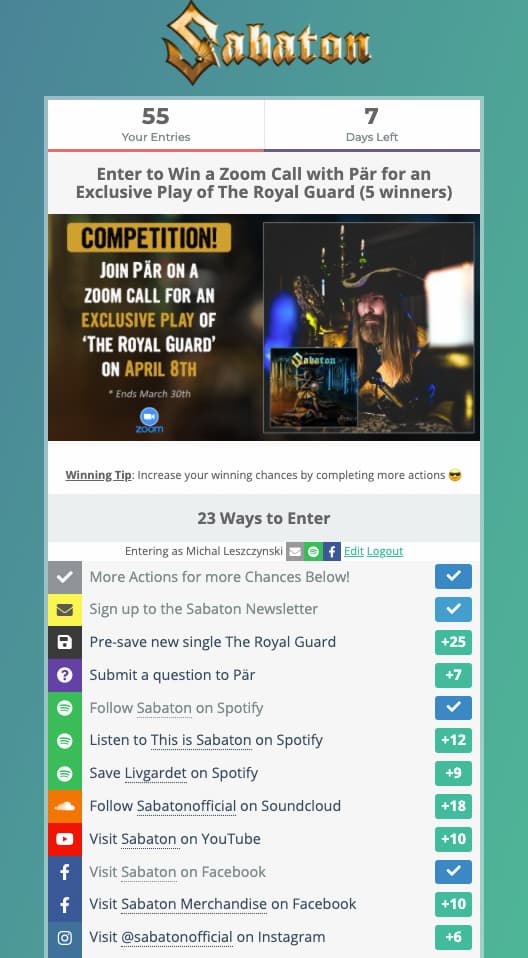 How Sabaton grew its email list using competitions they promoted across multiple channels
How Sabaton grew its email list using competitions they promoted across multiple channels
💡 Find out how Sabaton uses email marketing to turn their email subscribers into loyal fans
5. By running paid lead ad campaigns where you’ll promote your lead magnets to a carefully selected audience.
 Example of a Facebook lead ad campaign promoting an ebook
Example of a Facebook lead ad campaign promoting an ebook
Here you can learn more about how you can build an email list with Facebook and how to create a Facebook Landing Page.
Pro tip: Just like with social media channels, you can use your email signature to collect new subscribers. Just add a banner promoting your latest lead magnet to your email’s footer. This way, whenever you’ll be interacting with your customers, you’ll have a chance to turn them into email subscribers.
6. Partner up with other brands
Collaborating with other brands is another great way to boost your subscription rate, especially if you’re building your email list from scratch.
You’ll want to identify brands that share a similar audience and (ideally) aren’t your direct competitors.
For example, if you’re a dietician with a good following on social media, you could partner up with a popular chef, fitness coach, or nutritionist.
Once you’ve identified your potential brand partner, you’ll need to figure out how you’re going to collaborate. The easiest way is to promote each others’ newsletters to your audiences. But a more impactful way may be to do a shared campaign, e.g. video, ebook, or a webinar.
Here’s an example of one such collaboration we’ve done with one of our partners, ZeroBounce:
7. Take advantage of podcasts and events
If you’re regularly speaking at events, online conferences, or podcasts, you should consider using them for collecting email addresses.
Whether it’s your own podcast or you’re joining one as a guest, there’s usually a moment when you’re allowed to share information about where people can follow you online. This is the perfect opportunity to invite the audience to subscribe to your newsletter or download your lead magnet by visiting a dedicated landing page.
Tim Ferris, entrepreneur and best-selling author, does this in his podcast, where at the end of every episode, he tells people about his 5-Bullet Friday newsletter. In his short pitch, he clearly explains the benefits of joining his list, tells what type of content he shares, and reassures the audience that canceling the subscription is as easy as signing up. To hear what this sounds like, jump right to the 2:03:20 (although the whole episode’s great.)
If you’re presenting at a conference or other kind of event, you’ll want to prepare a QR code that, upon scanning, will take people to your landing page. This works great because scanning a QR code is much more convenient than writing down a newsletter signup link.
8. Run webinars
Another great way to capture new subscribers is to organize webinars.
Some people don’t like reading ebooks or lengthy reports, but they’d be happy to join a live webinar.
In fact, our most popular webinar to date has attracted over 4,000 registrants. You can read more about how we’ve achieved that in our article – Dogfooding: How the GetResponse marketing team uses its own platform to run webinar campaigns.
What’s also important is that webinars are not only great for list building. They’re also super effective for building your authority and getting to know your audience better.
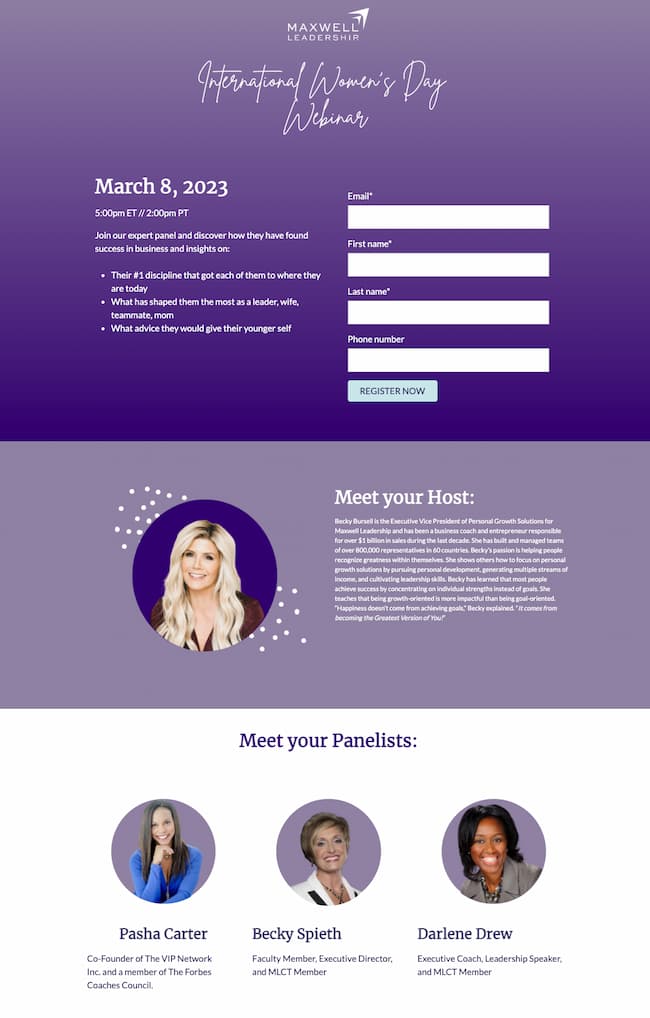 Example of a webinar organized for the International Women’s Day
Example of a webinar organized for the International Women’s Day
That’s why many B2B brands, coaches, consultants, and individuals offering professional services use webinars to generate leads.
If you’re interested in this particular list-building method, this article talks more about how webinars work.
9. Run a referral marketing campaign
Referral programs are another great list-building method.
They’re most popular among ecommerce brands, but more and more fintech and SaaS companies are using them, too.
The idea is similar to a loyalty program, but instead of asking your subscribers to buy more products, you’re asking them to invite people to join your newsletter. The more people they successfully invite, the better perks they can expect.
For perks, brands often offer exclusive discounts, free shipping, product samples, or branded swag.
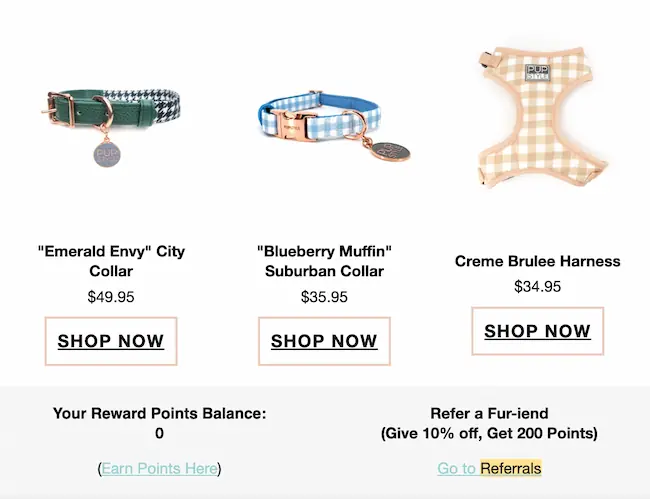 Pupstyle offering 10% off discount for referring a “fur-iend”
Pupstyle offering 10% off discount for referring a “fur-iend”
If you’re in SaaS, your referral program could also offer in-app credit users could use to lower their monthly subscriptions.
Here’s one example of how an SEO consultant, Aleyda Solis, promotes her newsletter referral program:
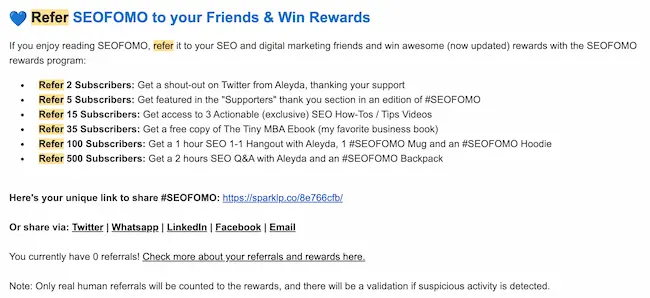 Details of Aleyda Solis’ newsletter referral program
Details of Aleyda Solis’ newsletter referral program
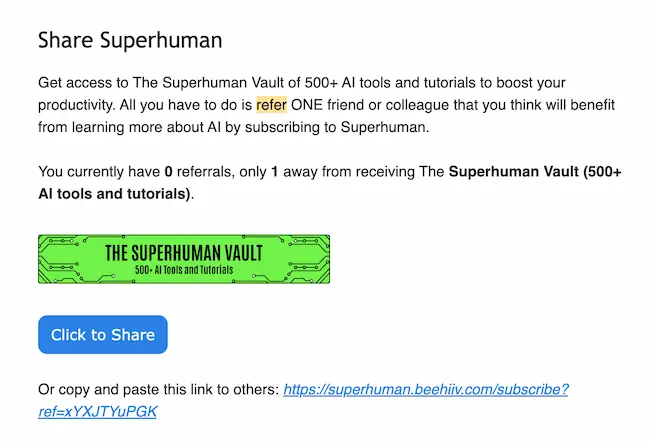 Example of a referral program from the Super Human newsletter
Example of a referral program from the Super Human newsletter
To create a referral program, you’ll need to use a tool such as GrowSurf, ViralSweep, or Gleam.
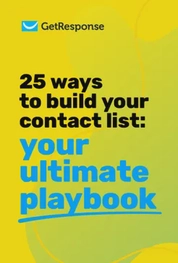
25 ways to build an email list
Learn even more ways you can build your email list with our free ebook, filled with creative ideas and real-life examples!
Download guide
10. Get ideas from your subscribers
The best form of communication is the one that goes both ways. And what better way to understand your audience than to get ideas from them?
You can easily add an optional field on pop-ups or subscription forms asking users what made them subscribe to your list. This way, you can understand what they value the most and use that knowledge in your forms and lead magnets. For example, you can ask questions like:
- What made you stop whatever you are doing today and subscribe to our newsletter?
By doing so, users might provide interesting insights on what type of marketing effort made them subscribe or even give you new ideas for topics and lead magnets you can create.
Tools can help in building your email list and newsletter
Creating all of these landing pages, forms, popups, or even webinars can be easier than you think. There are a bunch of email marketing tools in the market that provide all the necessary features for building your email list:
| Tool | Strengths | Features |
|---|---|---|
| GetResponse | Ease of use,Lead generation, webinar, and automation features | Email templates, autoresponders, landing pages, A/B testing, Lead magnets, segmentation, webinar hosting, CRM integration, analytics |
| HubSpot | Comprehensive marketing features, powerful CRM features | Email marketing, lead capture forms, landing pages, marketing automation, CRM, detailed analytics, segmentation |
| Mailchimp | Wide range of integrations, ease of use, robust analytics | Email templates, automation workflows, audience segmentation, A/B testing, integrations with other platforms |
| MailerLite | Affordable, straightforward interface, solid features | Drag-and-drop editor, landing pages, pop-ups, automation, surveys, A/B testing, campaign reports |
| Constant Contact | Ease of use, Lead generation, webinar, and automation features | Email templates, list management, marketing calendar, social media integration, event management, automation |
Start building your email list today!
You’ve now learned all the best ways you can build an email list from scratch.
We’ve talked about the importance of taking advantage of owned marketing channels like your website and using signup forms, landing pages, content upgrades, and webinars
We’ve also discussed building an email list using social media, podcasts, events, and partnering up with other brands.
Now, it’s time to turn those ideas into reality. Start creating valuable content and promoting it like a highly valued product, and you’ll soon see your contact list grow.
If you’re looking for a powerful tool to empower your list-building strategies, be sure to check out GetResponse.
With forms and popups, landing pages, webinars, conversion funnels, and hundreds of integrations, it’s got everything you’ll need to build an engaged email list.