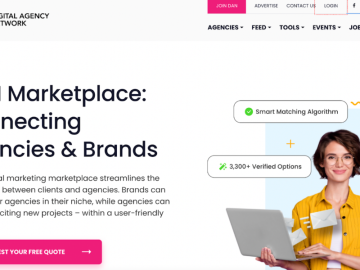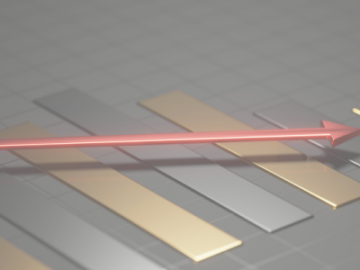Did you know 53% of mobile website visitors leave a page that takes more than 3 seconds to load? Yikes! In today’s fast-paced world, people expect websites to be lightning-quick and smooth to navigate.
Have you ever wondered why some websites seem to magically appear at the top of search results while others struggle to gain traction? The answer might lie in a professional SEO audit. An SEO audit examines your website’s strengths and weaknesses in search engine optimization. By pinpointing areas for improvement, especially those related to Core Web Vitals (CWV), an SEO audit can be the key to unlocking your website’s true potential and attracting more organic traffic.
Let’s explore what CWVs are and how they impact your SEO success.
What Are Core Web Vitals?
Core Web Vitals are specific factors that Google considers important in a webpage’s overall user experience. They’re like three gauges on your website’s dashboard, telling you how fast and user-friendly it is. These metrics focus on loading speed, interactivity, and visual stability, which are crucial for a positive user experience. They consist of three main metrics:
- Largest Contentful Paint (LCP):
This measures how quickly the main content of your page loads, like the big product image or the text of your blog post. Think of it as the time it takes for the store to stock its shelves and make things presentable.
Importance: A fast LCP helps users feel that the page is useful quickly. An LCP of 2.5 seconds or less is considered good.
- First Input Delay (FID):
This one focuses on how responsive your website feels. It measures the time it takes for the site to react to a user’s action, like clicking a button or tapping a link. Imagine finally getting a salesperson’s attention, but it takes them forever to answer your question. That’s bad, FID!
Importance: A low FID ensures the page is responsive. An FID of 100 milliseconds or less is considered good.
- Cumulative Layout Shift (CLS):
This one tackles how stable your website’s layout is while loading. Ideally, you want everything to stay in place so users are satisfied with buttons jumping around or text disappearing. Think of it as keeping those store shelves secure so they don’t wobble and dump products on unsuspecting customers!
Importance: A low CLS prevents frustrating shifts. A CLS score of 0.1 or less is considered good.
Why Core Web Vitals Matter for SEO:
Google prioritizes user experience, and Core Web Vitals are key to that. focusing on Core Web Vitals not only helps your website rank better but also ensures a great user experience, leading to long-term success.
Here’s why they matter for SEO:
- Ranking Factor:
Google has incorporated Core Web Vitals into its ranking algorithm. Websites that perform well on these metrics are more likely to rank higher in search results.
- User Experience:
Core Web Vitals directly impact how users perceive your website. A fast, responsive, and stable site keeps users happy and engaged, reducing bounce rates.
- Competitive Edge:
Improving your Core Web Vitals can give you an advantage over competitors. Websites that focus on these metrics often see better organic traffic and engagement.
- Statistics:
According to Google, websites with good Core Web Vitals see a 24% increase in user engagement. This shows how crucial these metrics are for both SEO and user satisfaction.
Measuring and Improving Core Web Vitals:
Tools to Measure Core Web Vitals
- Google Page Speed Insights: Provides a detailed report on your website’s performance, including Core Web Vitals scores.
- Lighthouse: An open-source tool that audits performance, accessibility, and SEO, including Core Web Vitals.
- Search Console: Offers a Core Web Vitals report showing how your pages perform based on real-world data.
Tips and Best Practices to Improve LCP, FID, and CLS
Implementing these tips will help enhance your website’s performance, improving both SEO and user experience.
Optimize Images and Videos:
- Compress and resize images.
- Use modern image formats like WebP.
Use a Content Delivery Network (CDN):
- Serve content from locations closer to users.
Minimize JavaScript and CSS Blocking:
- Remove unused code.
- Defer non-critical JavaScript.
- Inline critical CSS.
Reduce JavaScript Execution Time:
- Minimize and defer JavaScript.
- Split long tasks into smaller tasks.
Use Web Workers:
- Run scripts in the background to keep the main thread free.
Optimize Third-Party Scripts:
- Only load essential third-party scripts.
- Ensure they are optimized and non-blocking.
Size Attributes for Images and Videos:
- Always include width and height attributes.
Avoid Unexpected Content Insertion:
- Add new content below existing content or use placeholders.
Reserve Space for Ads and Embeds:
- Define dimensions for ad slots and iframes.
By optimizing these metrics, you’re creating a website that’s both lightning-fast and frustration-free. Remember, a smooth user experience is key to keeping visitors engaged and climbing the search engine ranks. So, what are you waiting for? Grab some free tools like Google Search Console and Lighthouse, and start giving your website the TLC it deserves.