© Gizmodo.com
A VPN (Virtual Private Network) is often hailed as an excellent tool for enhancing your online privacy and securing your internet connection. This service, often available as an app for your smartphones and computers, encrypts your traffic and routes it through a secure server, shielding your data from hackers and snoops. But while VPNs are undoubtedly valuable for security, one of the most common concerns is whether they will slow down your internet speed.
It’s true that using a VPN can have some impact on performance, but how much depends on several factors, such as the quality of the VPN service, your physical distance from the server, and even your own network setup. The good news is that not all VPNs will noticeably affect your browsing or streaming experience.
In this guide, we’ll explore why VPNs can affect your speed, provide tips on how to prevent slowdowns, and recommend the best VPNs for maintaining fast and stable connections.
Why Does a VPN Slow Down Your Internet?
While VPNs offer fantastic privacy and security benefits, they can sometimes cause a drop in your internet speed.
But why does this happen?
Let’s break it down into key factors that influence how fast or slow your connection might be when using a VPN:
Extra Routing and Encryption
A VPN works by encrypting your data and sending it through an external server before it reaches its final destination.
This additional step adds some “distance” between you and the website or service you’re accessing. Depending on the VPN provider’s server capacity, the encryption protocols used, and your location relative to the server, this can lead to a decrease in speed.
Server Location
The physical distance between your location and the VPN server you connect to can play a major role in determining your speed. If you’re in the US but connected to a server in Australia, your internet traffic has to travel much further, which can introduce latency (lag).
This added delay can slow your browsing, downloading, and streaming activities.
 © Freepik
© Freepik
Server Load and Bandwidth
Popular VPN services often have thousands of users connected to their servers simultaneously.
If too many people are using the same server, its bandwidth can become congested, leading to slower internet speeds for everyone. This is why premium VPNs like NordVPN offer a wide range of servers in various countries, allowing you to switch to less crowded options.
Get the best performance with NordVPN
Internet Service Provider (ISP) Speed
Your VPN speed can only be as good as your base internet speed. If your ISP is already providing a slow connection, adding a VPN on top of it will likely cause a noticeable reduction in performance. Furthermore, some ISPs throttle internet speeds when they detect VPN usage, which can worsen the slowdown.
VPN Protocols
The VPN protocol you use also affects speed. Some protocols, like OpenVPN and IKEv2, prioritize security, which can sometimes come at the expense of speed. Others, like WireGuard (used by VPNs such as NordVPN with their NordLynx protocol), are designed to balance both speed and security, resulting in minimal slowdown while maintaining a secure connection.
Speaking of protocols, we’ve recently compared WireGuard and OpenVPN.
While VPNs can slow down your internet connection due to encryption, server distance, and load, the extent of this slowdown depends on the VPN provider and how optimized their service is for speed.
Best VPNs to Avoid Internet Slowdown in 2024
When it comes to avoiding internet slowdowns while using a VPN, a run-of-the-mill service won’t cut it.
A well-optimized VPN ensures fast and stable internet speeds, even when streaming or gaming. Let’s dive into some of the best VPNs designed to minimize speed drops, allowing you to enjoy a seamless online experience without compromising security.
1. NordVPN
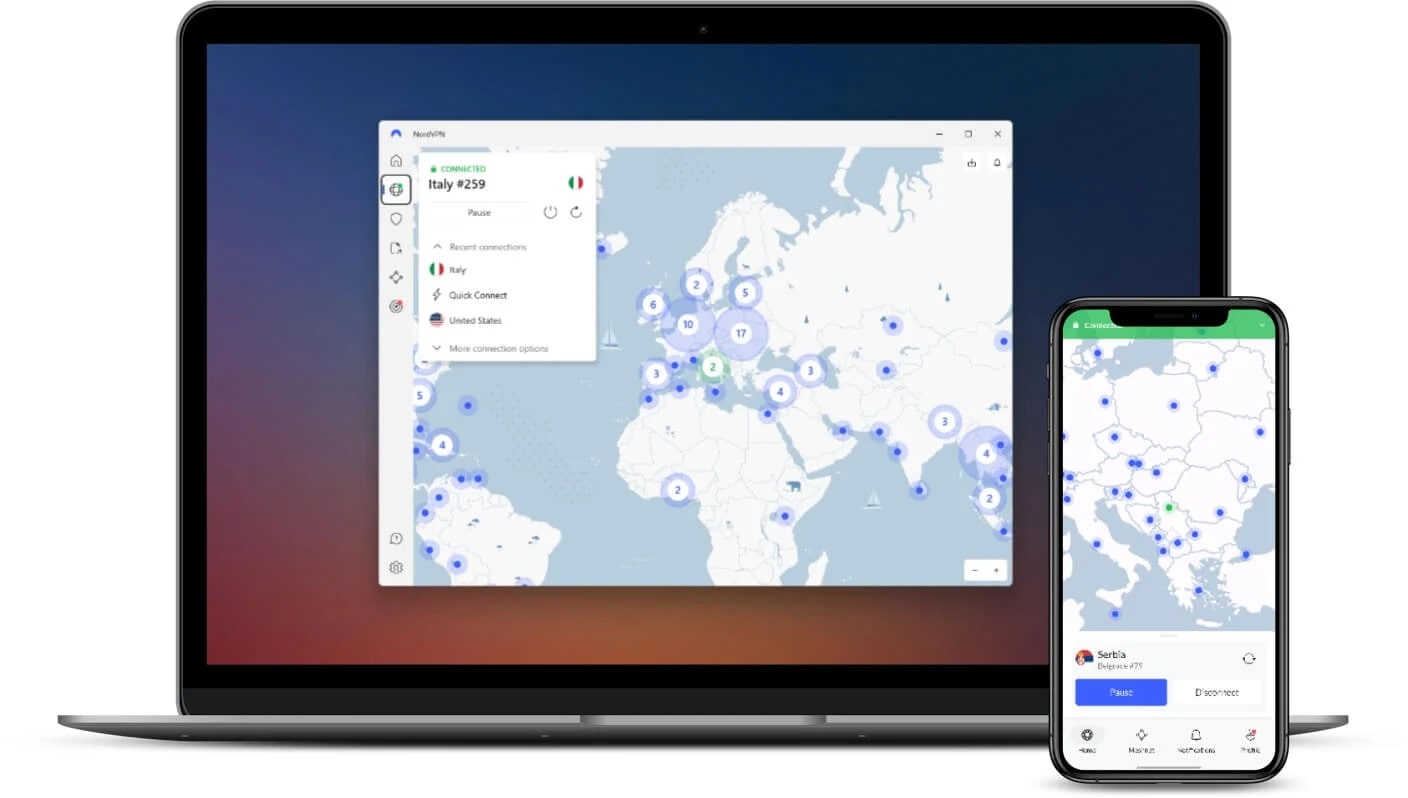 © Gizmodo.com
© Gizmodo.com
NordVPN tops the charts when it comes to speed and performance, making it the fastest VPN available in 2024. With its proprietary NordLynx protocol, which is an enhanced version of WireGuard, NordVPN excels at retaining high internet speeds, consistently offering around 90% of the original internet speed during our tests.
In terms of global coverage, NordVPN has a vast network of 6,400+ servers spread across 111 countries, so you always find a fast, nearby server for whatever you need. Whether it’s streaming, gaming, or torrenting, NordVPN is designed to prevent significant slowdowns, making it one of the most reliable VPNs for maintaining internet speed.
In our speed tests, NordVPN consistently delivered top-tier performance. For instance, when connected to U.S. servers, the download speed averaged 275Mbps, with only a slight dip compared to baseline speeds. Even long-distance connections like Australia managed to retain 91.8% of download speeds.
It offers a 30-day money-back guarantee and subscriptions starting at around $3 a month, providing tremendous value for users seeking both speed and security.
Plus, a single account can protect up to 10 devices simultaneously, making it ideal for families or multi-device users.
Check out the offer at NordVPN
2. ExpressVPN
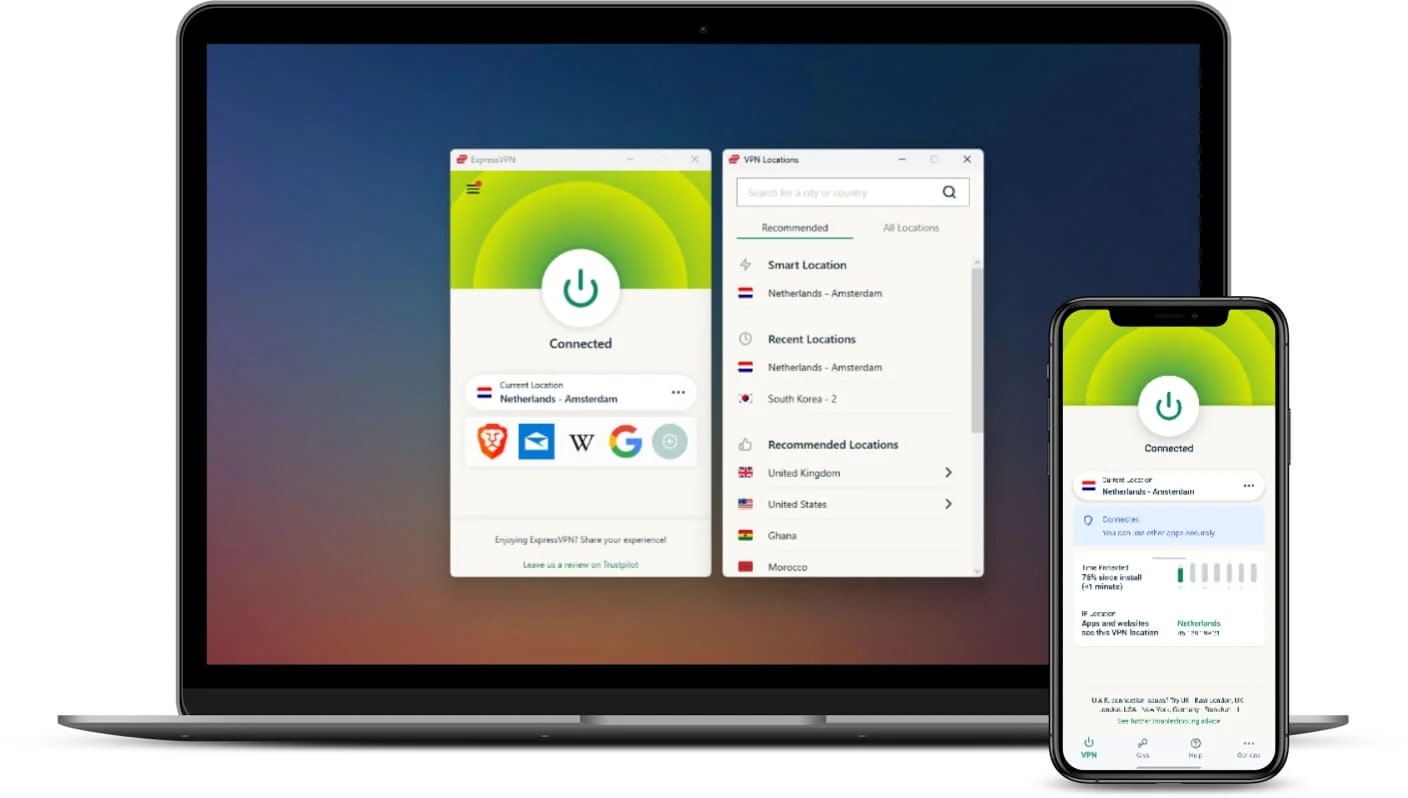 © Gizmodo.com
© Gizmodo.com
If you’re looking for a VPN that won’t significantly slow down your internet speeds, ExpressVPN is a standout in terms of speed, primarily due to its exclusive Lightway protocol, which is designed to balance speed and security more efficiently than traditional protocols.
Unlike many competitors that rely on WireGuard, Lightway offers superior performance, retaining around 83% of the original speed during our tests. While not as fast as NordVPN’s NordLynx, ExpressVPN still outpaces most VPNs on the market (see our ExpressVPN vs. Surfshark comparison, for example), especially on nearby servers.
During our testing, ExpressVPN performed best when connected to servers in the UK and US. In the UK, we saw download speeds averaging 260 Mbps, with 92% speed retention. Upload speeds peaked in Canada, where we observed 274Mbps, retaining 94.8% of the original speed.
Although ExpressVPN supports 8 simultaneous device connections, it’s a bit behind competitors like PIA, which allows unlimited connections. That said, ExpressVPN excels in usability with user-friendly apps available on all major platforms, including smart TVs and gaming consoles, thanks to its MediaStreamer feature.
ExpressVPN is on the pricier side, starting at $6 per month, but it offers a 30-day money-back guarantee and a 7-day free trial for mobile users, allowing you to test its blazing-fast speeds risk-free.
Check out the offer at ExpressVPN
3. Private Internet Access (PIA)
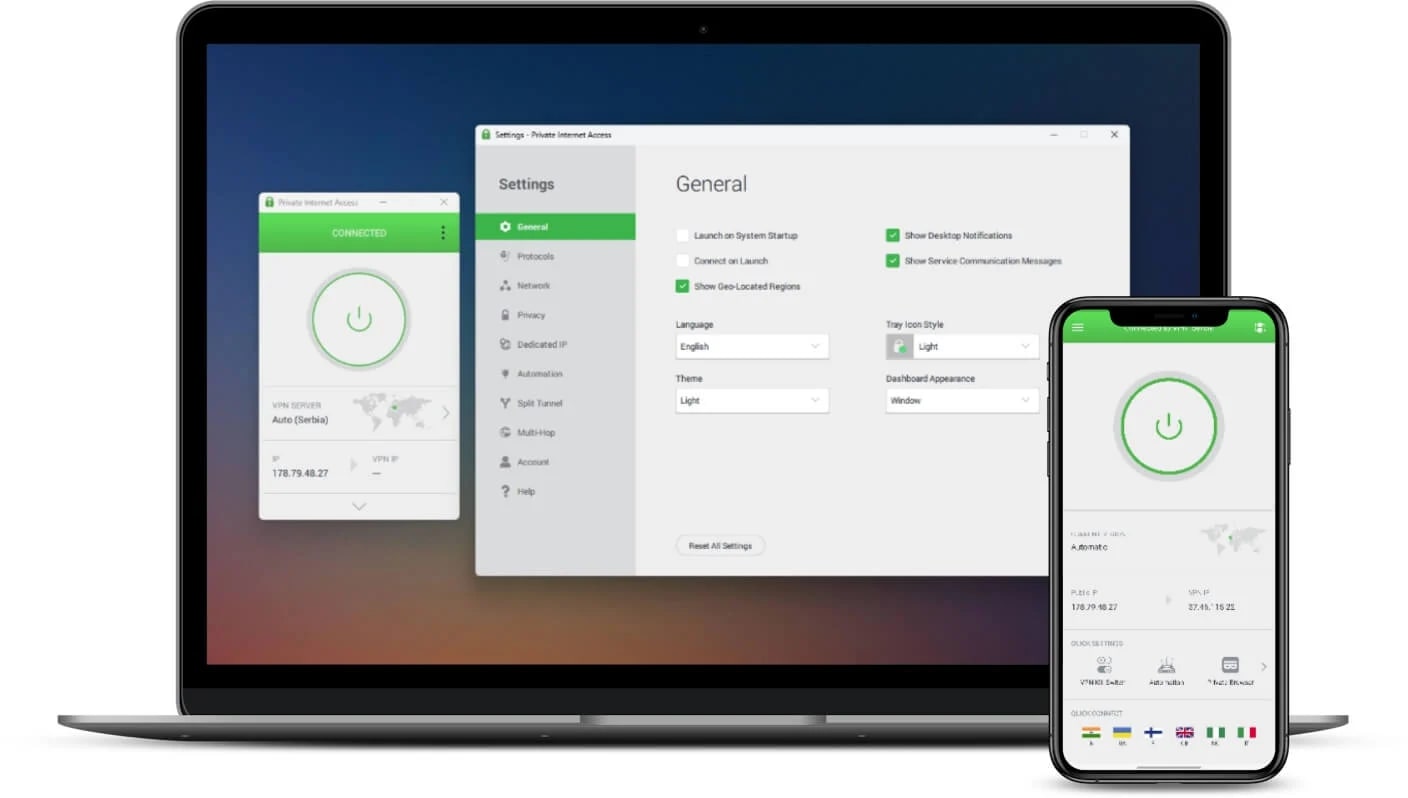 © Gizmodo.com
© Gizmodo.com
Private Internet Access is an exceptional VPN for torrenting, thanks to its fast speeds and robust privacy features. With 29,000+ servers in 91 countries, PIA makes it easy to find nearby servers for faster downloads, no matter where you are. In our tests, we downloaded a 15 GB file in just 15 minutes, and larger files between 30-40 GB were completed in an average of 25 minutes across 20+ countries.
One of PIA’s key advantages is the WireGuard protocol, which provides near-parity with ExpressVPN in terms of speed. When connected to nearby servers, I experienced instant loading of websites and HD videos. On more distant servers, there were minor slowdowns, but performance remained impressive.
Split tunneling is another standout feature, allowing you to direct traffic from specific websites or apps through the VPN, which improved our streaming speeds by 15%. Plus, with unlimited device connections, PIA is perfect for multi-device households.
At just around $2 per month, PIA offers incredible value, especially with its 30-day money-back guarantee, making it an excellent choice for users looking for both speed and privacy.
Check out the offer at PIA VPN
How to Prevent VPN Speed Drops
Even though a VPN might slow down your internet slightly, there are several ways you can minimize or even eliminate the speed drop.
Choose the Right Server Location
The closer the VPN server is to your actual location, the less distance your data has to travel, resulting in faster speeds. If you’re using a VPN to access region-specific content (like Netflix), choose a server within that country.
But if you’re not location-bound, simply select the nearest server for optimal speed.
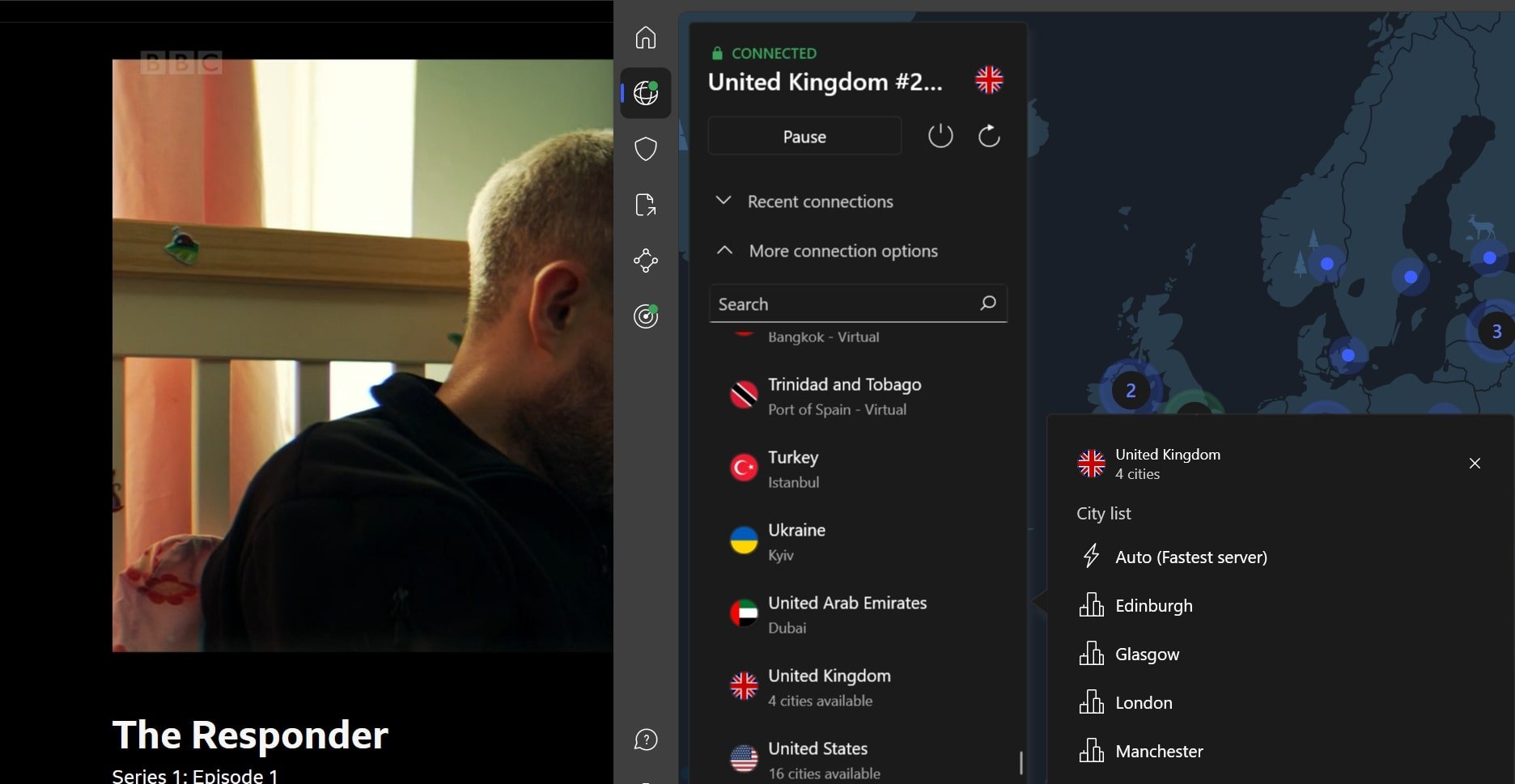 © Gizmodo.com
© Gizmodo.com
Use a High-Speed VPN Protocol
Most VPNs offer a range of connection protocols. Some prioritize security, while others focus on speed. For faster connections, switch to protocols like WireGuard or NordLynx (an optimized version of WireGuard used by NordVPN). These protocols are built to be lightweight, ensuring faster connections without compromising security.
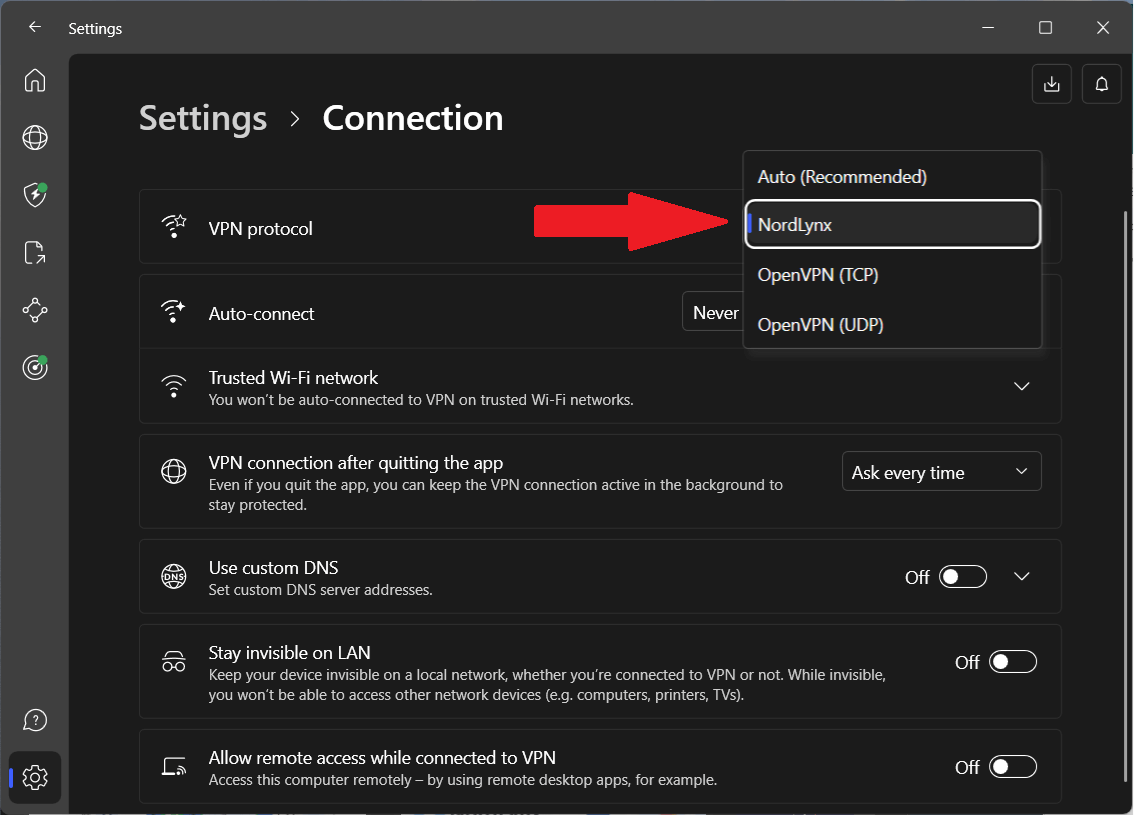 © Gizmodo.com
© Gizmodo.com
Opt for a Less Crowded Server
Premium VPNs usually offer numerous servers across different regions. If one server is slow or overcrowded, simply switch to another in the same region. Services such as NordVPN also offer server load information, allowing you to pick the one with fewer users for better performance.
Turn Off Extra Security Features
While additional features like double VPN and kill switch increase security, they can also slow down your connection. If speed is more important than extra layers of encryption, consider turning off features like Double VPN, split tunneling, or other advanced encryption settings temporarily to boost your speed.
Use a Wired Connection
Wi-Fi signals can be unstable, leading to slower speeds. If you want the best possible VPN performance, connect your device to your router using an Ethernet cable. This ensures a stable connection with minimal interference, which can lead to better VPN speeds.
Upgrade Your Internet Plan
Sometimes, the issue isn’t with the VPN but with your base internet speed. If you have a slow internet connection, upgrading your plan could provide better speeds both with and without the VPN. Higher bandwidth means the VPN has more capacity to work with, reducing the noticeable slowdown.
By choosing a reliable VPN like NordVPN and following these tips, you can minimize any internet slowdowns and maintain smooth, secure browsing.
Conclusion
So, does a VPN necessarily slow down your internet speeds? While it is true that a VPN can cause some reduction in speed, the extent of this depends on several factors.
Everything from server distance, encryption strength, and the VPN protocol in use matters. If you choose a high-quality VPN like NordVPN, the impact on your internet speed can be minimal and hardly noticeable.
NordVPN stands out for its speed retention, retaining up to 90% of original speeds, even when connected to distant servers. On the other hand, ExpressVPN and Private Internet Access (PIA) are excellent options with impressive speeds for torrenting and regular browsing.
Get the best speeds with NordVPN
FAQs
When using a VPN, you might have a few lingering questions about how it could affect your internet performance. Below are answers to some common queries that will help clear up any concerns:
Does using a VPN always slow down your internet?
Yes, but the slowdown is often minimal. A VPN reroutes your traffic through an encrypted tunnel, which can slightly reduce speed. However, with fast VPNs like NordVPN, ExpressVPN, and PIA, the impact is usually small, and you may not even notice a significant difference in most online activities.
How can I improve my VPN’s speed?
To minimize any speed drop, choose a server closer to your actual location, use a faster protocol like NordLynx or Lightway, or switch to a less congested server. Some VPNs, like Private Internet Access, also offer features like split tunneling, which can help improve speeds by routing only specific traffic through the VPN.
Can a VPN make my internet faster?
In rare cases, yes. If your Internet Service Provider (ISP) is throttling your speed due to high bandwidth usage, a VPN may help bypass these restrictions. However, generally speaking, a VPN won’t make your internet faster beyond overcoming throttling.




