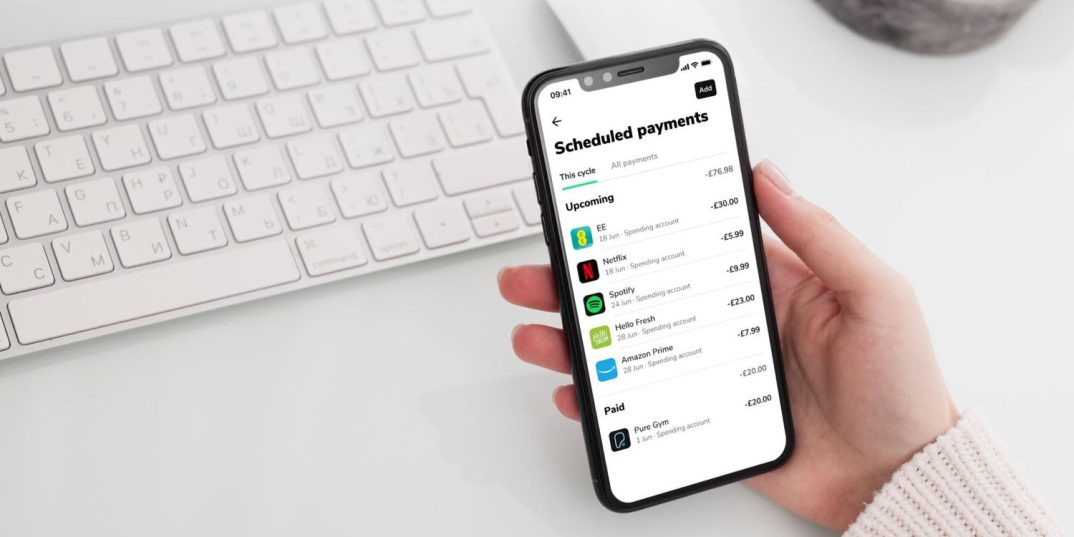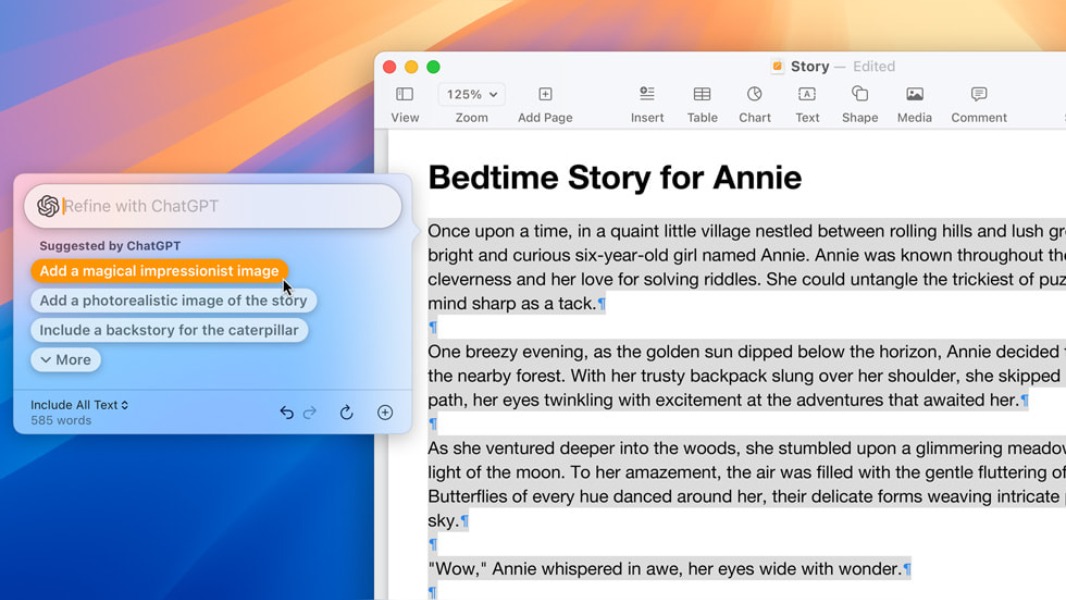If trying to budget on a spreadsheet is causing you SUM pain, a budgeting app might just be the formula for relief.
Thanks to open banking, third parties that you allow access your data can use that data in a wide range of ways to help you manage your money more effectively
Here Which? rounds up the major budgeting apps on offer and explains what you need to check before signing up to one.
This newsletter delivers free money-related content, along with other information about Which? Group products and services. Unsubscribe whenever you want. Your data will be processed in accordance with our Privacy policy
Video: budgeting apps to help you save
Watch our short video below to find out which budgeting apps could help you save money:
How to get started
You’ll need a smartphone that has access to either the iOS App Store or the Google Play store. You can search for the name of the app you want to try, and then download it to your phone. Make sure it looks like the images and videos we’ve featured below.
You’ll have to provide some personal information to get the app started. This can vary, but you’ll usually be asked for your name, mobile number and email address, before being asked to set security details such as a password and a Pin. After that, you’ll need to select which accounts you want to link to, and you’ll also need your login information for these.
We’ve listed just a few that can help with your budgeting and savings goals, and which are all regulated by the Financial Conduct Authority (FCA); they also either appear on the list of approved providers on openbanking.org.uk, or access open banking via a listed firm.
Emma
Cost Free for standard Emma; £4.99 per month for Emma Plus; £9.99 a month for Emma Pro; £14.99 per month for Emma Ultimate.
Key features In a bid to cut your spending and make the most of the money you have, Emma is an app that links to bank accounts and other financial products, analysing the information to make suggestions on wasteful subscriptions you could cut.
What’s the free version like? The standard free version of Emma lets you connect up two bank accounts and it will categorise your spending. You’ll get spending notifications and can set up Emma pots for budgeting and earn interest on these.
Recently a handful of features such as subscription tracking, monthly budgeting and payday tracking have moved into the Emma Plus subscription, meaning you’ll need to pay to access these.
What can you get if you pay? Emma Plus, Pro and Ultimate offer extra features such as rent reporting, where your monthly rent payment is reported to credit reference agencies, which could boost your credit score.
With Emma Plus you can link up to four bank accounts, and take advantage of in-app cashback offers and a fraud detection feature that alerts you if your details have been accessed as part of a data breach, along with bill reminders and a ‘true balance’ feature that shows you how much you really have left to spend each month.
Emma Pro offers unlimited bank logins, and features such as the ability to track your net worth over time, custom categories and you track your spending in any offline accounts.
Emma Ultimate has additional features, such as business accounts, unlimited bank transfers and a ‘Spaces’ feature, where you can set budgets on a more specific level.
Drawbacks If you go for either of the paid-for Emma options, make sure you’ll use enough of the features to justify the price.
HyperJar
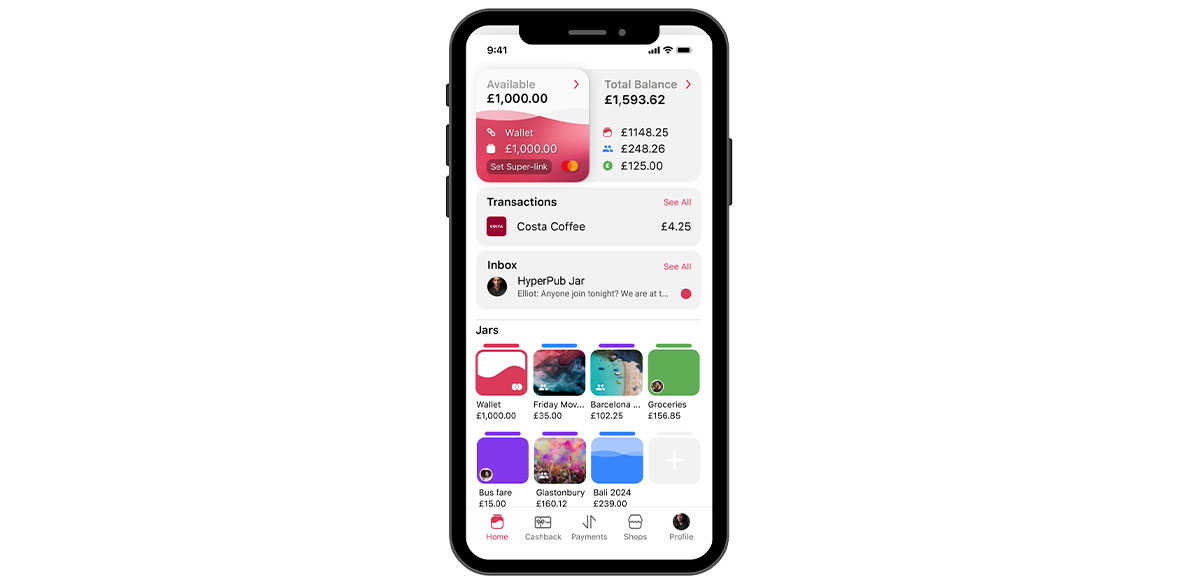
Cost Free
Key features HyperJar is a bit different from other budgeting apps, as it includes a prepaid card (physical or digital). The idea is to load your money onto the card, and then allocate it into different digital ‘jars’ on the app. You can label these jars according to your spending habits, such as groceries and transport.
You can auto-link individual shops to the jars, so the money comes out of your jar automatically. For example, if you link Sainsbury’s or Aldi to your groceries jar, money would automatically be taken from this jar when you shop in these stores.
You can earn interest on your money if you commit to spending with certain brands; participating retailers change fairly regularly and cashback is given on gift cards.
You can also set up shared spending jars. Parents can share these with their children to keep an eye on where they’re spending money, and it could also work with housemates or partners for paying household bills.
Another bonus is that you can also use your prepaid card to spend abroad, with no foreign transaction fees.
Money you load onto the card is managed by a regulated e-money provider, Modulr FS Limited, held in segregated accounts at the Bank of England. However, you should note that your money is not covered by the Financial Services Compensation Scheme (FSCS).
Drawbacks You can’t withdraw cash from an ATM with your prepaid card, and you might be able to earn more interest with your money in a regular instant-access savings account.
Plum

Cost Standard version of Plum is free; Plum Pro costs £2.99 per month; Plum Ultra costs £4.99 per month; Plum Premium costs £9.99 per month.
Key features Plum
What’s the free version like? The free version of the app has a spend tracker where you can get your monthly expenses broken down by category and automated deposits where Plum’s algorithm will set money aside little and often, as well as round-ups when you spend.
You can use Plum to store this cash in a savings account (Interest Pocket), but you only get one for the basic version.
What can you get if you pay? Extra features for the paid-for subscriptions include extra pockets and a better interest rate as well as fund investing from £1. Find out how it stacks up for investing with our Plum investment platform review.
Plum Premium offers additional investment features such as repeat stock investments where you can invest a fixed amount every day, week or month in your favourite stocks plus price alerts notifying you when your chosen asset reaches its target price.
Drawbacks To get the best easy-access saving rate on offer within the app, you need to pay for Plum Premium.
Snoop
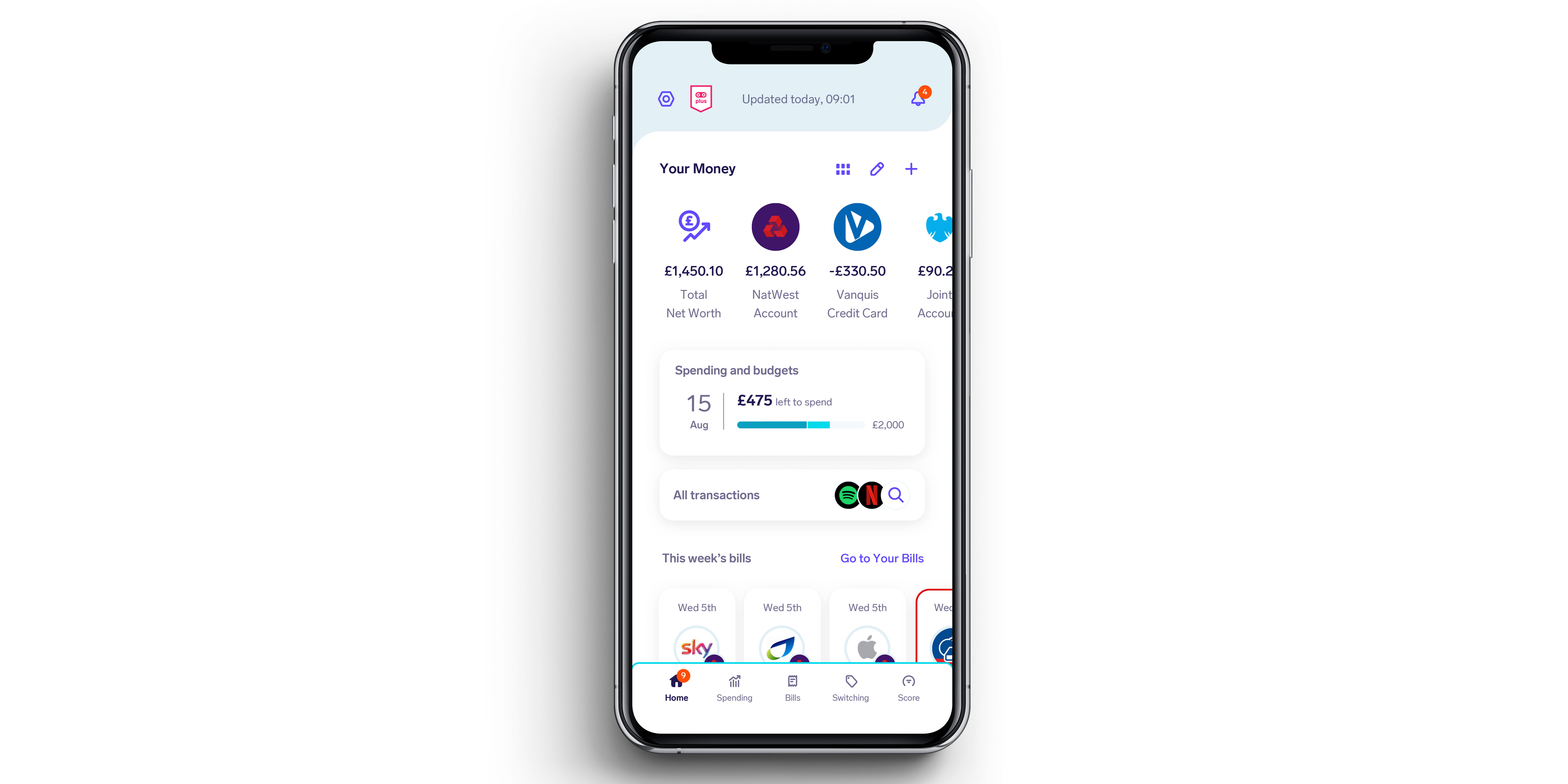
Cost: Basic Snoop is free but Snoop Plus is £4.99 a month.
Key features By gathering all of your accounts together in one place, Snoop tracks your regular bills and flags up when they’re higher than usual, sometimes offering up cheaper providers you can switch to.
What’s the free version like? The basic version of Snoop offers a lot of budgeting features for free.
You can see all your bank accounts in one app with daily balance updates and automatic spending categorisation.
Plus you can set up a weekly spending report and track a budget for your monthly spending.
You’ll also get contract renewal reminders and exclusive product switching deals, as well as daily personalised money suggestions.
What can you get if you pay? Snoop Plus has extra features such as tracking your spending from payday to payday and the ability to create unlimited custom spending reports.
Drawbacks You might not get as much out of it if you’re already a savvy shopper who looks out for things like cashback offers and discount codes.
What to check before allowing access to your data
There are hundreds of apps out there claiming to revolutionise your finances, but it can be hard to tell which ones are safe to try.
Opening up your data to third parties does come with a certain amount of risk: for instance, if the worst should happen and the third-party firm is hacked. There are measures in place to ensure your information is as secure as possible, but you should also perform a few checks before allowing your data to be shared with a third party.
1. Check the FCA register
A company’s regulatory information should be listed on its website, detailing its trading name and FCA reference number (also called an FRN). You can usually find this information by scrolling to the bottom of the company’s website.
Compare this information to what’s listed on the FCA register. The authorisation a company needs can vary depending on the services its app provides, but most commonly it will be ‘account information service providers’ and/or ‘payment initiation service providers’.
2. Check openbanking.org.uk
You can look through a list of approved providers at openbanking.org.uk if you want to double-check an app or service.
Note that not all regulated apps will appear on this list, as some access open banking via another approved company. If this is the case, the details should also appear with other regulatory information on the company’s website.
3. Check your data permissions
The information you share through open banking is protected by General Data Protection Regulation (GDPR) laws, which state that your personal data can only be used for the specific purposes you’ve approved, it cannot be shared or stored indefinitely, and you should be able to revoke your permission to use it at any time.
If an app or service doesn’t appear when conducting these searches or doesn’t seem to be following these rules, it’s best not to grant it permission to access your data.