Fortnite’s Brick Life lets you live your dream life by trying out different jobs, buying new houses, home decor, and fancy vehicles.
After starting your life in LEGO Fortnite Brick Life, your money is limited, and the game doesn’t tell you the best ways to build wealth and afford all the luxuries of life. While doing jobs is a simple way of earning money, there are faster ways to get money and become rich to afford every form of vehicle, house design, and beautiful home decor to showcase your personalized home to other players.
Here’s everything you need to know about making money in Brick Life.
How to make money in LEGO Fortnite Brick Life guide
Here are the top three ways to make money in Fortnite Brick Life, which allows you to live your dream life without any restrictions:
Regularly visit ATMs
Always use the ATM when free to get a slow but constant tickle of money. Screenshot by Dot Esports
Making your way to the north of the map and finding the bank next to Roboroll Sushi is the obvious way to make consistent money. There are five ATMs outside the bank and one on the ground floor, which you can access to get a Sack o’ Cash and some money, which starts at $50. Even though the amount is low, you can use them frequently to stack up your money quickly.
Apart from that, you can also get a Banker job from the Marigold NPC in the bank and do the jobs when they come and spend the downtime, collecting money from the ATMs to boost your economy. Once a day, Diamond Hanz NPC will also send you a notification to collect the city’s stipend from an ATM. If you spend the day at the bank, it’s easy to use one ATM and get $1,000 each day, which is a great way to earn good money.
Break into the Vault
 Stand near the trolly and wait for the option to take the money. Screenshot by Dot Esports
Stand near the trolly and wait for the option to take the money. Screenshot by Dot Esports
If you’re still at the bank, you can also use the Chutes on Midas’ top floor to drop into the vault. You can also use the Chute on the first floor in the computer room and reach the Bank’s Vault. The vault is easy to reach, spawning cash randomly in the vault, which you can collect to boost your money. You can also stand near the trolley, which occasionally allows you to get a Sack o’ Cash for $500. If you’re looking for a way to relax and build your money slowly, then getting inside the vault is your best method.
The downside to this method is that other players might also know about this trick and they might compete with you to get the money off the trolly. At that point, it becomes a “Who has the best reflex?” contest, so you can either keep collecting money or leave the vault and do some better jobs.
Look out for Trending jobs
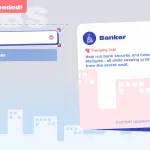
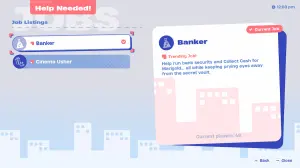 Trending jobs are a great way to quickly increase your money. Screenshot by Dot Esports.
Trending jobs are a great way to quickly increase your money. Screenshot by Dot Esports. Anybody wants a Boba? Screenshot by Dot Esports
Anybody wants a Boba? Screenshot by Dot Esports
There are a bunch of NPCs in Brick Life who give you jobs to complete once you interact with them and each job gives you $500 after you complete them. These jobs are pretty simple, but they pay much less and are not frequent. However, if you open your mobile using the Tab button and make your way to the Jobs application, you can see the day’s trending jobs, which are active from 9am to 5pm. These trending jobs pay significantly more and are arguably the best way to quickly make your bank account explode with too much cash.
After you have a trending job spot in Brick Life using the map, make your way to the place and get hired. The NPC will call upon you and give you a task to complete. You can earn $2,000 for each task, and it lasts until the clock in-game hits 5pm, which is the time to pack your things and return later.
Next, you can read our guides on finding the Wishing Well in Brick Life and planting the Rift Point Device in Fortnite Ballistic.
Dot Esports is supported by our audience. When you purchase through links on our site, we may earn a small affiliate commission. Learn more about our Affiliate Policy



