If you’re looking to improve your online visibility and streamline your SEO tasks, browser extensions can be a game-changer. These handy tools not only enhance your browsing experience but also provide valuable insights into your website’s performance and search engine optimization. In this article, we will explore some of the best SEO extensions that can help you work smarter, not harder.
Key Takeaways
- SEO extensions are crucial for marketers to analyze and optimize their websites efficiently.
- These tools enhance browser functionality, allowing for quick access to important SEO data.
- They help streamline repetitive tasks, saving time and effort for SEO professionals.
- Technical SEO extensions provide insights into website performance and indexing issues.
- Using the right SEO extensions can significantly boost your site’s visibility and ranking.
Understanding the Importance of SEO Extensions

In today’s digital world, having the right tools can make a big difference in how we approach our online marketing strategies. SEO extensions are essential for marketers because they help us analyze and improve our websites effectively. Here’s why I believe these tools are so important:
Why SEO Extensions Are Essential for Marketers
- Efficiency: SEO extensions save time by providing quick insights without needing to switch between multiple tools.
- Data-Driven Decisions: They help in making informed decisions based on real-time data, which is crucial for optimizing content.
- User Experience: By improving site performance, these tools enhance the overall user experience, which can lead to higher conversion rates.
How SEO Extensions Enhance Browser Functionality
SEO extensions add valuable features to our browsers, allowing us to:
- View important SEO metrics directly on the page.
- Analyze competitors’ strategies with just a click.
- Access keyword data without leaving the site we’re working on.
The Role of SEO Extensions in Streamlining Tasks
Using SEO extensions can help streamline our daily tasks. For example:
- Quick Checks: I can quickly check meta tags and headings without digging through the source code.
- Performance Monitoring: Extensions can monitor site performance metrics, helping me identify areas for improvement.
- Link Analysis: They allow me to analyze backlinks and understand their impact on my SEO efforts.
In my experience, these tools not only make my work easier but also help me give window-shoppers reason to buy by enhancing the overall online experience.
By integrating SEO extensions into my workflow, I can focus more on strategy and less on tedious tasks, ultimately leading to better results in my marketing efforts.
Top SEO Extensions for Keyword Research


When it comes to finding the right keywords for your content, using the right tools can make a huge difference. Here are some of my top picks for SEO extensions that help with keyword research:
Keyword Surfer: A Comprehensive Tool for SERP Analysis
Keyword Surfer is a fantastic tool that allows you to see keyword data directly in the search results. It shows you monthly search volumes and cost-per-click (CPC) data right when you search. This means you can quickly find out how popular a keyword is without switching between tabs. Plus, it helps you discover related keywords that might be valuable for your content.
Using Keyword Everywhere for In-Depth Keyword Insights
Keyword Everywhere is another powerful extension. It provides detailed insights about keywords, including search volume, competition, and related keywords. This tool is great for anyone looking to dive deeper into their keyword strategy. You can see how often a keyword is searched and how tough it might be to rank for it.
Maximizing SEO with Ubersuggest
Ubersuggest is a well-known tool that offers keyword suggestions and SEO analysis. It helps you find keywords that your competitors are using and shows you how to improve your own content. With Ubersuggest, you can easily track your keyword rankings and see how they change over time. This is essential for anyone serious about improving their SEO game.
Using these extensions can really boost your keyword research efforts and help you find the best opportunities for your content.
| Extension Name | Key Features | Best For |
|---|---|---|
| Keyword Surfer | SERP analysis, search volume, CPC | Quick keyword insights |
| Keyword Everywhere | Search volume, competition, related keywords | In-depth keyword research |
| Ubersuggest | Keyword suggestions, SEO analysis | Tracking keyword performance |
By using these tools, you can enhance your keyword research process and make more informed decisions about your content strategy. Remember, the right keywords can lead to better visibility and more traffic to your site!
Enhancing On-Page SEO with Browser Extensions
Detailed SEO Extension for On-Page Analysis
As an SEO professional, I find the Detailed SEO Extension to be a game-changer. This tool provides a wealth of information about any webpage I visit. It shows me important details like title tags, meta descriptions, and headings all in one place. This makes it easy to spot areas for improvement.
Meta SEO Inspector: A Must-Have for SEOs
Another extension I can’t live without is the Meta SEO Inspector. It helps me quickly check the meta tags of a page. This is crucial because meta tags play a big role in how search engines understand my content. With this tool, I can ensure that my pages are optimized for better visibility.
SEO Minion for Comprehensive Page Evaluation
Lastly, I recommend SEO Minion. This extension is fantastic for evaluating a page’s SEO performance. It checks for broken links, analyzes on-page SEO, and even provides a preview of how my page will look in search results.
In summary, using these browser extensions can significantly enhance my on-page SEO efforts. They save me time and help me make informed decisions about my content.
Remember, optimizing your on-page SEO is essential for improving your site’s visibility and performance.
Here’s a quick overview of the key features of these extensions:
By leveraging these tools, I can ensure that my website is always in top shape for search engines and users alike!
Technical SEO Extensions You Can’t Ignore


When it comes to improving your website’s performance, technical SEO extensions are essential tools that I can’t overlook. They help me analyze and optimize various aspects of my site, ensuring it runs smoothly and efficiently. Here are some of the top extensions I recommend:
Redirect Path: Managing Redirect Chains Efficiently
Redirect Path is a handy tool that shows me the redirect chains for any URL. It highlights whether a page is redirecting correctly or if there are any issues. This is crucial because broken redirects can hurt my site’s SEO. I love how it displays the status codes, making it easy to spot problems at a glance.
View Rendered Source for Accurate Page Rendering
This extension allows me to see how a browser renders a page. It shows both the raw source code and the rendered version, which is vital for understanding how search engines view my content. By comparing the two, I can identify any discrepancies that might affect my SEO efforts.
Robots Exclusion Checker for Indexability Insights
The Robots Exclusion Checker is another must-have. It helps me check if my pages are being blocked from search engines. This is important because if a page is accidentally set to “no index,” it won’t show up in search results. I can quickly verify the robots.txt file and ensure my important pages are accessible.
Using these technical SEO extensions can significantly improve my website’s performance and visibility.
In summary, these tools are invaluable for anyone serious about SEO. They help me manage redirects, understand page rendering, and ensure my content is indexable. With these extensions, I can unlock the full potential of my website and keep it optimized for search engines.
| Extension Name | Purpose |
|---|---|
| Redirect Path | Manage redirect chains |
| View Rendered Source | Compare raw and rendered source code |
| Robots Exclusion Checker | Check indexability of pages |
Boosting Site Performance with SEO Extensions
When it comes to improving your website’s performance, using the right SEO extensions can make a huge difference. These tools help you monitor and enhance your site’s speed and efficiency. Here are some of the best extensions I recommend:
Web Vitals: Monitoring Core Web Vitals Effectively
Web Vitals is a fantastic tool that helps you keep track of your site’s performance metrics. It focuses on three main areas:
- Loading time: How quickly your page loads.
- Interactivity: How responsive your page is to user actions.
- Visual stability: How stable your layout is during loading.
This extension gives you real-time feedback, allowing you to make quick adjustments to improve user experience.
Performance-Analyser for In-Depth Performance Metrics
The Performance-Analyser extension dives deep into your website’s performance. It provides detailed insights on:
- Page speed: How fast your pages load.
- Resource usage: How much memory and CPU your site consumes.
- Network requests: How many requests your site makes to load content.
This information is crucial for identifying bottlenecks and optimizing your site.
Using CLS Visualizer to Identify Layout Shifts
CLS Visualizer is a handy tool for spotting layout shifts that can confuse users. It helps you:
- Track unexpected shifts: See where elements move unexpectedly.
- Improve user experience: Make your site more stable and user-friendly.
- Reduce bounce rates: Keep visitors on your site longer by providing a smoother experience.
Using these extensions can significantly enhance your site’s performance, making it faster and more user-friendly.
In conclusion, leveraging these SEO extensions not only boosts your site’s performance but also improves user satisfaction. By focusing on these key areas, you can create a better experience for your visitors and keep them coming back. Remember, google shows how to block bots and boost site performance effectively, so always stay updated with the latest tools and techniques!
SEO Extensions for Competitive Analysis
When it comes to understanding what your competitors are doing, having the right tools is crucial. SEO extensions can make this process much easier and faster. Here are some of the top extensions I recommend:
Ahrefs SEO Toolbar for Backlink Insights
Ahrefs is a powerful tool that helps you see the backlinks of any website. With this extension, you can:
- Check the number of backlinks a page has.
- View the quality of those backlinks.
- Analyze the anchor text used.
This information is vital for understanding how your competitors rank and what strategies they use.
SEOquake for Quick Competitor Analysis
SEOquake is another fantastic tool that provides a quick overview of any webpage. It shows:
- Page rank
- Keyword density
- Social media shares
This extension is great for getting a snapshot of your competitors’ performance without diving too deep.
MozBar: A Staple for SEO Professionals
MozBar is a must-have for anyone serious about SEO. It allows you to:
- See domain authority and page authority.
- Access on-page elements like title tags and meta descriptions.
- Compare link metrics across different sites.
This tool helps you understand how your site stacks up against the competition.
Using these extensions can save you time and provide valuable insights into your competitors’ strategies.
In summary, leveraging these SEO extensions can significantly enhance your competitive analysis. They provide essential data that can help you refine your strategies and improve your rankings. Remember, knowledge is power in the world of SEO!
Leveraging SEO Extensions for Content Optimization
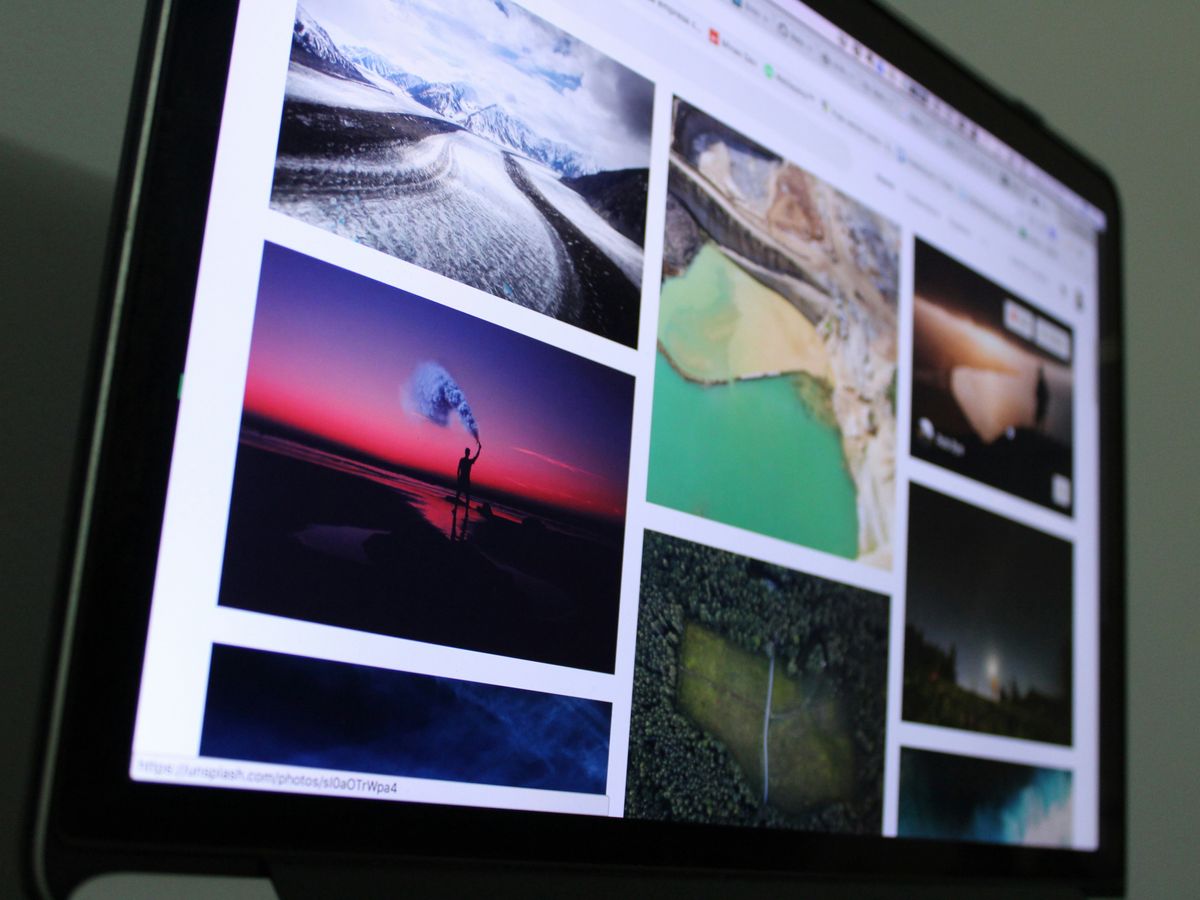
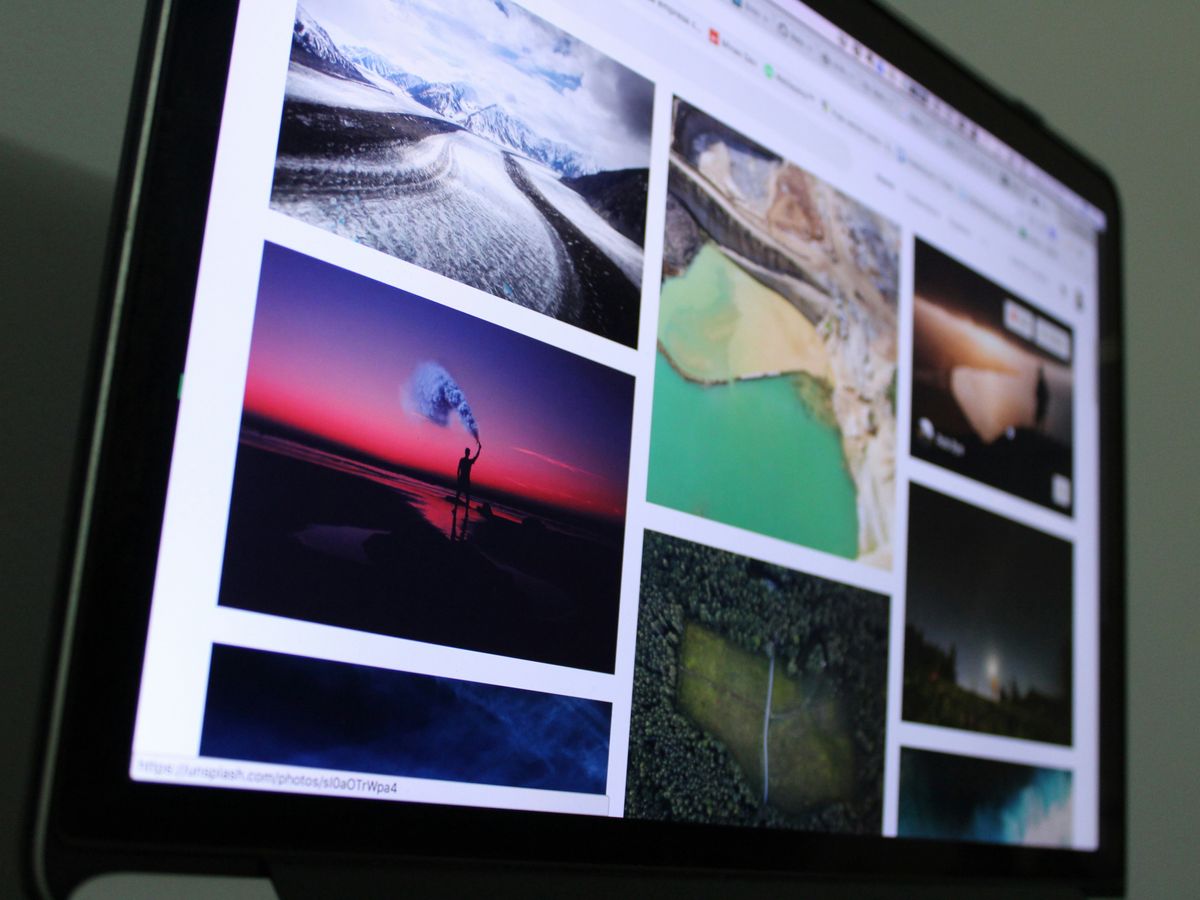
Grammarly for Perfecting SEO Copy
When it comes to writing, I always turn to Grammarly. This tool helps me catch grammar mistakes and improve my writing style. It’s like having a personal editor right in my browser! With Grammarly, I can ensure my content is clear and engaging, which is essential for keeping readers interested.
ContentShake AI for Quick Content Adjustments
Another tool I find super helpful is ContentShake AI. This extension allows me to make quick changes to my content without starting from scratch. It suggests improvements and helps me optimize my writing for better SEO. I love how it saves me time while ensuring my content is top-notch.
Using AIPRM for ChatGPT to Enhance Content Strategy
Lastly, I can’t forget about AIPRM for ChatGPT. This extension helps me brainstorm ideas and create a solid content strategy. It’s like having a brainstorming partner who’s always available. With AIPRM, I can generate new content ideas and refine my existing ones, making my writing process smoother.
Using these SEO extensions has transformed my writing process. They help me create better content faster, which is a game-changer in today’s fast-paced digital world.
In summary, leveraging these tools can significantly enhance your content optimization efforts. Here’s a quick recap of the tools I mentioned:
- Grammarly: Perfects your writing.
- ContentShake AI: Makes quick content adjustments.
- AIPRM for ChatGPT: Enhances your content strategy.
By incorporating these extensions into my workflow, I can focus more on creativity while ensuring my content is optimized for search engines. This balance is crucial for achieving success in the digital landscape. Remember, the right tools can make all the difference!
Frequently Asked Questions
What are SEO extensions and why are they important?
SEO extensions are tools you can add to your web browser that help with online marketing. They make it easier to check how well a website is doing and find ways to improve it.
How do I install an SEO extension in my browser?
To install an SEO extension, go to the Chrome Web Store, search for the extension you want, and click ‘Add to Chrome.’ Follow the prompts to complete the installation.
Can I use SEO extensions on browsers other than Chrome?
Most SEO extensions are designed for Chrome, but some can also work on other browsers like Brave or Edge, which are based on Chromium.
Are SEO extensions free to use?
Many SEO extensions are free, but some may offer premium features that require payment. Always check the details before installing.
How can SEO extensions help me with keyword research?
SEO extensions can provide valuable data about keywords, such as search volume and competition, making it easier to choose the right keywords for your content.
Do SEO extensions slow down my browser?
Having too many extensions can slow down your browser. It’s a good idea to regularly check and remove any extensions you don’t use often.





