When you buy through links on our articles, Future and its syndication partners may earn a commission.

Credit: Blockade Labs
Blendbox core features
Modular Image Control allows users to adjust individual elements such as texture, light, shadow, colour schemes, and object placement, offering incredible versatility.
Real-Time Adjustments ensure users can tweak these parameters instantly without having to regenerate the entire image, enabling faster iterations and fewer redos.
Layered Output Control feature allows users to manage each layer of their image, similar to Photoshop, giving them granular control over the final composition.
Blendbox is a new AI art app that is moving away from the ‘prompt jockey’ approach of Midjourney and Stable Diffusion, with the aim to give control back to artists. I saw a demo of this new 2D generative AI creation app and it looks like a next-generation photo-bashing software, one that offers control and predictability over the final image.
Adam Levine, co-founder of Blockade, tells me the aim behind Blendbox is to “rethink about how AI art should work”, and put creative control back in the hands of artists. This and other emerging AI tools look to move away from the ‘prompt era’ of apps and towards something more useful. “The thing that we really wanted to get away from was the idea of the monolithic prompt,” reflects Adam.
While I’ve seen many new AI tools teased at Adobe’ MAX’s Sneaks that aim to give more control over AI outputs, including the impressive Project Concept, we’re going to need to wait for these. Not so Blendbox, which releases in Alpha today – visit Blockade’s website to try it.
The interesting aspect of Blendbox is it removes the need for long, complex and convoluted text prompts to generate a final image. While text to image prompts are used to set the initial style and content, once you have images in a scene you can drag and drop them to adjust the main illustration, change a scene’s tone or collide images for new outcomes.
The ‘luck’ of AI generated ‘art’ that has plagued AI art apps, making them more like slot machines than art software and removing the human imagination, feels like it’s removed in Blendbox.
In my demo I see how Blockade CEO artist Marguerite deCourcelle can select styles from a dropdown menu, before moving images, objects and effects around a scene to change the image, affect its composition and content. The image is updated instantly and changes are saved as ‘steps’, so it’s easy to drop into an older version if you dislike the results. I’m told that future versions will offer the option to restrict ‘steps’, locking in styles, suggesting Blendbox could become a good tool to iterate on an idea without straying too far from the underlying style.
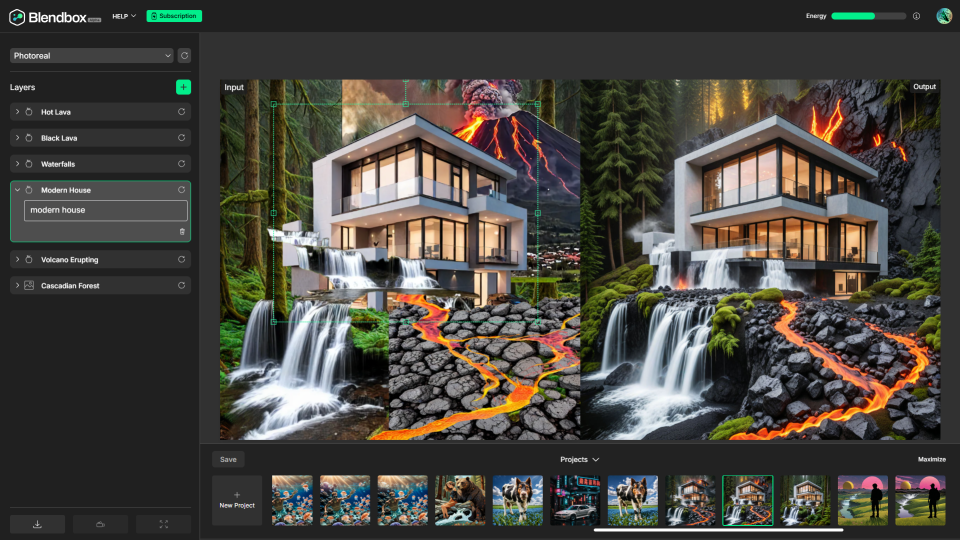
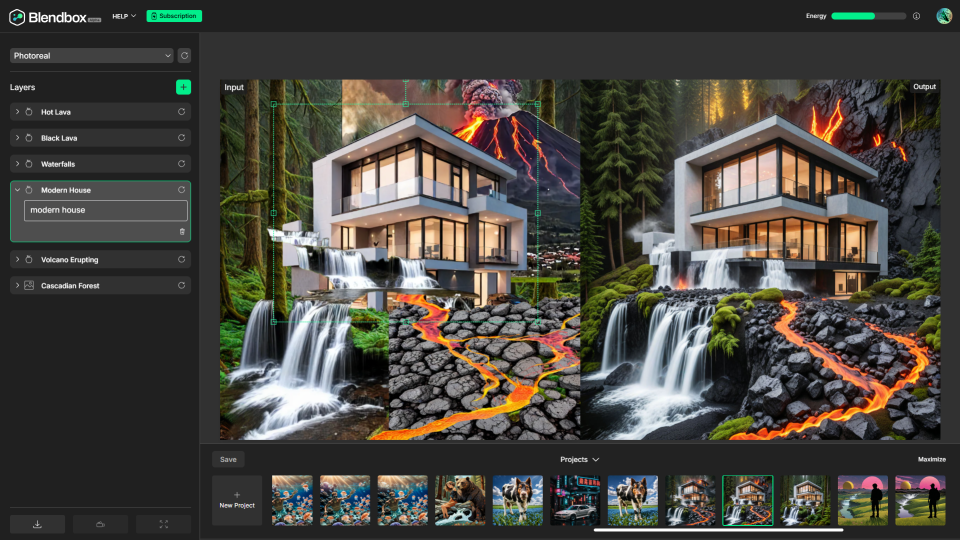
Blendbox AI art tool; photo-bashing with AI
Changes to the image happen locally, so you’re not altering the entire image but areas and granular elements; adding a waterfall to a jungle doesn’t turn the scene into a waterfall but blends the ‘concept’ into the scene, which can then itself be refined, relit. textured and refined. There’s a layers system at play too, so you can move ‘concepts’ in and out of a scene, affecting how they blend and develop the image.
“This is a next generation photo bashing tool,” says artist and Blockade CEO Marguerite deCourcelle. “It just allows me to really think about things in a deeper way, faster.”
The pitch Blendbox places creativity back in the hands of artists who do want to use AI but have to date found too random. My take from the demo is those artists who understand art theory and technique – composition, shape language, values, form, texture and colour theory – will get more from this AI app, because you do have control.
“It just allows me to really think about things in a deeper, faster way,” says Marguerite. “This challenges my creativity on my side, but I think it’s something [people] will find inherently fun.” says Marguerite.
Currently Blendbox uses Stable Diffusion but Adam explains how the app will pick and choose from available AI engines, depending on what a user wants to create. “We’re going to be swapping in and out engines, letting people pick which engine is appropriate,” he says.
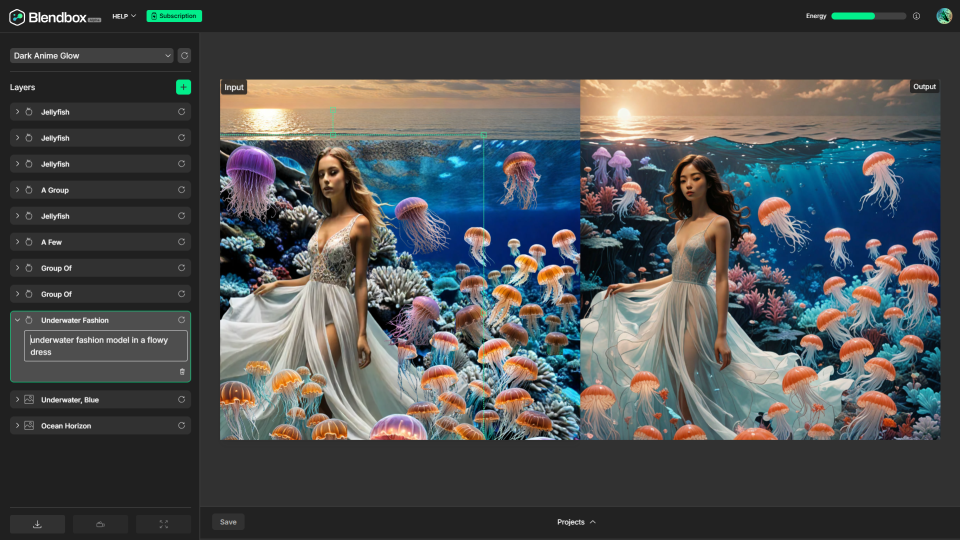
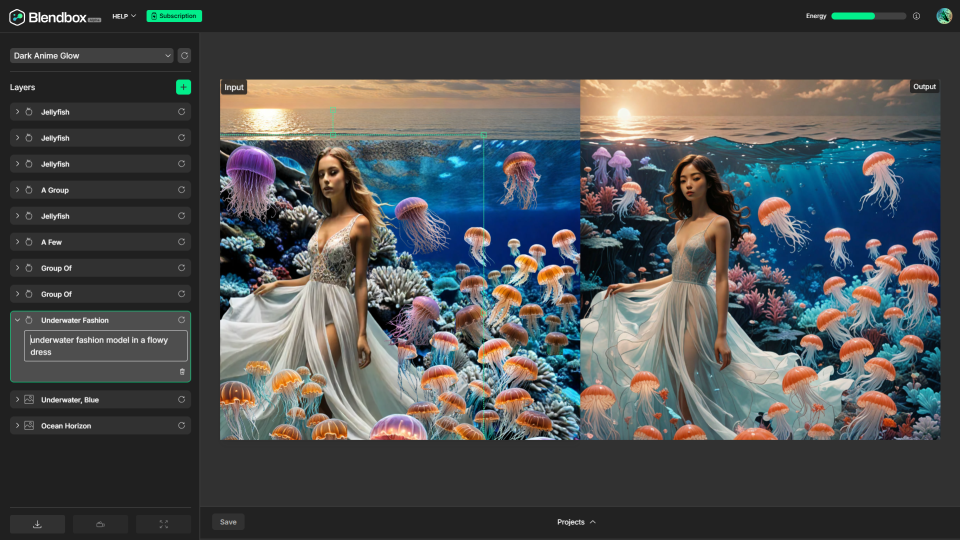
Blendbox AI art tool; photo-bashing with AI
The mention of Stable Diffusion brings up the spectre of artist copyrights. For Adam this is an issue of law that will be settled elsewhere and affect the engine creators. “We’re not in the business of making models. We’re in the business of making products that use models. And so we see that as, happily, someone else’s problem,” says Adam, adding: “We do think that there will be good solutions, and we’re excited to offer those engines too.”
We’re not in the business of making models. We’re in the business of making products that use models.
The Blockade team are open about the broader issues facing AI art, but also excited by the future and how new approaches to AI and art can be developed. Blendbox isn’t the team’s first AI app, the previously released Skybox AI, an app for generating 360-degree panoramic scenes in 8K. Adam teases there are plans to link the two together, as well as ambitions to develop new adjustable lighting and 3D asset integration for Blendbox.
After seeing it in action, Blendbox certainly feels like it’s a release that will move the conversation on, away from AI replacing artists and towards tools artists can use and control the outcomes of. Blendbox released today, so you can try it for yourself.




