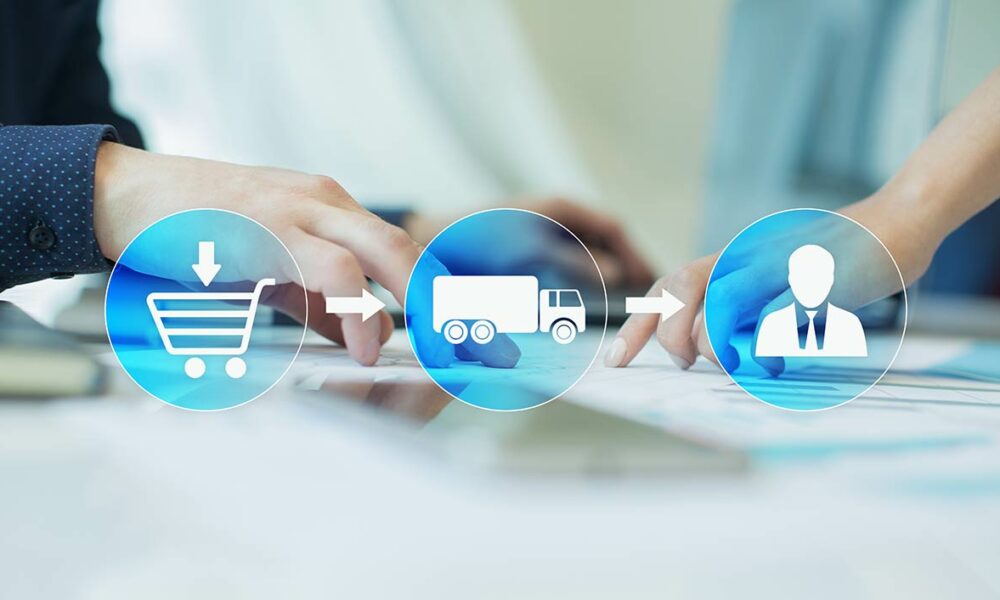Salesforce Commerce Cloud is one of the leading digital commerce platforms that helps businesses deliver seamless shopping experiences to its users across all channels. Due to the dynamic nature of commerce, businesses need to be adaptable to meet the ever-demanding market. To achieve sustainable success with this platform, some of the best practices that would enhance functionality, scalability, and customer traction need to be implemented.
Let’s consider the basic practices that will assist in achieving success with Salesforce Commerce Cloud.
- Salesforce CRM for a Unified View of Customers
The integration of the Salesforce Commerce Cloud with the Salesforce CRM is one of the most distinguishing features. Having one screen of customer information across channels enables organizations to deliver intricate experiences. Using information about the customer’s activities, transactions, and preferences, it is easy to create effective marketing strategies and improve customer care.
To get the most out of this opportunity, ensure that your team members are conversant with the efficient use of Salesforce CRM. Each sale, customer service, and marketing employee should be trained to work with CRM data to produce the same result—tailored
shopping experiences. In addition, the information in the CRM must be updated frequently; hence, businesses should take time to analyze the information in the CRM system.
- Optimize for Mobile Commerce
Given that shopping through mobile apps is no longer exceptional, it has become strategic for companies employing Salesforce Commerce Cloud to enhance their mobile applications. Recent data revealed that mobile eCommerce sales contribute to approximately 72.9% of the total sales from eCommerce in the year 2023 and above, and those figures are projected to rise.
You must ensure your site is mobile-friendly using responsive design and speedy page loading. Make navigation easier to allow customers to browse through products and make transactions using their phones. Features that are mobile-specific, such as single-click checkouts, push notifications, and personalized suggestions, can improve the customer experience, resulting in higher conversion rates and reducing cart abandonment.
Also, regular audits of mobile performance should be conducted with Salesforce Commerce Cloud’s integrated analytics tool, which can discover and address problems affecting mobile shoppers’ experience.
- Prioritize Scalability During Salesforce Migration
Making the switch to a brand-new eCommerce system can seem overwhelming. However, ensuring enough scalability during migration is crucial for future growth. Partnering with experts like Royal Cyber ensures that your company has access to extensive Salesforce Migration Services that simplify the transition. To ensure the ability to scale, companies should concentrate on the following areas:
- Data migration strategies to move existing customer or product information into the platform without disruption.
- The Salesforce Commerce Cloud integrates with other essential business systems, such as logistics management, inventory management, and payments gateways.
- Benefit from Salesforce’s cloud infrastructure’s capacity for managing high volumes of traffic during promotions and times of high demand.
- Implement AI and Personalization
Personalization is now a major distinguishing factor in eCommerce. Salesforce Commerce Cloud offers powerful AI-driven features through Einstein AI, allowing businesses to personalize products and promotion recommendations based on customer behavior.
For example, Salesforce Commerce Cloud can show specific options by considering previous purchases and visited pages, which can raise satisfaction and conversion levels.
- Segment your customers based on their behavior, needs, and demographic profiles and divide them based on this information.
- Personalized campaigns use customer information to send marketing messages through SMS, Email, and other push notifications.
- Utilize the built-in reporting tools within Salesforce Commerce Cloud to assess the effect of personalized efforts on overall sales and customer engagement.
- Monitor and Optimize Performance
To ensure that your store continues to be successful for your business, it is vital to examine how the Salesforce Commerce Cloud store constantly. Salesforce Commerce Cloud provides robust tools for analyzing website performance, user behavior, and sales data, providing businesses with valuable insight into areas needing improvement.
By keeping a constant feedback loop and optimizing real-time data, companies can stay ahead of technology and deliver the most satisfying customer experience. To optimize your performance:
- Frequently check metrics like bounce rate, conversion rate, average value of orders, and cart abandonment rate. These can help you pinpoint potential trouble areas and then address them immediately.
- Test A/B to play around with different elements of your store, including page layouts, CTA buttons, and product descriptions, to figure out what is most popular with your target audience.
- Ensure that your Salesforce Commerce Cloud store is optimized for search engines. This means changing metadata, optimizing pages for products with relevant keywords, and implementing an effective link strategy internally.
Conclusion
Salesforce Commerce Cloud offers unmatched opportunities for businesses seeking to improve their eCommerce game. If you follow these best practices—ranging from leveraging Salesforce CRM to optimizing for mobile devices, scalability during the migration process, and taking advantage of multichannel commerce—businesses can ensure they’re set up to continue growing and succeeding.
For more information on expert advice and customized Salesforce Commerce Cloud Services, contact Royal Cyber. Royal Cyber is a Salesforce Crest Partner, Salesforce B2C Commerce LINK Technology Partner, Salesforce CRM Consulting Partner as well as ISV (independent software vendor) Partner