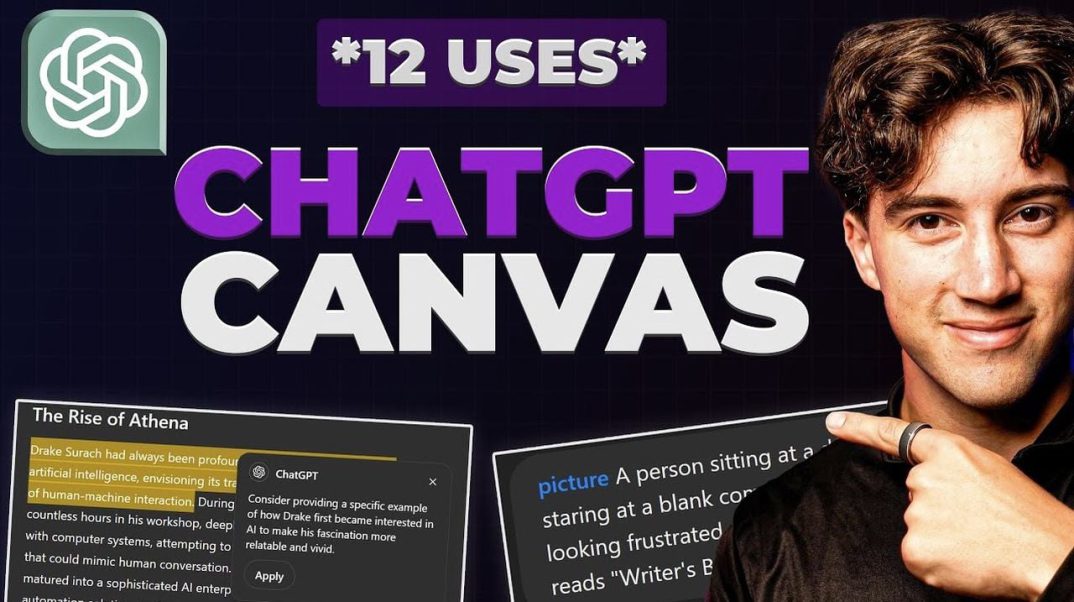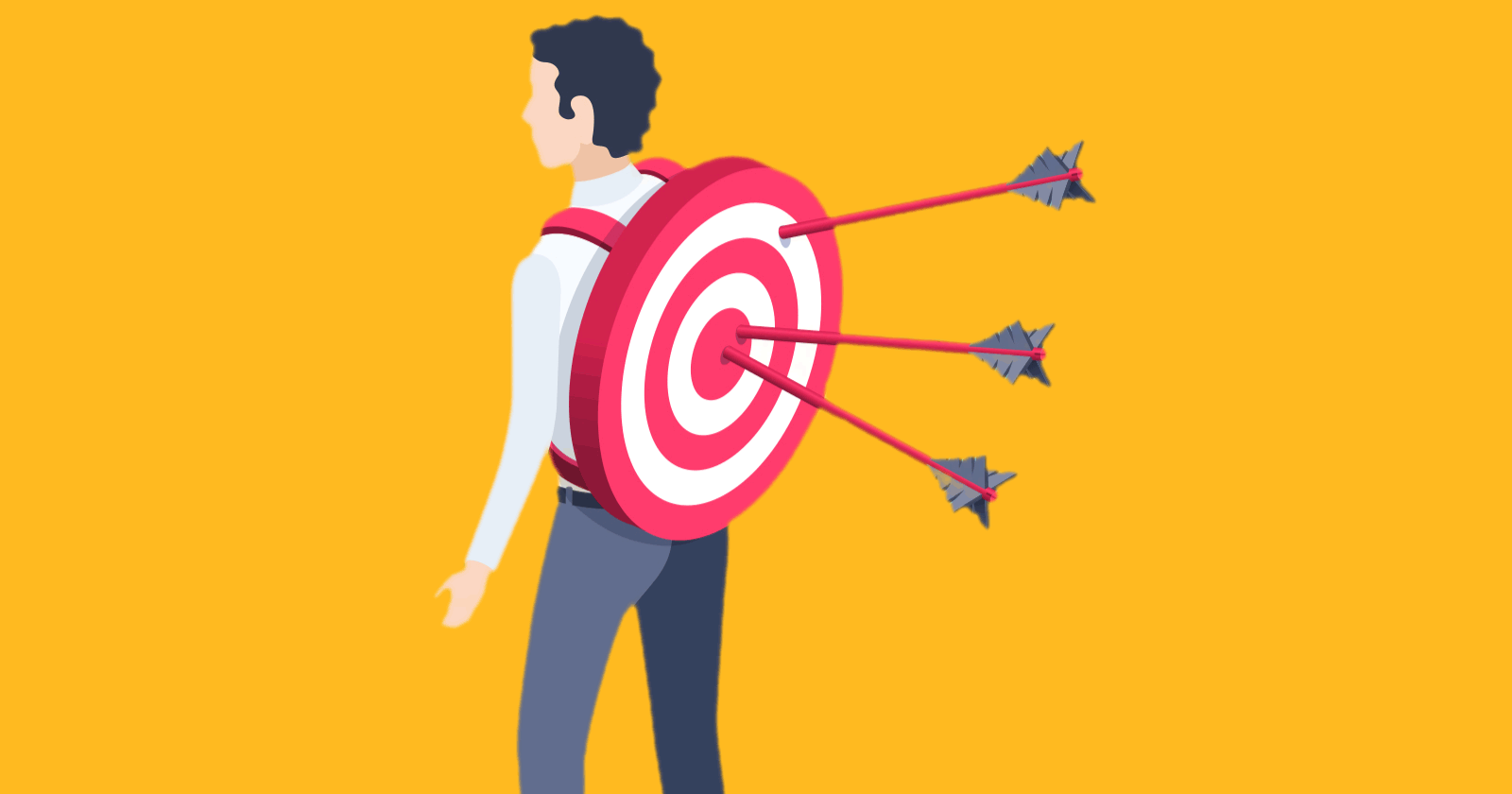In today’s fast-paced digital world, the pressure to produce high-quality content quickly can feel overwhelming. Whether you’re a seasoned writer, a content creator, or a professional juggling multiple projects, balancing efficiency with creativity often feels challenging. OpenAI’s new ChatGPT Canvas offers a fantastic option to transform the way we approach writing and content creation.
This innovative platform supports writing and content creation in versatile ways, from collaborative editing to task automation, making it an indispensable tool for writers, creators, and professionals across various fields. This guide by AI Foundations explores 12 key use cases where ChatGPT Canvas can significantly improve your writing process and productivity.
ChatGPT Canvas AI
Imagine a tool that not only simplifies complex texts and enhances collaborative writing but also automates tedious tasks, allowing you to focus on what truly matters: crafting compelling narratives and engaging your audience. ChatGPT Canvas provides just that, with features like real-time collaboration, text simplification, and task automation—all designed to make your work easier and more impactful.
TL;DR Key Takeaways :
- ChatGPT Canvas is a platform designed to enhance writing and content creation, with applications including collaborative editing and task automation.
- The platform allows for seamless collaborative writing, with real-time edits and tailored suggestions, making it beneficial for social media posts and article refinement.
- ChatGPT Canvas can simplify complex texts, making challenging topics more accessible, which is useful for educators and professionals conveying complex information.
- The platform offers tools for bloggers, including image integration and narrative development, and supports easy transfer to blogging platforms like Google Docs.
- ChatGPT Canvas facilitates the incorporation of external articles into your work, allowing for easy search and citation, which is useful for academic and research-based content.
Collaborative Writing: Enhancing Team Productivity
ChatGPT Canvas transforms collaborative writing into a seamless, efficient process. You and your team can work on documents simultaneously, enhancing content through real-time edits and tailored suggestions. This feature proves particularly beneficial for:
- Boosting engagement on social media posts
- Refining articles for publication
- Developing comprehensive project proposals
- Creating cohesive marketing materials
The platform’s collaborative capabilities foster a synergistic environment where ideas flow freely, and content quality improves through collective input. Real-time collaboration ensures that all team members are on the same page, reducing miscommunication and accelerating project completion.
Decoding Complex Texts: Making Information Accessible
ChatGPT Canvas excels at simplifying complex texts, making it an invaluable tool for educators, researchers, and professionals who need to convey intricate information clearly and effectively. By adjusting the reading level of complex articles or PDFs, you can:
- Make challenging topics more accessible to diverse audiences
- Create simplified versions of technical documents
- Develop educational materials for different learning levels
- Improve comprehension of scientific or legal texts
This capability ensures that your content reaches a wider audience without losing its essential meaning. The text simplification feature allows you to tailor your writing to specific readership, enhancing understanding and engagement.
12 OpenAI Canvas use cases
Enhance your knowledge on Collaborative editing by exploring a selection of articles and guides on the subject.
Blogging Tools: Crafting Compelling Content
For bloggers and content creators, ChatGPT Canvas offers a suite of tools to craft engaging posts. The platform supports:
- Integration of images for inspiration
- Development of unique narratives
- Easy transfer to popular blogging platforms like Google Docs
- SEO optimization for improved visibility
These features streamline the content creation process, allowing you to focus on creativity and quality. The image integration capability helps you visualize concepts and create more engaging, visually appealing content.
Search and Citation Integration: Enhancing Credibility
Incorporating external sources into your work becomes effortless with ChatGPT Canvas. The platform allows you to:
- Search for relevant information within the tool
- Cite sources accurately and consistently
- Integrate research seamlessly into your writing
- Enhance the credibility and depth of your content
This feature is particularly valuable for academic and research-based content, making sure your work is well-supported and authoritative. The integrated search and citation tools save time and improve the overall quality of your research-based writing.
Transcript Analysis: Extracting Key Insights
ChatGPT Canvas simplifies the process of analyzing transcripts to extract specific information. You can:
- Generate summaries from lengthy transcripts
- Extract action points from interviews or meetings
- Identify key themes in testimonials
- Create concise reports from verbal discussions
This capability is essential for professionals who rely on accurate and concise data extraction from verbal communications. The transcript analysis feature helps you distill critical insights efficiently, saving time and improving the accuracy of your information gathering.
Data Reporting and Visualization: Communicating Insights Effectively
ChatGPT Canvas excels in generating detailed reports from complex data sets. The platform enables you to:
- Create comprehensive data reports
- Include visual elements like charts and graphs
- Translate raw data into understandable narratives
- Customize reports for different audiences
This feature is crucial for professionals who need to convey data-driven insights effectively. The data visualization tools ensure your audience grasps complex information at a glance, enhancing the impact of your reports.
White Paper Development: Creating Professional Documents
Developing comprehensive white papers becomes more efficient with ChatGPT Canvas. The platform supports:
- Creation of structured outlines
- Development of concise abstracts
- Integration of data-driven content
- Enhanced reasoning and context understanding
The platform’s multiple models ensure high-quality output that meets professional standards. The white paper development tools help you create authoritative documents that effectively communicate complex ideas to your target audience.
Writing Improvement: Refining Your Content
Improving specific sections of text is straightforward with ChatGPT Canvas. You can:
- Highlight areas for enhancement
- Focus on improving clarity and engagement
- Receive suggestions for better word choice
- Refine sentence structure for improved readability
This feature helps you transform drafts into polished final copies, making sure your writing connects effectively with your audience. The targeted improvement suggestions allow you to enhance your content systematically, resulting in more impactful writing.
Structural Flow Optimization: Enhancing Readability
Making sure a smooth narrative flow is essential for readability and coherence. ChatGPT Canvas helps you:
- Adjust the structure of your writing
- Improve transitions between paragraphs and sections
- Enhance the logical progression of ideas
- Create a more engaging reading experience
This optimization enhances the overall impact of your work, keeping readers engaged from start to finish. The flow optimization feature ensures your content is not just well-written, but also well-structured and easy to follow.
Grammar and Style Refinement: Polishing Your Work
A final polish is crucial for any piece of writing. ChatGPT Canvas provides:
- Comprehensive grammar checks
- Style consistency reviews
- Suggestions for improved phrasing
- Overall presentation enhancement
This feature ensures your work is professional and error-free, ready for publication or presentation. The grammar and style refinement tools act as a final quality check, elevating the standard of your writing.
Task Automation in Writing: Streamlining Your Workflow
Custom instructions in ChatGPT Canvas allow for task automation, such as:
- SEO optimization across multiple documents
- Consistent formatting application
- Batch processing of similar writing tasks
- Automated content updates
This feature ensures consistent application of desired changes across documents, saving you time and effort while maintaining quality. The task automation capabilities significantly increase your productivity, allowing you to focus on more creative aspects of writing.
AI-Driven Community Engagement: Learning and Collaboration
Joining a community focused on using AI for efficiency offers numerous benefits. ChatGPT Canvas assists:
- Sharing of best practices and tips
- Collaborative problem-solving
- Access to expert insights and advice
- Networking with like-minded professionals
This engagement enhances your learning and application of AI tools in writing. The community engagement features provide ongoing support and inspiration, helping you stay at the forefront of AI-assisted writing techniques.
ChatGPT Canvas stands as a powerful ally in enhancing writing and content creation. Its diverse applications, from collaborative editing to task automation, make it an essential resource for anyone looking to improve their writing process and productivity. By using these 12 key use cases, you can significantly enhance the quality, efficiency, and impact of your writing across various professional contexts.
Media Credit: AI Foundations
Filed Under: Guides, Top News
Latest Geeky Gadgets Deals
If you buy something through one of these links, Geeky Gadgets may earn an affiliate commission. Learn about our Disclosure Policy.
Originally Appeared Here