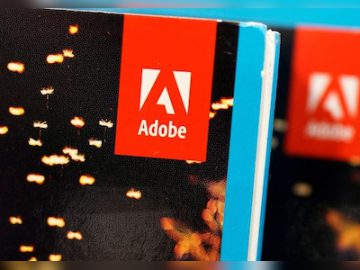Managing bookmarks used to feel like a hassle, and I was always left disappointed with my options. Then I tried Raindrop, and it soon became the best bookmark manager I’ve ever used – I’ll never go back to the others.
Better Than Every Browser Bookmark Manager
I was like most people. I started saving bookmarks in my browser. This began in the days of Internet Explorer, but then I moved on to Firefox and Chrome. Of course, two browsers meant two sets of bookmarks. Then I transitioned to Brave, but once again, I was stuck with the biggest limitation of browser bookmark managers: you have to keep using the same browser on all devices to sync them.
If you’re logged in to Google on Chrome to sync bookmarks, your search results get more “personalized,” aka less useful. And, no matter what browser you’re using, if you use someone else’s device, you’d need to log them out and log yourself in to access your bookmarks.
With Raindrop, I don’t have to deal with any of this hassle. It’s cross-platform with zero dependence on specific browsers.
Raindrop Bookmark Manager vs. Pocket
I abandoned the browser method years ago and tried Pocket to manage everything. I loved that it was owned by Mozilla, the company behind Firefox. Honestly, I thought Pocket was the best bookmark manager for a while. It shares a variety of features with Raindrop, such as:
- Unlimited saved links for free
- Cross-platform, including browser extensions
- Numerous integrations to save links from various apps
- Tags to easily find things
- Read saved content within the app/site
- Highlight and favorite links
- Create permanent libraries, even offline
- Filters
- Detailed search, including full text search
- Set up 2FA for added security
Raindrop does bookmarking better than Pocket
Why switch if Pocket already has all that? Because Raindrop has even more great features that take it to the next level, leaving Pocket in the dust. Some of my favorite extra features include:
- Unlimited highlights in the free version (must have Pocket premium for this)
- Upload files, not just links, and free users can upload up to 100 MB per month

- Change view type in Web and desktop versions (can only change theme in mobile apps)
- No clutter with suggested collections and articles, just my saved content
- Create collections, not just tags (Pocket has added collections for the Web, but the Android app doesn’t have the option to create a new collection, just add to one)
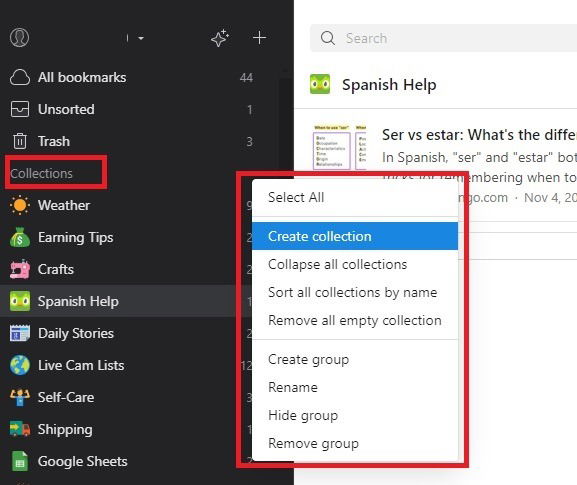
- Choose icons to represent collections
Honestly, the latter was one of the main things I hated about using Pocket. When I open a bookmark manager, I want my bookmarks to be front and center, not a bunch of recommendations. I’d rather use an RSS reader to gather content from my favorite sources.
Raindrop vs. Notion and Evernote
I had several people recommend that I try Notion or Evernote to manage my bookmarks. After all, both are free and cross-platform. You can also fully customize how things look and function. But that’s where the benefits stop.
Don’t get me wrong, as I love both Notion and Evernote, especially all the free Notion templates. But I just wanted a dedicated bookmark manager – not something I needed to set up completely from scratch.
 Notion’s dashboard
Notion’s dashboard
I love that the Raindrop bookmark manager is ready to start saving from the moment I sign up for an account; there’s no setting up templates to customize for my needs.
 Raindrop’s dashboard as a new user
Raindrop’s dashboard as a new user
Of course, if you prefer this method, nearly any note-taking app will work, including these Evernote alternatives.
Raindrop Bookmark Manager: The Good and the Bad

Raindrop has been the best bookmark manager I’ve found for a variety of reasons, such as:
- Quick and simple setup
- Unlimited bookmarks, collections, and highlights (many others charge for this)
- Extremely clean, minimal interface
- Basic search works well
- Open links in the app or Web (choose favorite browser)
- Very few settings to fiddle with

- Loads pages quickly (I experienced occasional issues with Pocket)
- Add files along with research
Yet, it’s not perfect. No app is. If I could make a few changes, I would:
- Make the in-app reader customizable with font, font size, and more background colors. Pocket does this slightly better, but font changes are only in the premium version.
- Keep settings when updating the app. When I update the Android app, I always lose my preference for where links open. It defaults to my browser, but I prefer to open links in the app.
- Automatic backups aren’t included for free. I feel like every app/site should include free automatic backups. But I can click the Export button and download a complete backup at any time. I try to do this monthly, especially if I’ve saved a lot.

- For many integrations, you have to use IFTTT.
- Some great features are premium only, which is understandable, as the app has to make money. But full text search is premium only. The basic search works well, but full text is definitely better.
- If you don’t click a collection before adding a link, you have to go back and edit it afterward. It’s a small gripe, but still annoying.
I tried premium for a few months, but I discovered I didn’t really need it. The only thing I miss is the permanent library, which lets me keep copies of web pages, even if they’re taken offline. However, Raindrop is affordable at just $28/year. This is significantly cheaper than Pocket, which is $45/year.
Find the Best Bookmark Manager for You
If it wasn’t already obvious by the title, I’ve already found my favorite bookmark manager, but I know it may not be right for everyone. If you try it and don’t like it, consider the following similar options:
- Papaly (uses a board format)
- Dropmark (feels like the Pinterest of bookmark managers)
- Diigo (limited to 500 links for free)
You can even try AI-powered tools or create your own bookmark manager.
Image credit: Canva. All screenshots by Crystal Crowder.
Subscribe to our newsletter!
Our latest tutorials delivered straight to your inbox
Crystal Crowder has spent over 15 years working in the tech industry, first as an IT technician and then as a writer. She works to help teach others how to get the most from their devices, systems, and apps. She stays on top of the latest trends and is always finding solutions to common tech problems.