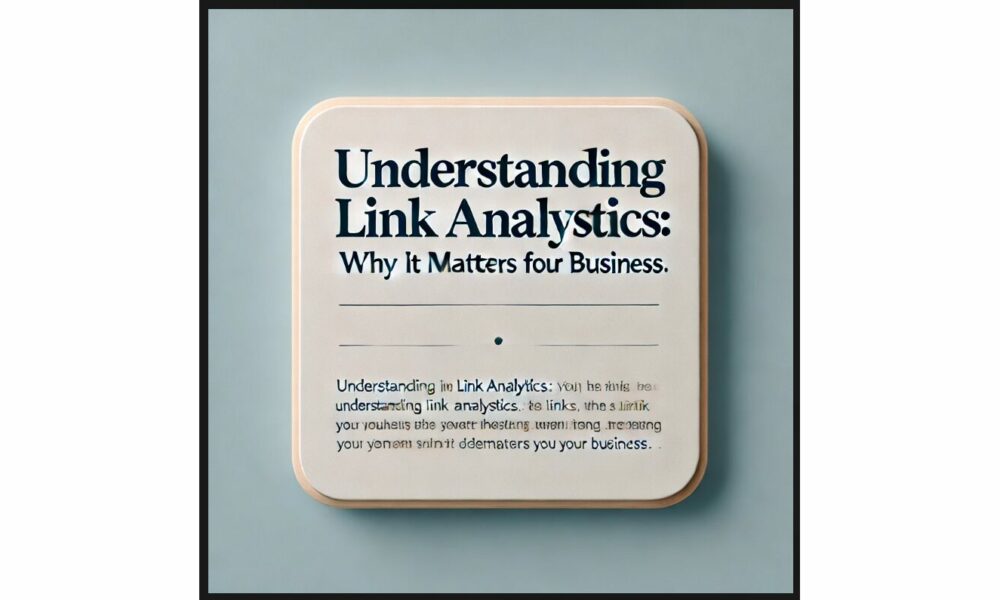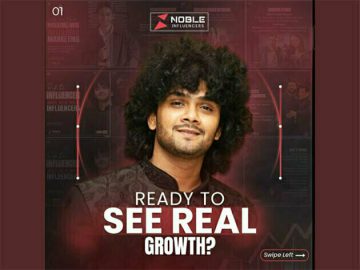Introduction
Links are more than just connections between web pages. They are powerful tools that provide important insights into how users interact with your content. This is where link analytics comes in. Link analytics helps you track the performance of your links and gives you valuable data that can help improve your marketing strategies.
In this blog, we’ll explain what link analytics is, why it’s important, and how you can use it to boost your online performance. By the end, you’ll have a clear understanding of how tracking links can help your business grow.
What is link analytics?
Link analytics is the process of collecting and analyzing data from the links you share on different platforms. It tracks how people interact with these links—how often they click, where they are located, and what devices they use. Link analytics can also give you insights into the performance of your campaigns and your audience’s behavior.
Example
Let’s say you’ve shared a blog post link on Facebook and want to know how many people clicked on it and where they are from. With link analytics, you can easily track this information and use it to adjust your future posts for better engagement.
Why is link analytics important?
Link analytics gives you insights that help you understand your audience and improve your strategies. Here are the main reasons why link analytics is important:
1. Measures link performance
Link analytics shows how each link performs by tracking the number of clicks and other key metrics. This helps you understand what works and what doesn’t, allowing you to focus on links that perform well.
2. Helps optimize marketing campaigns
By tracking your links, you can see which content generates the most traffic. If a certain link is doing well, you can create similar content to keep the momentum going. If a link is not performing, you can tweak your approach.
3. Tracks audience behavior
Link analytics gives you insights into your audience, such as their location, device, and browser. This helps you better understand who is engaging with your content and allows you to tailor your marketing to specific groups.
4. Improves return on investment (ROI)
When you track the performance of your links, you can identify where your traffic is coming from and how effective your marketing is. This helps you focus on high-performing links, leading to a better ROI for your campaigns.
5. Supports A/B testing
Link analytics is useful for A/B testing by showing which version of a link performs better. For example, if you’re running two different ad campaigns with separate links, link analytics will help you see which one is getting more clicks and conversions.
Key metrics to track in link analytics
When using link analytics, it’s important to focus on key metrics that align with your goals. Here are some essential metrics to track:
1. Click-through rate (CTR)
The click-through rate tells you the percentage of people who clicked on your link after seeing it. A high CTR means your content and link are engaging enough to get people to click.
CTR = (Number of clicks / Number of impressions) × 100
2. Total clicks
This is the total number of times your link has been clicked. Tracking this gives you a quick overview of how your link is performing.
3. Geolocation
Geolocation data shows where your users are located. This information is important for creating marketing campaigns tailored to specific regions.
4. Device and browser information
Knowing which devices (desktop, mobile, tablet) and browsers your audience is using helps you optimize your content. For example, if most of your users are on mobile, you can ensure that your links and landing pages are mobile-friendly.
5. Referral source
This metric tells you where your traffic is coming from—whether it’s from social media, search engines, email campaigns, or other websites. Understanding referral sources helps you identify which platforms bring in the most traffic.
6. Conversion rate
The conversion rate tells you how many people completed a desired action (like making a purchase or signing up) after clicking your link. This is one of the most important metrics for measuring the success of your campaigns.
Conversion rate = (Number of conversions / Number of clicks) × 100
Tools for link analytics
There are several tools that help you track and analyze your links. Here are some of the most popular:
1. Replug
Replug is an advanced link management tool that helps you track clicks, monitor campaign performance, and create branded links. It also integrates with other marketing tools to give you a complete overview of your campaigns.
2. Bit.ly
Bit.ly is a well-known URL shortener that also offers detailed link analytics. It tracks total clicks, location, device type, and referral sources. Bit.ly also offers custom short URLs for branding.
3. Google Analytics
Google Analytics is a powerful tool for tracking a variety of metrics, including link performance. You can set up UTM parameters to track specific campaigns and see detailed insights about your audience’s behavior.
4. UTM parameters
UTM parameters are small pieces of code that you add to the end of a URL to track the performance of a link. This helps you see where your traffic is coming from and how users are interacting with your links.
How to use link analytics to improve your business
Once you’ve collected data from link analytics, you can use it to improve your strategies. Here’s how:
1. Refine your content strategy
By analyzing which links get the most clicks, you can figure out which types of content resonate with your audience. Focus on creating more of this content to keep your audience engaged.
2. Optimize marketing channels
If most of your traffic is coming from one platform, like Facebook or email, you can focus more resources on that platform. If a channel isn’t performing well, you can adjust your strategy or put less emphasis on it.
3. Target the right audience
Use geolocation and device data to better understand your audience. If most of your traffic is from mobile users in a particular region, you can create content tailored to them.
4. A/B testing
Run A/B tests to see which types of links perform better. Experiment with different headlines, descriptions, or images to see which gets more clicks. Link analytics will help you track and compare the results.
Conclusion
Link analytics is a powerful tool that gives you insights into how your audience interacts with your content. By tracking important metrics like CTR, total clicks, and conversion rates, you can optimize your campaigns and improve your business performance.
Whether you’re a marketer, a business owner, or just someone sharing links online, using link analytics tools like Replug, Bit.ly, and Google Analytics can give you a significant advantage. Start using these tools today to take your marketing to the next level.