Private Internet Access (PIA) markets itself as the best VPN for streaming, boasting the ability to bypass geo-restrictions and access international content. However, while we highly rate it when it comes to privacy and security, its streaming capabilities are a bit of a mixed bag. So, does Private Internet Access work with Netflix? That’s the million-dollar question.
The answer isn’t straightforward, given the popular platform’s extensive content libraries spanning 190 countries. Each region has unique licensing agreements, which means that the effectiveness of any VPN can — and usually does — vary significantly.
This article explores the compatibility of Private Internet Access with Netflix. We’ll provide an easy-to-follow tutorial, look at the VPN’s relevant features, and walk through troubleshooting tips for potential issues.
Does Private Internet Access Work With Netfix?
Yes, PIA works with Netflix. It unblocks up to seven libraries, including the US version.
That’s a decent return if you’re interested in enjoying foreign shows and movies curated for other regions. As long as you understand that it’s not the most consistent option for streaming, that is. Sometimes, Netflix’s efforts at detecting and blocking the VPN workaround prove too much for the provider.
That said, you can always stream videos from your country’s Netflix library while connected to a PIA server in your location. The VPN replaces your IP address and shields your online traffic, safeguarding your data and preventing your ISP from throttling your connection speed.
Watch Netflix With PIA: 4 Easy Steps
Here’s a short guide to get you started with Private Internet Access for watching Netflix from different regions.
1. Subscribe to Private Internet Access
Go to the PIA website and choose a plan that suits your needs. It offers various subscription options, including monthly and yearly plans. Pay for the plan to complete the sign-up process.
Subscribe to Private Internet Access
2. Download and Install the VPN App
Once you have subscribed, download the PIA app on your preferred device. The provider supports various platforms and devices, including Windows, macOS, iOS, Android, and even some smart TVs. Install the app following the on-screen instructions.
3. Connect to One of Its Servers
Open the VPN app and log in using your account credentials. To access Netflix content from a different region, you’ll need to connect to a server in that location.
For example, if you want to watch Netflix US, connect to a United States-based server. Look for Streaming-optimized servers for the best results.
4. Start Streaming on Netflix
Finally, open Netflix in your browser or app and start streaming. If you are connected to a server in a region where the VPN unblocks content, you should now have access to its full library. Enjoy your favorite shows and movies without any restrictions.
Why Use Private Internet Access for Netflix?
So Private Internet Access doesn’t exactly rack up awards when it comes to unblocking Netflix. Still, more users than you’d think insist on using it for their streaming needs. Why? Let’s find out:
Vast Collection of Servers
Private Internet Access dwarfs other VPNs in this area. In fact, no competitor has half as many options as its 30,000+ servers distributed across 91 countries.
© Private Internet Access
Sheer size doesn’t always paint the whole picture, but it does help. For instance, every American state is a PIA server location. That means you’ll always have nearby options wherever you are in the country and can easily switch when there’s congestion. There are plenty of servers elsewhere, as well.
Optimized Servers for Streaming
Streaming-optimized servers are designed to bypass geo-restrictions better (and more often). They’re also speedier, which means less buffering and lags.
PIA has optimized servers in the US, UK, Netherlands, Italy, and several other countries. It doesn’t explicitly advertise those servers as being optimized for Netflix.
Still, we found they work much better than regular servers for unblocking the streaming service.
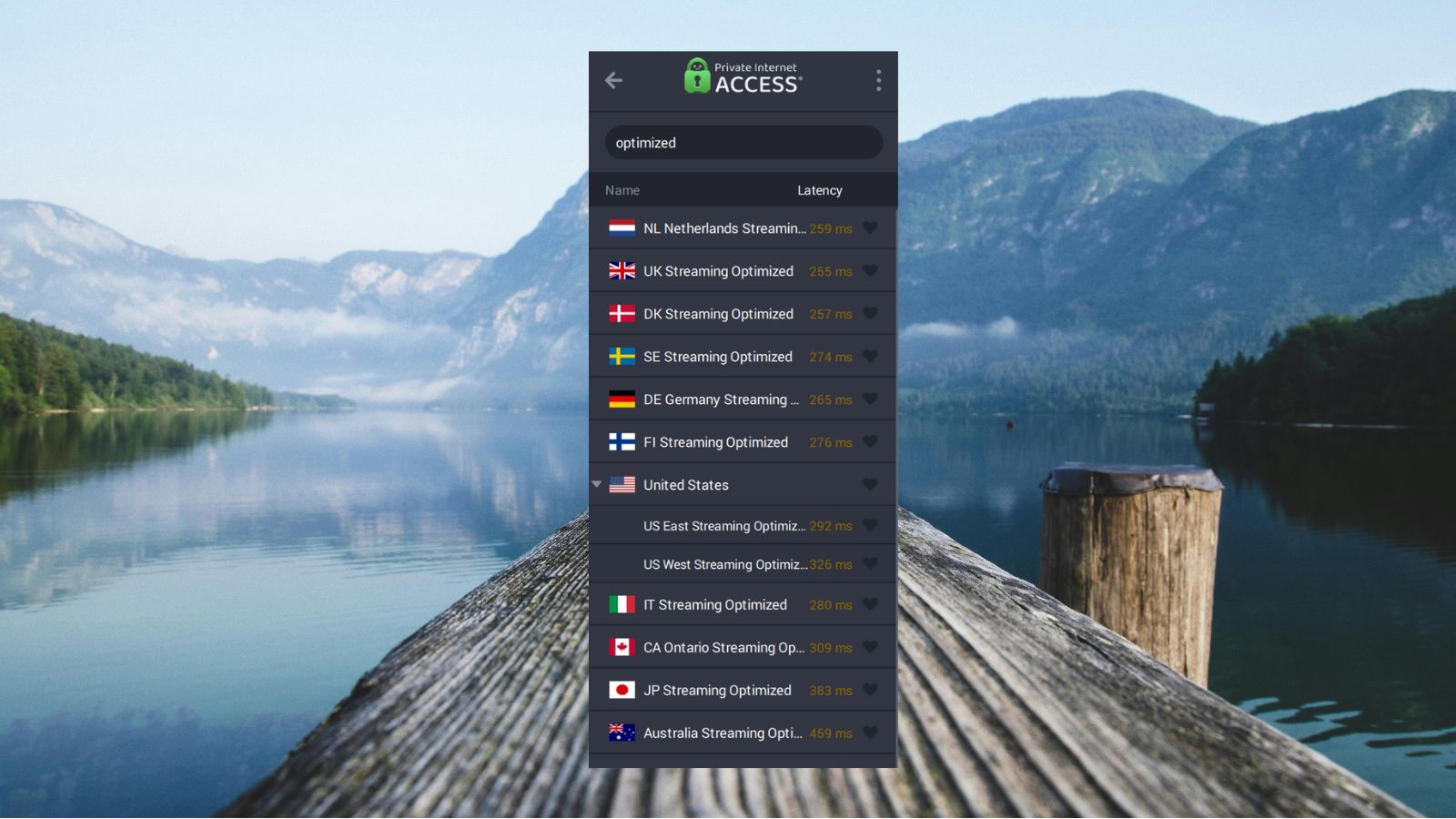 © Gizmodo
© Gizmodo
Decent Connection Speeds
PIA’s connection speeds aren’t on the same level as NordVPN and ExpressVPN, but they’re sufficient for your streaming needs. By that, we mean you can watch your favorite videos without having to deal with pesky interruptions or the video quality degrading.
We enjoyed the best performance results during our tests while using the speed-friendly WireGuard protocol.
No Bandwidth Restrictions
Imagine the frustration of hitting a data cap in the middle of a Netflix series marathon. Thankfully, you never have to worry about that with PIA. Unlike some VPNs, it doesn’t impose data caps or throttle your connection speeds.
Watch Netflix with PIA
High-Level Privacy and Security
While you stream, Private Internet Access makes sure your data isn’t exposed to prying eyes. It’s loaded with industry-standard and advanced features, like AES 256-bit encryption, modern protocols, a kill switch as a safety net, and Multi-Hop (also known as double VPN).
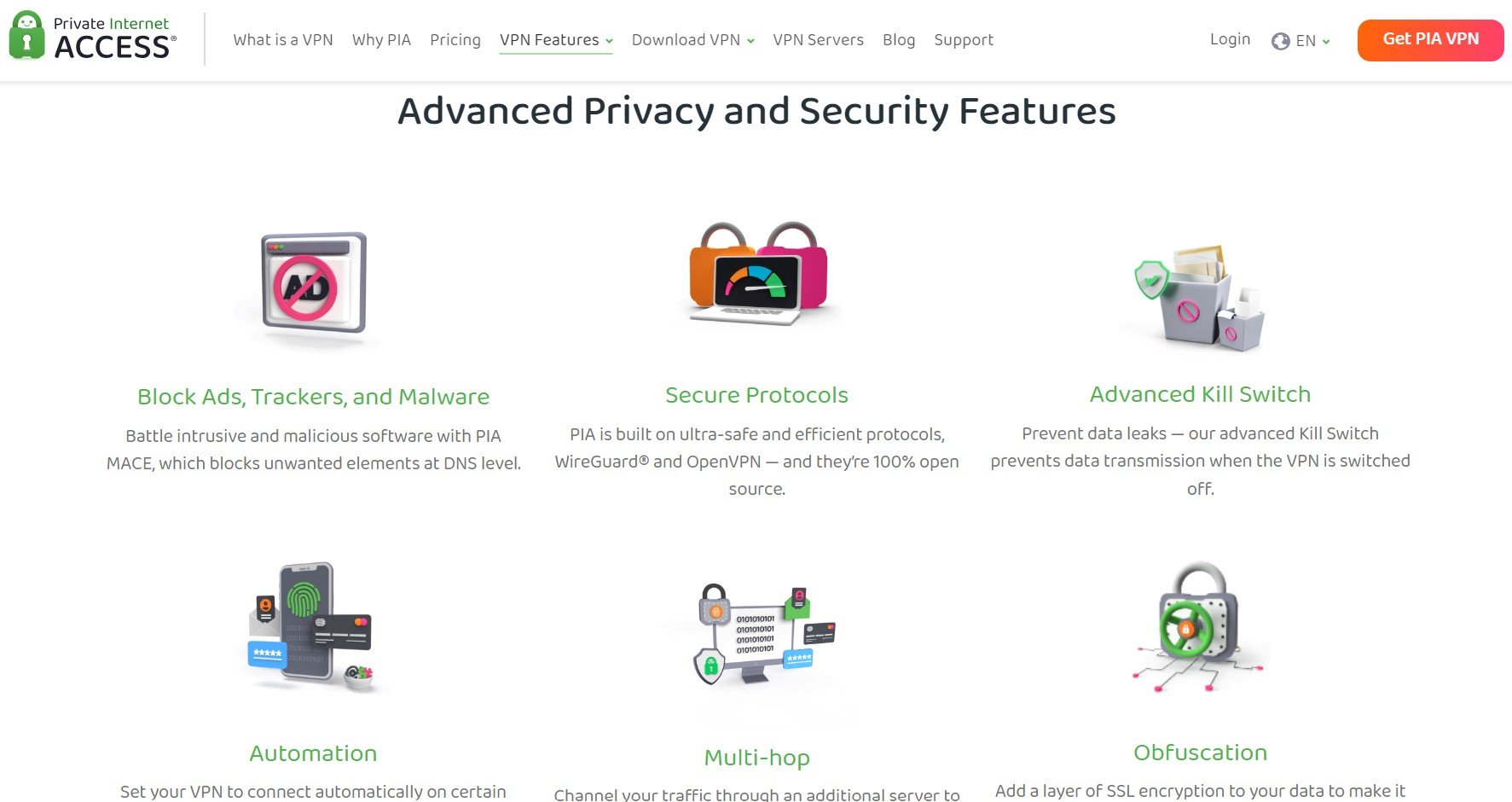 © Private Internet Access
© Private Internet Access
On top of that, it doesn’t collect or store identifiable information on its servers. That’s been verified multiple times, which means you can be sure your online sessions are confidential.
PIA Not Working With Netflix? What to Do
If you’re connected to a PIA server and encounter difficulties streaming Netflix content, these troubleshooting methods may resolve the issue. They are straightforward and can also be applied to other streaming services facing similar issues.
There’s no guarantee that they’ll work, however. If you try each of these steps and still experience an error, you may switch to an alternative like those suggested in the next section.
Try a Different Server
Maybe the server you’re connected to has fallen to Netflix’s hammer. PIA has thousands of servers, so you have plenty of other options. Switching to a different server in the same country may just be the key to unlocking access to a geo-blocked library.
These are the Netflix libraries PIA unblocked during our test:
- United States
- United Kingdom
- Canada
- India
- Australia
- Italy
- Germany
Clear Browser Cache and Cookies
If your browser cache or cookies contain location data from your real IP address (before connecting to the VPN), they’re raising a red flag for the streaming service’s detection systems. Clearing them from your browser’s settings essentially offers a clean slate. Once done, refresh the page.
Update the PIA App
An updated software may come with fixes for connectivity issues or improve server functionality. The provider displays a prompt when there’s a new update, so make sure to click Download whenever you see it.
Alternatively, you can download the latest version from the website or official mobile app stores.
Switch to a Different Protocol
Private Internet Access offers WireGuard and OpenVPN, two of the best protocols for unblocking Netflix. Still, either may not work at a certain point and toggling to the other may do the trick.
Contact PIA Support
If the tips above haven’t fixed the issue, reach out to PIA’s customer service. A representative may help out with servers that currently unblock Netflix. The VPN’s customer support is available around the clock.
Private Internet Access Alternatives for Netflix
So you’ve tried all the troubleshooting tips above but are still hitting a roadblock while trying to use PIA on Netflix? Maybe it’s time to move on to a better VPN for Netflix. Here are the best options.
1. NordVPN
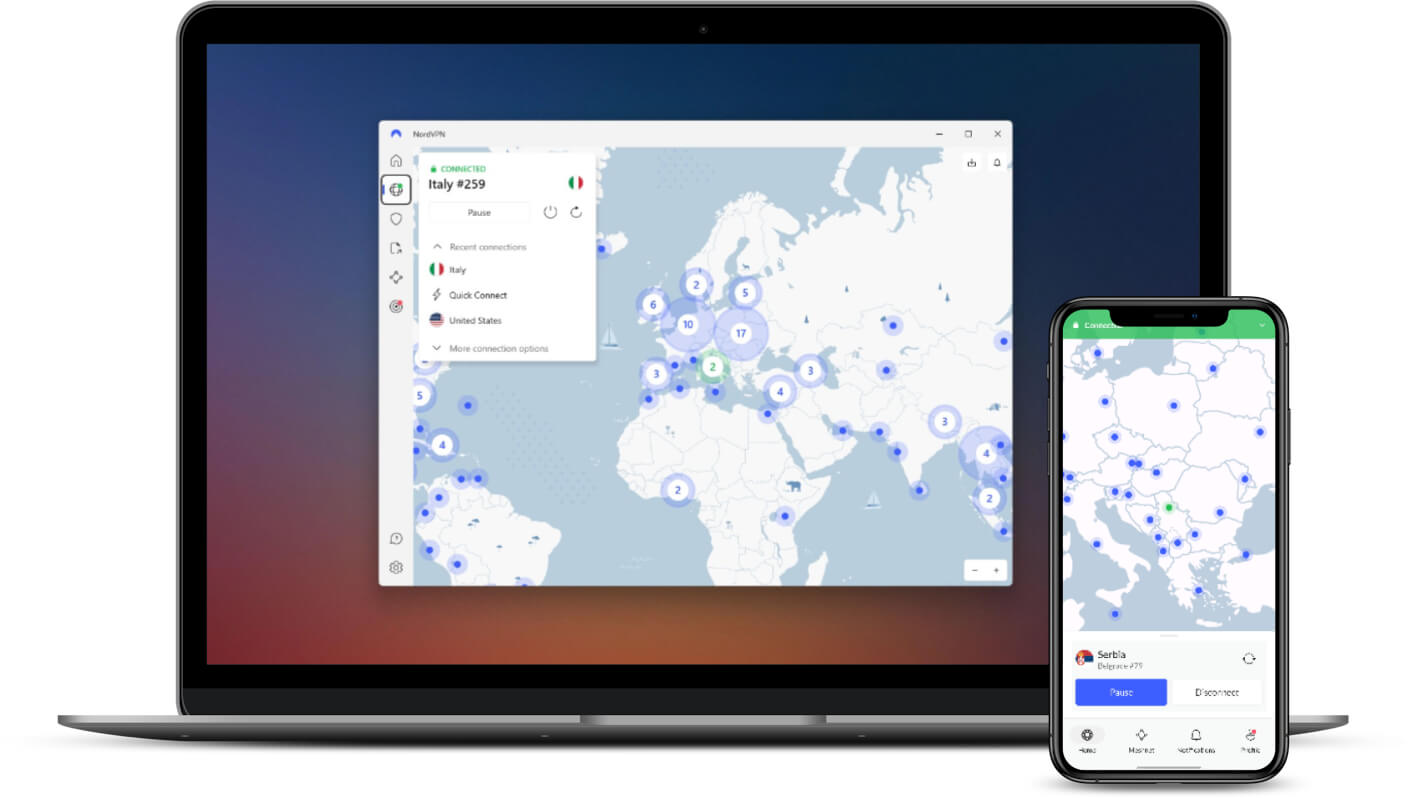 © Gizmodo
© Gizmodo
NordVPN is the best VPN for streaming and the most effective option to change country on Netflix. It easily unblocks the streaming service in 18+ countries, offering unrestricted access to exclusive libraries wherever you are.
It doesn’t just work with Netflix — you can unblock virtually any TV station or streaming service from a different region. We regularly have success streaming content on Amazon Prime Video, BBC iPlayer, Hulu, HBO Max, and more from elsewhere.
NordVPN is also the fastest provider, with its high-performance servers (6,300+ in 111 countries) and custom NordLynx protocol. You can be sure of buffer-free streaming, even if your video settings are set to 4K.
Visit NordVPN
2. ExpressVPN
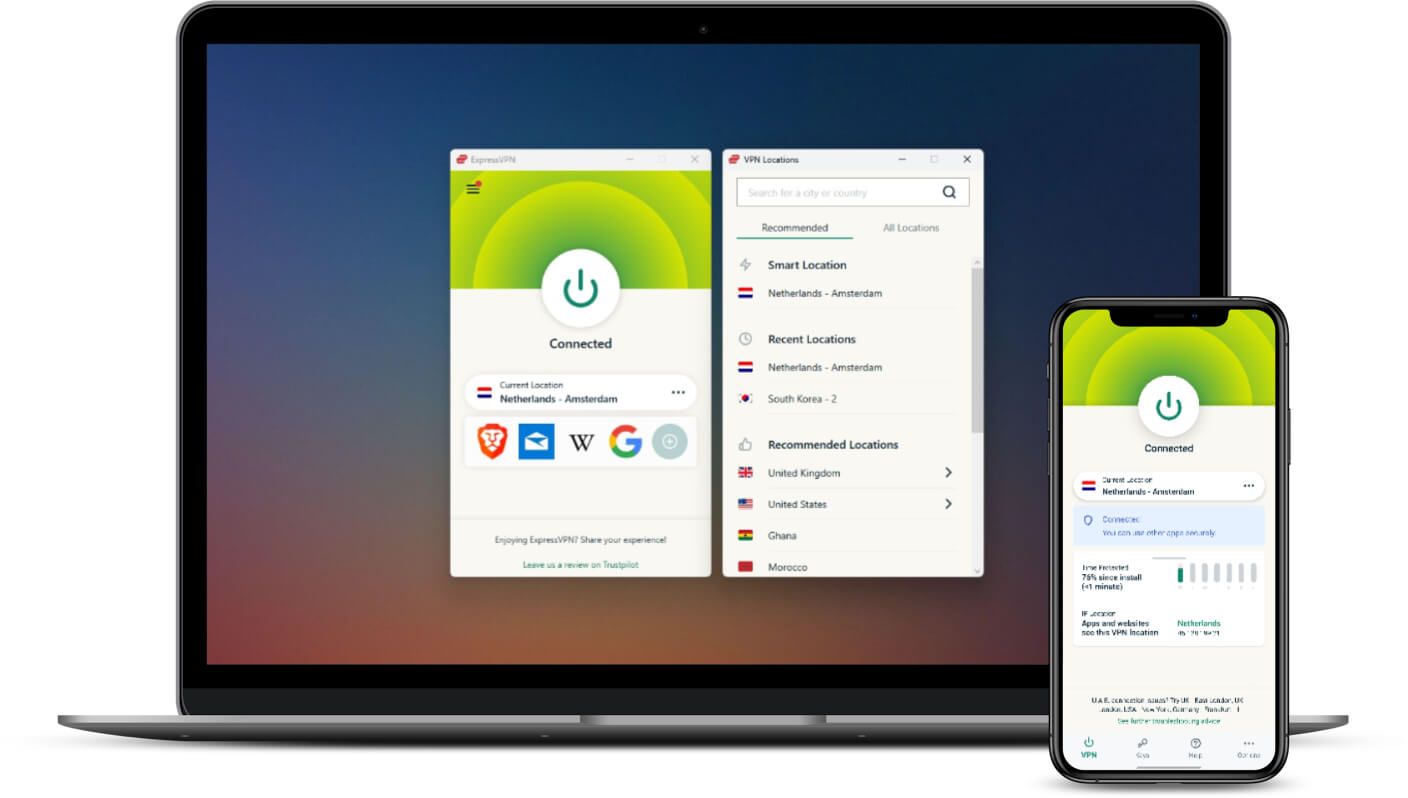 © Gizmodo
© Gizmodo
We really rate British Virgin Islands-based ExpressVPN’s prowess for beating geo-restrictions on websites and online services. Netflix hasn’t proven too tough for that capability so far, so you can enjoy your favorite shows and movies across various regions without restrictions.
Like NordVPN, ExpressVPN opens up to a ton of entertainment options on other streaming services. You can switch from Netflix to Hulu, Prime Video, BBC iPlayer, and other platforms to enjoy exclusive videos provided for different audiences.
It’s also pretty fast. More often than not, connecting to any of ExpressVPN’s 3,000+ servers in 105 countries won’t significantly impact your internet connection. That means you can expect to enjoy your streaming without pesky interruptions or drops in quality.
Visit ExpressVPN
3. Surfshark
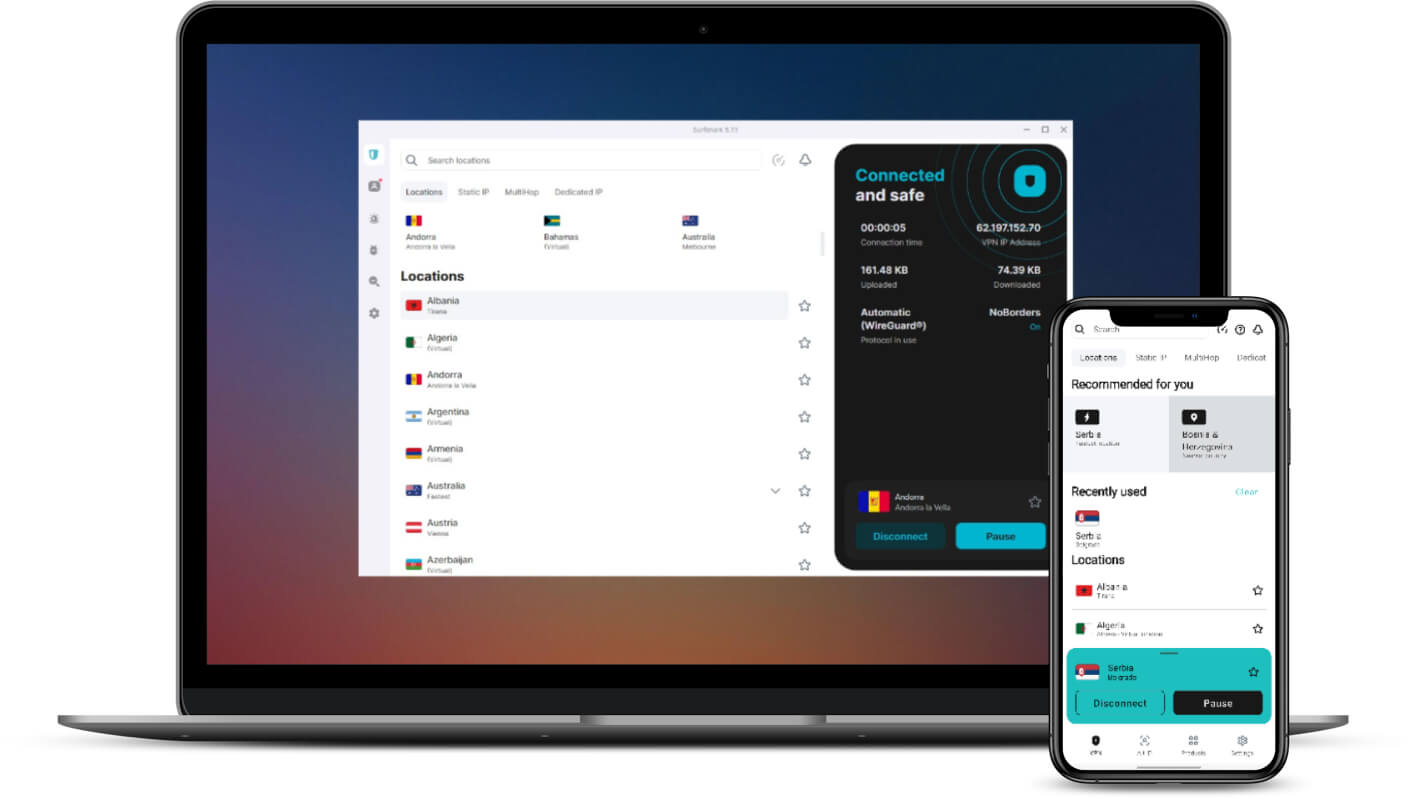 © Gizmodo
© Gizmodo
Surfshark’s ability to unblock Netflix is underrated — and we think it may have to do with the provider not marketing it. Whatever the case, it’s an excellent, cost-friendly option to unblock Netflix libraries in several regions.
And if you want to watch BBC iPlayer from outside the UK, Surfshark will grant you the access you need. It also breaks past geo-blocks on many other streaming services hassle-free.
Surfshark wasn’t always known for its impressive speeds. These days, it’s easily faster than most. 10 Gbps ports and modern protocols like WireGuard account for reliable connections when you connect to any of the VPN’s 3,200+ servers in 100 countries.
Visit Surfshark
Can I Watch Netflix With a Free VPN?
Sometimes, that’s possible — but wait for the disclaimer. The thing is, we generally don’t recommend free VPNs over the top premium options, and for good reason.
To begin with, you’ll need a free provider with plenty of servers in the Netflix region you’re interested in. Unfortunately, free VPNs typically only have limited networks. That means even if the provider manages to bypass Netflix’s blocks, you’re stuck with congested servers that result in slow speeds and buffering.
But that was a pretty big “if” anyway. Free VPNs are unlikely to bypass Netflix’s advanced geo-blocking technology consistently. Even when they do, the connections drop often, and that means frustrating streaming experiences.
Then there’s the security and privacy issue. Most are cost-free because they make money logging your sessions and selling the data to third parties. And because they may not offer top-notch features, your traffic may not be fortified enough against bad actors.
While PIA isn’t the best Netflix VPN, it beats using free alternatives. On top of that, because of its affordable pricing, it can fit into a tight budget.
Conclusion
Does Private Internet Access work with Netflix? Yes, it does — but only to an extent. If that doesn’t cut it for you, we recommend you switch to an alternative like NordVPN.
That said, despite its limitations, PIA is better than most. The provider safeguards your online traffic while allowing you to stream from your local library. Moreover, if you’re interested in accessing international content, this service can bypass geo-restrictions in several regions. Furthermore, you can stream content on multiple devices simultaneously using a single account.
But don’t take our word for it. A 30-day money-back guarantee allows you to take the VPN on a spin risk-free. If you’re not impressed, you can cancel your subscription and request a full refund.



