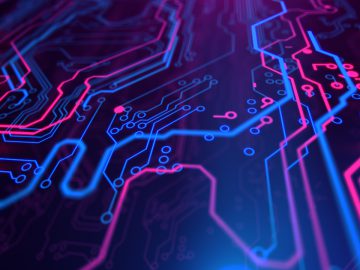Kriti Nayyar
Senior Digital Writer, Wellness, Culture, Astrology, Tech
With AI taking over the digital space, Mark Zuckerberg-owned Meta recently rolled out its own chatbot, Meta AI. Available across social media apps and the web, the ChatGPT rival helps users navigate everything from giving restaurant recommendations and curating trip itineraries to giving fashion tips, house decor ideas and much more. If you’re wondering how to use Meta’s AI assistant, don’t worry. We’ve curated a detailed guide on how to use the Meta AI chatbot on Instagram, WhatsApp, Facebook and Messenger.
More about Meta’s AI chatbot
image credit: Meta
- The tech giant has already rolled out Meta AI in English in more than a dozen countries outside of the US. These include Australia, Canada, Ghana, Jamaica, Malawi, New Zealand, Nigeria, Pakistan, Singapore, South Africa, Uganda and more.
- Built with Llama 3, Meta claims its chatbot to be the ‘world’s leading AI assistant’. From complex reasoning, following instructions, solving nuanced problems and visualising ideas – Meta AI is capable of everything.
- Meta AI’s ‘Imagine’ feature helps create images from text in real-time. You’ll see an image appear as soon as you start typing and the visual will keep changing with every few letters typed to bring your ideas to life. You can further animate your favourite images, turn them into GIFs and more with the chatbot’s help. To use this feature just type ‘/imagine’ followed by your visual idea and see the chatbot churn magic.
How to use Meta AI on Instagram?
On Instagram, you can interact with Meta AI through your DMs or via your search feed.
To use Meta AI through your DMs, follow these steps:
- Head to your Instagram DMs, and tap on the circle appearing on the search bar at the top.
- This will start a conversation with the chatbot. Type in any prompt in the chatbox and send it.
- Meta AI will respond swiftly.
Please note: You can also use the AI feature in individual chats. Just type in ‘@’ and you’ll see the ‘Meta AI’ and ‘/imagine’ feature pop-up. Select the desired feature and start chatting.
To use Meta AI through your search feed, follow these steps:
- On your feed, go to the search bar and select the circle or aeroplane icon. The Meta AI chatbot will appear.
- Type in your query and the chatbot will respond quickly.
How to use Meta AI on WhatsApp?
To use Meta AI on WhatsApp group chat, follow these steps:
- Open the desired group chat and type ‘@’ in the message field. Choose ‘Meta AI’ from the list of options.
- Type in the prompt and wait for Meta AI to respond. The informative answer will be shared with the whole group chat.
Please note: Since WhatsApp messages and calls are end-to-end encrypted, Meta AI can only read and respond to messages with the ‘@Meta AI’ prompt.
To use Meta AI on WhatsApp web, follow these steps:
- Open WhatsApp web and log in using your credentials.
- Select the Meat AI feature appearing as a hollow blue circle on the left sidebar of the desktop layout.
- Type in and send your query and Meta AI will respond swiftly.
How to use Meta AI on Facebook?
- Go through your Facebook feed and find any post that piques your interest.
- Select the ‘Ask Meta AI’ button directly to engage with the chatbot within the post. You can ask the chatbot questions pertaining to the post and receive answers directly within the post. For example, on a post related to travelling in Bali, you can ask the chatbot for Bali travel recommendations, estimated budget etc.
How to use Meta AI on Messenger?
- Using Meta AI chatbot on Messenger is similar to Instagram DMs.
- Go to the desired chat and type ‘@’.
- Choose ‘Meta AI’ or ‘imagine’ based on your need. Start interacting with the chatbot within the chat itself.
(Hero and feature image credit: Meta)
Note:
The information in this article is accurate as of the date of publication.
Frequently Asked Questions (FAQs)
Question: Is Meta AI available worldwide?
Answer: No, Meta AI chatbot in English is available only in select countries as of now, with more coming soon.
Question: Is Meta AI free to use?
Answer: Yes, Meta AI is an inbuilt feature on Instagram, Facebook and WhatsApp and can be used free of cost.
Question: How do I start Meta AI chatbot?
Answer: Open any chat on Instagram, Facebook or WhatsApp and type ‘@’. Select the ‘Meta AI’ option and start interacting right away.
Question: Can I use Meta AI chatbot on Instagram?
Answer: Yes, you can use Meta AI chatbot on Instagram via DMs or on the search bar on your feed.
Question: How does Meta AI chatbot work on Messenger?
Answer: To start using Meta AI chatbot on Messenger, go to any chat and type ‘@’. Select the ‘Meta AI’ option and you’re good to go.