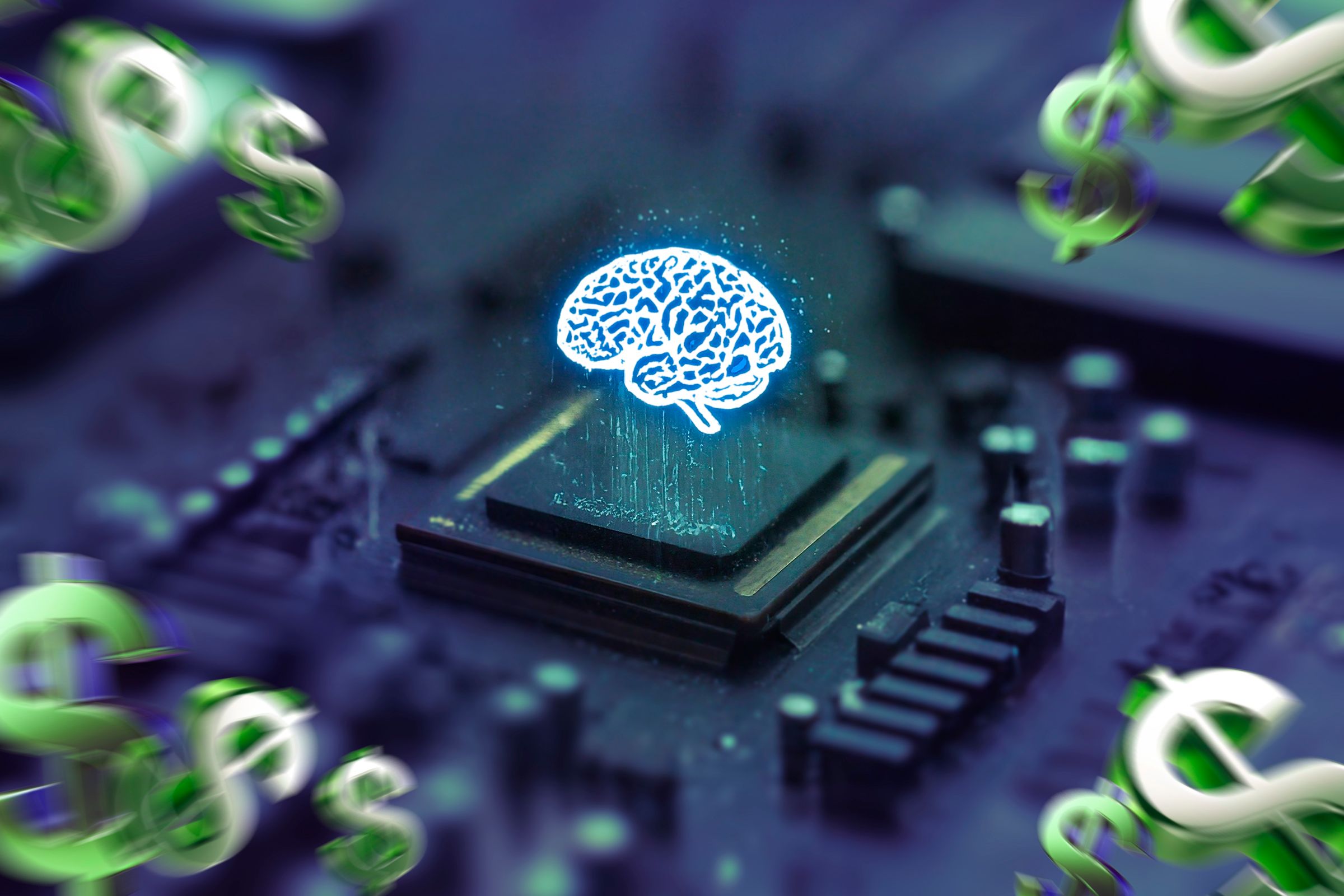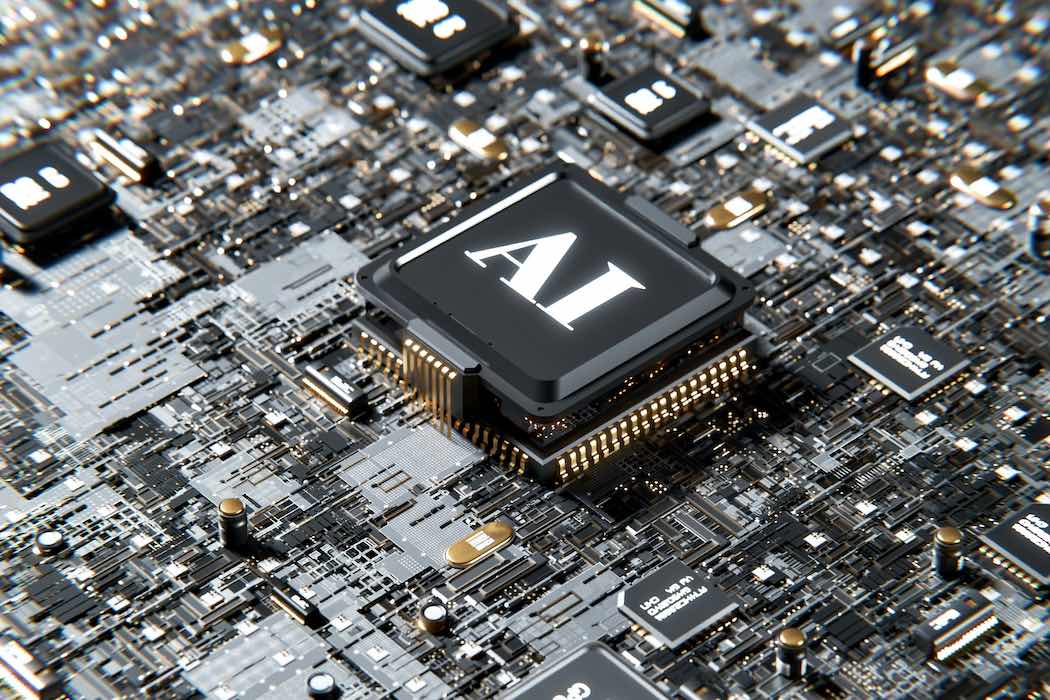Key Takeaways
- Using multiple chatbots can improve results by offering different perspectives and varied information.
- You can enhance responses further by cross-examining different chatbots for accuracy or the flow of sentences.
- Premium AI versions may be worth the investment for heavy users, as they offer features like file uploads and web browsing.
With so many custom AI chatbots from Big Tech companies to choose from, picking which one to use is overwhelming. Deciding which premium version justifies its cost is even harder. Fortunately, you can get substantial value from the free versions, so maybe there’s no need to pay.
More AI Means More and Better Results
Two LLMs are better than one; by doubling the number of chatbots you use, you double the results and increase your chances of getting the response you were looking for. The counterargument to that is that you could just go back and forth with a single chatbot to fine-tune your response.
While there’s merit in that, I still find that it’s faster and better to get multiple responses from different chatbots. Admittedly, there’s inevitably going to be a lot of overlap between the responses from different chatbots because of the similar methods they use to generate responses. Still, they can provide you with slightly different bits of information for a well-rounded result. Also, there’s always a good chance that only one of the two chatbots will give you the response you were looking for.
In the following example, I gave ChatGPT and Gemini a simple prompt—”how to bake a cake.” ChatGPT gave me a perfectly skimmable list of ingredients and instructions, which is great as a reference point or if I already know how to cook, whereas Gemini gave me a neighborly explanation of how to do it as if it were my first time baking something.
Granted, copy-pasting prompts to multiple chatbots might seem like a tedious task at first, but it really isn’t. My method literally takes less than a second if you have fast hands and know a few common hotkeys. I keep ChatGPT on my third Chrome tab and Gemini on my fourth one. I switch between the two by pressing Ctrl+3 and Ctrl+4, and I use Ctrl+A to select my prompt and Ctrl+C to copy it before I hit Enter.
Moreover, you don’t lose the option to modify the response or ask a follow-up question, which you can also copy-paste to multiple chatbots with ease.
You Improve My Response, and I’ll Improve Yours
If the use case above was a parallel method, this here is more of a series-based method. Namely, you can take the response from one chatbot and ask a different one to improve it. This could take the form of cross-examination-style fact-checking. Since the free version of ChatGPT doesn’t have access to the internet, you have to resort to Microsoft Copilot, Gemini, or some other AI that can browse the web.
You can also use this method to refine sentence flow, do in-depth analysis from multiple angles, and identify and eliminate bias. You can even ask one chatbot to create a detailed prompt that you can then paste into a different chatbot, though I find that the use case for this is rather limited.
I mostly use this method when I’m unhappy with ChatGPT’s response and want to see what Gemini has to offer. In the following example, I asked ChatGPT to give me a few expressions, and then I copy-pasted the whole conversation into Gemini to ask it for better alternatives. Gemini successfully found a few additional, more concise expressions, so I had plenty of examples to choose from.
If You Rely on AI a Lot, It’s Still Worth the Money
Although you can get excellent results by combining chatbots, if you rely on AI heavily for work or your day-to-day life, the premium is still worth the money. For instance, ChatGPT Plus costs $20/month, but you gain access to several features, such as custom GPTs, DALL-E, file uploads, and web browsing. That’s on top of the faster results and higher limits for cutting-edge features like GPT-4o.
When it comes to AI-generated images, you almost have to fork over some hard-earned cash to get the best results and wait less time. Some of the most popular AI image generators, such as DALL-E and MidJourney, are locked behind a paywall. Still, if you only need one or two images a week like me, you can make do with Gemini, Copilot, and Ideogram or one of several other free AI image options.