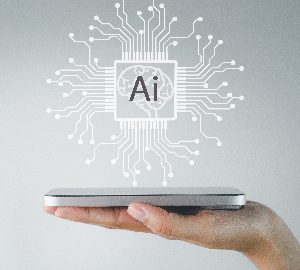Key Takeaways
- The Acer Swift X 14 is a powerhouse for content creators, gamers, and users looking for a portable laptop with top-notch specs.
- Featuring an impressive Intel Core Ultra 7 processor, Nvidia RTX 4070 GPU, and stunning OLED display, this laptop delivers fantastic performance.
- Despite its slightly heavy build, subpar audio, and mushy keyboard, the Acer Swift X 14 stands out as one of the best laptops in its category.
Nowadays, it seems like content creators are everywhere. Whether you’re flexing for the Gram, making a YouTube Short, or posting a myriad of TikToks, you want your content to look its very best. Yes, you could do everything on your phone. But if you want that professional look, you want to pull out a laptop. And that’s where Acer comes in. Designed for creators, the Acer Swift X 14 comes chock-full of specs that even the most picky video or photo editor will love (however, music producers and audio editors need not apply due to the lackluster speakers).
Armed with an Intel Core Ultra 7 processor and an Nvidia RTX 4070 GPU, the laptop has more than enough power to handle all your content creation needs and then some. You can even game on this thing! And don’t get me started on the 2.8K OLED display with its luscious color and crisp details, making it a clear contender for the best OLED laptops page.
But there are a couple of flies in the ointment. In addition to the subpar audio, it has a slightly mushy keyboard. Plus, the Swift X 14 is a little heavy for a thin-and-light system. If you can get past those relatively minor quibbles, the Acer Swift X 14 is one of the best 14-inch laptops you can buy as well as one of the best Acer laptops.
About this review: Acer sent us the Swift X 14 for review. It did not have any input on this article’s contents.
Acer Swift X 14 (2024)
Editor’s choice
Content Creation Powerhouse
The Acer Swift X 14 (2024) ticks off all the boxes for content creators. You get a thin-and-light laptop with powerful specs that can chew through most editing and content creation tasks. It can last a little over eight hours on a charge and of course, you get a gorgeous OLED display.
Pros
- Fantastic graphics and multitasking performance
- Captivating OLED display
- Great battery life
Cons
- Subpar audio
- Loud fans
- Mushy keyboard
Acer Swift X 14 (2024) pricing and availability
It’s not in stores yet, but when it does become available, you will find it priced at $1,700. That buys you a laptop with a 1.4GHz Intel Core Ultra 7 155H processor with 32GB of LPDDR5X RAM, a 1TB PCIe Gen 4 NVMe SSD, an integrated Intel Arc Graphics GPU, an Nvidia GeForce RTX 4070 Laptop GPU with 8GB of GDDR6 VRAM, and a 14.5-inch, 2.8K (2880 x 1800), 16:10, non-touch, WQXGA+, OLED display.
If you decide to take the budget route, the Swift X’s base model only costs $900 for an Intel Core i5-13500H CPU, 16GB of LPDDR5X RAM, 512GB PCIe Gen 4 NVMe SSD, an integrated Intel Arc Graphics GPU, an Nvidia RTX 3050 Laptop GPU with 6GB of GDDR6 VRAM, and a 14.5-inch, 2.8K (2880 x 1800), non-touch, WQXGA+ OLED display.
2:44
 Related
Related
Asus Zenbook 14 OLED (2024) review: A terrific laptop for travel with few compromises
The Asus Zenbook 14 comes with a sharp OLED display and Intel Core Ultra processors elevating every aspect of the experience.
Design and ports
Boring design packed with plenty of ports
Let’s face it, as cool as the name sounds, the Swift X 14 isn’t going to turn any heads. Outside of a small gleaming Acer logo at the top center of the lid, there aren’t any eye-catching embellishments anywhere on the Steel Gray aluminum chassis. It’s fine, but I like a little bit more panache on my laptop. Ah well, that’s what a good case and some stickers are for.
It’s not a total ticket to Snoozeville, however. I’m really digging the sharp angles used to create the keyboard recess on the deck. It adds a touch of futuristic flair that helps the Swift X 14 stand out. A generous touchpad sits in the center of the palm rest, while a thin grille hides the intake vents. Take a look at the Swift X 14 undercarriage, and you see a pair of dark gray rubber feet that create some space for the large vent to blow out some of that heat. Towards the front of the laptop are a pair of double slits on the bottom-mounted speakers.
For such a relatively slim system, the Swift X 14 offers a lot of ports. On the right, you have a USB-A 3.2 Gen 1 port, a mini SD card reader, and a Kensington lock slot. The left side is jam packed with ports, including a pair of USB-C ports, a USB-A 3.2 Gen 2 port, an HDMI 2.1 port, and a headset jack.
At 3.4 pounds, the 12.7 x 9.0 x 0.74 ~0.80-inch Swift X 14 is on the heavier side of the thin-and-light scale. The Asus Zenbook 14 (2024) (12.3 x 8.7 x 0.59 inches) only weighs 2.8 pounds. The HP Spectre x360 14 (2024) (12.4 x 8.7 x 0.7 inches) and Dell XPS 14 (2024) (12.6 x 8.5 x 0.71 inches) are only marginally heavier at 3.2 and 3.7 pounds.
Display, webcam, and audio
Stunning, okay, and meh
The Swift X 14’s 16-inch, 2.8K, 16:10, Acer CineCrystal OLED screen is simply sublime. I reveled in the sun-kissed deep cocoa skin in the “All Dirt Roads Taste of Salt” trailer. And I became the moth to the proverbial flame as I watched the orange-yellow flames slowly devour a white and gray house from the inside out. With the crisp detail, I saw individual goose bumps on the gentle swell of a pregnant belly as well as the softer wrinkles on a set of hands that sat in the water too long.
And while Acer is targeting content creators with the Swift X 14, the panel’s 120Hz refresh rate with a 1-millisecond response rate with Nvidia Studio drivers, the notebook can definitely work as a solid gaming laptop. The early access version of Hades II made my boyfriend stop and do a double take as I worked my way through Hades.
The Swift X 14’s 16-inch, 2.8K, 16:10, Acer CineCrystal OLED screen is simply sublime.
In order to make sure that you’re getting a color accurate display, Acer has each laptop undergo color calibration to meet Calman specifications. The company states the DCI-P3 color gamut hits 100%. However, my Datacolor Spyder X colorimeter measured that particular gamut at 98%. The sRGB was a tad better at 99%, but the AdobeRGB and NTSC were slightly off at 87 and 86%, respectively.
Glossy displays need to be extra bright in order to overcome glare. Thankfully, Acer made sure the Swift X 14 panel is extra bright, averaging 659 nits.
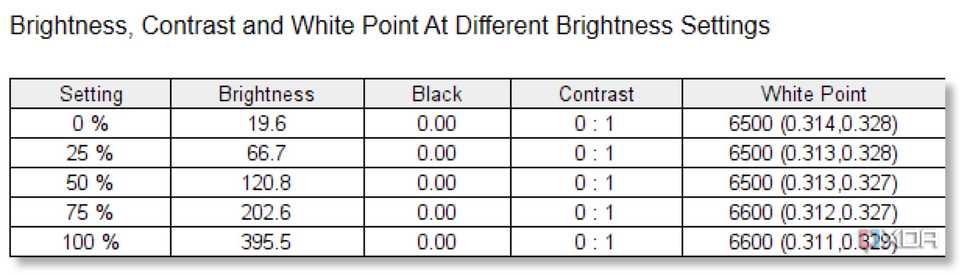
The Swift X 14’s 1080p webcam is a mixed bag. While the details were annoyingly sharp enough to see some bumps on my forehead, you could also read the bright red lettering on my t-shirt. The coloring was just a tad off to the point where my skin had a slight gray pall to it, making me look a little ashy despite my moisturizing routine. It’s okay for video calls, but if you want better visual quality, you’ll want to take a gander at our best webcams page.

The sound is the biggest drawback of this laptop. I don’t know how many ways I can express my distaste for bottom-mounted speakers. While I don’t necessarily expect laptops to have great sound, especially thin-and-lights, placing the speakers on the bottom doesn’t give the laptop a chance. And it’s a shame because Acer had the wherewithal to preinstall DTS:X Ultra audio software along with the DTS Sound Unbound.
So I was more than a little disappointed when I started listening to Kendrick Lamar’s latest diss track “Not Like Us.” The vitriol that typically pumps through this sound as bass was sorely lacking. Even at max volume, the artist’s voice sounded hollow, no matter what setting I chose. Thankfully, Sound Unbound has built-in settings for the headphones you’re going to need sooner than later when using the Swift X 14.
Something I wish was quieter are the fans, as they whirl loudly no matter what you’re doing. It was noticeable enough that my boyfriend asked if I was playing a game when I had just turned on the notebook.
 Related
Related
Dell XPS 14 (2024) review: It’s just so much fun
A MacBook Pro killer
Keyboard and touchpad
A little mushy, but passable
One area I need Acer to work on for its Swift line of laptops is the keyboard. It’s not bad per se, but compared to some of its competitors, the keys on the Swift X 14’s island-style keyboard are a little mushy. Still, the keycaps are relatively big with generous spacing. Plus, like most laptops these days, you’ll find a Microsoft Copilot button in the lower portion of the keyboard. Another specialized button is the AcerSense button in the Fn key row, which launches the power and diagnostics hub. And finally, the power button does double duty as a fingerprint reader.
I’m not happy that the tab button is shorter than I like. The same goes for the Caps Lock key.
The eco-friendly touchpad is made of recycled plastic called OceanGlass. It’s smooth to the touch and easy for your fingers to glide across. Pinch-zoom and scrolling through websites and documents was a breeze. The bottom corners of the trackpad depress with a soft click. It’s fine, but you’ll probably want to invest in a nice wireless mouse.
Performance
A total knockout
The Acer Swift X 14 comes out the box swinging with a 14th Gen, 28W Intel Core Ultra 7 155H processor with 16 cores and 22 threads. The chip also brings a NPU (Neural Processing Unit) into the mix for AI-powered tasks. Intel’s H-Series chips tend to prioritize performance over efficiency, and paired with an RTX 4070 GPU which is Nvidia’s middle child of sorts, you get a thin-and-light laptop that can pack a serious punch.
The Swift X 14 didn’t pull any punches during our synthetic benchmarks, spanking the competition.
I started running my usual workload on the Swift X 14, which includes 50 Google Chrome tabs with a mix of social media, YouTube, G-Suite apps, and news sites… and the Swift ran just fine. I did see some slowdown when I started editing a video in Adobe Premiere. It was a small stutter, but I did notice. However, the Swift did a bang-up job editing photos in Adobe Lightroom, resizing large batches of photos and incorporating my various edits with ease.
|
Acer Swift X 14 (2024) Core Ultra 7 155H, RTX 4070 |
Asus Zenbook 14 OLED (2024) Core Ultra 7 155H, Intel Arc |
Dell XPS 14 Core Ultra 7 155H, RTX 4050 |
HP Spectre x360 14 Core Ultra 7 155H, Intel Arc |
|
|---|---|---|---|---|
|
PCMark 10 (AC / battery) |
6,933 / 5,799 |
6,555 / 5,750 |
6,458 / 5,784 |
6,844 / 5,792 |
|
Geekbench 6 (single / multi) |
2,371 / 12,905 |
2,355 / 12,202 |
2,334 / 12,718 |
2,350 / 10,197 |
|
Cinebench 2024 (single / multi) |
102 / 840 |
101 / 547 |
97 / 722 |
100 / 745 |
|
Crossmark (overall) |
1,773 |
N/A |
1,711 |
N/A |
|
3DMark: Time Spy (regular / Extreme) |
7,705 / 3,679 |
3,601 / N/A |
5,321 / 2,473 |
3,727 / N/A |
The Swift X 14 didn’t pull any punches during our synthetic benchmarks, spanking the competition. Such was the case on PCMark 10 where the Acer established a firm lead. I saw a similar result on the Cinebench 2024 benchmark where the Swift X excelled in both the single and multi-thread tests. The Swift X 14 continued its victory lap on the 3DMark TimeSpy and 3DMark Time Spy Extreme benchmarks, outpacing its challengers.
 Related
Related
HP Spectre x360 14 (2024) review: The new best laptop
The HP Spectre x360 never fails to win
I ran the Cyberpunk 2077 benchmark on the Swift, at native resolution on Ultra settings with the Nvidia DLSS enabled, and saw an average frame rate of 30 frames per second. Dropping the resolution down to 2880 x 1600 caused the frame rate to rise to 38 fps, which ain’t too shabby.
When I ran the PCMark 10 Modern Office battery life test, the Swift X 14’s lasted 8 hours and 16 minutes. Before the test began, the Swift X 14’s power settings were set to Best Performance and the display brightness was tuned to 200 nits.
Should you buy the Acer Swift X 14 (2024)?
You should buy the Acer Swift X 14 (2024) if:
- You want a laptop that’s portable and powerful
- You want a laptop with a lovely OLED display
- You want a laptop with over eight hours of battery life
You shouldn’t buy the Acer Swift X 14 (2024) if:
- You want quiet fans
- You want better quality audio
- You prefer a laptop with a firmer keyboard
Over the years, Acer has been a dark horse of sorts, pulling out wins that by all rights should have been losses. The trend continues with the Acer Swift X 14. Powered by its Core Ultra 7 CPU and Nvidia RTX 4070 GPU, the Swift X 14 moved like a boxer, gracefully throwing jabs, crosses, and the occasional haymaker to ultimately win the heavyweight championship belt of thin-and-lights. And there’s an intentional emphasis on heavy, as the notebook is one of the heavier thin-and-light laptops out there.
As its chassis indicates, it’s not a flashy system, but thanks to its specs and captivating 2.8K OLED display, the Acer Swift X 14 will satisfy even the most particular of content creators. Unless, of course, you’re an audio editor. With the Swift X 14’s subpar sound, you’ll want another system, unless you’ve got a pair of really good headphones or computer speakers. There’s also the matter of a slightly mushy keyboard, which is a relatively minor issue.
For the sum of all its parts: over eight hours of battery life, impressive performance, and portable design with a great display, the Acer Swift X 14 (2024) is a top pick for content creators, gamers, and anyone looking for a thin-and-light workhorse.