Spam not only buries important emails but also increases the risk of accidentally engaging with a malicious message, which could compromise your email. Thankfully, most email providers offer tools to manage unwanted messages. Here are some practical steps to reduce spam.
Smartly Use the Filters and Search Features
Using filters effectively is one of the best ways to reduce spam. Filters allow you to direct unwanted emails to a designated folderor delete thembefore they clutter your primary inbox. You can block incoming emails based on keywords, specific senders, or domains, keeping your inbox organized.
Most email providers offer this feature. For example, in Gmail, go to Settings > See All Settings > Filters and Blocked Addresses > Create a New Filter. Then, specify the criteria, such as keywords or email addresses, and choose an action like “Skip Inbox” or “Delete” to manage your incoming messages.
Creating a filter in Gmail.
Unsubscribe From Unnecessary Newsletters
We often unintentionally subscribe to every interesting newsletter we come across, which can quickly crowd our inboxsometimes, with newsletters we dont even remember signing up for. If you often find yourself in this situation, review your subscriptions and unsubscribe from any you dont regularly read.
Most legitimate newsletters offer an unsubscribe link at the bottom of the email to unsubscribe them. For those that dont, you can mark them as spam or create a filter to skip your inbox. Regularly reviewing and unsubscribing from unwanted newsletters helps keep your inbox tidy and focused on the emails that matter the most.
Flag Suspicious Emails as Spam or Phishing
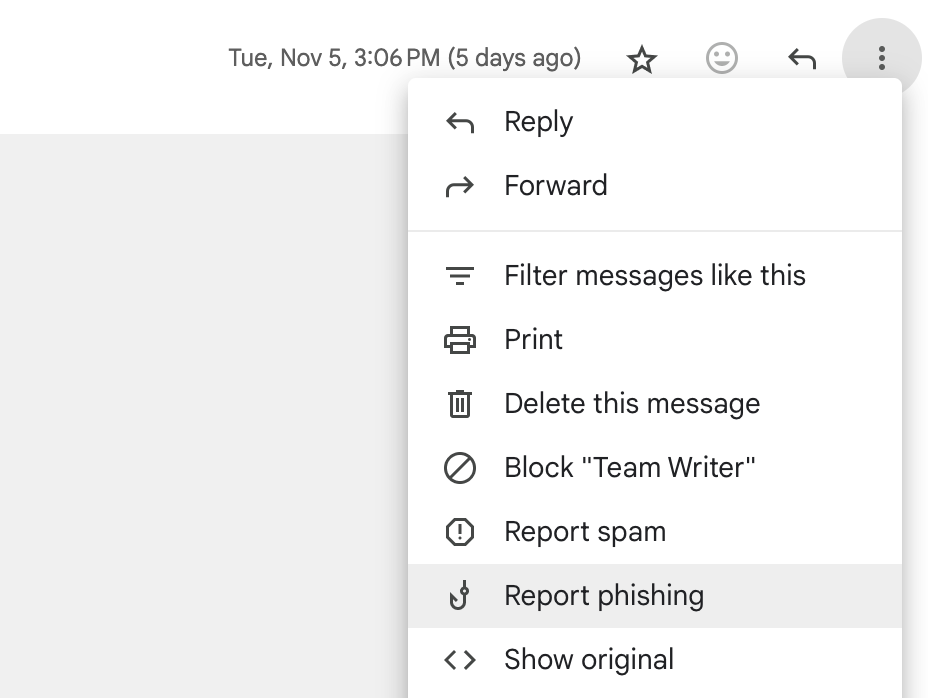
Reporting an email as a phishing attempt in Gmail.
Simply deleting suspicious emails that promise unbelievable deals, demand urgent action, or include unknown links isnt enough. Instead, you should mark these emails as “Spam” or “Phishing” to help train your email provider to detect and block similar messages in the future, keeping your inbox safer and cleaner.
While most email service providers have built-in filters to catch spam and phishing attempts, actively marking these emails reinforces their accuracy. In Gmail, for example, you can click the three-dot menu on the email and select Report Spam or Report Phishing to flag it appropriately. Other service providers also make reporting spam easy.
Don’t Share Your Email Address Publicly
One of the main reasons for receiving spam is that your email address may have ended up on a spam list. Spammers often collect emails by scraping public websites, forums, and social media platforms. If your email address is publicly visible on any of these sources, it can easily be picked up by spammers, quickly filling your inbox with unwanted messages.
To avoid this, dont post your email in public posts, comments, or profiles. If you need to share it, format it in a way thats harder for bots to read, such as “email [at] domain [dot] com.” You can also use a secondary email or a contact form on personal websites instead of displaying your primary email address.
Periodically Clean Up Your Contacts List
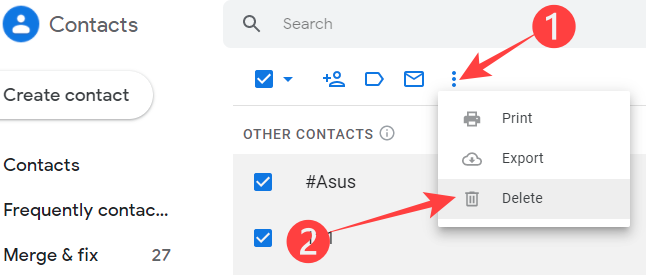
Removing some contacts in Gmail.
Keeping outdated or irrelevant email addresses in your contact list can also increase spam. If these accounts have been hacked, abandoned, or repurposed for malicious activities, spammers can collect email addresses like yours when you interact with them. They add your email address to their spam lists and flood your inbox with unwanted messages.
To avoid this, you must habitually clean up your contacts and stop your email client from adding contacts automatically. You must review and remove any contacts you no longer communicate with or those that appear suspicious or malicious. Doing this helps reduce the risk of spam and keeps your inbox focused on relevant, meaningful communication.
Use a Secondary Email for Unofficial Activities
Using a single email for work, school, and personal activities can quickly overwhelm your inbox. To avoid this, I use a secondary email for non-essential activities like newsletters, free trials, and other online sign-ups. This keeps my primary inbox focused and organized, reducing the risk of missing important messages.
Having a separate email address also protects my main address from ending up on a spam list and targeted by cybercriminals. For easy access, you can connect this secondary account to your primary one to monitor messages without hassle while keeping your primary inbox clutter-free and secure.
Upgrade to a Reliable (or Paid) Email Service
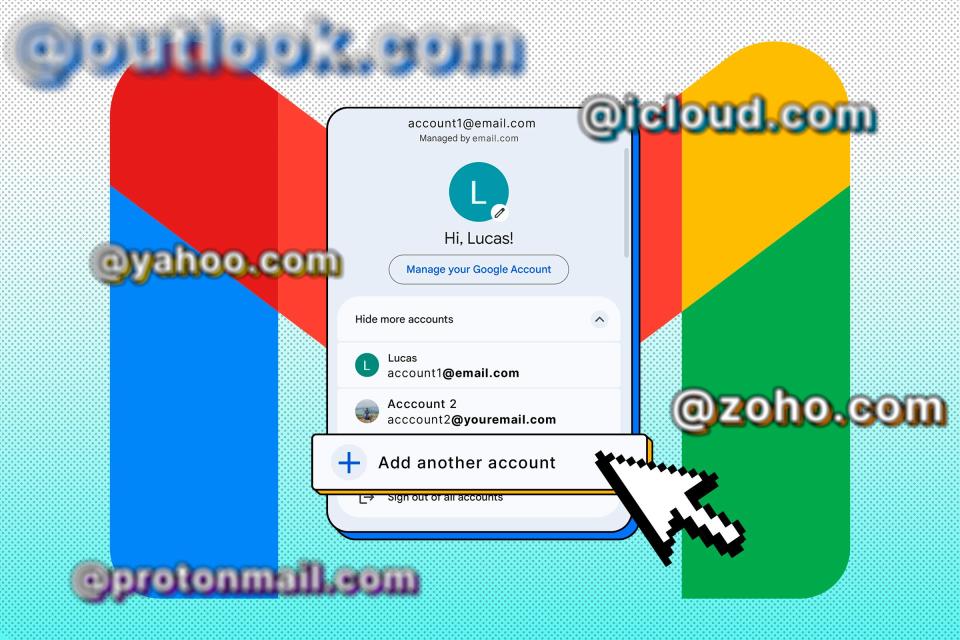
Lucas Gouveia / How-To Geek
Using a free, lesser-known, or unreliable email provider may lack the necessary protection to reduce spam and keep your inbox secure. Some providers may even sell your contact information to third-party advertisers. Switching to a reputable service or upgrading to a paid plan can help you manage spam and protect your inbox.
Reliable and paid email providers typically have robust spam detection capabilities, stricter privacy policies that prevent data sharing with third-party sources, and additional filtering features to filter unwanted emails better. ProtonMail and Zoho Mail are reputable, secure, and privacy-focused email services you can switch to.
Make Use of Email Aliases
If you prefer not to create multiple email accounts for secondary use, email aliases or alternate addresses can be a great alternative. Aliases allow you to use a variation of your primary email for untrusted sites, keeping spam away from your primary inbox. If one alias starts receiving spam, you can block it without impacting your primary email.
Many email providers support aliases. For example, on Gmail, you can add a plus sign (+) and a keyword, like shanabdul+newsletters@gmail.com, and use that alias. Aliases not only protect your main address but also help you track the source of spam, making it easier to manage incoming email messages.
Prevent Forwarded Emails From Overloading Your Inbox
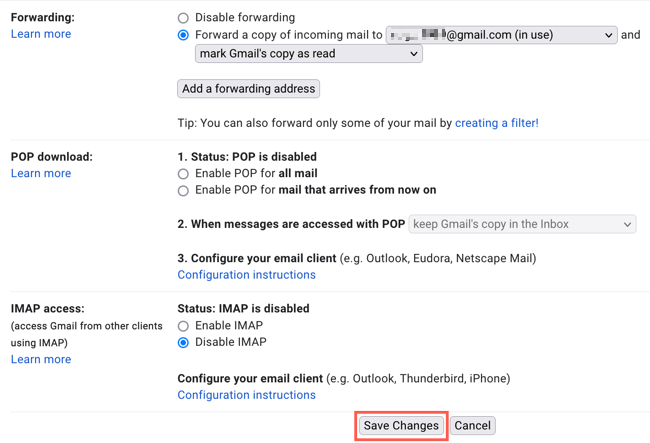
Setting up a forwarding email address in Gmail.
Forwarded emails from other accounts can clutter your inbox in ways that are easy to overlook. Without managing email forwarding settings, you might receive duplicate messages you’ve already checked in other accounts or an overflow of spam, which can quickly turn your primary inbox into a dumping ground.
To prevent this, navigate to the settings of any secondary accounts and turn off automatic forwarding to your primary email. If forwarded emails come from addresses you dont control, set up a filter to delete emails from those contacts. Regularly reviewing your forwarded emails can help ensure your inbox remains organized and clutter-free.
Maintaining a spam-free inbox is not a one-time task but an ongoing effort requiring regular upkeep. If you struggle to manage spam, start implementing the tips above to transform your inbox into an effective communication tool instead of a source of clutter. Stay vigilant and utilize the right tools and settings to keep your inbox organized.




