Is posting on multiple channels stressing you out?
Do you feel like you’re drowning in a sea of content?
What if I told you there’s a lifeline, one that makes content scheduling a breeze?
AI content scheduling tools are taking over the content creation world.
And the truth is that you’ll be left behind unless you adapt.
In this post, I share the best AI content scheduling software.
Here’s how you gain back time and make managing content easy.
What Are The Best AI Content Scheduling Software?
Here are the best AI content scheduling software.
1. Ocoya
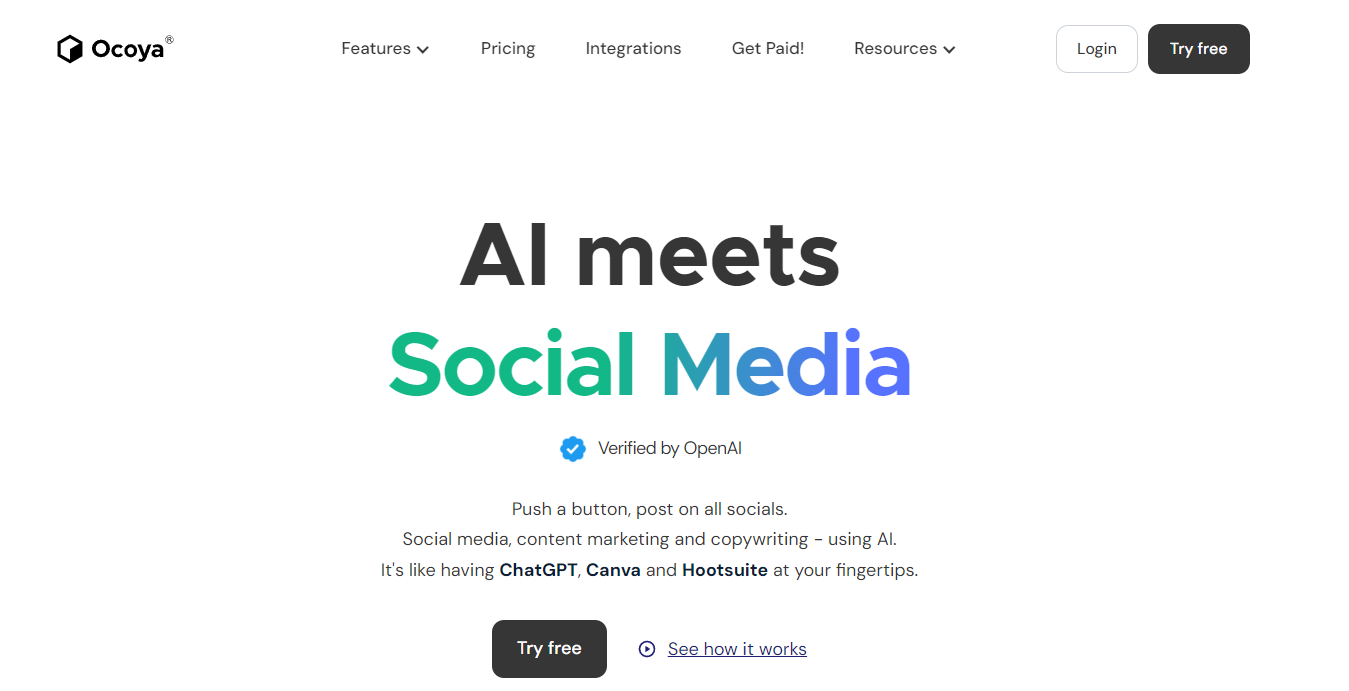
Using Ocoya feels like having a personal AI assistant for your content strategy.
It’s ideal for anyone looking to streamline their digital marketing efforts.
Its AI generates eye-catching graphics and captions.
Once you’ve created your content, Ocoya helps you effortlessly distribute it across various social media channels.
As it says on Ocoya’s homepage, “it’s like having ChatGPT, Canva and Hootsuite” all in one system.
And that’s quite a powerful combination of systems.
Features:
- AI-Powered Content Creation: Ocoya’s AI can generate text, images, and video content
- Multi-Platform Scheduling: Schedule posts across multiple platforms simultaneously
- Intuitive Calendar Interface: View and manage all your scheduled posts in one convenient location
- Collaboration Tools: Collaborate with team members to plan and review campaigns
- Analytics: Monitor the performance of your content across platforms to refine your strategy.
Pros:
- Time-Saving AI Tools: Quickly generate promotional content without needing extensive design or copywriting skills.
- Flexible Scheduling Options: Plan your marketing content weeks or months in advance
Cons:
- Learning Curve: It will take some time to master all of Ocoya’s features fully.
- Dependency on AI-Generated Content: Excessive reliance on AI-generated materials may reduce the personalization of your marketing efforts.
2. Sendible
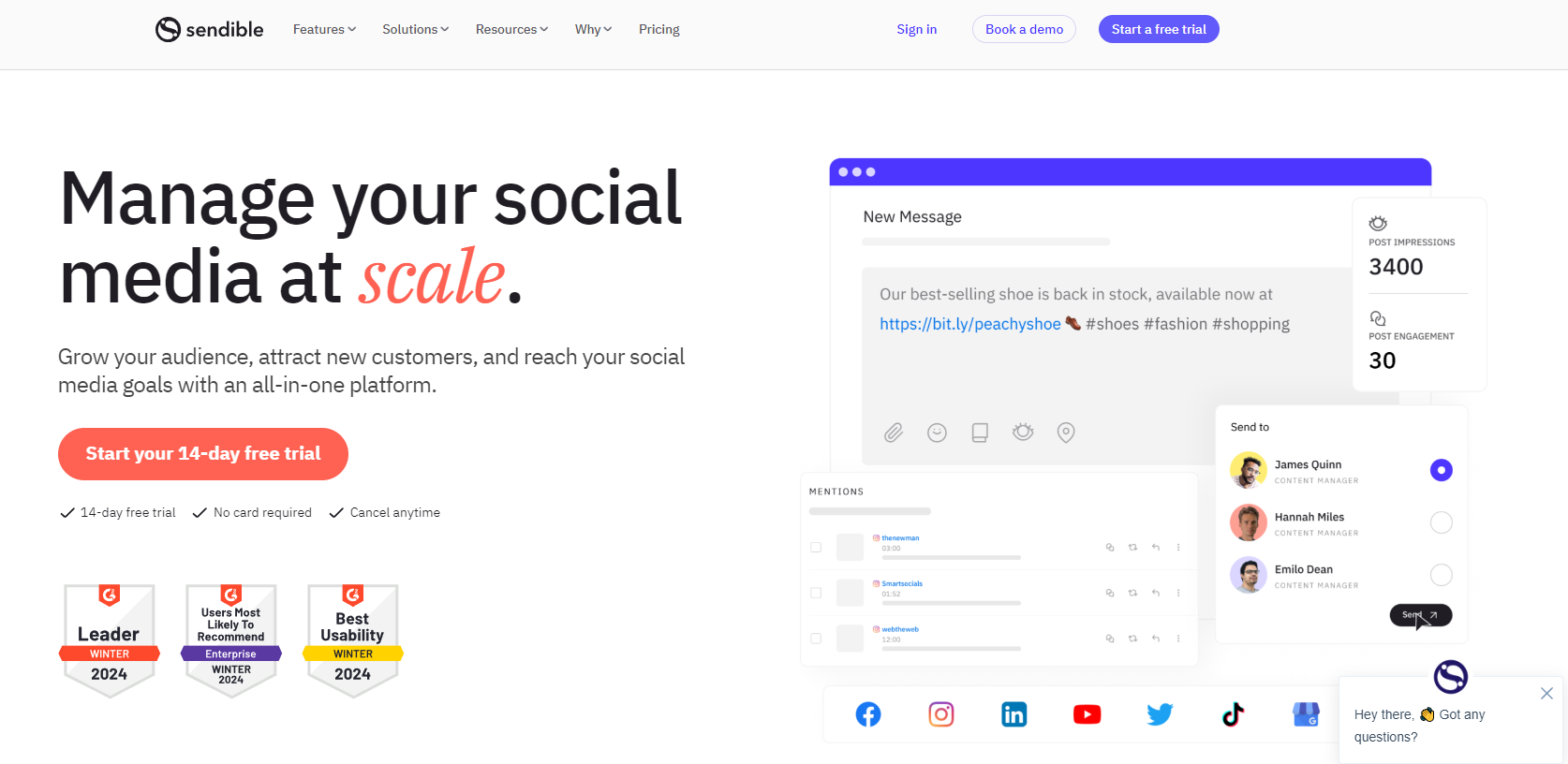
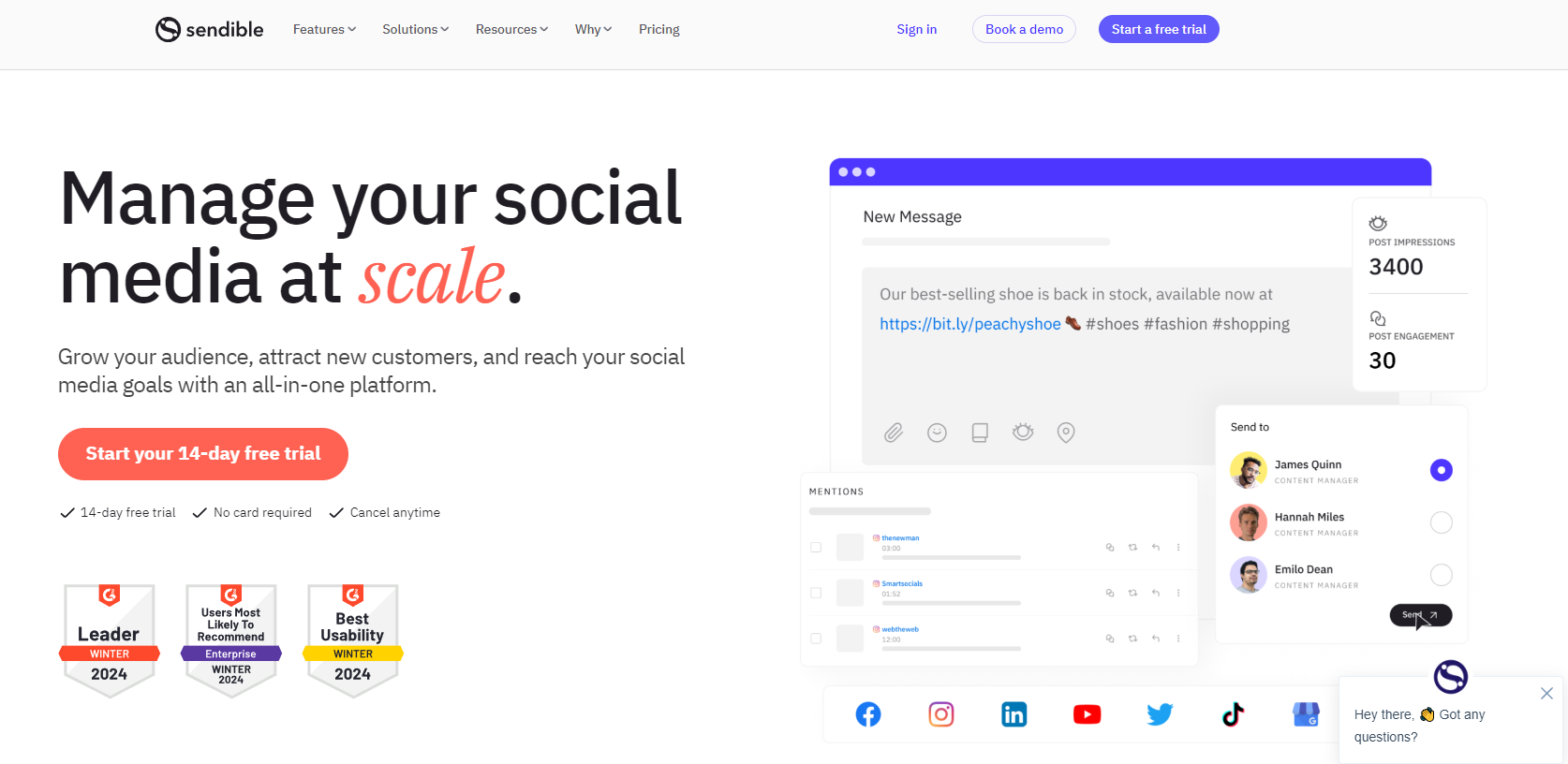
Sendible is like a command center for social media management.
Tailored for agencies and marketers, it’s equipped to manage multiple accounts efficiently.
Once your content is ready, Sendible will simplify promotions across your channels.
Its intelligent scheduling and collaboration tools make planning and executing as straightforward as can be.
You can also use tags to ensure your content ends up in the right place.
And when managing lots of content, being organized is one key advantage you want to have.
Features:
- Smart Compose Box: Schedule content across multiple platforms from one centralized location.
- Priority Inbox: Organize all your social interactions in one spot
- White Label Option: Customize the platform with your branding to build client trust.
- Bulk Import: Efficiently and fine-tune your posts within the calendar view.
- AI Assist: Leverage personalized AI suggestions to enhance your workflow.
Pros:
- Comprehensive Dashboard: Offers a complete view of all social activities and key metrics.
- Team Collaboration: Facilitates seamless team cooperation, streamlining task assignments and management.
- Flexible Scheduling: Supports detailed planning with bulk import and intelligent queues.
Cons:
- Pricing: Higher-tier plans may be costly for smaller operations. These plans might be necessary for full-feature access.
3. Loomly
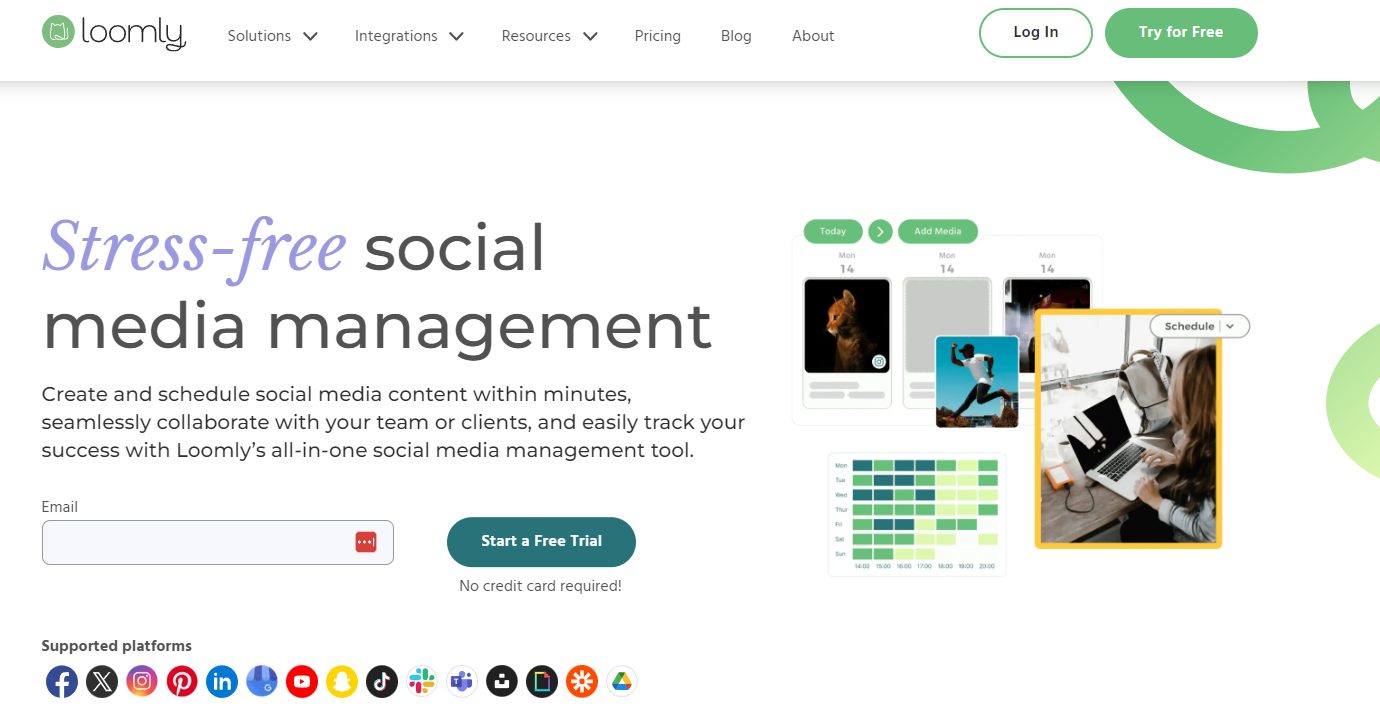
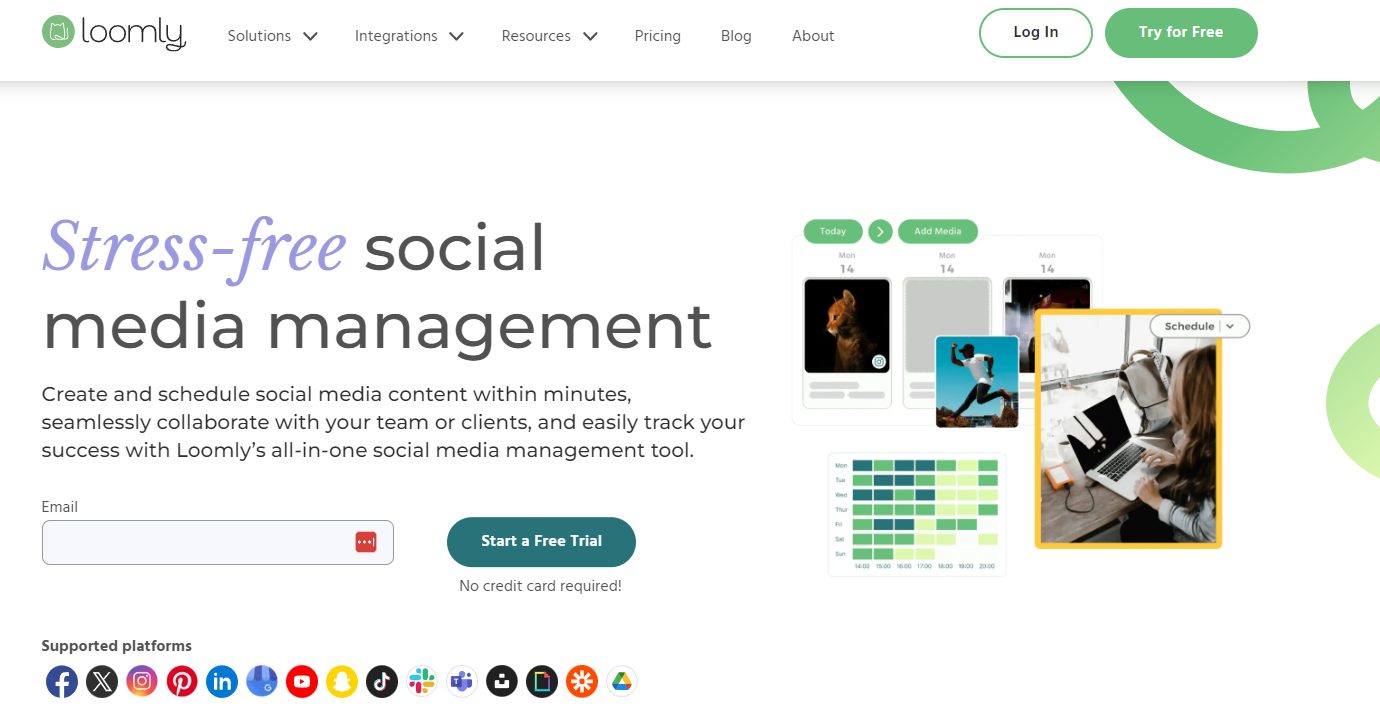
Loomly is a great AI content scheduling system for teams.
And for those that value their time (who doesn’t?), Loomly removes a lot of the guessing work.
You can track your posts’ performance to see what resonates with your audience.
Not only that, but you can also keep the conversation going with your people through a unified inbox.
No more having to remember a hundred logins.
Just one central location to reply to all your social media comments.
Features:
- Post Ideas: Receive daily inspiration to maintain a vibrant social media presence.
- Post Optimization Tips: Get tailored suggestions to maximize platform-specific engagement.
- Multi-Platform Scheduling: Effortlessly schedule posts across various platforms simultaneously.
- Collaboration Tools: Coordinate with team members to plan and review campaigns effectively.
Pros:
- Time-Saving Content Planning: Simplifies the organization of marketing campaigns.
- Unified Dashboard: All accounts are manageable from a single interface.
Cons:
- Learning Curve: You need time to get used to all the available features.
- Limited Content Creation Tools: Primarily focused on scheduling and planning rather than creating new content.
4. CoSchedule
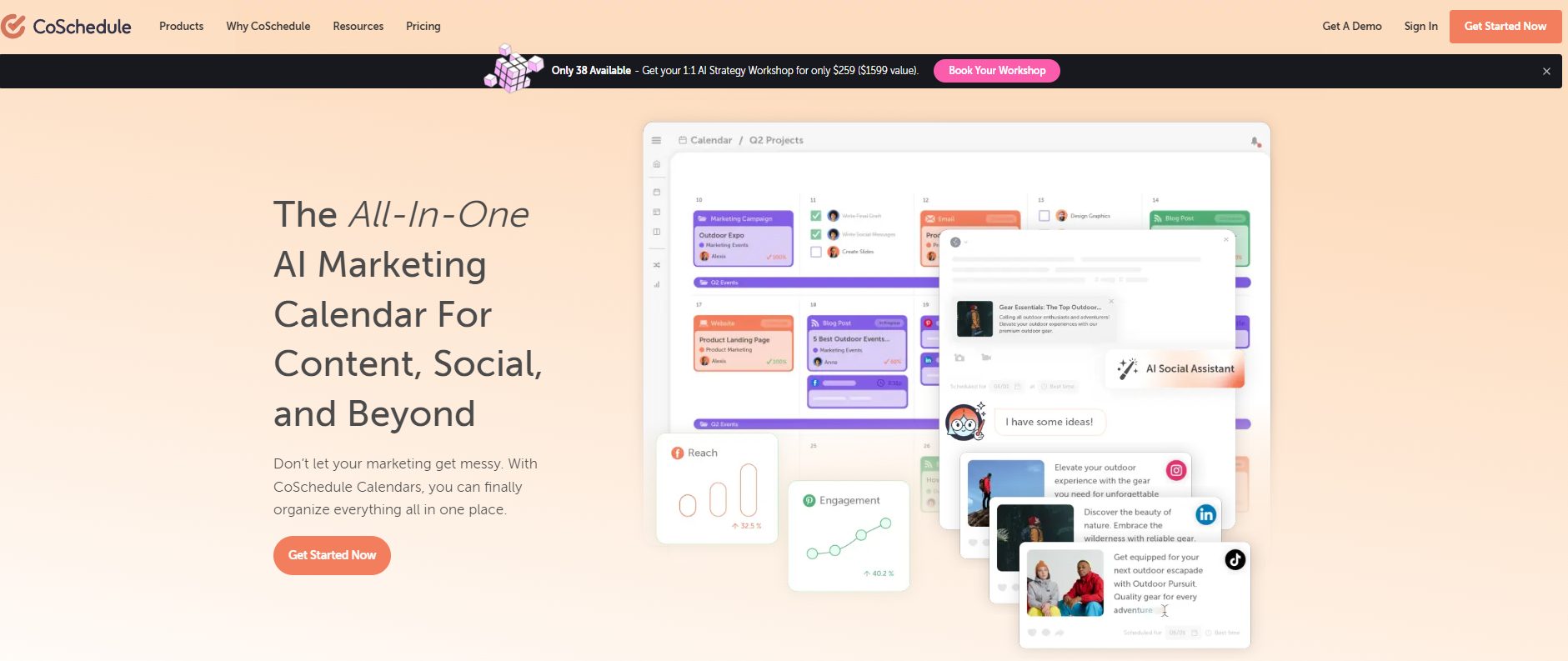
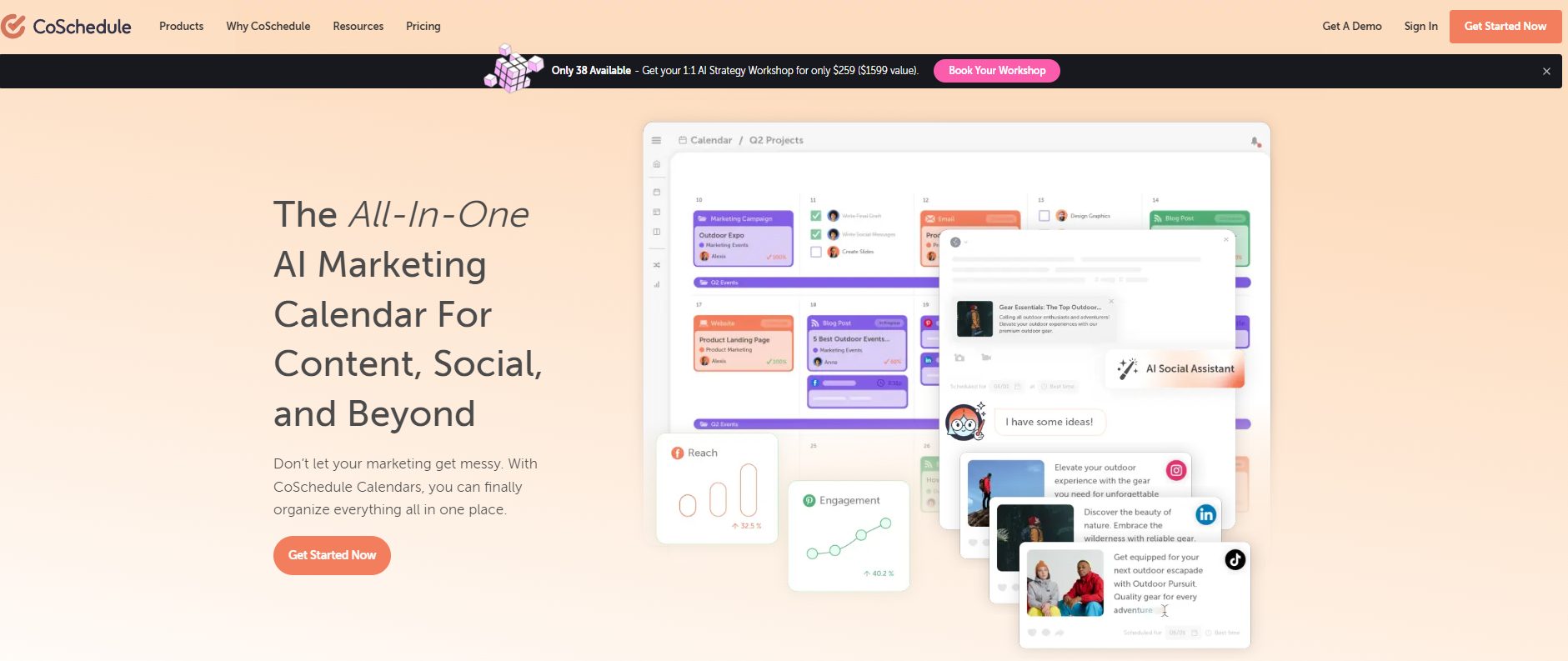
CoSchedule is the definition of an integrated marketing calendar.
Think:
- Social calendar
- Agency calendar
- Content calendar
- And much more.
In a nutshell, it’s suited for anyone looking to orchestrate their content marketing seamlessly.
With your content ready to go, CoSchedule organizes your publishing schedule and amplifies your content across various channels.
The platform also features a collaborative AI editor.
Being able to go back and forth and “discuss” ideas with your AI sidekick is definitely a feature to try.
Features:
- All-in-One Marketing Calendar: Consolidates social posts, content timelines, and project workflows in a unified view.
- AI Marketing Assistant: Helps generate content ideas and drafts
- Social Media Publishing: Streamlines the scheduling and publishing of posts across various platforms.
- Project Management Tools: Implements task templates and workflows to enhance production efficiency.
Pros:
- Comprehensive Overview: Provides clarity on your entire production schedule.
- Time-Saving AI Tools: Facilitates quick generation of promotional materials.
- Flexible Scheduling: Allows for the advanced planning of content distribution.
Cons:
- Over-Automation Potential: Unless you’re careful, excessive reliance on automation may impact content authenticity.
5. SocialPilot
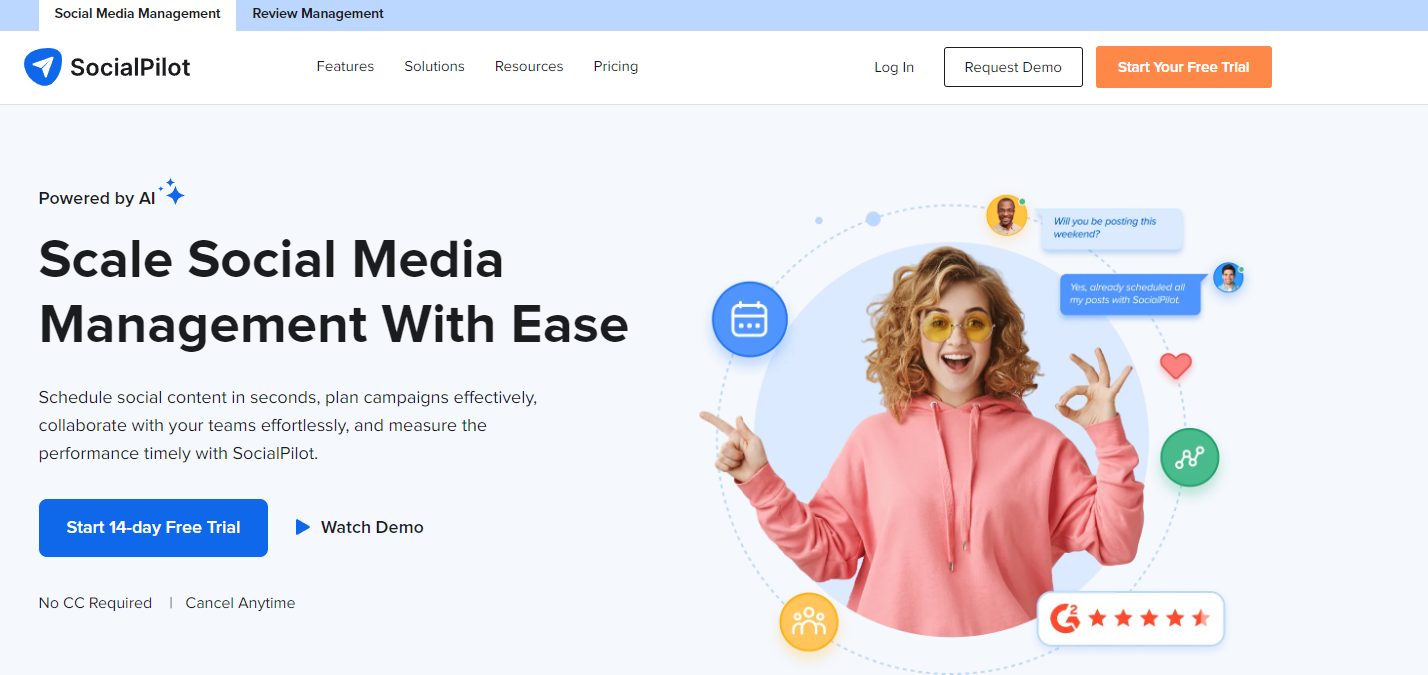
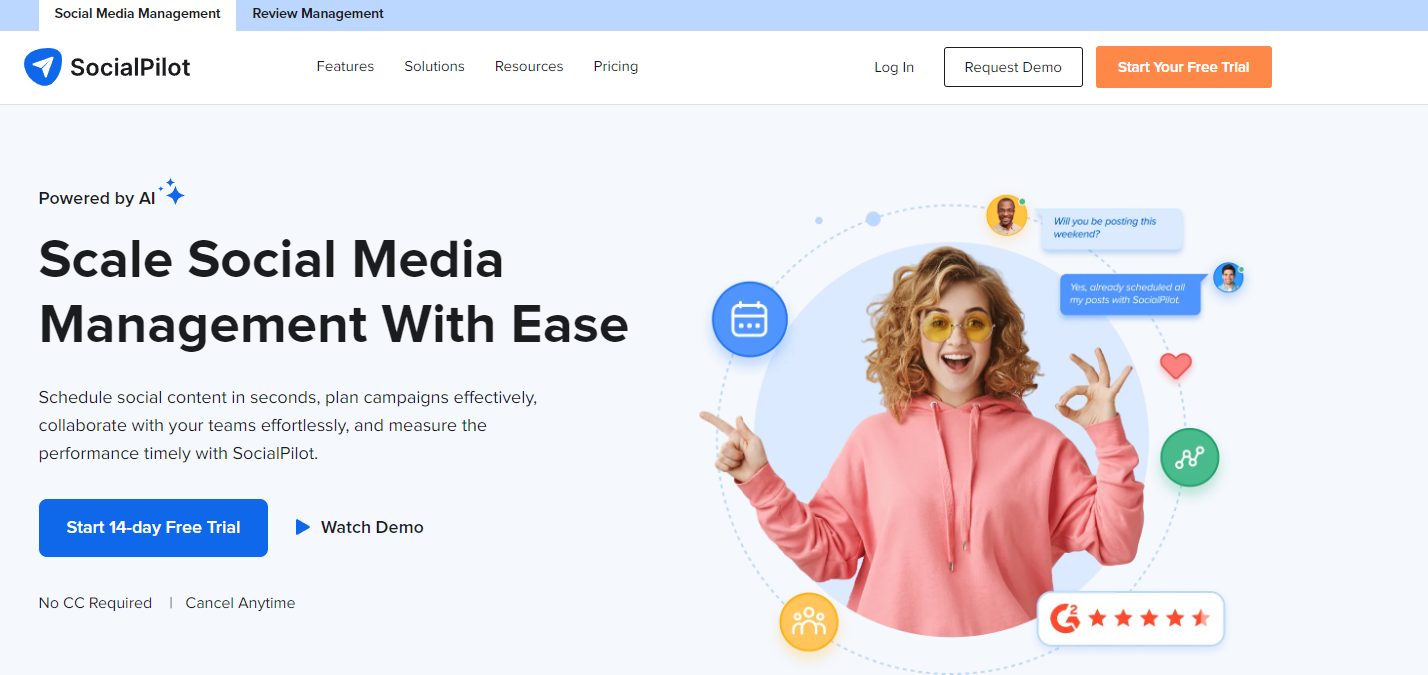
SocialPilot is a jack of all trades in content scheduling.
And I mean that in the best way possible.
Think about the process of creating content and scheduling it.
SocialPilot’s AI assistant helps with the creation part.
Then, its bulk scheduling makes it easy to publish your content.
Advanced reports ensure you’re hitting the right audience.
However, I think SocialPilot really stands out when it comes to integrations.
You can connect the platform to multiple productivity tools natively.
Tools like Slack, Unsplash, Google Drive, Zapier, and more.
If you (or your team) already use these tools, your social media work will become much easier.
Features:
- AI Assistant: Generates content ideas, writes captions, and suggests hashtags efficiently.
- Content Calendar: Allows for meticulous planning and scheduling of posts to ensure consistent publication.
- Bulk Scheduling: Manages up to 500 posts simultaneously, optimizing your content calendar.
- Content Library: Organizes your content and media for easy access.
- Collaboration Tools: Facilitates team involvement in content creation and approval processes.
Pros:
- Time-Saving AI Tools: Streamlines content creation, requiring minimal manual input.
- Comprehensive Dashboard: Centralizes management of all social media accounts.
Cons:
- Learning Curve: With so many features, you have to spend some time to understand how to best utilize SocialPilot based on your business.
6. AgoraPulse
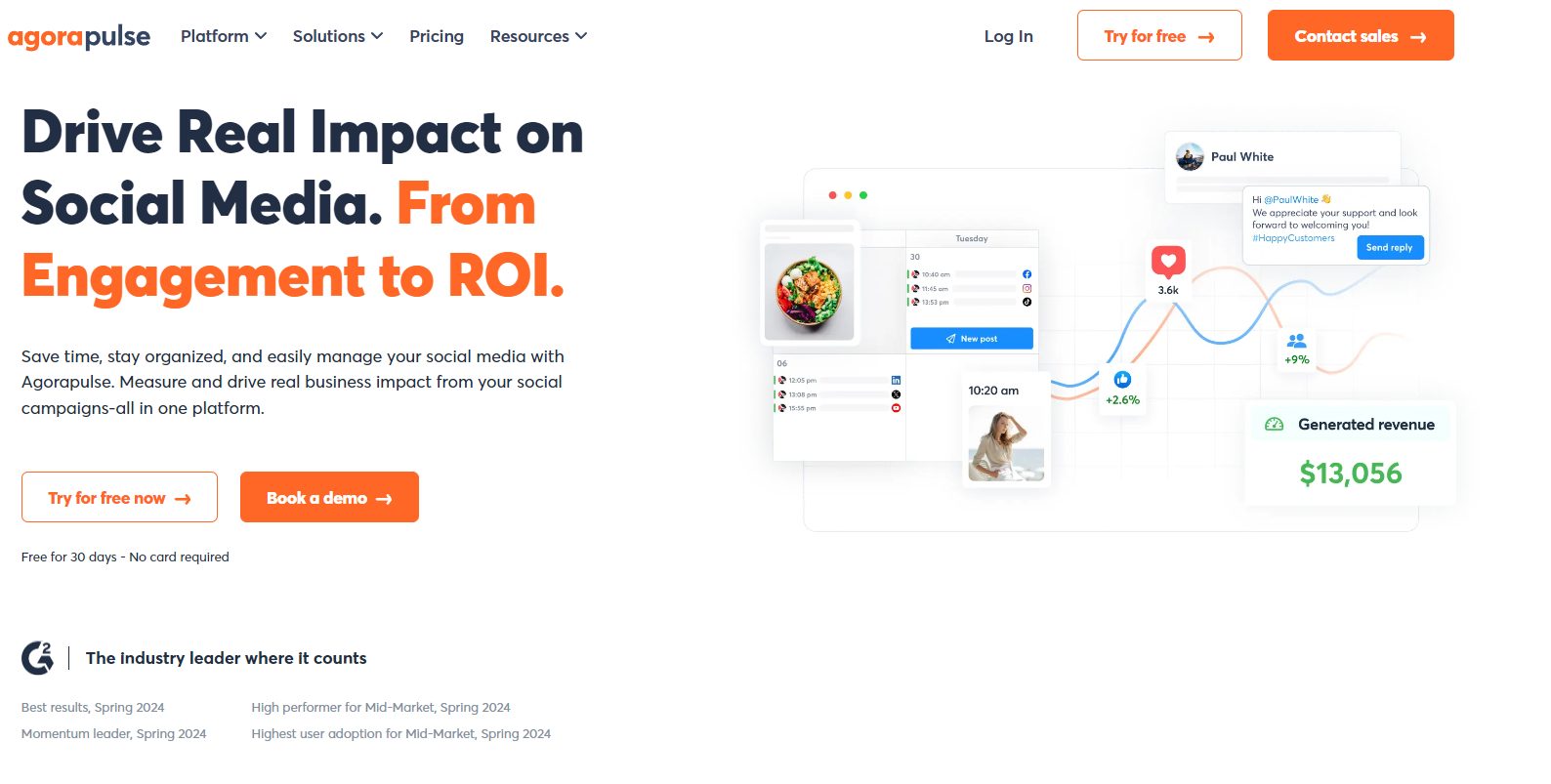
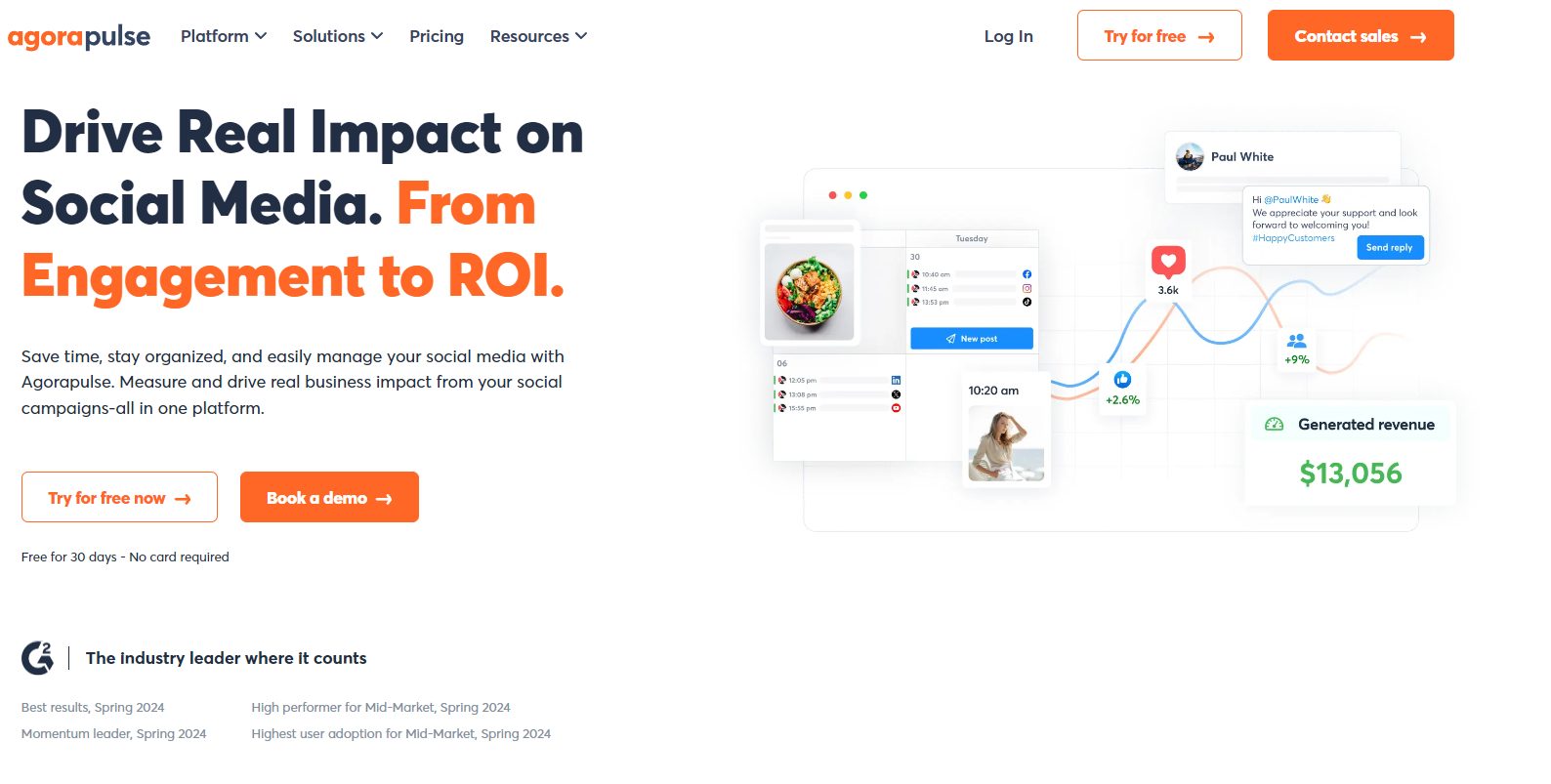
Agorapulse offers everything other tools offer.
With one exciting addition.
Its Advocacy feature makes it easy to enlist the help of those who love your brand.
Think influential reach on steroids.
You can use Agorepulse to ensure your content is shared authentically and engagingly.
And in a world where trust is often limited, this can be the difference between mild and wild success.
Besides this recently introduced feature, AgoraPulse is a great overall content schedule software.
Their AI writing assistant makes content creation better and faster.
And with their additional features, you can direct when things go live, listen to what people are saying and respond through a single inbox.
Features:
- AI Writing Assistant: Crafts engaging content quickly with AI-driven suggestions.
- Unified Inbox: Centralizes all social interactions, simplifying community management.
- Advanced Analytics: Provides deep insights to refine your marketing strategies.
- Instagram Grid Preview: Assists in planning an aesthetically pleasing Instagram feed.
- Custom URL Tracking: Tracks the performance and reach of your content effectively.
Pros:
- Efficient AI Tools: Saves time by automating content creation.
- Comprehensive Dashboard: Keeps all activities and metrics in one accessible place.
- Flexible Scheduling Options: Enables planning and publishing content well in advance.
Cons:
- Pricing: The platform isn’t a cheap one. However, considering the features one gets, it might be worthwhile considering.
7. Hootsuite
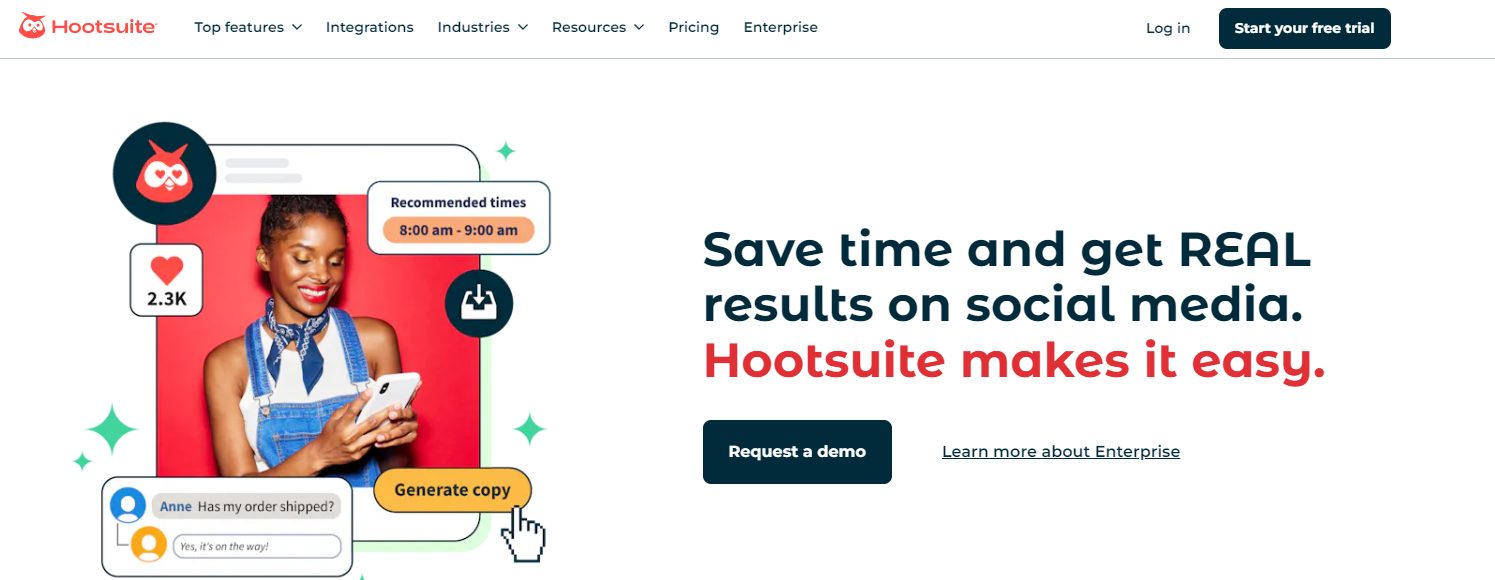
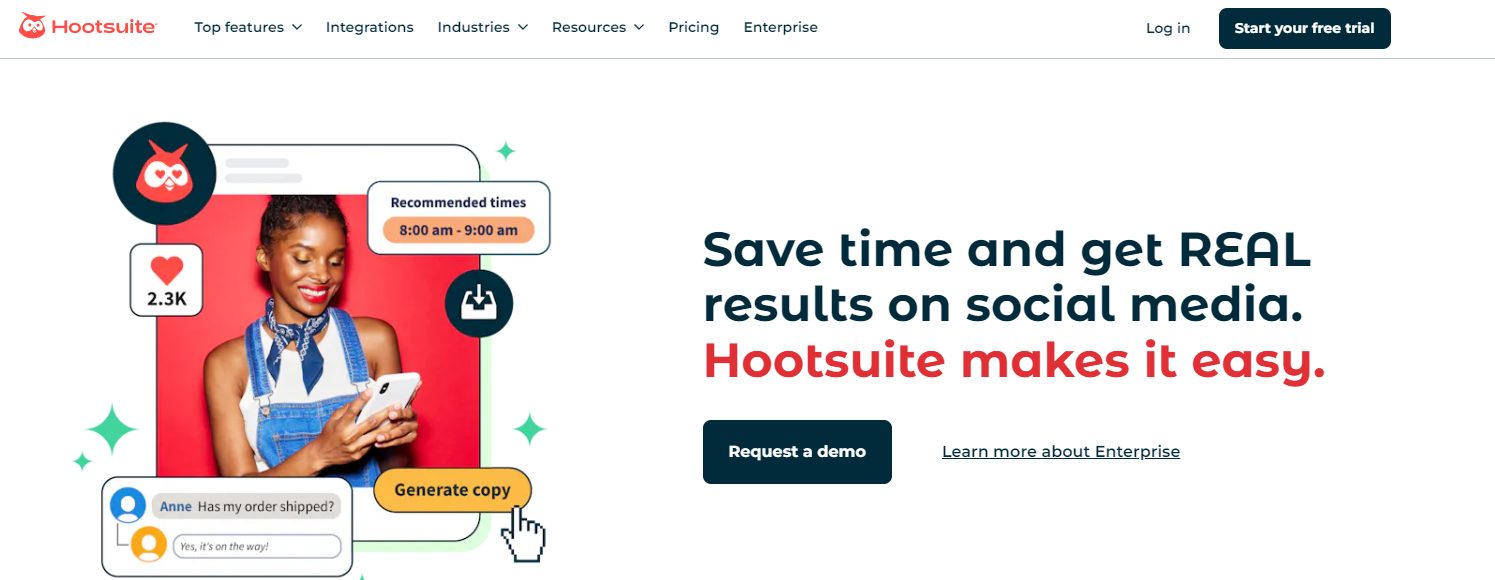
Hootsuite has been around for a while.
And over time, it’s gotten the needed updates to stay current.
The platform offers engagement tools to help your content reach the right audiences.
It also makes managing paid ads and organic content from a single location easy.
The focus on paid ads makes it quite a unique tool amongst its competitors.
You can easily turn the best organic content into paid ads, ensuring you reach new audiences with already-created content.
And that’s the definition of hitting two birds with one stone.
In addition, you can set up your dashboard, integrate your social media accounts, and start utilizing the AI writing assistant, OwlyWriter AI.
Features:
- OwlyWriter AI: Generates engaging content with AI-powered recommendations.
- Best Time to Post: Analyzes audience activity to recommend optimal posting times.
- Bulk Scheduling: Enables planning and scheduling of hundreds of posts in advance.
- Advanced Analytics: Offers insights into the performance of your campaigns.
Pros:
- Canva Integration: Enables creation of graphics directly within the platform.
- Comprehensive View: Manages all social media accounts from a single interface.
Cons:
- Complexity: There are a lot of features to consider to be able to utilize the platform fully.
Must-Have Features In An AI Content Scheduling Tool
I mentioned a lot of features above – don’t let all that confuse you.
While more features are nice, there are only a few essential must–haves.
Here are the most important ones to consider.
Also, remember that the features you want to have depend on your specific business needs.
Content Automation Level
Your chosen AI content scheduling tool should be able to suggest content ideas and draft posts tailored to your specific needs.
This feature speeds up the creation of engaging content, provides updates about your latest activities, makes creating special announcements easy, and much more.
Scheduling Capabilities
Ensure that the tool allows you to schedule posts across multiple platforms simultaneously.
This capability is essential for reaching a wider audience and enhancing your content’s exposure.
Content Calendar Management
A visual content calendar can transform how you plan your promotional strategy.
It lets you synchronize your social media posts with essential dates and events.
All this ensures consistent and timely content delivery.
Collaboration Tools
If you work with a team, choose a tool that facilitates easy sharing and feedback on promotional materials.
This enhances the coordination and efficiency of your marketing efforts.
Analytics & Reporting
Opt for a tool that provides detailed insights into the performance of your posts.
Understanding which content resonates with your audience helps refine your strategy and improve engagement.
Getting Started: Best Practices for Content Creators
Once you’ve selected your AI content scheduling tool, here are some tips to make the most of it:
- Creating Engaging Content: While AI can generate initial drafts and ideas, always refine the content to ensure it aligns with your brand’s voice and standards.
- Focus on Quality: Use AI as a tool to augment your efforts, not replace them. Strive to produce high-quality content that reflects your brand.
- Define Your Audience: Tailor your content to match the interests and preferences of your target audience. Then, use AI to uncover and develop ideas that resonate deeply with them.
- Segmentation: Create different content pieces to cater to various segments of your audience. Consider the differences between new followers, loyal fans, or those interested in specific topics.
- Monitor Performance: Regularly assess how your scheduled content performs. Use analytics insights to refine your approach continually.
- A/B Testing: Experiment with different post timings, formats, and messages to determine what maximizes engagement and growth.
- Integrating with Existing Tools: Ensure your AI scheduling tool works seamlessly with other applications in your toolkit. These applications can include analytics platforms, email marketing services, or content creation software.
Conclusion
AI content scheduling can truly revolutionize how you publish business content.
The right tool will increase your reach and impact.
It can also be an invaluable assistant to boost your creativity and efficiency.
Don’t let social media stress you out.
Instead, embrace these AI tools and watch your content strategy soar.
Further reading on AdamEnfroy.com: Ready to dive deeper into the world of AI?
Here’s my detailed guide on the best AI marketing tools to automate your business.
For those managing social media, check out our comprehensive list of the top social media management tools and apps.
If you’re curious about AI marketing, I’ve got you covered with an article on what it is and the tools you can use.





