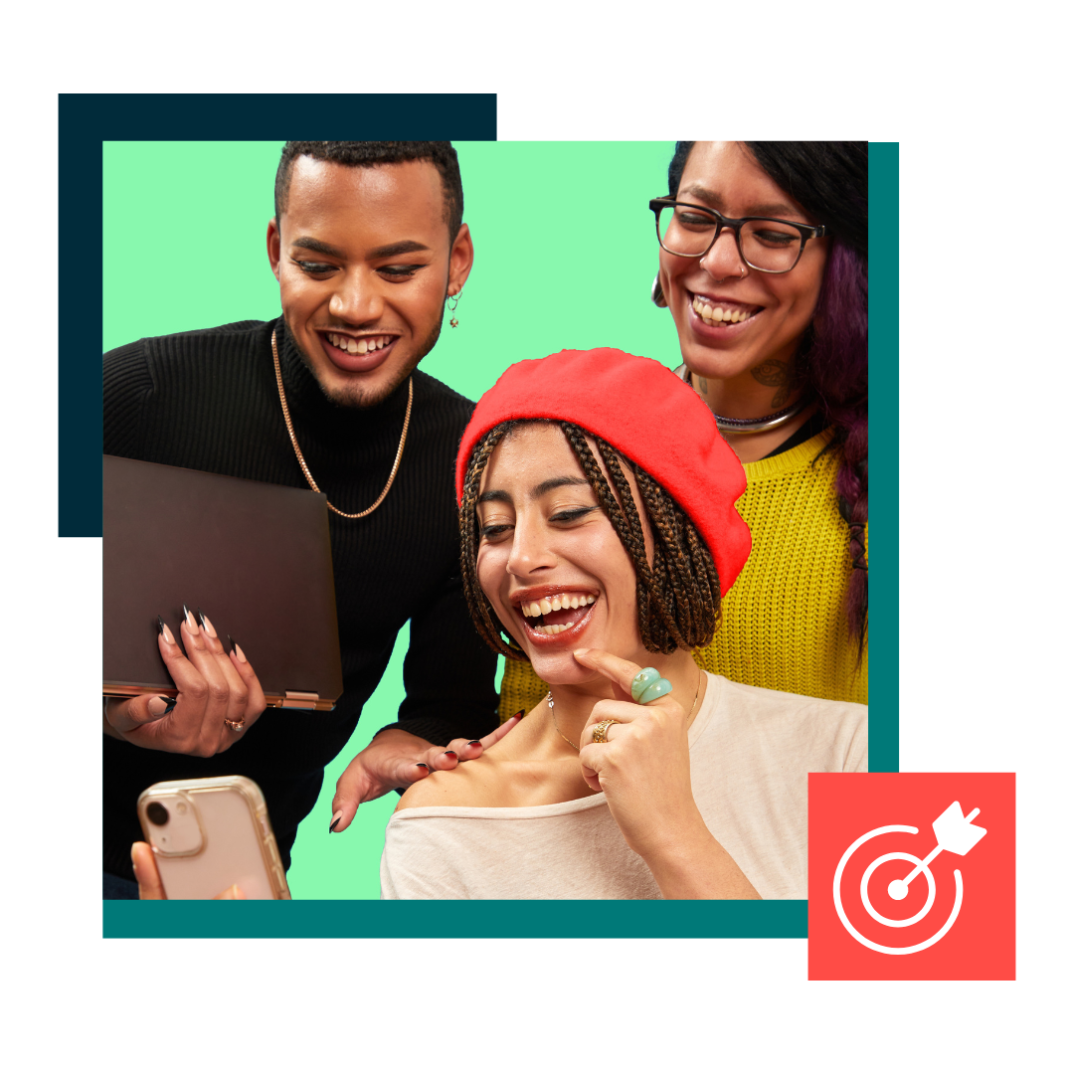If there’s one thing social media marketers need more of, it’s time. More time to execute their social strategy, to create content, and to engage with customers. But since you can’t get more time in your day, the next best thing is to use social media collaboration tools to get everything done.
Social collaboration tools make it easier for you to divvy up tasks among teammates, share feedback and ideas, and make sure everyone is on the same page.
Below, we rounded up the top social media collaboration tools and the features to look for if you want to take back your time.
Bonus: Download our bundle of free customizable social media workflow templates and set up a clear approval process for your team in minutes.
Whether you’re on a five-person social team for an enterprise-level company or you’re a freelance social media manager, social media management is all about collaboration.
Collaborative social media tools and platforms make communicating and sharing ideas with your teammates or clients easy. From creating content to requesting approvals to managing different brand accounts, every part of the social process can benefit from feedback or, at the very least, a second opinion.
Here are some features to look for in a social collaboration platform that will make your team’s job much easier.
Team communication
Social media isn’t a solo activity. Whether you work at an agency or on an in-house team, you need to be able to quickly and easily communicate with others.
This is where messaging tools like Slack can be helpful. You can send a quick message to your teammates whenever you want to check the status of a post or see who’s available to answer a customer DM.
However, using an external communication tool can create bottlenecks in your process. Not only do you have to switch tabs or windows, but countless messages and threads can be hard to track.
If you want to save time and streamline your communication, look for a tool that allows you to collaborate on tasks within the platform. For instance, in Hootsuite, you can assign tasks, such as engaging in the comment section or replying to customer service inquiries, to different team members within the platform.
Real-time commenting is another communication feature to look for in social collaboration software. It makes it easy for your team to collaborate on posts or engagement.
Workflow automation
If you want more time to collaborate on creative assignments or focus on strategy, you need to start automating recurring tasks.
Look for automation features in your social collaboration tool to streamline repetitive tasks and save everyone on your team time.
Hootsuite Inbox allows you to create saved replies for frequently asked comments, questions and DMs. These pre-written comments help your team stay on top of customer engagement while saving themselves time — a win-win.

Reduce response time (and your workload)
Manage all your messages stress-free with easy routing, saved replies, and friendly chatbots. Try Hootsuite’s Inbox today.
Book a Demo
Content planning
Good collaboration requires even better communication. Everyone on your social team should be able to map out and plan content by seeing what’s already scheduled and what still needs to be created.
A social collaboration tool with a built-in content calendar or planner can ensure everyone is looped into the content planning process.
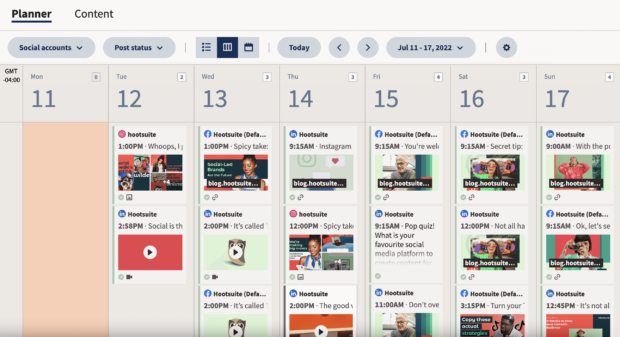
A content calendar tool within your social management tool makes everyone’s lives easier. This way, social team members can quickly and easily see what content is lined up for every platform.
A built-in content planner also helps maintain a consistent publishing schedule by making it easy to spot any gaps in your schedule.
Analytics and reporting
When everyone on your team has insights into your brand’s social performance, collaboration becomes a lot easier. Built-in analytics mean everyone has the same opportunity to share feedback or ideas.
Your social media tool should not only generate reports but also allow you to share analytics with your team. Whether you need to share monthly reports with leadership or other teams in the organization, having a social platform with analytics can help you prove the impact and ROI of your social media efforts.

#1 Analytics Tool for Growth
Beautiful reports. Clear data. Actionable insights to help you grow faster.
Start free 30-day trial
If your team is looking to improve the way you collaborate — and save time while you’re at it — these are the top social collaboration tools to add to your tech stack.
1. Hootsuite
We may be biased, but it’s hard not to be when Hootsuite is an all-in-one social media platform. Hootsuite offers so many features to help social marketing teams collaborate and manage their tasks better, all from one easy-to-use dashboard.
Teams can create an organization within the platform to easily share access to multiple social accounts and better manage the workload among members. Choose who has access to what, assign tasks to different members, manage social feeds together, and even relay messages to specific teams within the organization.
Hootsuite also integrates with collaborative tools like Canva, Dropbox, and Zendesk so you can seamlessly connect with your team across everything from content creation to customer service.
That means Hootsuite’s powerful all-in-one solution is ideal for in-house teams managing multiple social and customer service channels or agencies that oversee several brand accounts at once.
Best for: Social teams looking for a solution to cross-collaborate and seamlessly manage multiple brand accounts in one place.
Pricing: Starts at $99/month per user with a 30-day free trial.
2. Trello
While it’s not specifically geared towards social media, Trello is one of the best project management tools for social teams.
Trello offers a visual workspace to keep track of tasks, assignments, or social posts. Teams can organize their projects or campaigns onto boards and separate individual tasks into cards, which can be dragged to different boards depending on the status of the task.
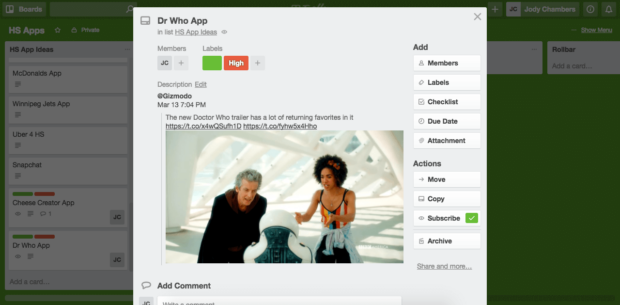
Source: Trello on the Hootsuite App Directory
Trello integrates with Hootsuite, so you can send tasks or posts to your Trello board directly from your Hootsuite dashboard.
Best for: Trello is best for keeping visual tabs on the status of certain tasks or campaigns.
Pricing: Trello offers a free plan for individuals. Paid plans start at $5 per user per month
3. Monday.com
Monday.com is another project management tool that can help social teams streamline their processes and communicate with teams outside of social.
The platform is user-friendly and visual, making it easy for anyone on your team to get started. Use Monday.com to plan tasks, make creative requests for your design team, and track the status of different campaigns.
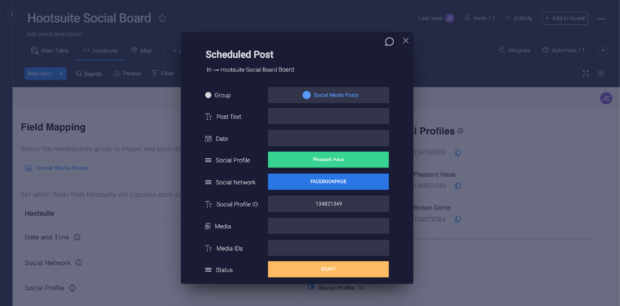
Source: Hootsuite for monday.com
With the Monday.com app for Hootsuite, you can import all of your scheduled posts to a board in Monday to get an overview of your planned content. This is convenient if other teams in your organization use Monday.com and want visibility into what’s coming up on social.
Best for: Project management across teams.
Pricing: Monday offers a free plan for individuals. Paid plans for teams start at $24 per month.
4. ClickUp
When you have as many tasks on your plate as social media managers often do, it helps to use a tool like ClickUp to stay on top of them.
ClickUp allows teams to create a database of tasks that can be organized by task type, assigned to different team members, and filtered by custom tags. The platform excels at making every process within your team and organization visual and visible so you can identify areas for improvement when it comes to collaboration.
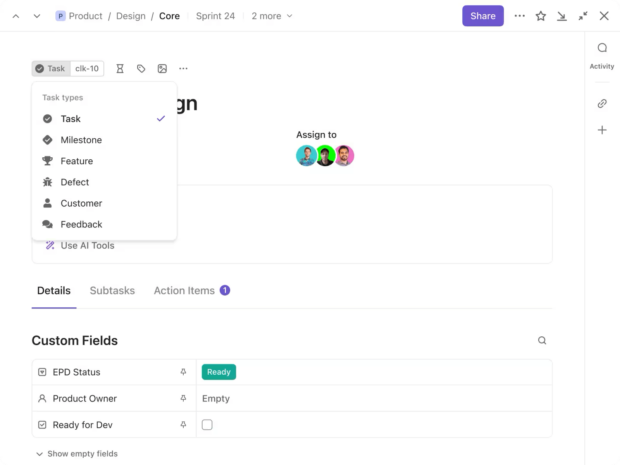
Source: ClickUp
Best for: Cross-collaboration across your organization.
Pricing: ClickUp offers a free plan for individuals. Paid plans for teams start at $7 per user per month.
5. Google Workspace
While Google Workspace isn’t exclusively a social media tool, it’s necessary for collaboration.
From Drive to Docs to Sheets, Google Workspace offers several tools that make your social team’s lives easier. Whether you have a running list of content ideas in a Doc or track performance milestones in a Sheet, Google makes it easy to ensure everyone on your team is on the same page.
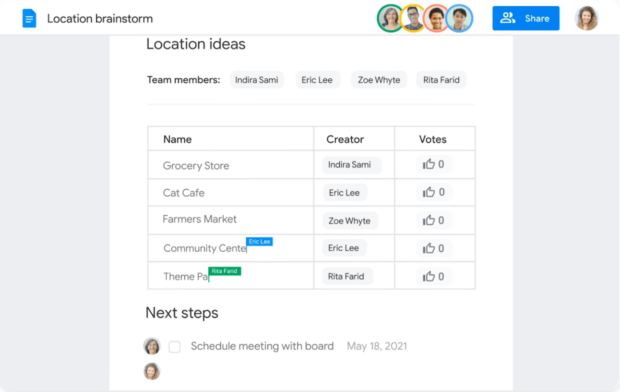
Source: Google Workspace
Best for: Cross-collaboration, brainstorming, and organization across your company.
Pricing: Plans start at $6 per user per month.
6. Slack
It’s hard to imagine a time before Slack, isn’t it?
The messaging and communication platform makes it easy for teams to stay connected and collaborate in real-time. Social teams can use it to let team members know when a new post is live, share inspiration or news from other brands, or check in with each other for quick status updates.
With the Slack app for Hootsuite, you can share social posts directly to your team’s Slack channel for instant feedback or to encourage engagement.
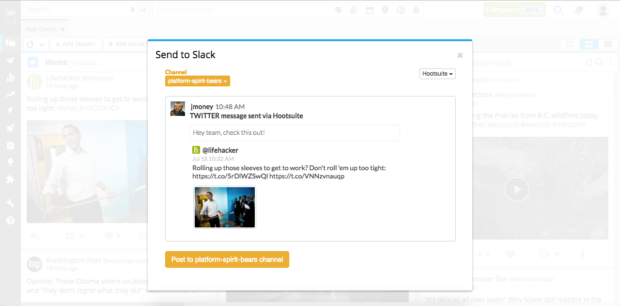
Source: Slack in the Hootsuite App Directory
Best for: Sharing updates, announcing new posts, or communicating ideas with your team in real-time.
Pricing: Paid plans for teams start at $7.25 per month.
7. Miro
Miro is an interactive way to collaborate with your social team. The platform offers a visual space to share ideas, integrate data, and add feedback all in one place.
This collaborative tool can be especially helpful for conducting a social media content audit, working on a social media strategy, or creating a visual content calendar.
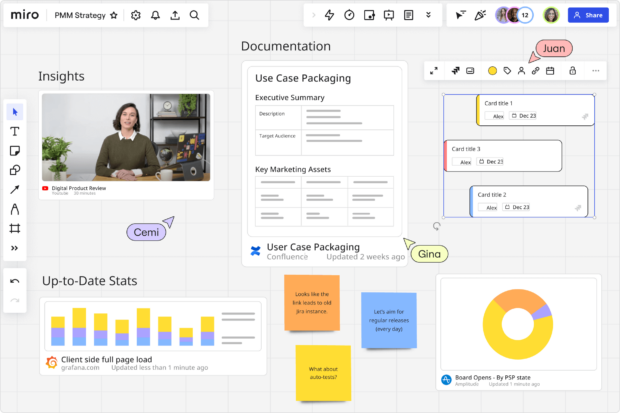
Source: Miro
Best for: Interactive brainstorming or creating a visual presentation of ideas to your team or organization.
Pricing: Miro offers a free plan with limited features to get started. Paid plans for teams start at $8 per member per month.
8. Dropbox
Raise your hand if your phone’s camera roll is almost entirely screenshots and social graphics. You’re not alone. A tool like Dropbox allows you to offload some of that content and give your phone storage some breathing room.
Dropbox allows you to store and share creative brand assets — not just images but also logos, internal documents, and product demo videos. A secure storage solution is a must for marketing teams to share and access assets that are used regularly.
Best for: Sharing and accessing large files across a distributed team.
Pricing: Team plans start at $20 per user per month.
9. Canva
Canva was practically built for social media marketers. The content creation tool offers thousands of free templates that make it easy to create professional, publish-ready graphics — even if you don’t have any graphic design skills.
Plus, if you need a second opinion or want to hand off your design to someone else, you can also share, collaborate, and comment on designs on the platform.
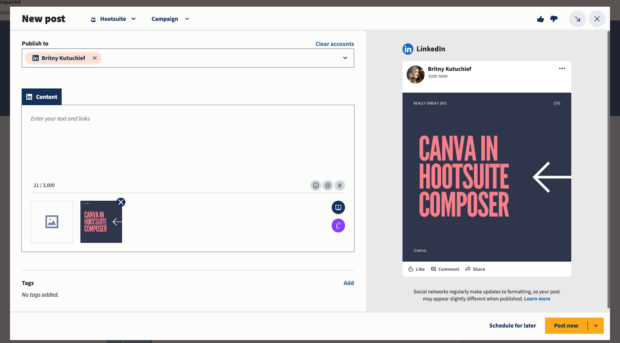
If you have a Hootsuite account, connect it to Canva to upload creative assets directly in Composer, so your team can quickly access them.
Best for: For small teams that don’t have an in-house graphic design team, Canva is essential to the content creation process.
Pricing: Canva offers a free plan as well as paid plans that start at $12.99 per month.
10. Zapier
Zapier is a workflow automation tool that can streamline recurring tasks so your team can focus on creative work.
With the Zapier for Hootsuite app, you can connect your workflow to thousands of apps, including Slack, MailChimp, and Trello, to automate tasks that are triggered by certain actions. For instance, you can set up an automation that automatically cross-shares your latest blog post on LinkedIn and X (Twitter).
Best for: Large teams with a lot of repetitive tasks on their plate can set up automations to save themselves time and resources.
Pricing: Zapier offers a free plan for individuals. Paid plans start at $19.99 per month.
11. Zendesk
If you’re on the social team in an industry that receives a lot of customer service inquiries, then customer service software like Zendesk is essential.
When you use the Zendesk app for Hootsuite, you can add information from DMs and comments to your service tickets. That way, everyone on your team is up to speed on the conversation. You can also see an overview of tickets in a dedicated stream within your dashboard to increase visibility across the organization.
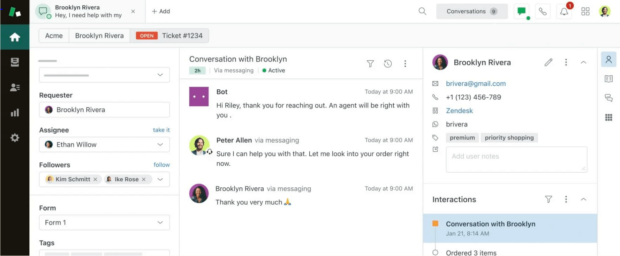
Source: Zendesk
Best for: Zendesk makes it easy to collaborate with the customer service team.
Pricing: Zendesk plans start at $19 per month. The Zendesk Pro for Hootsuite app is $6.99 per month.
Collaboration is essential for social media and marketing teams. By integrating some of these social collaboration tools into your workflow, your team can save time, communicate better, and produce more aligned social content.
Save time managing your social media presence with Hootsuite. Publish and schedule posts, find relevant conversions, engage your audience, measure results, and more — all from one easy-to-use dashboard. Try it free today.
Do it better with Hootsuite, the all-in-one social media tool. Stay on top of things, grow, and beat the competition.