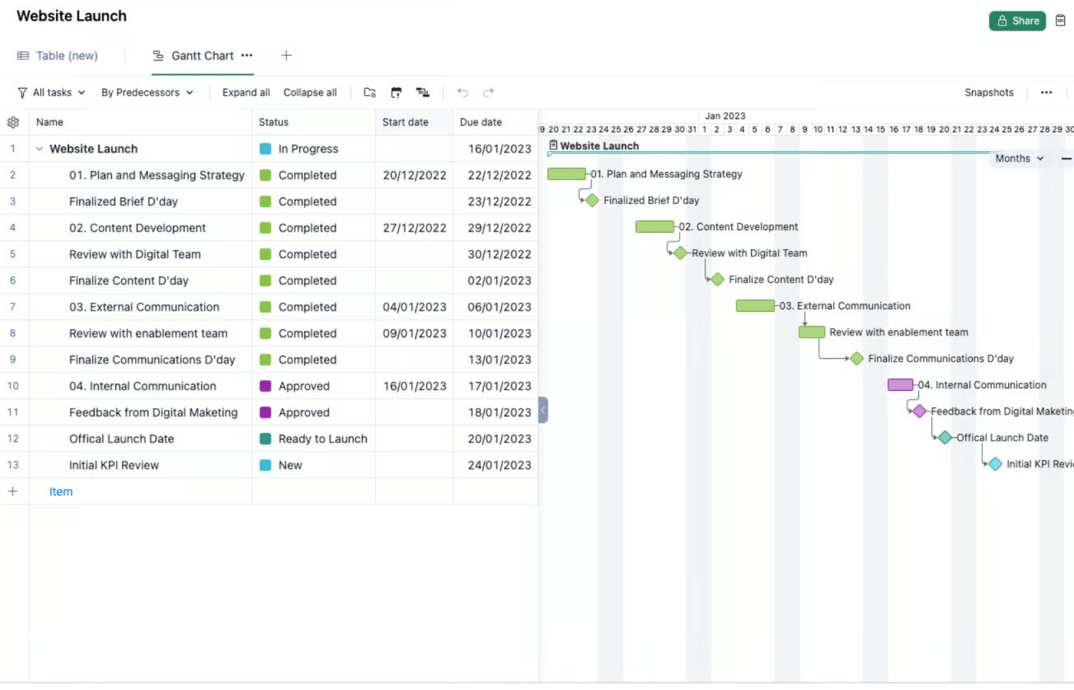A marketing strategy is more than a document. It’s a high-level plan that defines how you’ll connect with customers, outcompete your competitors, and grow over months or years. Your strategy informs every decision you make about campaigns and who you hire.
With the right one in place, you and your team have a clear path forward.
Marketing strategy templates break down the process into manageable pieces, ensuring you end up with a strategy that’s measurable, ambitious, and achievable.
ClickUp: A marketing strategy template with built in project management
ClickUp is an aesthetically pleasing project management tool. Its templates help you go from planning to execution without needing any other software to manage work. Instead of a static marketing plan, you’ll end up with a solution that lets you track progress, adjust priorities, and keep your team aligned in real-time.
ClickUp’s free plan is more than enough to try out some of their templates and see if it’ll work for you and your team.
More on ClickUp: ClickUp review | Asana vs ClickUp | ClickUp vs Notion.
ClickUp’s fully customizable marketing plan template is easy to use for all skill levels. Image: Clickup.com
This template is a full system that’ll take you from strategic thinking to assigning work and tracking its progress to completion. It’s a great choice whether you’re a first-time marketer or seasoned pro.
Built around objectives and key results (OKRs), you’ll be able to transform high-level goals into actionable tasks. It naturally takes you through the process of identifying opportunities and defining objectives to planning campaigns.
Inside of each campaign, you can create subtasks that tie all the way back to your goals.
Despite the rigid hierarchy, the template is flexible enough to handle real-time adjustments as needed.
It pairs well with ClickUp’s comprehensive roadmap builder
If you need a bit more help creating a marketing strategy or brainstorming campaign ideas, ClickUp’s whiteboard template is a great addition to the template above.
Multiple people can edit together in real time, making it easy for everyone to share their ideas prior to turning them into concrete plans.
 Collaborative strategy planning isn’t always easy, but ClickUp helps keep everything organized. Image: Clickup.com
Collaborative strategy planning isn’t always easy, but ClickUp helps keep everything organized. Image: Clickup.com
There’s a specific section for brainstorming and an area to create a full fledged roadmap with an intuitive drag-and-drop builder. When done with the template above, everything can be connected together into a cohesive system.
Plus, ClickUp lets you see all of your goals, campaigns, tasks, and subtasks in different views, like Gantt, calendar, or timeline.
This makes it easy for everyone to see their work how they want to.
monday.com: A budget and marketing plan template
Like ClickUp, monday.com includes a full range of project management capabilities and has a free plan. While its free plan isn’t as comprehensive as ClickUp’s, you can invite up to two users and manage three projects at no cost.
Unlike ClickUp, monday.com is far more flexible, allowing you to keep track of just about anything with its relational databases.
More on monday.com: monday.com review | Trello vs monday.com | Wrike vs monday.com.
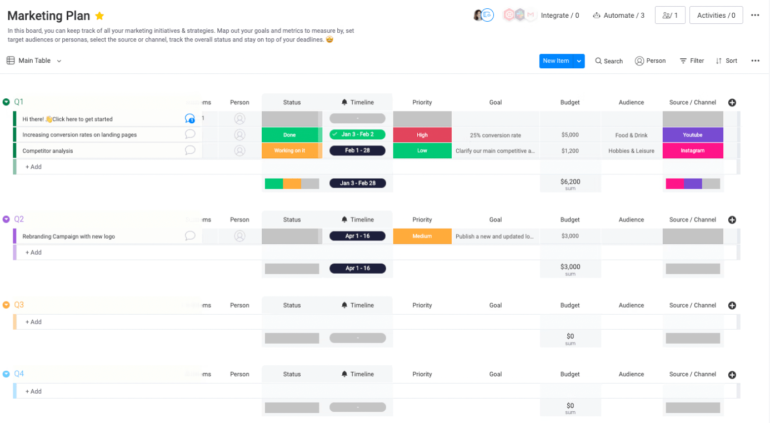 This monday.com template includes built-in budget tracking, making it easy to stay on track from every angle. Image: monday.com
This monday.com template includes built-in budget tracking, making it easy to stay on track from every angle. Image: monday.com
One of the most relevant items you can track alongside your strategy is your budget.
This template makes it easy to build a marketing strategy at a high level, break those plans into actionable tasks, assign work to your team, and keep track of your budget along the way.
You’ll be able to set a quarterly, project-based, or campaign-based budget and track actual spend to ensure you never go over.
It’s prebuilt with a color-coded system and a range of views, like Gantt chart, Kanban, and table view, depending on what you want to see. Overall, it’s a highly visual template, allowing you to see what’s going on at a glance.
On top of that, monday.com has powerful automations you can use to send notifications, assign tasks to other people, mark tasks as complete, and even deliver weekly updates to your inbox.
Wrike: A go-to-market strategy template
Wrike is more rigid than ClickUp and monday.com. If you’re someone who doesn’t want to worry about having 18 different ways to set something up, it’s a great option.
The free plan allows for unlimited users but limits you to 2GB per account and has active task limitations. You’ll likely outgrow it pretty quick, but there’s enough room to try it out with a few team members before making any decisions.
More on Wrike: Wrike review | Smartsheet vs Wrike | Wrike vs Asana.
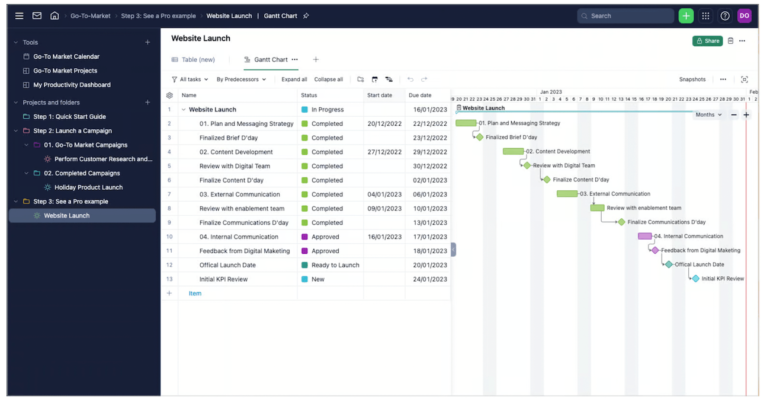 Plan your go-to-market strategy step-by-step with Wrike and watch it progress in real time. Image: Wrike.com
Plan your go-to-market strategy step-by-step with Wrike and watch it progress in real time. Image: Wrike.com
Wrike’s go-to-market template is a great choice if you’re launching something new. Unlike a generic template, it’s laser-focused and you won’t have to do much customizing.
Out of the gate, you can create a launch timeline with pre and post-launch activities and use Gantt chart to establish deadlines, phases, and potential conflicts before you get started.
But perhaps the best part is that it comes with sample data and in-depth instructions on how to set up your strategy within the system. You’ll also be able to look at multiple projects, including high-level strategies with multiple campaigns underneath.
In other words, you don’t have to guess how it works or build anything yourself.
Airtable: A simple template for marketing goals and initiatives
Airtable is one of the most powerful relational database solutions that doesn’t require an advanced degree to use. Fun fact, it’s what I use to run most of my business.
Unlike other tools we’ve talked about, this one’s more of a blank slate. You have to build the systems you want to use. The beauty of that is that you get to customize every step to match your needs. The downside is that it takes time.
More on Airtable: Airtable review | Airtable vs Notion | Smartsheet vs Airtable.
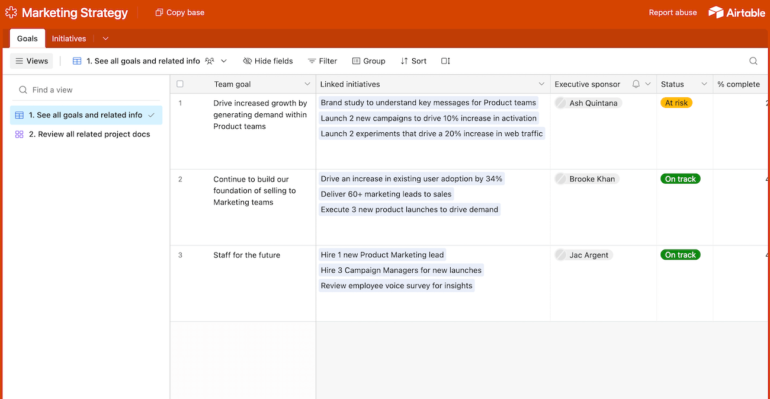 Use Airtable to plan and execute a simple high-level marketing strategy. Image: Airtable.com
Use Airtable to plan and execute a simple high-level marketing strategy. Image: Airtable.com
Thankfully, templates can help speed up the process.
Airtable’s marketing strategy template is a very straightforward place to start. It includes two tables: one for setting and tracking goals, the other for defining initiatives that tie to your goals.
Each goal and initiative has its own owner, status, quarter, documents, and notes, letting you get as granular as you’d like. The documents are particularly interesting — you can upload PDFs, images, or any other type of file and keep track of them in the system.
If you’re interested in adding more to the template, you can easily add additional tables for campaigns, tasks, and subtasks, depending on how detailed you want to get.
With Airtable’s powerful automations and scripting capabilities, you can build a full-fledged marketing app for your team in a matter of days.
Stackby: A strategy template for social media
Stackby is similar to Airtable but quite a bit cheaper. While it’s not as powerful, its free plan is more generous and you’ll end up spending far less than a similar plan with Airtable.
One of my favorite Stackby templates offers a simple way to plan your social media strategy. It has a table for vision statements, which are similar to objectives, and another table for outlining different activities that will get you closer to achieving each vision.
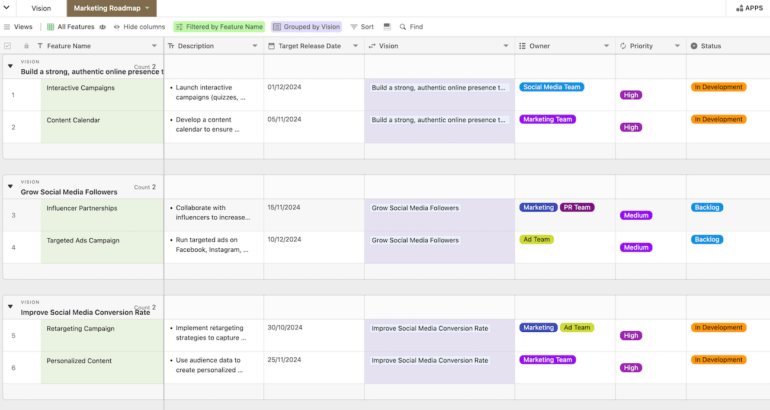 Set a clear sense of direction for your social media channels with Stackby. Image: Stackby.com
Set a clear sense of direction for your social media channels with Stackby. Image: Stackby.com
To be clear, the template by itself isn’t a social media calendar. It’s a tool for planning higher-level strategies.
For example, you may want to get more social media followers or improve your conversion rates on a specific platform. In the roadmap table, you can define different “features”, like content personalization, retargeting, and influencer partnerships, that will help you get there.
However, you can easily combine this template with other Stackby templates or add to it on your own. Once you get the hang of it, you’ll be able to put together a robust system for your team.
On its own, you’ll be able to keep track of objective owners, stakeholders, statuses, priorities, dependencies, and different dates plus entire documents. With the inclusion of basic document management, it’s similar to the Airtable template, but focused specifically on social media.
Notion: An influencer strategy template
Influencer marketing isn’t as easy as reaching out to accounts with a lot of followers. Ideally, it’s the opposite. There should be a lot of intention behind who you work with, why you want to work with them, and what they’re going to help you achieve.
This Notion template forces you to get specific and create a plan so you’re not flying blind.
More on Notion: Notion review | Coda vs Notion | Notion vs Evernote.
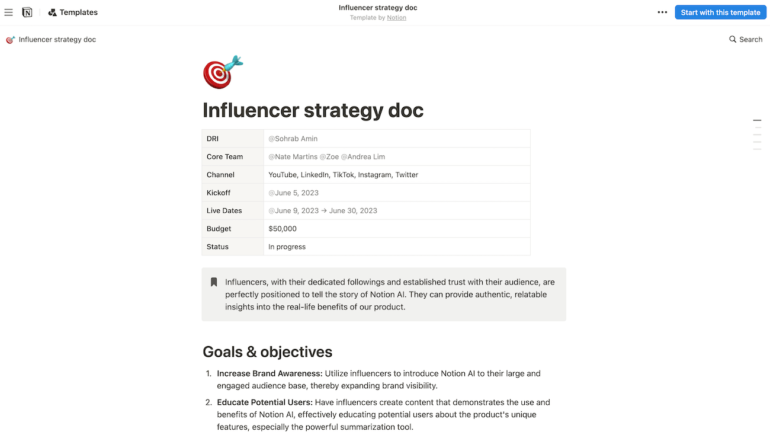 If you’re planning to roll out influencer marketing campaigns, you need this template. Image: Notion.com
If you’re planning to roll out influencer marketing campaigns, you need this template. Image: Notion.com
More importantly, it helps ensure your approach aligns with your business’s high-level goals. Simply getting new influencer partnerships won’t do you any good if there’s not a purpose behind it.
To start, you’ll set specific goals and define what type of influencers you want to work with. From there, you’ll decide what role each influencer plays in your strategy.
Some might help you get more followers and spread brand awareness while others may sell your products for you.
This template makes it easy to monitor target metrics and keep everything organized by channel. You can even plan out different types of content for different platforms based on how effective you think they’ll be.
Asana: A list of action items to establish your marketing strategy
Know you need to develop a marketing strategy but don’t know where to start? This template is perfect because it lays out tasks for all of the essential components you need.
From there, you can add additional tasks and subtasks then assign everything to different team members. Once everything’s mapped out, you can track progress towards completing your strategy and even plan next steps in the same software.
More on Asana: Asana review | Basecamp vs Asana | Airtable vs Asana.
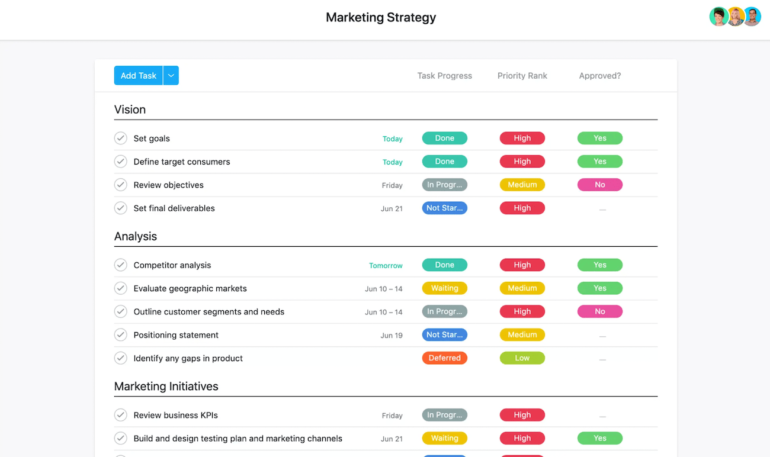 Asana’s marketing strategy template leaves no stone unturned when you’re mapping out plans for the future. Image: Asana.com
Asana’s marketing strategy template leaves no stone unturned when you’re mapping out plans for the future. Image: Asana.com
Unlike blog posts or YouTube tutorials, the tasks included are simple and straightforward, going over everything you need to do and nothing you don’t.
As you set up the template, you’ll be able to define high-level goals and tie your strategy to it as well.
Asana has excellent built-in features, including milestones, multi-level hierarchy, custom fields, and full approval flows so you can even manage campaigns, creative, and publishing with it too.
The free plan lets you work with up to 10 people and includes unlimited tasks, projects, and storage. It’s incredibly generous and many small businesses can stay on the free plan for quite a while.
Marketing strategy spreadsheets and slide decks
So far, everything we’ve talked about requires signing up for project management tools or a relational database solution. If you don’t want to go that route, you can use a spreadsheet or slide deck instead.
All of the following templates are free to use and compatible with either Google Sheets and Excel or PowerPoint and Google Slides.
Go-to-market SaaS strategy template for Excel and Google Sheets
If you’re launching something new, this spreadsheet template from Smartsheet is a solid option. It’s built specifically for SaaS businesses, but you can tweak it a bit to work for just about any type of launch strategy.
Although it looks overwhelming at first, it’s a powerful option with multiple views that make it easier to understand what’s going on at a high level.
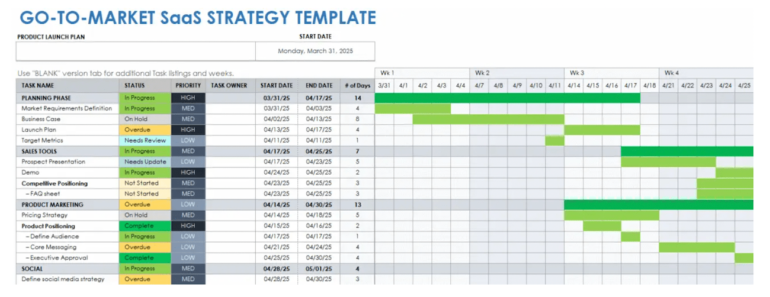 Plan your SaaS product launch from a single spreadsheet. Image: Smartsheet.com
Plan your SaaS product launch from a single spreadsheet. Image: Smartsheet.com
It even has a built-in Gantt chart and it’s broken up into multiple phases, including planning, sales, product marketing, social media, and product release. These sections allow you to stay organized and plan out what’s needed at every stage.
Each task has its own status, priority, owner, start date and end date. Adding those two dates makes it visible on the timeline.
Despite being a basic spreadsheet, its calculations and prebuilt views are super helpful. You can also always add more if you need to. For example, you could set up an entire reporting dashboard in a new sheet with charts, graphs, and key metrics that update in real time.
You can download this free template for Excel or Google Sheets without losing any of its functionality.
SMART marketing goals template for Excel and Google Sheets
Setting SMART goals is something most people know they should do. But it’s a lot easier said than done. This marketing strategy template makes the process as simple as possible.
It’s actually one of ten free business templates you can download as a free bundle from HubSpot. The other templates cover a range of activities, like budgeting, calculating conversion rates, calculating customer service and sales metrics, optimizing on-page SEO, and planning email marketing campaigns.
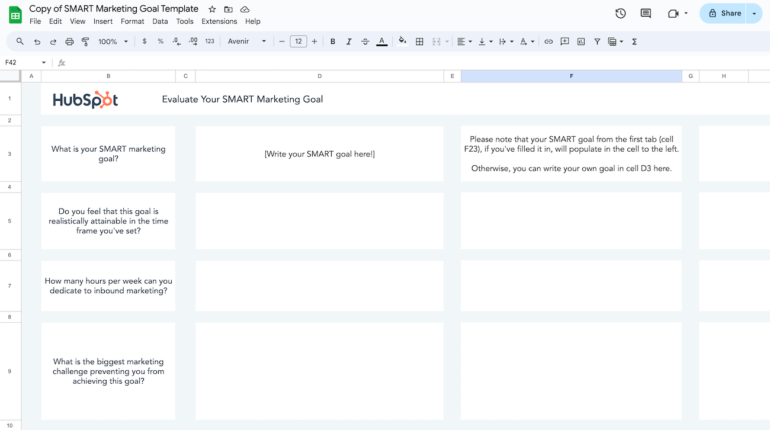 Caption: Define, calculate, and evaluate your marketing goals with this simple template from HubSpot. Image: Google Sheets
Caption: Define, calculate, and evaluate your marketing goals with this simple template from HubSpot. Image: Google Sheets
Although the SMART goal setting template isn’t specifically for marketing, it’s a great application because there are many marketing metrics you can measure.
The template walks you through the process of setting up each goal and includes strong SMART goal examples you can use as inspiration or if you get stuck.
It also helps you run common calculations and track progress towards your goals.
There’s even a sheet for evaluating your marketing goals. This will help you decide if they’re worth pursuing or if you need to readjust.
A slide deck to present your marketing strategy
This template won’t help you create a marketing strategy, but it will help you present it in a way that anyone can understand. From key stakeholders and clients to your peers or even your boss, it’s a simple and effective way to communicate your ideas.
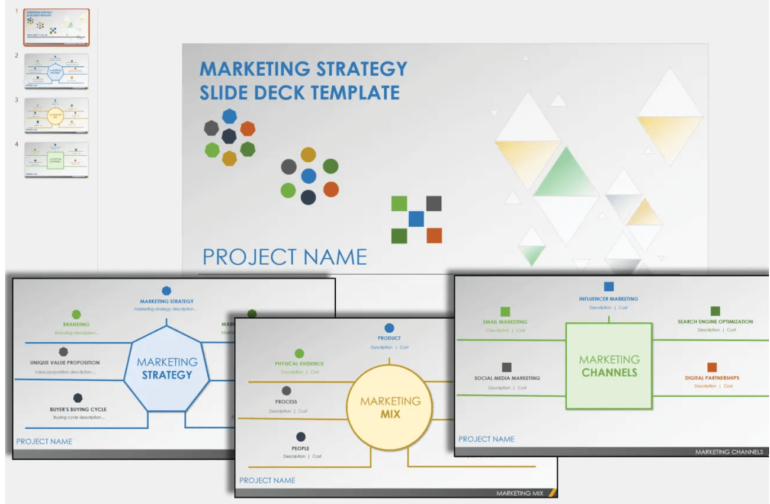
It has pre-designed slides for different types of information and all you really have to do is fill everything out.
There’s a section for your UVP, pricing information, budget, and channels to help you paint a clear picture without having to worry about the design of your presentation.
You can also easily add more slides or duplicate existing designs if you need to add more.
What’s the difference between a marketing strategy and a marketing plan?
A marketing strategy defines what you’ll do and why whereas a marketing plan outlines how you’ll do it. While there can be quite a bit of overlap between the two, strategies tend to be longer term (spanning a quarter or a year) while plans are often created a few months in advance to execute the strategy.
Marketing strategies often cover goals and overall direction. Plans include different campaigns, action items, and tasks to get those campaigns done.
Ideally, your strategy comes first and establishes a clear why behind your marketing plan.
Mistakes to avoid when creating your marketing strategy
One of the most common mistakes I see (and have made myself) is getting too detailed at the strategy level. If you’re talking about action items, tasks, resources, or budget, you’re too far in the weeds.
The point of your strategy is to define the what and why, not the how.
It’s also common for businesses to overcomplicate their goals. Oftentimes, the best goal is simple, clear, and straightforward. If you find yourself thinking there should be more, it’s a good idea to question your thinking.
Aside from that, be sure to have mechanisms in place to keep track of crucial metrics so you can see clear progress towards your goals.