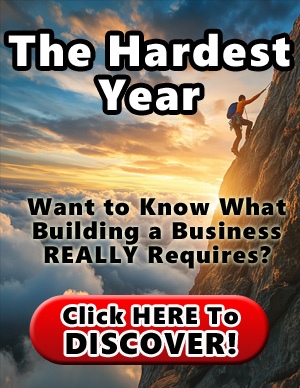Imagine this: You’ve just recorded an amazing podcast episode, a brilliant interview, or a viral-worthy YouTube video. But now comes the dreaded part: editing.
Trimming clips, adding captions, and making sure it’s optimized for TikTok, Instagram Reels, or YouTube Shorts can be a time-consuming nightmare. Studies show that 46% of creators’ work time is dedicated to content creation. What if you could cut that down to just minutes?
Submagic may be the solution. It’s an AI video editing tool that takes your long-form content and effortlessly transforms it into short-form clips primed for social media. With automatic captions, seamless trims, and smart B-roll suggestions, Submagic does the heavy lifting so you can focus on what truly matters: creating engaging content.
In this Submagic review, I’ll discuss the pros and cons, what it is, who it’s best for, and its key features. Then, I’ll show you how I used Submagic to automatically clip and caption an interview with Anne Hathaway: