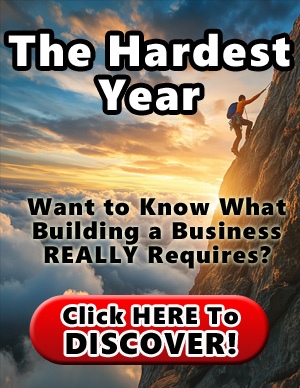Unwanted emails (spam) can be very annoying, and it’s even worse when important messages end up in spam or you can’t find them at all.
The good news is that there are some simple steps you can take to keep your inbox tidy and spam-free, reports Telegraph.
No matter which provider you use, each email service has a separate email folder.
It automatically filters messages that the system deems as unwanted or potentially dangerous.
However, simply deleting those messages doesn’t help solve the problem in the long run.
When you delete a message, the service only records that you don’t want it.
But when you report it as spam, you inform the provider that this type of content is undesirable – and thus increases the chance that similar messages will not reach your inbox in the future.
You’ve probably left your email address at a store or on a website to receive a discount or information.
In most cases, this automatically adds you to their mailing list.
If you don’t want to receive these messages, unsubscribe – usually the option to do so is at the top or bottom of the email, often in small print.
By clicking on the unsubscribe link, your email is removed from the list and you may sometimes be asked to indicate the reason for unsubscribing.
If you still want to stay on some lists, save the sender’s address as “safe” so it doesn’t end up in the spam folder.
Open a separate account for promotional emails, discounts, and subscriptions, and use another account exclusively for work or personal items.
For example, business and personal accounts can be on services like Proton Mail that offer an extra level of privacy, while for promotional emails you can use regular Gmail or another free service.
This organization allows you to focus on important messages without distractions.
Every email service allows the creation of filters or rules for automatic sorting of messages.
You can set messages containing words like “discount,” “sale,” “coupon,” or “event” to be automatically moved to a special folder and even deleted.
You can also create filters that separate business messages from personal messages, or messages from specific senders into separate folders.
It’s a great way to stay organized and efficient. /Telegraph/