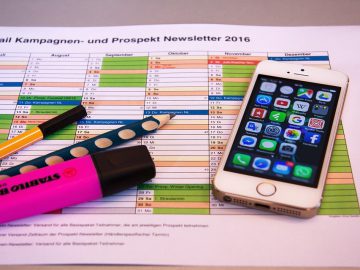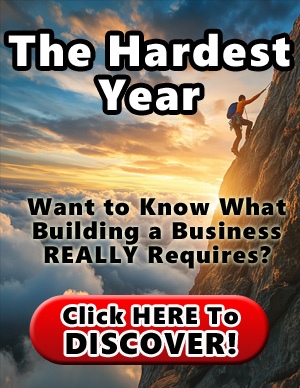Teachable is a popular platform for creating and selling online courses. The platform is well-known for its simplicity and user-friendly tools. So, it’s often the go-to recommendation for beginners. However, some Teachable users have shared concerns about the limited features, high pricing, and technical issues.
GetResponse, on the other hand, is more recognized as an all-in-one marketing platform. But, the platform also offers a content monetization solution, allowing creators, influencers, and thought leaders to share their expertise through online courses, premium newsletters, and membership sites.
While both platforms offer solutions for creating and selling courses online, the ideal choice depends on your priorities. This GetResponse vs. Teachable comparison will help you assess the capabilities of both online course builders and determine which one is a better fit for your specific needs and goals.
Tried GetResponse or Teachable for your online course? What worked well for you and what didn’t?
| Feature | GetResponse | Teachable |
| Course Builder | Has an AI-powered course creator for users to build interactive courses. | Provides a user-friendly course builder. Allows multimedia content creation, including video lessons and quizzes. |
| Email marketing and conversion funnel | Comes with an advanced email marketing solution. Users can also create conversion funnels for marketing campaigns. | Relies on third-party platforms like GetResponse for email marketing and conversion funnels. |
| Automation | Strong automation capabilities to streamline workflows. | Has basic automation features, not as extensive as GetResponse. |
| Integrations | You can connect GetResponse with various platforms, including Stripe, PayPal, Facebook Ads, Google Ads, etc., to enhance your marketing efforts. | Relies on integrations with several platforms for marketing and promotion but is less comprehensive than GetResponse in this area. |
| Pricing | From $48.30/month (500 students, unlimited courses). No transaction fees. | From $39/month (5 courses, 1 membership tier). The basic plan has a 5% transaction fee. |
Before we get into the GetResponse vs. Teachable analysis, here’s a high-level summary of what to expect from both platforms.
GetResponse
GetResponse is an all-in-one marketing platform. However, we also offer a content monetization platform with an online course builder for creators, coaches, and thought leaders who want to earn from sharing their expertise.
The best part about GetRespond is you also get advanced marketing tools to promote your course. Our solution offers email marketing, webinars, automation, and landing pages to help you get more learners after creating your online course.
That means GetResponse gives you a full experience— building, managing, and promoting your course from a single platform.
One platform to create, market,
and turn your knowledge into revenue
Grow your business and boost revenue with an easy, affordable platform that brings email, automation, online courses, and paid newsletters together.
Teachable
Teachable is a no-code, beginner-friendly platform for creating and selling online courses. Course creators can access AI-generated course outlines, quizzes, certifications, and other features to enrich their courses.
With Teachable, you can also create a nice course landing page that appeals to prospective students. The platform is ideal for non-tech-savvy users.
Key features and capabilities
Both GetResponse and Teachable provide the necessary tools to create and manage online courses. However, they also come with unique attributes, which we’ll explore below:
Course creation and management
GetResponse offers a simple and easy-to-use course builder with various features to make your course stand out.
The platform provides a Generative AI assistant to help you launch your course in no time. The AI feature can help you create outlines and module descriptions, which improves the flow of your course creation journey.

It also allows you to present courses in various formats like text, audio, video, and live lessons. This means you can create a more flexible and engaging learning experience for your students. Also, there’s a simple certificate builder for when you want to endorse successful students.

Our platform allows online course creators to have unique profiles. You can use these profiles to showcase your expertise and published courses. This makes it easier for prospects to discover you and learn more about your course.

Also, GetResponse offers a mobile app so your students can access courses and learn while on the go.
Create, publish, and market your course effortlessly with GetResponse
GetResponse gives you everything you need to quickly create your course and promote it with webinars, emails, landing pages, and more!
On the other hand, Teachable provides a user-friendly interface for course creation and sales. This makes it ideal for newbie creators.
You can set up your online course and configure basic settings through a simple dashboard like the one below.

Course creators can also enrich courses with different content types, including videos, quizzes, and other multimedia elements. Like GetResponse, Teachable allows you to create certificates for students who complete your course.

There’s an AI assistant that can help you generate your course outline, too.
Additionally, Teachable supports content dripping, where you can set up your course content to be released in a sequence. Students can progress through your course material at a more controlled pace.
Marketing and promotion
Since it’s primarily a marketing platform, GetResponse gives you all the tools needed for professional marketing campaigns.
For example, you get an advanced email marketing platform that allows you to handle email campaigns from start to finish. You can use our popup form builder to build your email list, our drag-and-drop email builder to design beautiful emails, and the email automation tool to automate your campaigns.

You can automate tasks related to engaging your prospects when they interact with your course or landing page. For instance, you can configure triggers to send emails to students who have recently signed up for your course.
Even if you don’t have your own website yet, GetResponse has a drag-and-drop landing page builder with a wide range of templates that you can use to promote your course.
You’ll also find pre-designed sales funnels to help you guide potential customers through the buying process— from initial contact until they enroll for your course.
To boost course sales, GetResponse also includes an option to offer discounts on your courses.
Teachable equips you with basic tools for creating a nice sales page for your course. It’s easy to use, and there are templates, but not a lot of them. Customization options are also quite limited.

Overall, Teachable does not offer as many features for marketing your online course as GetResponse. However, it integrates with several email platforms, allowing you to run campaigns for your course.
For automation, Teachable only allows you to send one-time emails to students. But you can use Zapier to integrate GetResponse with Teachable for more advanced email marketing and automation.
That’s one of the key differences between GetResponse and Teachable. Teachable is a great course builder, but you must integrate third-party tools to run a complete online course business. Meanwhile, GetResponse gives you a scalable solution to build an online course and run advanced marketing campaigns from one platform.
Pricing and plans
GetResponse and Teachable have various pricing tiers with different user limits and features.
While Teachable starts at a lower price, the trade-off is the number of features you get from the basic plan.
GetResponse’s content monetization platform starts at $48.30 per month. This gives you access to the course creator and allows you to build unlimited courses. You also have unlimited access to our marketing solutions, including email marketing, landing page and website builders, autoresponders, and marketing automation.

The lowest content monetization plan supports up to 500 active students. The price increases with the number of students.
There are no additional transaction fees, and you get 24/7 live chat support.
Teachable’s lowest price tier is the Basic Plan, which starts at $39. This plan supports up to 5 courses, 1 membership tier, integrated email marketing, and custom domains.
The basic plan also attracts a 5% transaction fee.

To increase your course offerings, you’ll need to upgrade to the Pro plan starting at $119. That allows up to 50 courses, advanced quizzes, unlimited membership tiers, and live chat support. There are no transaction fees.
The Pro Plus plan starts at $199 and supports up to 200 courses, custom user roles, and everything in the Pro plan.
Note that the prices above are for annual plans. Both platforms will charge more for a monthly subscription.
Both GetResponse and Teachable provide a free trial.
Security and verification
GetResponse provides secure data storage and backup. We save your data to multiple servers and ensure it’s backed up daily and stored in our security-focused data centers. We also maintain a dedicated network that’s monitored 24/7 and regularly updated with the latest security patches.
According to Teachable, the content you upload is protected with enhanced piracy protection. So, course materials cannot be downloaded unless you want them to.
You can integrate GetResponse and Teachable with other platforms for added security, especially with payments. Integrations like Stripe and PayPal allow your customers to make secure transactions.
Both platforms use SSL (Secure Socket Layer) encryption during registration and login processes. This ensures that your data and that of your students are always protected.
They also have a strong verification process so users can securely sign up or log in.
Customer support
GetResponse offers technical knowledge and support for users. We provide 24/7 live chat support, so you can always get help. Email support is also available in multiple languages (such as English, German, Spanish, and French).

Beyond that, we have a fully loaded help center with articles and resources to help you get the most out of our marketing tools.
Teachable provides great customer support and resources for users. There’s live chat support for Pro, Pro+, and Business plans. Email support is also available for all users, although response times vary based on the plan.
Also, Teachable provides resources such as downloadable workbooks, ebooks, and case studies to help you run your online course business effectively.
GetResponse vs Teachable: Choosing the right platform
You must consider a few things before making a decision based on this GetResponse vs. Teachable comparison.
First, consider your needs and goals for creating courses. What will you prioritize? Ease of use, feature availability, flexibility, marketing tools, integrations, or pricing?
Teachable is a decent choice if you value simplicity and want to focus on creating and managing your course. The platform has a variety of course enrichment features that you can take advantage of. But you’ll need third-party integrations to promote your course.
GetResponse, on the other hand, is great if you want a scalable solution. You get a simple AI-powered course builder alongside robust marketing features, such as emails, conversion funnels, automation, landing pages, and more, all at an affordable price. Admittedly, our platform also has a few limitations, like you can’t create a community or an affiliate program.
That said, you can try both platforms for free and decide which is best for your needs.
Send emails, automate marketing,
monetize content – in one place
Share your knowledge. Sell more. Grow your revenue with email marketing and automation.