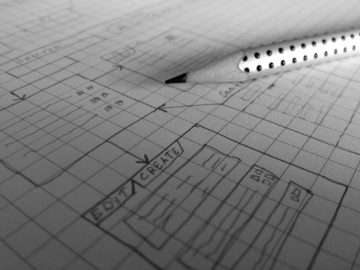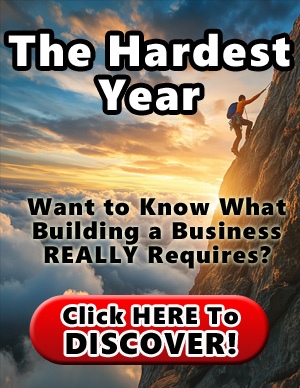Try FREE with This Link!
Winxvideo AI excels in colorizing black-and-white photos and is a good second pick on the list still. This hasn’t changed since the last time I tested the AI photo colorizers.
My Experience
I tested the image colorization feature, and here are the results.
Here’s the input image I used:
Here’s the colorized output image:
That’s impressive, isn’t it? The result looks like an original image, and no AI artifacts are going on in the image.
Pricing
You can test 5 images with the trial version for free.
The full version offers 3 plans:
- 1-year plan for 3 PCs: $25.95
- Lifetime plan for 1 PC: $45.95
- Family plan for 3–5 PCs: $57.95
Try Winxvideo AI for free
Colorize.cc is an easy-to-use image colorizer. You don’t need to download anything or sign up. You can try it for free.
The only downside is the watermark on the output images. Most other tools don’t have that. Still, I think it’s a clean, nice-looking tool, and I’m happy with the results.
To remove the watermark, you’ll need to pay for a plan.
There are two models:
- Model V1 for people
- Model V2 for things like buildings, scenery, and transport
To use it, just go to the website, upload your photo, and that’s it. No editors or software needed.
My Experience
Here’s my input image:
And here’s the AI-colorized result:
The process took just a few seconds, and the results look great.
This tool is one of the top picks from the list.
It’s hard to rank them since the results are always solid. Not a big surprise — they all use similar tech.
The only thing I don’t like is the watermark. You can get rid of it by paying for a plan.
Pricing
On top of the free plan, there are three paid options you can choose from.
The plans are:
- Basic: $9/month
- Standard: $29/month
- Business: $99/month