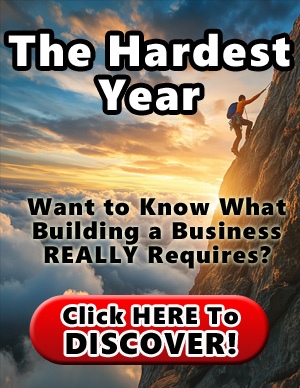AI is transforming how filmmakers handle pre-production tasks. From scriptwriting to storyboarding and scheduling, AI pre-production tools for filmmakers are helping to speed up tedious processes and enhance creativity. Traditionally, preparing a film or video project involves a lot of manual effort – breaking down scripts, sketching storyboards, planning shoot schedules, etc. This can be time-consuming and error-prone. In today’s market, there’s an explosion of AI-driven software aimed at solving these problems.
Filmmakers now have access to AI tools that can automatically analyze scripts, generate concept art, and even create storyboards from text. The result is a faster workflow and the ability to visualize ideas much earlier in the process. In this piece, we’ll explore some of the best AI pre-production tools available.
Comparison Table of Best AI Pre-Production Tools for Filmmakers
| AI Tool | Best For | Price | Features |
|---|---|---|---|
| LTX Studio | Complete AI pre-production | $35/mo | All-in-one platform |
| Filmustage | Automatic script breakdown & scheduling | $39/mo | AI identifies script elements |
| Boords | Storyboarding & animatics | $49/mo | AI storyboard generator with consistent characters |
| Midjourney | Concept art & visual moodboards | $10/mo | Photorealistic image generation |
| ChatGPT | Story ideation and scriptwriting aid | $20/mo | Natural language AI |
| Studiovity | All-in-one script, storyboard, scheduling | $24/mo | Integrated suite (screenwriting, shot lists, call sheets) |
| Adobe Firefly | Concept art editing & generative fill | Inc. with Adobe CC | AI image generation/editing |
| Largo.ai | Film project analysis & casting choices | Custom | Predictive analytics on scripts |
| Cuebric | Virtual-production | Use-case based | Generates layered 2.5-D plates |
| NolanAI | All-in-one writing | $40/mo | AI Co-Pilot |
*The standard monthly plans are used for pricing when applicable.
10 Best AI Pre-Production Tools for Filmmakers
NolanAI is an all-in-one, AI-driven filmmaking suite that takes you from blank page to pre-production paperwork in a single cloud workspace. Its “AI Co-Pilot Editor” suggests plot points, flags clichés, and formats your screenplay automatically, while the one-click Script Breakdown tags every prop, character, location, and VFX cue in under a minute.
From there, NolanAI generates beat sheets, shot lists, and even pitch-deck slides—effectively acting as a virtual writers’ room and production office rolled into one.
Beyond writing, NolanAI’s analytics engine compares your script to a database of produced films, offering plot-hole detection, pacing graphs, and audience-appeal forecasts that can strengthen your story before you lock the draft. Real-time collaboration lets multiple writers or producers jump in simultaneously, and automatic cloud sync keeps every revision safe.
Pros and Cons
- Live suggestions, formatting, and cliché alerts speed up writing.
- One click to generate elements lists, saving hours of manual tagging.
- Plot-hole detection and audience forecasts give data-driven insight before you pitch.
- Requires an internet connection; no desktop-offline mode yet.
- Suggestions can miss nuance, so human rewriting is still essential.
- Advanced analytics and unlimited projects sit in paid tiers.
Who this is for: It’s ideal for writer-directors and indie producers who crave AI speed without sacrificing collaboration.
Pricing (USD)
- Free
- Creator – $40/month
- Pro – $100/month
Visit NolanAI →
How to Choose the Right AI Pre-Production Tool
With so many AI tools now in the filmmaker’s toolbox, choosing the right ones comes down to your specific needs and the scope of your project. Here are a few practical tips to guide your selection:
- Identify Your Pre-Production Pain Points: Start by pinpointing which tasks eat up the most time or which skills you lack. If you’re a writer-director who can’t draw, an AI storyboarding tool (like Boords or LTX Studio) will be transformative. If you have trouble with scheduling and organization, a breakdown/scheduling AI (Filmustage or Studiovity) could be your best friend.
- Consider Your Budget and Scale: Some AI tools are free or have free tiers, while others are premium. An indie short film team might get by entirely on free versions and trials, whereas a feature film in development may justify investing in a tool.
- Assess Ease of Integration: You’ll want tools that play nicely with your existing workflow. If your team already uses Photoshop heavily, Adobe Firefly is a natural add-on.
- Balance AI with Human Touch: Finally, remember these tools are assistants, not magicians. Use them to augment your skills, not replace them. A good rule of thumb is: if the AI saves you 50% of the time on a task, use that extra time to refine and add personal creativity to the output.
By evaluating your needs and testing options, you’ll assemble a suite of AI tools that effectively becomes your virtual production team in pre-production – doing the heavy lifting of drudge work and allowing you to focus on the creative heart of your project.
FAQ (AI Pre-Production Tools)
1. How can AI improve the accuracy of film budgets?
AI analyzes historical cost data and real-time quotes to forecast line-item expenses with tighter variance.
2. What are the main challenges of using AI in film pre-production
Data quality, creative control, and team adoption—poor inputs or resistance can limit AI’s effectiveness.
3. How does AI assist in the creation of film storyboards?
It converts script text into draft images, maintaining shot order and character consistency in seconds.
4. Can AI-generated scripts maintain the same quality as human-written ones?
They provide solid structure and ideas, but still need human rewriting to achieve nuanced, standout storytelling.
5. How does AI help in scheduling and managing film shoots?
AI auto-builds stripboards and optimizes scene order by cast, location, and daylight to cut down setup time.