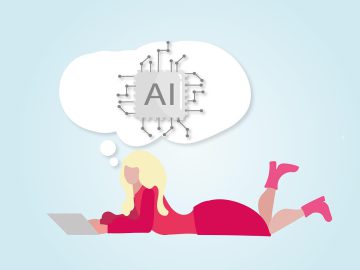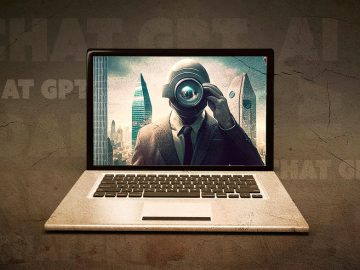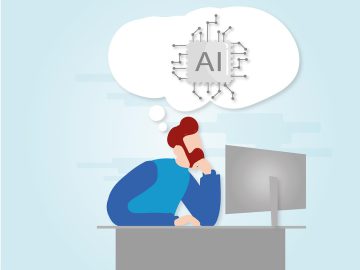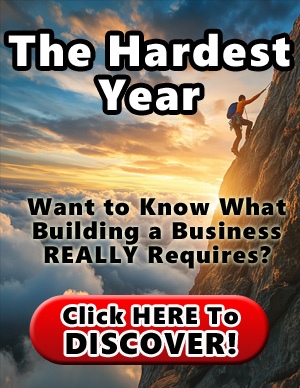Even great prompts need tweaking. If something feels off:
- 🔁 Rephrase: Change “Tell me” to “List 3 reasons why…”
- 📏 Simplify: Remove fluff. Shorter prompts often work better.
- 🔄 Test variations: Try different tones, roles, or formats.
- 🧪 Add structure: Break it into steps or use examples.
👉 Treat each prompt like a prototype. Test, tweak, improve.
Prompt engineering isn’t just for fun — it’s useful in real life! Here’s how people use it:
- Students 📚: AI helps with homework, summaries, and learning new topics.
- Writers ✍️: AI helps write stories, blogs, and scripts.
- Businesses 💼: AI assists in customer service, marketing, and content creation.
- Coders 💻: AI helps debug code, generate scripts, and explain complex programming concepts.
No matter who you are, prompt engineering makes AI work better for you!
Now that you know how to prompt — let’s explore where to use those skills in real life. Whether you’re a creator, student, or solopreneur, these prompts can boost your workflow instantly.
Use Case: Blogs, YouTube scripts, Instagram captions
Prompt:
Act as a content strategist. Write 5 Instagram post captions about staying productive as a solo creator. Make them witty and under 100 characters.
Use Case: Learn faster, explain hard stuff
Prompt
Explain the Pythagorean Theorem like I’m 12. Then give a simple real-life example.
Use Case: Daily routines, goal setting
Prompt:
Create a focused morning routine for a high school student who wants to become a successful entrepreneur.
Use Case: Writing, fixing, or learning code
Prompt:
Fix this Python code that won’t return the correct average. Explain the bug too: [paste code]
Use Case: AI image generation with DALL·E or Midjourney
Prompt:
A futuristic workspace for a teenage ceator — natural lighting, minimal, AI tools on screen, in ultra-realistic style.
Use Case: Quick insights, language help
Prompt:
Summarize this article in 5 bullet points. Then translate it into Hindi: [paste article]
Use Case: Email, pitch, customer messaging
Prompt:
Write a cold email to pitch my digital productivity course to creators. Keep it friendly and actionable.
In the world of AI and prompt engineering, one of the biggest mistakes beginners make is being too vague with their prompts. AI models, whether it’s ChatGPT, Gemini, Claude, or even DALL·E, work best when given clear and specific instructions.
Imagine asking an AI:
❌ “Tell me about AI.”
This is too broad! AI can talk about hundreds of topics like machine learning, neural networks, ethical concerns, etc. The response you get may not be what you’re looking for.
Now, let’s improve it:
✅ “Explain how neural networks work in AI with a simple example.”
This tells the AI exactly what you need, leading to a better and more useful answer.
🔹 Use Keywords — Include important details related to your query.
🔹 Define the Context — Specify the audience or level of detail.
🔹 Set the Format — Do you need a list, a paragraph, a code snippet? Mention it!
💡 Instead of: “Give me tips on prompt engineering.”
🔥 Try: “Give me 5 advanced tips on prompt engineering for improving AI-generated content.”
💡 Instead of: “Explain computer vision.”
🔥 Try: “Explain computer vision like I’m 12 years old, using real-life examples.”
By following this tip, you’ll get better responses from AI every time! 🚀
When working with AI models, breaking down your request into clear steps can significantly improve the accuracy and usefulness of the response. Instead of asking for everything in one go, guide the AI with a structured prompt.
AI models are great at following instructions, but if your prompt is too broad or complex, the AI may generate incomplete or inaccurate responses. By structuring your prompt logically, you help the AI understand the flow and deliver a more precise answer.
❌ “Tell me how to build a chatbot.”
This is too general. The AI might give random or unclear instructions.
✅ “Explain how to build a chatbot in Python. Break it into 5 steps, including coding examples for each step.”
By structuring it this way, you ensure the AI provides organized and actionable information.
🔹 Break the Task into Smaller Parts — Ask AI to generate a step-by-step breakdown.
🔹 Use Sequential Keywords — Words like Step 1, Step 2, or First, Next, Finally guide AI to organize content.
🔹 Request Examples — If needed, ask for examples or explanations for each step.
💡 Instead of: “Explain deep learning.”
🔥 Try: “Explain deep learning in 4 steps: (1) What it is, (2) How it works, (3) Real-world applications, (4) Challenges.”
💡 Instead of: “Write a blog on AI tools.”
🔥 Try: “Write a blog on 5 AI tools. Include a brief intro, a list of tools with features, and a conclusion with recommendations.”
AI can help you with coding, writing, and research much better when you structure prompts step by step.
🛠 Example for Coding:
❌ “Write Python code for sentiment analysis.”
✅ “Write Python code for sentiment analysis in 3 steps: (1) Import libraries, (2) Load and process text data, (3) Use a machine learning model to classify sentiment. Include comments for clarity.”
📝 Example for Writing:
❌ “Write an article on AI trends.”
✅ “Write an article on AI trends. Follow this structure: (1) Introduction to AI trends, (2) 3 key trends with explanations, (3) Future impact, (4) Conclusion with insights.”
By guiding AI with step-by-step instructions, you can get more detailed, structured, and useful responses. Next time you write a prompt, think like a teacher — break things down and watch AI deliver exactly what you need! 🚀#3: Define the Output Format 📜
When using AI tools like ChatGPT, Gemini, or Claude, how you ask matters as much as what you ask. One of the most effective ways to get high-quality responses is by defining the output format in your prompt.
AI can generate content in many different ways — paragraphs, lists, tables, step-by-step guides, or even code snippets. If you don’t specify the format, the AI will decide for itself, which might not be what you need.
🔹 Example of a Bad Prompt:
❌ “Tell me about machine learning algorithms.”
This could give you a long, unstructured response, making it hard to read or use.
🔹 Example of a Well-Formatted Prompt:
✅ “List 5 machine learning algorithms with their definitions in a table format.”
Now, the AI knows to create a clear, organized table instead of a long paragraph.
To get the best results, tell AI exactly how you want the response. Here are some common formats:
💡 Instead of: “Tell me ways to improve productivity.”
🔥 Try: “List 10 productivity tips in bullet points.”
💡 Instead of: “Tell me about AI models.”
🔥 Try: “Create a table comparing GPT-4, Claude, and Gemini with columns for developer, release year, and key features.”
💡 Instead of: “How do I create a website?”
🔥 Try: “Explain how to create a website in 5 steps. Include tools required for each step.”
💡 Instead of: “Give me Python code for web scraping.”
🔥 Try: “Write a Python script to scrape data from a website using BeautifulSoup. Include comments explaining each step.”
💡 Instead of: “Tell me about AI.”
🔥 Try: “Provide an FAQ-style response about AI, with 5 common questions and their answers.”
✔ Faster Understanding — A structured response is easier to read.
✔ Better Useability — Whether writing blogs, reports, or presentations, a clear format makes content ready to use.
✔ More Accurate Responses — AI follows clearer instructions, reducing irrelevant information.
Next time you use AI, be specific about the format! Whether it’s a list, a table, or a step-by-step guide, defining the output saves time and improves accuracy. Try it out and see the difference! 🚀#4: Set the AI’s Role and Tone 🎭
When interacting with AI, how you frame your request can dramatically change the quality and style of the response. By assigning a role to the AI and specifying the tone, you can control how it generates the output, making it more relevant to your needs.
AI doesn’t inherently know who you want it to be — it could act as a teacher, coder, marketer, doctor, or even a motivational coach! If you don’t tell it what role to take, it might give generic responses instead of specialized insights.
Similarly, defining the tone (formal, casual, humorous, persuasive, etc.) helps the AI match your content’s purpose.
💡 Instead of: “Explain blockchain technology.”
🔥 Try: “You are a professor of computer science. Explain blockchain technology in detail with real-world examples.”
💡 Instead of: “How to market a product?”
🔥 Try: “You are a digital marketing expert. Give me a strategy to market a new AI-powered chatbot.”
By assigning a specific role, the AI adapts its knowledge and language accordingly.
Think about how you want the AI to respond:
✔ Formal — Used for professional writing, reports, and research.
✔ Casual — Great for blogs, social media, and friendly content.
✔ Humorous — Adds fun and creativity to the response.
✔ Persuasive — Useful for marketing and sales-related prompts.
💡 Instead of: “Write a product description for an AI tool.”
🔥 Try: “Write a fun and engaging product description for an AI tool, like a tech-savvy marketer trying to impress customers.”
💡 Instead of: “Explain AI ethics.”
🔥 Try: “Explain AI ethics in a simple and casual way, like you’re talking to a friend over coffee.”
💡 Instead of: “Give tips for public speaking.”
🔥 Try: “Give public speaking tips in a motivational and inspiring tone, as if you’re a TED Talk coach.”
Before you go: