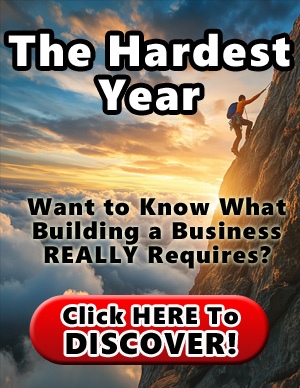Pinterest has become a go-to platform for creators, entrepreneurs, and businesses looking to make money online. Its highly visual, search-friendly nature makes it a great place to showcase products, drive traffic, and build a brand. Whether you’re a blogger, influencer, online shop owner, or service provider, this guide will walk you through setting up a Pinterest business account, different ways to earn money, and tips to help you get the most out of your efforts in 2025.
Step 1: Set Up a Pinterest Business Account
Before you can start earning money on Pinterest, you need a Pinterest business account, which provides access to analytics, advertising tools, and other essential features for monetization.
Creating a New Pinterest Business Account
- Visit pinterest.com/business/create
- Enter your email address, password, and business name.
- Choose your business type (e.g., creator, online store, blogger, etc.).
- Click “Create account” to finalize your registration.
Converting a Personal Account to a Business Account
If you already have a personal Pinterest account, you can switch to a business account with these steps:
- Log into your Pinterest account.
- Visit pinterest.com/business/convert
- Fill out your business details.
- Click “Create an account” to complete the conversion.
With your business account set up, you’re ready to explore various monetization opportunities!
Step 2: Monetize Your Pinterest Account
1. Sell Products with Shoppable Pins
Pinterest is an ideal platform for selling both physical and digital products, thanks to its rich, visual environment and integrated shopping tools.
- Shoppable Pins allow users to purchase directly from your online store without leaving Pinterest. This streamlined experience is perfect for both small businesses and large e-commerce shops.
- Connect your online shop using Pinterest’s Merchant Center: This is where you can upload your product catalog and sync it with Pinterest. If you sell on platforms like Shopify, WooCommerce, or Etsy, you can easily sync your product listings to make your products instantly shoppable through Pinterest.
- Use Rich Pins to add extra product details, such as pricing, availability, and product descriptions. These enhanced Pins look more polished and can significantly improve click-through rates by making the content more informative.
- High-quality visuals are key: Pinterest users are looking for inspiration, and they’re likely to click on products that stand out. Use high-resolution images that showcase your products in an aesthetically pleasing way. Consider experimenting with video Pins or carousel Pins to showcase multiple products in one post.
Always keep your product descriptions clear and optimized for search. Pinterest is essentially a visual search engine, so using relevant keywords in your product titles and descriptions will help drive more traffic.
2. Work with Brands for Sponsored Content
Brands are always looking for influencers with engaged audiences to help promote their products. If you’ve built a loyal following on Pinterest, you can earn money by collaborating with these brands.
- Pinterest’s Paid Partnerships tool allows you to tag sponsored content directly within your Pins. This feature helps you keep things transparent, and Pinterest encourages influencers to mark their content as sponsored to stay within its guidelines.
- Pitch brands directly or sign up for influencer marketing platforms like AspireIQ, Upfluence, or Influence.co to find opportunities. These platforms connect creators with brands that are looking for Pinterest exposure, making it easier to find and secure paid partnerships.
- Authenticity is crucial: Pinterest users value natural recommendations that align with their interests. So, only work with brands that resonate with your audience and that you genuinely support. This will not only increase trust but also engagement.
3. Earn Commissions with Affiliate Marketing
Affiliate marketing can be a great way to earn passive income, especially if you are consistently driving traffic to your Pins. You can earn a commission whenever someone purchases a product through your affiliate link.
- Join affiliate programs such as Amazon Associates, ShareASale, or Rakuten. These platforms offer a wide range of products that you can promote and link to through your Pins.
- Create visually appealing Pins: Your Pins should inspire action—design them to catch the eye of your audience while subtly encouraging clicks. Use vibrant, high-contrast colors, and make sure the product or link you’re promoting is clearly showcased.
- Transparency is essential: Always disclose affiliate links in your Pin descriptions or images. This builds trust with your audience and ensures that you are complying with Pinterest’s rules regarding affiliate marketing.
Leverage seasonal trends and high-demand periods. For example, promote holiday-related products or back-to-school items during peak shopping seasons to boost your affiliate earnings.
4. Drive Traffic to a Blog or Website
Pinterest is a great traffic driver for blogs and websites. With the right strategy, you can use it to send a steady stream of visitors, which can then convert into ad revenue, affiliate sales, or new customers.
- Create engaging Pins that link to your blog posts or landing pages. When you post visually appealing content with helpful information, users are more likely to click and visit your site for further reading.
- Pinterest SEO: Just like Google, Pinterest uses keywords to determine which Pins to show users. Make sure you optimize your Pin titles, descriptions, and board names with relevant keywords. This will improve your chances of appearing in Pinterest search results.
- Diversify your income: If you’re a blogger, consider adding display ads or digital products (like eBooks or courses) to your website to further boost your earnings.
5. Offer Pinterest Management Services
If you have a strong grasp of Pinterest’s features and strategies, you can help businesses and influencers grow their presence on the platform by offering Pinterest management services.
- Become a Pinterest Virtual Assistant (VA) or consultant: You can offer services like Pin creation, content scheduling, and audience engagement. Many small businesses or entrepreneurs don’t have the time or expertise to manage their Pinterest accounts.
- Create custom Pinning strategies, design branded Pins, and help businesses understand how to use Pinterest effectively.
- Find clients on platforms like Fiverr, Upwork, or LinkedIn. Many brands look for experts to help with their Pinterest marketing, and you can charge for your services on a freelance basis.
Build a strong portfolio showcasing your Pinterest success stories. Offer potential clients case studies, client testimonials, and data showing how you’ve helped brands increase traffic or sales through Pinterest.
6. Use Pinterest Ads to Grow Your Income
Pinterest Ads (also called Promoted Pins) allow you to reach more users and drive traffic to your store, blog, or products.
- Target your audience: Pinterest’s robust ad platform lets you target users by interest, demographics, keywords, and even behavior. This ensures that your Pins reach the right people who are more likely to engage with your content.
- Conversion-focused campaigns: Run ads that are optimized for actions such as purchases or website visits. This will help you drive more conversions and ultimately increase your sales.
- Experiment with A/B testing: Try different ad formats, designs, and targeting to determine which combinations produce the best results.
7. Make Money with Pinterest Video Pins
Video content is becoming increasingly popular on Pinterest, offering a unique opportunity to showcase products, tutorials, or inspirational content.
- Create engaging video content that showcases your products in action, offers helpful tips, or tells a story. Video Pins have the potential to capture more attention than static images, leading to higher engagement.
- Add a watermark to your video Pins with your website or social media handle. This helps keep your brand visible even if users share your videos.
- Link to your store or affiliate products in the Pin descriptions. Use clear calls to action (CTAs) to encourage viewers to click on your video and make a purchase or visit your site.
Step 3: Grow Faster with Metricool
Running and managing a Pinterest account can be overwhelming, especially when you’re juggling content creation, scheduling, and analyzing performance. However, using a tool like Metricool can significantly streamline the process, helping you stay on top of everything while boosting your Pinterest success.
- Schedule Pins ahead of time. Stay consistent without manually posting every day.
- Check performance stats. See which Pins are getting clicks, saves, and engagement.
- Save time on Pinterest marketing. With automated scheduling and insights, you can focus on making great content instead of constantly managing posts.
By using Metricool, you can save time on routine tasks while focusing on growing your audience and boosting your income. Its tools for scheduling, performance tracking, and analysis help you optimize your content for better engagement, increase consistency, and improve visibility, leading to more followers and monetization opportunities.
Tips to Earn Money on Pinterest in 2025
Unlike social media posts that fade within hours, Pinterest Pins can stay relevant for months—even years. A single well-optimized Pin can continue driving traffic (and income) long after you post it.
Whether you’re a blogger, small business owner, or just love sharing ideas, Pinterest offers plenty of opportunities to earn money. Here’s how to make the most of it:
Treat Pinterest Like a Search Engine (Because It Is One!)
Pinterest isn’t just a social media platform—it’s a visual search engine. That means SEO (Search Engine Optimization) plays a huge role in getting your content discovered. By using the right keywords, you can make sure your Pins appear when people search for ideas.
How to Optimize Your Pins for Search
✔ Use relevant keywords in Pin titles, descriptions, and board names.
✔ Research trending topics using Pinterest Trends or keyword tools like KeySearch.
✔ Use hashtags sparingly (3-5 per Pin is enough).
✔ Create boards that reflect popular search terms. Instead of a generic board like “Home Decor,” try something more specific, like “Small Apartment Decorating Ideas.”
💡 Example: If you run a travel blog, don’t just title a Pin “Best Places to Visit.” Instead, go with something like “10 Affordable Beach Destinations in 2025” for better searchability.
Make Your Pins Stand Out With Eye-Catching Designs
Since Pinterest is a visual platform, your Pins need to be bold, clear, and easy to read—especially for mobile users who scroll quickly.
Tips for High-Quality Pins
✔ Use vertical images (1000 x 1500 px is ideal). Horizontal images don’t perform as well.
✔ Choose bright, high-contrast colors to grab attention. Avoid cluttered backgrounds.
✔ Add text overlays to make your message clear—simple headlines can boost engagement.
✔ Maintain consistent branding by using the same fonts, colors, and design style.
Best Tools for Designing Pins
- Canva (Beginner-friendly with free templates)
- VistaCreate (More advanced design options, including animated templates)
- Adobe Express (Great for polished, professional-looking Pins)
Plan Your Content Around Seasonal Trends
Pinterest users love seasonal content. Searches for holidays, events, and trends spike at certain times of the year, so planning ahead can help you capitalize on this traffic.
How to Use Seasonal Trends to Your Advantage
✔ Start posting seasonal content at least 45-60 days before a major holiday or event.
✔ Use Pinterest Trends to track what’s currently popular.
✔ Align your Pins with seasonal interests.
Seasonal Content Ideas
- 🎄 December: Holiday gift guides, Christmas decorations, winter outfits
- 💘 February: Valentine’s Day date ideas, gift ideas, DIY crafts
- 🏖 June-July: Summer travel tips, swimsuit trends, backyard BBQ recipes
- 🏡 Spring: Home organization, gardening tips, spring cleaning checklists
💡 Example: If you sell planners on Etsy, create a “New Year Goal-Setting Planner” Pin in November—this gives it time to gain traction before January.
Use Rich Pins to Make Your Content More Useful
Rich Pins automatically pull extra details from your website, making them more informative and clickable.
Types of Rich Pins & How They Work
✔ Product Pins – Show real-time prices and a direct purchase link (great for e-commerce).
✔ Recipe Pins – Display ingredients, cooking times, and serving sizes.
✔ Article Pins – Highlight blog post titles and descriptions.
✔ App Pins – Allow users to download apps directly from Pinterest.
Why Rich Pins Help You Earn More Money
✔ They make your content look more professional and trustworthy.
✔ Product Pins streamline shopping—users can see the price and buy instantly.
✔ More details = more clicks = more sales.
🚀 How to Enable Rich Pins:
- Add metadata to your website (Pinterest provides a guide).
- Validate your site using the Pinterest Rich Pin Validator.
- Apply for Rich Pins approval.
💡 Example: If you sell handmade jewelry, using Product Pins lets shoppers see the price and purchase directly from Pinterest.
Engage With Other Pinterest Users
Pinterest rewards active users. If you only post without interacting, your reach will be limited. Engaging with others helps build your presence, increase your visibility, and attract new followers.
Ways to Stay Active on Pinterest
- Repin high-quality content from others to keep your boards fresh.
- Comment on trending Pins to attract attention.
- Follow and engage with creators in your niche.
- Join Group Boards to expand your audience.
💡 Example: If you run a food blog, engage with other recipe creators by repinning their content, leaving thoughtful comments, and building relationships.
Post Consistently Without Getting Overwhelmed
Pinterest’s algorithm prioritizes accounts that post regularly. However, posting too much at once and then going silent for days can hurt your reach. Instead, spread your content out strategically.
Easy Ways to Stay Consistent
✔ Aim for 5-15 Pins per day (a mix of fresh and repinned content).
✔ Use a scheduler like Metricool to plan posts in advance.
✔ Repurpose old content—turn one blog post into multiple Pins with different designs.
Example Posting Schedule:
- Monday: 2 new blog Pins + 3 repins from others
- Wednesday: 1 Idea Pin + 2 affiliate Pins
- Friday: 3 product Pins + 2 seasonal trend Pins
Track What Works & Adjust Your Strategy
Instead of guessing what works, use Pinterest analytics to refine your strategy. Data-driven decisions will help you focus on what brings in the most traffic and sales.
Key Metrics to Watch
✔ Clicks & Saves – Pins with high engagement indicate what your audience finds valuable.
✔ Keyword Performance – Check which search terms bring in the most traffic and optimize future Pins accordingly.
✔ Design & Format Trends – Are vertical images performing better than Idea Pins? Do certain colors or text styles get more engagement? Adjust based on performance.
Best Free Analytics Tools
- Pinterest Analytics – Tracks impressions, clicks, saves, and audience insights.
- Google Analytics – Helps you see how much Pinterest traffic is driving to your website.
- Metricool – Provides in-depth Pinterest insights and scheduling tools.
💡 Example: If video Pins are getting more engagement than regular ones, start focusing more on short video content.
Manage Your Pinterest Strategy with Metricool
Analyze, optimize, and monetize your Pinterest with 2025. Create and schedule Pins, monitor your analytics, and grow your brand online.