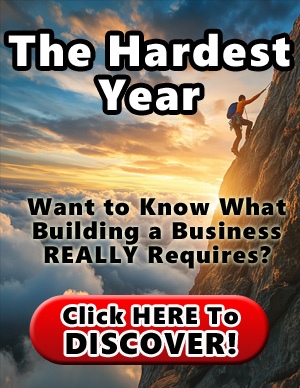Gmail uses multiple inbox tabs, including Primary, Social and Promotions, to improve email deliverability and decrease spam. Google uses evolving algorithms to determine which emails fall into which tabs. While some Gmail users like separating their advertising and social emails from priority emails, others turn off the tabs to keep a more traditional inbox.
Email marketers can improve their chances of landing emails in the Primary folder by implementing specific strategies and best practices that showcase their messages as high-quality, desirable content.
Investing in one of the best email marketing services can help you keep your email marketing campaigns out of the spam folder by ensuring compliance with email regulations, optimizing deliverability rates, and using advanced tools like spam filters and authentication protocols.
How to prevent emails from going to the Promotions tab
There’s no definitive way to prevent emails from going to the Promotions tab, as Gmail’s algorithms are continually changing. However, you can take specific, actionable steps to increase the likelihood of your emails getting into the Primary tab.
1. Ask your subscribers to manually add you to the Primary tab.
If your subscribers physically add you to their Primary tab, your emails will land in their Primary inbox, not the Promotions tab.
Tell subscribers that if an email from your company appears under the Promotions tab, they should click the Labels icon at the top of Gmail and uncheck the Promotions box. This action will transfer your email from the Promotions folder to the Primary one. If they consistently perform this process when they see one of your emails in the Promotions tab, Gmail’s algorithm will recognize their intentions and begin funneling your messages to the Primary inbox.
Still, some subscribers may not want to go to this trouble. To entice them to do so, communicate the value of receiving and seeing your messages.
2. Ask subscribers to safelist your email address.
You can also ask your audience to safelist your email address or add it to their contacts list. Advise them to hover their cursor over the sender’s name near the top of the email. When the pop-up panel appears, they should click the Add to Contacts icon.
Highlight the benefits of adding you to their Primary tab or safelisting your email, such as receiving insider deals, discounts, or updates.
3. Personalize your email messages.
Email personalization is an excellent way to land your messages in your subscribers’ Primary inboxes. Structure your emails as if you’re writing to a friend; be conversational and human. Use words your subscribers use, share stories, and make appropriate jokes that resonate well with your target customers.
Personalized marketing emails show you genuinely care about your subscribers. As a bonus, personalization helps you improve email open rates and boost successful lead conversions.
Consider the following tips for incorporating more personalization into your email marketing campaigns:
- Segment your subscribers. Group subscribers based on what you know about them, including their buying habits, how long they’ve been subscribers, demographic information and more. This data can help you create relevant emails specific to various segments. Identifying your target audience helps you create personalized content that resonates with them and improves outcomes.
- Address your subscribers by name. Your subscribers are more likely to read an email if it’s addressed to them, as this small touch helps create a sense of belonging.
- Tailor email content to specific actions. Use triggers, such as abandoned shopping carts, recent purchases or email clicks, to send highly relevant follow-ups. For example, you can remind subscribers about items they left in their cart or offer upselling and cross-selling suggestions personalized to their interests.
- Send timely messages. Consider personalized messages based on subscribers’ buying habits, including typical shopping or browsing times. This type of personalization can reach customers when they’re most likely to buy.
- Send milestone messages. Sending personalized emails for birthdays or subscriber sign-up anniversaries can be effective. Consider sending a special offer or message to commemorate the occasion. Personalized gestures like these can deepen customer loyalty and engagement.
4. Use email blasts sparingly.
While email blasts have their place — for example, sharing enticing news about a sale or special offer to your entire list — they run the risk of being flagged as promotions or spam. Gmail’s updated protections and guidelines for bulk senders make it even more important to use email blasts sparingly.
According to Chris Doan, director of product management for Gmail Productivity, these rules are designed to improve the interconnected email ecosystem by prioritizing security and relevance. “This improves email security for senders and recipients and ensures people can focus on the emails they wish to receive, like their favorite newsletters or deals from brands they love,” Doan explained.
Doan noted Gmail’s sender guidelines have resulted in a 65 percent reduction in unauthorized messages and 50 percent of bulk senders adopting security best practices. Using email blasts too frequently or failing to comply with these guidelines could harm your sender reputation and reduce deliverability rates. Instead, focus on more personalized, targeted email campaigns to maintain relevance and maximize engagement.
5. Tone down salesy phrases.
Many marketers are guilty of relying on salesy words or phrases like “Get paid now,” “Free gift card,” “50 percent off,” “Free membership,” and “No obligation.” While they may be attention-grabbing, these phrases are often flagged as spam — and Gmail will automatically divert emails with content that sounds like an advertisement to the Promotions tab.
You should also guard against salesy phrases, all capital letters, and symbols, such as dollar signs and exclamation points, in your email subject lines.
If every email sounds like a sales pitch, you’ll push people away. Instead, sprinkle valuable content emails amid new product launches and sales, such as how-to guides, behind-the-scenes content or community involvement pieces.
6. Use images sparingly.
Promotional emails often cram sales graphics, product pictures and other images into one message. These pictures may grab subscribers’ attention, but they may also be why your emails are sent to the Gmail Promotions tab.
Instead, focus on keeping emails simple. It’s better to stick to one image rather than clutter your emails with several pictures and infographics. Also, images sized for web use with photo editing software like Canva can be optimized to load quickly, reducing the chances of your email being flagged as spam.
7. Don’t overuse links in emails.
Your email marketing messages likely contain links that direct subscribers to your website’s homepage, landing pages, blogs and social media accounts. In fact, your click-through rate (CTR) provides important email analytics data that helps you gauge a campaign’s success. However, overdoing links can backfire and get your messages flagged and diverted to Gmail’s Promotions tab.
Instead, include only two or three links at most to prevent your email from getting lost. (Remember, the Unsubscribe button also counts as a link.) Focus on your call-to-action (CTA) link to help prompt your subscribers to take the desired action without running afoul of Google’s algorithms. Use phrasing like “Learn more” instead of “Buy now” to maintain a neutral tone and improve deliverability.
8. Check your reply-to email address.
Your reply-to email address should be the same as the address in your sender field. Using different addresses can make your emails appear less authentic to Google. For instance, mismatched or no-reply addresses may flag your email as promotional rather than personal or a welcome message from a company the recipient trusts. If you’re using an email marketing service, your reply-to and sender email addresses need to match.
Gmail distinguishes between personalized and generic business email addresses. Whenever possible, use a personalized email address that reflects your name and company, such as name@companyxyz.com, rather than a generic address like info@companyxyz.com.
No-reply emails can hurt your marketing campaigns by annoying customers, flagging your emails as spam, and preventing valuable customer communications.
9. Make subscribing and unsubscribing to your content straightforward.
Opt-in email marketing is a win-win for businesses and consumers. Consumers can receive information from businesses they’re interested in hearing from, and companies benefit from marketing to an audience with a higher likelihood of purchasing. However, freely subscribing and unsubscribing is the cornerstone of opt-in email marketing — and a legal requirement under regulations like CAN-SPAM.
Include a clear, accessible unsubscribe link in every email to maintain compliance, foster trust, and improve deliverability to recipients’ Primary inboxes. This business transparency reduces the risk of your emails being flagged as spam.
By making it easy for subscribers to opt out, you ensure your audience consists of genuinely interested recipients, which can boost engagement and improve deliverability.
10. Send relevant content to subscribers.
Relevance is critical to keeping your subscribers engaged. Tailor your messages to match their interests, needs and timing to make your emails resonate. Sending meaningful content builds trust, improves open rates, and fosters long-term connections with your audience.
Why are emails sent to the Promotions folder?
Gmail’s algorithms scan each email to determine where it lands (e.g., in the Promotions folder, the Primary folder, or another folder). If your business sends email campaigns through a third-party platform, Gmail may flag them and divert them to the Promotions tab. This system isn’t meant to penalize businesses. Instead, the goal is to help organize users’ inboxes and provide a better experience.
“By honoring these inbox category selections, we’ve created a reliable email experience that benefits both the sender and the recipient, so people can easily seek out and act on the promotional emails when the time is right,” Doan explained.
Ultimately, businesses want their messages seen. While landing in the Promotions folder might seem less desirable, the news is still good. Your email has reached its intended address, and recipients actively searching for promotional offers are likely to read it.
Andy Cuneo contributed to this article.