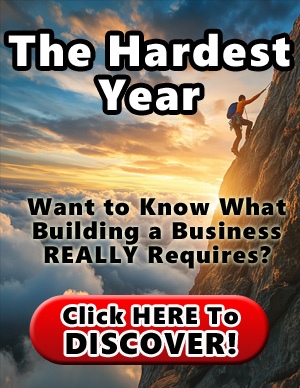In just under two years, Adobe Firefly has revolutionized the creative industry and generated more than 22 billion assets worldwide. Today at Adobe MAX London, we’re unveiling the latest release of Firefly, which unifies AI-powered tools for image, video, audio, and vector generation into a single, cohesive platform and introduces many new capabilities.
The new Firefly features enhanced models, improved ideation capabilities, expanded creative options, and unprecedented control. This update builds on earlier momentum when we introduced the Firefly web app and expanded into video and audio with Generate Video, Translate Video, and Translate Audio features.
Originally launched as an image generation tool, Firefly has evolved into the ultimate creative AI solution, designed to be commercially safe from the ground up. Leading brands, including Deloitte, Tapestry, Paramount+, and Pepsi, have harnessed Firefly to streamline workflows and scale content production, resulting in faster time-to-market, better performing campaigns, and innovative, personalized experiences. Integration with professional tools like Photoshop web and Premiere Pro, along with persistent access to your history of generated content, allows you to efficiently transform concepts into finished assets across your favorite Creative Cloud applications.
With the debut of the new Firefly mobile app, coming soon to both iOS and Android, you can now transform ideas into stunning visuals with just a few taps, anywhere you go.
Coming soon, the new Adobe Firefly mobile app

Never let inspiration wait. With the Adobe Firefly mobile app, you will be able to generate amazing images and videos on the go, right from your iOS or Android device.
Whether you’re sketching out your next big idea or refining a design on the fly, the mobile app offers professional-grade, commercially safe content creation wherever you are. With advanced creative controls and seamless integration with Creative Cloud, you can start a project on your mobile device and pick up right where you left off on your desktop.
The Adobe Firefly mobile app is designed to keep up with your creative rhythm, ensuring that whenever inspiration strikes, you’re ready to generate eye-catching content anywhere, anytime.
The all-new Firefly mobile app will be available soon for both iOS and Android devices.
Push creative boundaries with the latest Firefly models
The latest Firefly release sets a new standard for visual content generation, with Firefly Image Model 4 delivering unmatched definition and realism for high-resolution images, while the Firefly Video Model enables dynamic, commercially safe video creation.
Introducing Image Model 4

Designed specifically for creative professionals who want the highest level of control with creative AI, Adobe Firefly’s Image Model 4 and Image Model 4 Ultra, generate stunning images with unprecedented accuracy. The latest models deliver significant improvements over Image Model 3, with enhanced prompt fidelity. Firefly now renders people, animals, and architectural elements with exceptional precision, clarity, and realism.
Image Model 4 — Ideal for rapid ideation and everyday creative needs, Image Model 4 excels at generating high-quality images quickly and efficiently. It’s perfect for creating simple illustrations, icons, and basic photo objects, covering 90 percent of typical creative requirements quickly and inexpensively.
Image Model 4 Ultra — When your projects demand more detail and realism, Image Model 4 Ultra is your go-to. This model shines in rendering photorealistic scenes, human portraits, and small groups, ensuring they look natural and lifelike. It’s designed for highly complex needs, when precision and clarity are paramount.
With the addition of Image Model 4 Ultra, the complete Image Model 4 collection gives creative professionals the flexibility to choose the perfect model for their distinct needs: rapid ideation or complexly rendered final assets. With the advanced Text to Image controls, you can apply aesthetic filters, select specific styles, and match compositions precisely — giving you complete creative customization power. This ensures that whether you’re exploring ideas or polishing a project, your workflow is always optimized based on your immediate goals.
This release of Firefly includes exciting new image generation features and enhancements that make the power of Image Model 4 accessible to creators of all levels.
Portraits:


Left: Prompt: Hyper-realistic, an Asian woman in her mid 40s with a couple age lines, hand to her face, in front of an oval framed mirror on the wall. She is looking at a reflection of herself the reflection is her with smoother skin and she looks happy. Right: Prompt: An award-winning photo of a stylishly dressed elderly woman wearing very large glasses, highly detailed features.



Left: Prompt: Portrait of older man with hope in his eyes. Right: Prompt: An African American man wearing a magenta beanie, standing at a crosswalk wearing a bright jacket, city in background.



Left: Prompt: A group of elderly friends enjoying nature, hiking and sharing laughter over a comic joke while trekking through the forest. Right: Prompt: A portrait of children enjoying their summer holiday while playing games outside with big smiles on their faces, surrounded by nature.

Animals:


Left: Prompt: A polar bear on ice in the early morning light with warm sunlight from the side. Right: Prompt: A herd of elephants gathered at a watering hole in a dense African forest. Soft, diffused light filters through the canopy, casting gentle shadows. Wide shot from a slightly elevated angle, capturing the elephants interacting and the lush surroundings. The mood is peaceful and familial, emphasizing the bond and social nature of elephants.

Architecture:


Left: Prompt: Architectural magazine image of a very modern building beside a pond. Right: Prompt: A luxury, modern two-story cabin deep in a secluded forest, glowing warmly against a dark sky.

Text for Commercial Imagery:

Prompt: A striking, high-contrast cinematic photo-style vertical collage that captures the essence of New York City. Each letter of ‘NEW YORK CITY’ is represented by a dynamic and vibrant scene, with different iconic landmarks and moments in time. The Empire State Building and Times Square dominate the background, while smaller scenes like bustling street life, yellow cabs, and people in various activities fill the foreground. The overall mood is energetic and lively, with an emphasis on the city’s vibrant spirit. The typography is bold and eye-catching, making the collage a stunning visual representation of New York City.

2D & 3D Illustrations:


Left: Prompt: Vector flat seamless border art background with mountains and lake in winter. Landscape banner in blue tones for art decorations, print for décor. Right: Prompt: Hot air balloon.



Left: Prompt: Cute glossy red bird, made with Image Model 4. Right: Prompt: 3d vector illustration of garden with a chibi cat lounging in sun.
Create clips in a click with Firefly Video Model
Creativity in motion takes on a whole new meaning with our commercially safe Firefly Video Model. Now officially out of beta, this commercially safe model powers Generate Video and enables you to create entirely new video clips to quickly and effortlessly communicate your creative intent. The Firefly Video Model delivers significant improvements over the beta version in photorealism, producing highly detailed and realistic videos. It also enhances text rendering, landscapes, visual and transition effects.
Aerial Footage:
Prompt: Slow tracking aerial wide shot of a river gorge surrounded by rocks on either side.
Prompt: Aerial slow tracking shot of the pyramids of Egypt, cinematic.
Humans:
Prompt: Cinematic closeup shot of an adorable toddler looking out of a window, her face full of childlike wonder. The lighting is gorgeous and sun-kissed, with dappled lighting on her face and a strong sunny backlight. Diffusion and light blooming, subtly blurring the edges of the scene. The color grade dreamy, sunny, warm. dreamy bokeh. Movement is subtle and soft and slow-motion. shot on film. Rainbow chromatic lens flare. Sunlight filters gently through the window, creating a delicate and ethereal atmosphere.
Prompt: The man looks out into the distance pensively.
Visual Effects:
Prompt: Slow explosion of fire against a plain black screen.
Text Rendering:
Prompt: The word -F I R E F L Y- in solid gold letters against a solid black backdrop grows green.
Claymation & Animation:
Prompt: 2.5D claymation old couple looks lovingly at each other on a couch while more hearts appear.
Prompt: Warrior princess looks at the camera once more before she turns away, hair flowing in the wind.
With the Firefly Video Model, you can generate stunning new video content up to 5 seconds long with simple text or image prompts, easily transition from text to image to video, or upload start and end frames to guide your video generation. Whether you need dynamic b-roll to fill gaps, engaging new elements for an existing shot, or entirely fresh video content, our advanced video capabilities are designed to integrate seamlessly into your workflow. With support for multiple resolutions up to 1080p, aspect ratios including 16:9, 9:16, and the brand-new 1:1, along with industry-leading camera controls, the Firefly Video Model ensures your story is told with perfect precision.
Image to Video generations now retain more detail from the original image. Users can preserve intricate textures, subtle color gradients and fine design elements throughout the generation process, creating a seamless transition from static image to dynamic video.
Transition Effects: Using simple black images for starting and ending keyframes, you can generate transition effects with Firefly Video Model. Take a look at the examples below.
For our Firefly Premium plan members, we are now offering unlimited access to our Firefly Video Model across Firefly applications. Experience the power to transform your creative vision into stunning videos without limitations, empowering you to bring your most ambitious projects to life with professional-quality results at your fingertips.
This release also introduces a suite of innovative new modules, designed to enhance your creative workflow:
Text to Vector

Quickly and easily generate a wide array of fully editable vector graphics — from icons to intricate patterns — using simple text prompts. This module accelerates your design workflow; use it to jump-start your next project or generate new graphics based on your style.
Iterate quickly on logo designs, create unique illustrations for social media campaigns, or develop custom patterns that align perfectly with your brand’s aesthetic. With Text to Vector, you can effortlessly experiment with different styles and variations, streamlining the process of generating high-quality graphics that reflect your unique creative vision.
Firefly in all your favorite Creative Cloud Apps
No matter where you start a project, Firefly is connected and accessible anywhere you are so you can move from ideation to production faster. Easily access your generation history for images and video in Firefly to pick up where you left off or export directly into Photoshop Web and Express — perfect for enhancing presentations with dynamic elements, creating engaging social media content, and streamlining your creative workflow across multiple platforms.
Jump-start your creative ideas with Firefly Boards

We all know that creative work today comes with tighter deadlines and a faster pace. Getting everyone on the same page before jumping into production can be tough. That’s why we’re excited to introduce Firefly Boards, formerly known as Project Concept. Now a part of the Firefly web application, Boards is a multi-player canvas with a generative-first approach to concept development and exploration.
With Boards (beta), you can quickly bring your ideas to life, confidently shape your creative vision, and refine everything in one place before seamlessly moving to production.
Here are three great ways you can use Boards:
- Mood Boarding: Create mood boards and concept presentations in the same space, exploring different creative directions with ease.
- Storyboarding: The infinite canvas gives you as much or as little structure as you need, making it perfect for all kinds of visual storytelling.
- Creative Brainstorming: Arrange your content on artboards for easy sharing and collaboration with your team, clients, and stakeholders. Visually explore a variety of ideas and refine them together.
This dynamic, multi-player environment is designed to keep the collaboration flowing and ensure that inspiration never stops.
Diversify your creative options with non-Adobe AI Models
In response to community feedback, we’re excited to integrate non-Adobe AI models directly into our Creative Cloud ecosystem.
Now, alongside our own Firefly models, which are commercially safe and IP-friendly for production use, you can choose from a diverse range of specialized, non-Adobe models — starting with Google Imagen3 and Veo2, OpenAI GPT image generation, and Black Forest Labs Flux 1.1 Pro. We are also working with a number of other models that you will see in products in the coming months like fal.ai, Runway, Pika, Luma, and Ideogram.
Every generative AI model has a distinct aesthetic and we want to give users more choice and flexibility, especially during the concept phase, to use the right model for their project needs. Whether you need the impeccable quality and commercial safety of Adobe’s models or the unique capabilities and aesthetic styles of the non-Adobe models, you can effortlessly compare outputs to find the ideal style for your creative needs.
We’re making these models directly available in our creative apps, starting with Firefly. If you decide to use a non-Adobe model, switching will be seamless and we’ll always be transparent about which model you’re using. Content Credentials will be attached to all AI-generated content, ensuring transparency and trust. No matter which model you choose, you can always see whether it was created with Firefly or a non-Adobe model with Content Credentials.
Our commitment to responsible AI innovation
Adobe’s view is that AI is a tool for, not a replacement of, human creativity. We believe that generative AI can be developed responsibly, starting with respect for creators’ rights. Our approach to our commercially safe family of Adobe Firefly generative AI models is driven by our roots in the creative community and our respect for creators.
Ready, set, create
Whether you’re creating high-resolution images, dynamic videos, or interactive vector art, the latest Firefly release gives you unprecedented creative control and flexibility. Our innovative enhancements and new features empower everyone, regardless of skill level, to produce breathtaking visuals — anytime, anywhere.
Dive into Firefly today with our Firefly user guide that takes you from zero to creating in minutes! Master the art of perfect prompts for video generation with our field-tested best practices that will dramatically improve your results. Want to see it all in action? Our step-by-step tutorials show you exactly how to bring your creative visions to life.
And there’s even more to look forward to. We’re constantly improving our models and rolling out new innovations. We’d love to hear how you’re using Firefly and the impact it’s having on your creative workflows. Join us on Discord to help shape the future of creative AI.